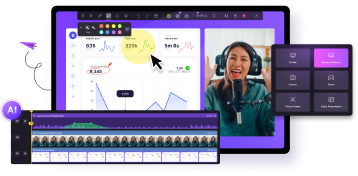While playing Black Myth: Wukong, players encounter many enemies and have to defeat them to gain special powers. One such fight is a boss with the Wandering Wight, which is optional, but if won, it gives you helpful abilities throughout the game.
This combat tests the players' skills, so its win has left many people struggling. To help you win this fight, we have shared the tips and tricks to defeat the Wandering Wight.

In this article
Where to Find the Wandering Wight
To win this boss, you must first locate the Wandering Wight on the way. Its location can be confusing as the combat is totally optional. In the first chapter of the game, you come across an “Outside the Forest” shrine as you keep on the main path.
To get to the boss, you must first defeat the wolves on the way and cross the bridge to find an open ground. The Wandering Wight will be seen guarding a cave in this vast area. As he loosely protects the cave, this cave is what will lead you to the rest of Chapter 1.
Although you can walk right past it, you will want to defeat it to upgrade your powers and abilities for the moments to come in the game. Therefore, defeating this big-headed blue man is essential to have a smooth experience throughout Black Myth: Wukong.

How To Prepare Against the Wandering Wight
As mentioned above, this is a boss that tests the skills and is hard to win due to the competence of the Walking Wight. Since this opponent appears in the initial stage of the game, where you are not equipped enough to fight it, it is recommended that you run past it. After you have gained enough powers, you can come back to confront and finish it.

If you still want to combat the Wandering Wight, you should first go left and fight the much easier enemy, Yaoguai Chief. After you have defeated it, you can then use the Transformation Spell to encounter the deadly foe. This transformation makes you the Yaoguai Chief and grants you a new health bar and the power to throw fire.
After winning the Yaoguai Chief Boss, you can continue the game and wait until you reach the “Bamboo Forest” segment. At the Snake Trail shrine, use the XP to upgrade your skills. To further boost your health and be capable of more damage, purchase both tiers of Crash in the Immobilize tree. After you have upgraded enough of your powers, go back and fight the deadly monster and finish it.
How to Defeat the Wandering Wight
Now that you are prepared for a confrontation find your way back to the “Outside the Forest” shrine. As you find the Wandering Wight, look into its eye; it’s showtime. As soon as you see it, make a first move and cast “Immobilize” on it, and keep hitting it hard with all your powers.
After the immobilization breaks, look for other skills and keep your distance from the monster, as its attacks have a good range. When you see it wrapping up, head over to it, bombard it with your attacks, and pre-plan your future moves on it. After each attack, take a few steps back and remain at a safe distance, as one well-timed attack on you can reduce your health to half.
What you need to protect yourself against is the beam of energy, which can be avoided by keeping an eye on when it charges. As it prepares to throw the energy at you, you can dodge it by running behind it or placing a well-timed move that gets you away with it.
Watch when the Wandering Wight's life goes down to 25%, and keep hitting it with your best moves. To add a cherry on top, use your “Red Tides” transformation, and it will defeat it.

Rewards For Defeating the Wandering Wight
After you have successfully defeated the Wandering Wight, you will be able to smoothly complete your journey throughout the game. It is the rewards you will be given that will equip you enough to combat any challenge in the game.
One of the awards will be a 1049 XP, around 700 Will, 3 Yarn, Blood of the Iron Bull crafting materials, and Cat's Eye Beads, a curio that can be used to enhance critical hit chance. On your stop at the next shrine, you will be able to loot the blue flame it leaves behind.
Record Wandering Wight Boss Fight Highlights with DemoCreator
The Wandering Wight boss is a worth-recording encounter and must be used to showcase your skills to your followers. To record your strategies against the wobbly head monster, you should use DemoCreator, a high-end gameplay recorder. Using this platform, you can record your skills to 4K and even 8K.
Having an uninterrupted recording, you can ensure that the audience gets to see the game as you experience it. By enabling the webcam and the microphone, your commentary can be added, which is a way to entertain the audience with visuals and audio. In addition, you can draw on the screen as you play to indicate specific objects in the game.
Other Features Involving DemoCreator
- Annotations: While enjoying the epic moments in the game, you can transform the excitement for the viewers by adding annotations throughout, using text or drawing.
- AI Audio Editing: To convey the right message to the viewers, you can denoise the background hiss sounds or remove vocals from a song and use it for the background.
- Video Editing: Add life to gameplay by using the video effects and built-in templates and perform all basic video editing functions you can think of.
- AI Subtitle Generator: Make your video accessible to a global audience by adding subtitles in more than 90 popular languages.
Advantages
- As you record a video, you can share it directly on various social media platforms such as YouTube, Vimeo, TikTok, and Instagram.
- Besides sharing on social media, share your work and recording using a URL and make it accessible to anyone anywhere.
- Using DemoCreator to record gameplay, you can enjoy 512MB of cloud storage that can be expanded anytime you want.
A Manual to Using DemoCreator to Record Wandering Wight Boss Fight
Anyone who plays Black Myth: Wukong would like to record the remarkable encounter with the Wandering Wight. We recommend the following steps if you want to use this platform for gameplay recording:
Step 1Before You Record the Game, Open it
First of all, open the game you want to record and stop right at the last step before playing the game. Now, enter the DemoCreator main interface and click the “Video Recorder” feature to record “Game” and open a frame on the screen.

Step 2Enable the Mic and the Camera and Resize the Frame
To select the area you want to record, choose from an appropriate screen showing across the interface. Refer to the toolbar at the bottom of the frame and click the "Webcam" icon to enable your device's camera. Continue by pressing the "Microphone" from the same toolbar and turn on the mic for recording. You can now start the recording by clicking the red "Rec" button in the center of the toolbar.

Step 3Stop the Recording and Edit or Save it
As the recording begins, quickly head to the game and start playing it. After the game finishes, use the floating toolbar and press the "Stop" button to finish the recording. Now, it will automatically be displayed in a new window where you can download it or edit it.
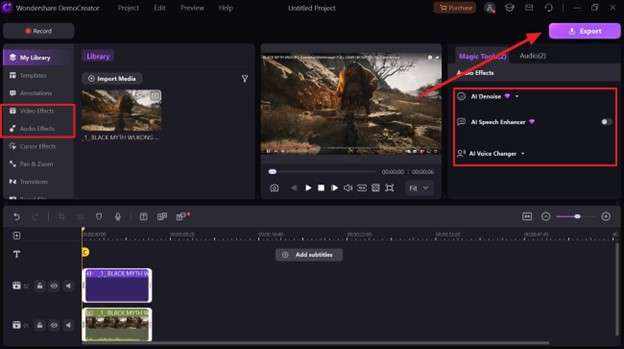
Conclusion
Wrapping up the discussion, the Wandering Wight boss is a critical moment in Black Myth: Wukong that can be recorded using various tools. We recommend using DemoCreator to record this crucial encounter by turning on the microphone and the webcam.