Although social media is used by almost everyone, some people still refrain from using it. Having said that, we cannot deny the importance of watching videos on these platforms in our daily lives. When you have to watch a video on apps like TikTok but do not want to download the app, you might search for an alternative solution. This article fixes this issue by highlighting the top methods of watching TikTok without the app.
In this article
Why Would Some Wish to Watch TikTok Without An App?
Though the watching experience is much better on the app, some users still prefer not to use it or are restricted from using it. The following points cover the potential reasons why someone would want to watch a video without downloading the application:
- Insufficient Device Storage: As apps like TikTok take up lots of space in a phone, some users prefer to watch their videos elsewhere. Such users opt for alternative methods like using the browser version of the platform.
- Avoiding App Permissions: Like many other apps, this one also requires location and contact information. Many users are not comfortable with sharing their personal information, so they look for other watching techniques.
- Minimizing Distractions: The algorithm of this app lines up engaging videos to keep users hooked for a long time. To avoid time wastage and minimize screen time, it is important to view TikTok without the app.
- No Sign-Up Required: Unlike the mobile version, it is not mandatory to sign up for the browser version. If you do not want to actively engage with the app, it is ideal to use alternative methods of video streaming.
How to Watch TikTok Without the App Using the Official Website?
When you need to watch a video quickly and intend not to use the platform, the browser version is the best option. Despite being an alternative, it features all the originally posted videos on this platform. This version allows you to copy the video link and share it where needed. The following guide features instructions on viewing a TikTok video on the web without signing up:
Step1To watch TikTok videos without the app, access the web-based TikTok version and search for the desired video or content creator in the designated “Search Bar.”
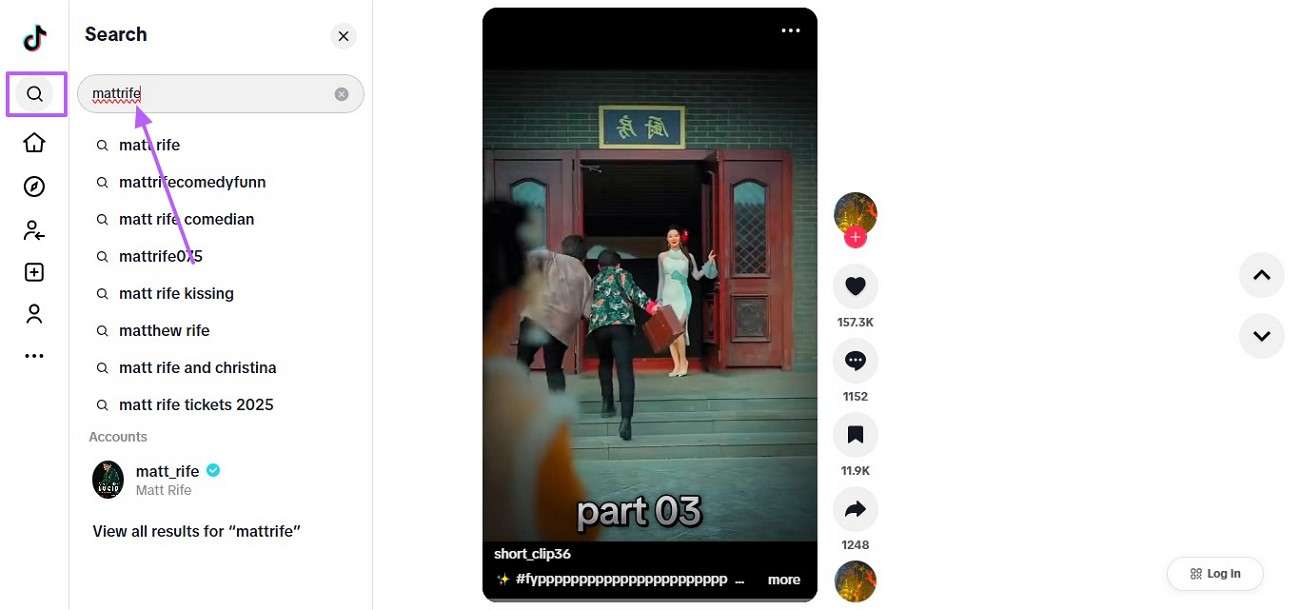
Step2As the searched content unveils, navigate to the “Videos” section and click the video that you need to watch.
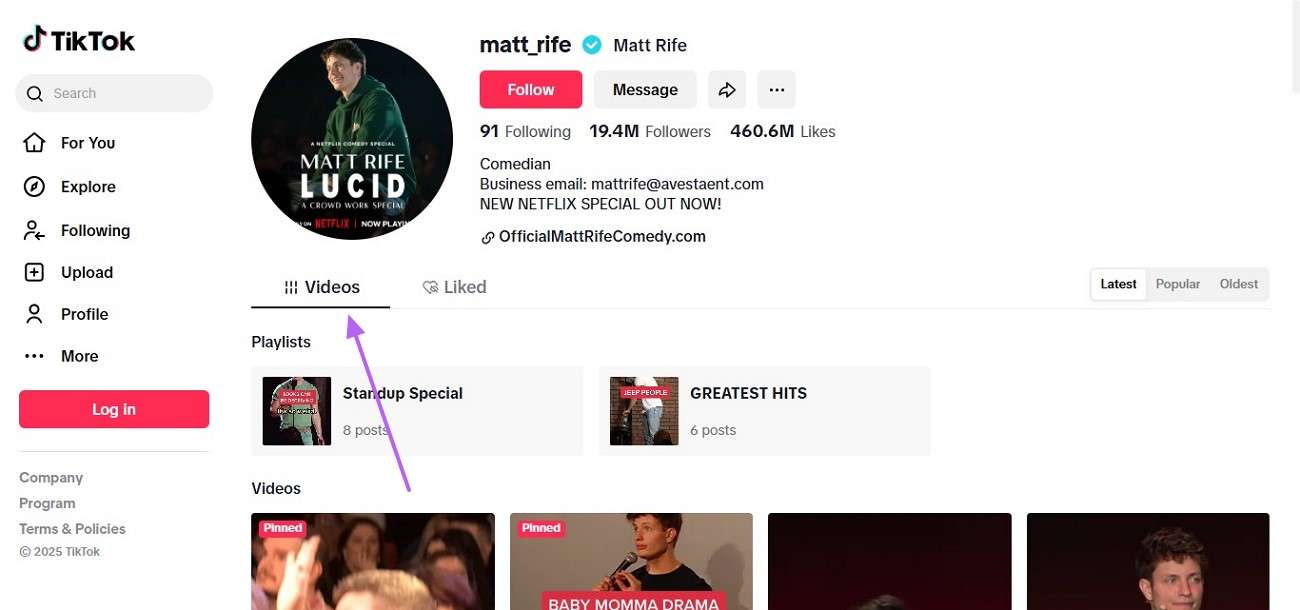
Step3Play the video and use the arrow icons to shift from the previous video to the next.
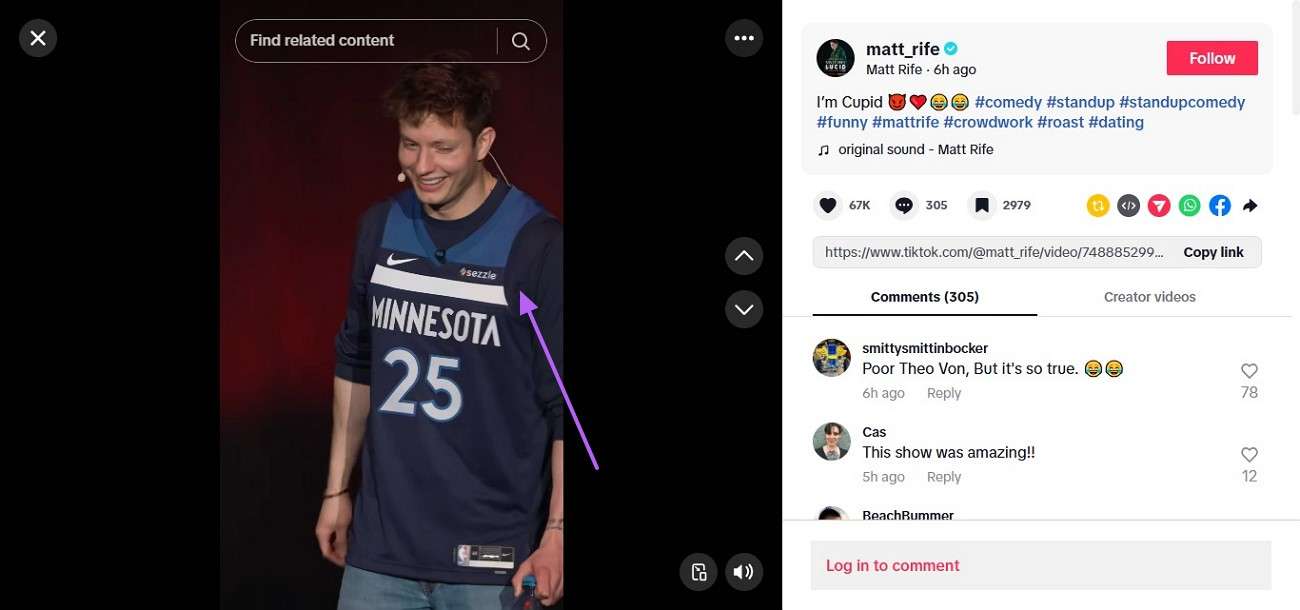
Limitations of Watching Videos on the Web
- Without signing up, you can only view content and cannot have interactions like liking and commenting.
- TikTok’s algorithm tailors your feed based on your interactions, but with no account, you will only see general content.
- Certain features like sharing videos, posting content, and making playlists are limited to the account holders only.
Third-Party Websites To Watch TikTok Without the App
If the browser version of TikTok does not help, you can look into third-party websites that offer the same functionality. The following sites can be considered when you are trying to view TikTok without the app:
1. UrleBird
With all trending content from TikTok, UrleBird stands as the top third-party video-streaming website. It enables you to search hashtags to help you stay up-to-date. Using this site, users can find general videos and music using the designated categories. For a precise search, you can also search for the desired users and access relevant content.
Step1First, open UrleBird on the browser and search for the desired keyword using the designated bar.
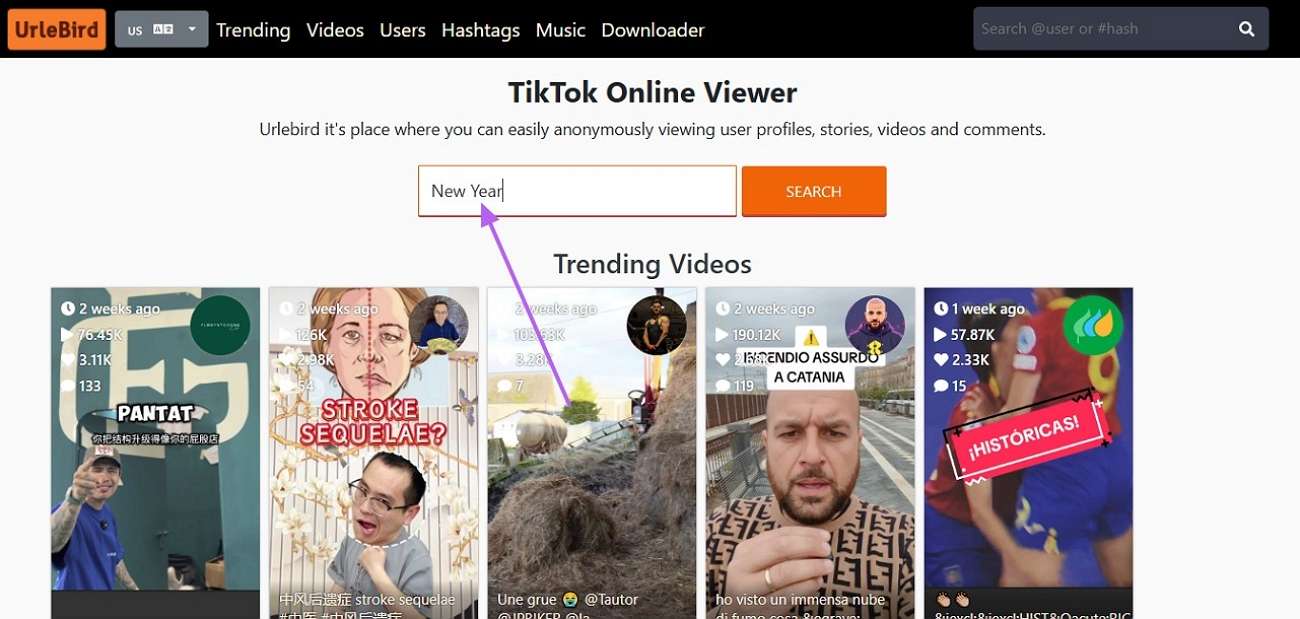
Step2When the content is displayed on the next page, select the video that you like and play it using the next interface.
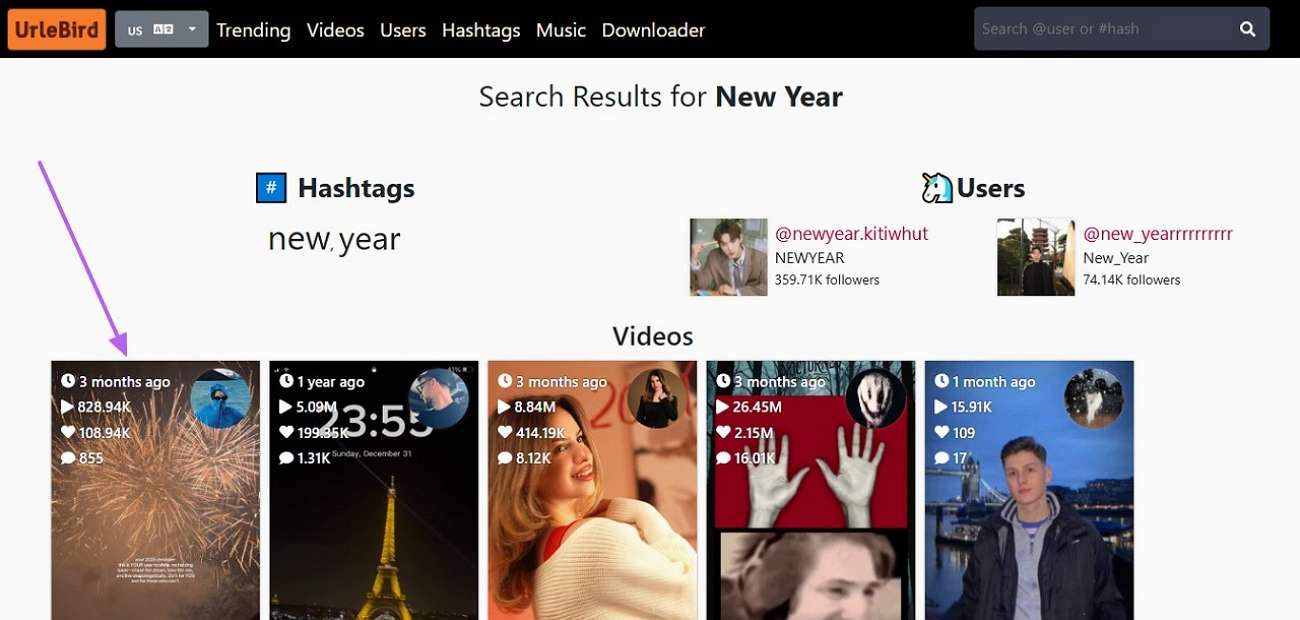
Pros
- UrleBird has a designated downloader that allows you to download TikTok videos through a URL.
- This platform displays the relevant videos based on your previous watching, offering a smooth experience.
Cons
- Using UrleBird, users can like, share, and comment on their favorite videos.
- With this site, you are unable to follow your favorite creators to show your support.
- Websites like UrleBird can be taken down any day due to legal issues with TikTok.
Searching For TikTok Reposted Content on Social Media Platforms
Although the alternatives mentioned above allow you to watch videos, it is hard to find viral videos there. Creators from TikTok often share their videos across other platforms as well to boost engagement. Using this technique can reveal unlimited video content without having to download the application. Follow the demonstration below to learn how to watch TikTok without an account using YouTube:
Instructions: To start, open YouTube and search for “#tiktok” in the top search bar. As the videos are shown, select the desired video and access the next screen to watch it.
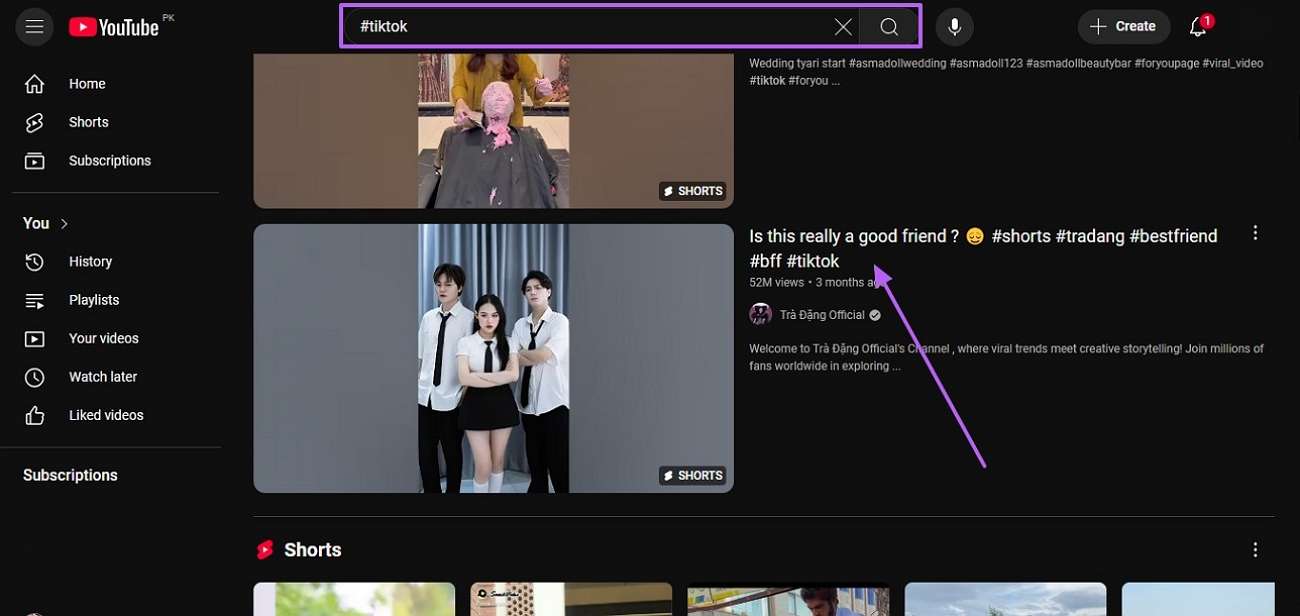
Limitations of Watching TikTok Videos Using Other Social Media Platforms
- Though the videos displayed on these platforms are TikTok originals, it is hard to access a complete library.
- When in search of trending content on these platforms, you may receive outdated videos.
How to Watch TikTok Without the App With a Simple Google Search?
When you fail to find the desired videos using the methods mentioned above, the effective alternative is to use Google. You can use this search engine to locate your intended video by using the relevant keywords. If you want to learn how to watch TikTok without the app using Google, follow the steps below:
Step1First, open Google on the browser and search for “Funny TikTok Videos” to open the relevant page on TikTok.
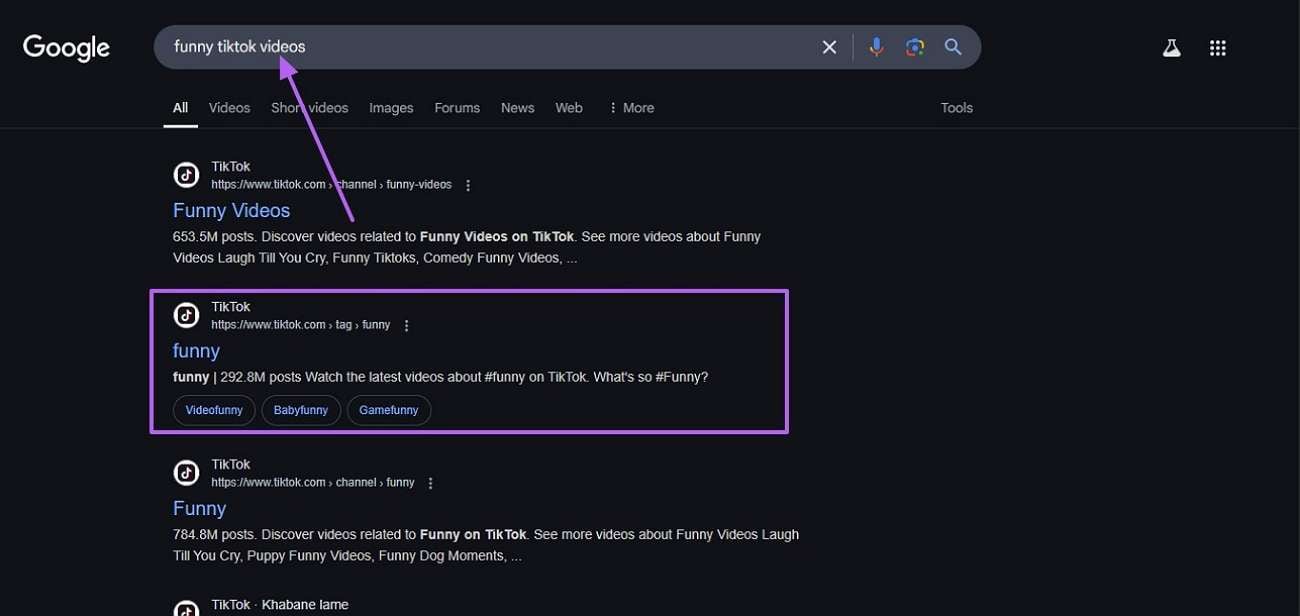
Step2Using the TikTok interface, locate and play the funny video that suits your choices.
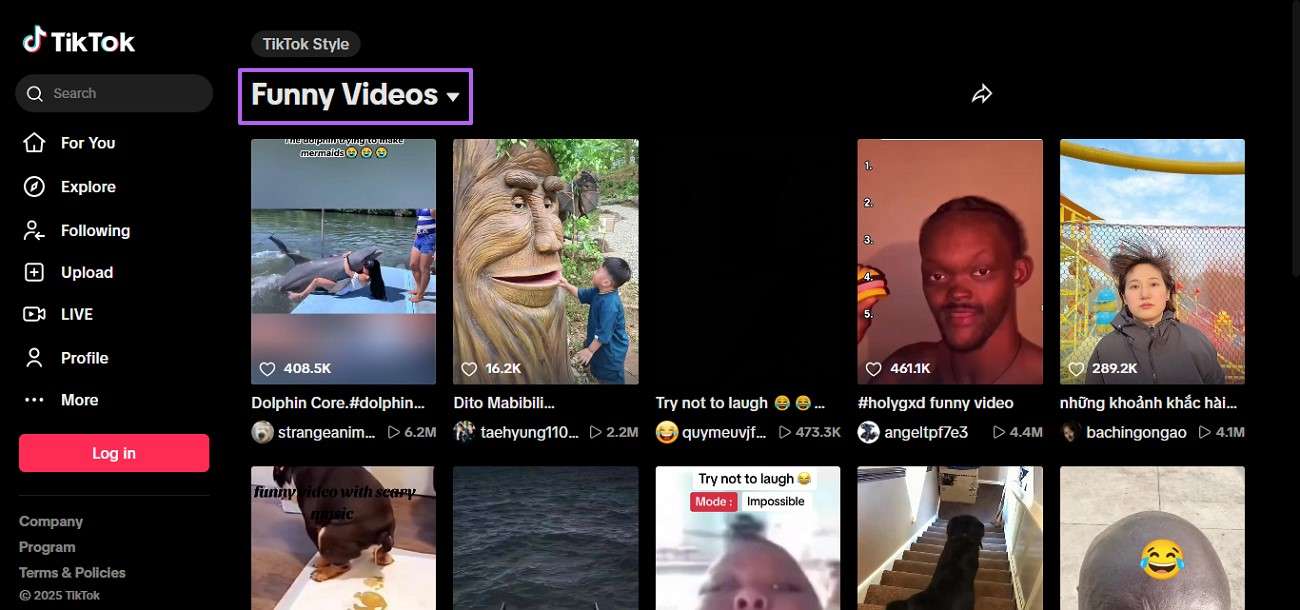
Limitations of Using Google to Watch TikTok Videos
- When you use Google, you might not be able to access a complete TikTok library.
- This method is not sustainable as the content may keep changing with each search.
Download TikTok Content to Watch Without the App
Another method that might help you view TikTok without an app is downloading the videos to your device. As the TikTok web does not offer a built-in downloading feature, it is better to use third-party downloaders. With SaveTT.cc, you can download a video via a link.
This website allows you to save MP4 videos or extract MP3 audio from them. The following steps demonstrate a how-to guide on using this platform to download TikTok videos:
Step1First, copy the TikTok video link that you want to save and open SaveTT.cc in your browser. In the designated search bar, paste the video URL and hit the “Search” button to fetch video information.
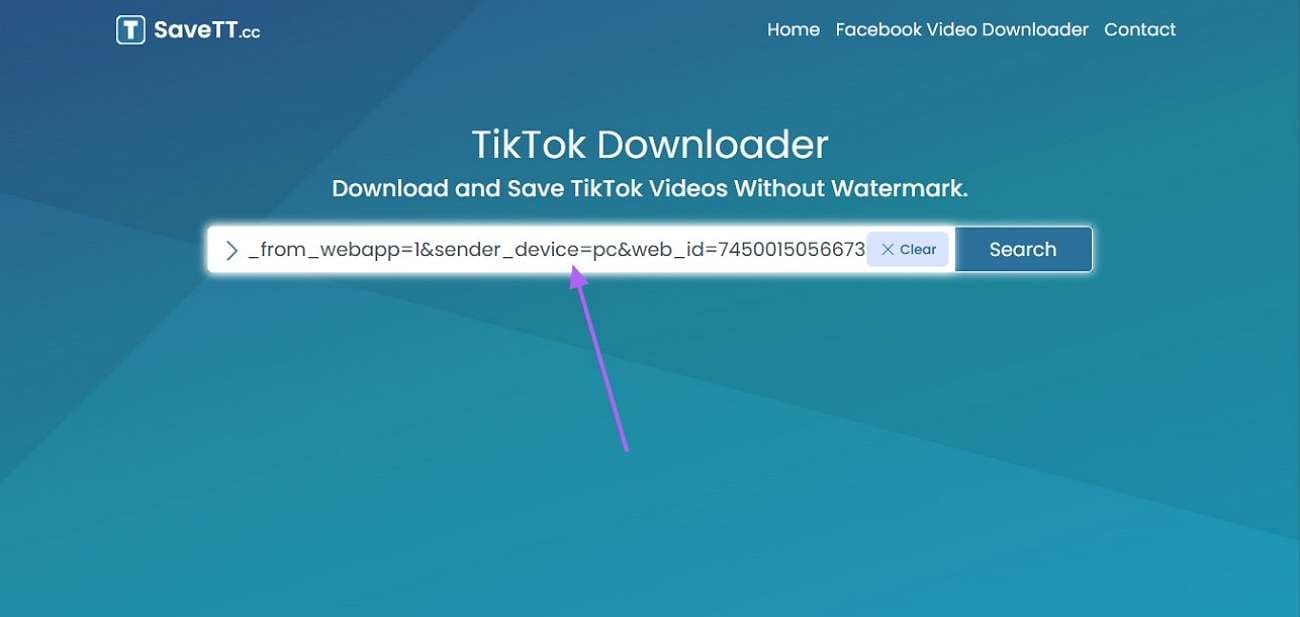
Step2When the video thumbnail appears on the next page, select the video format and “Download” the video to the device.
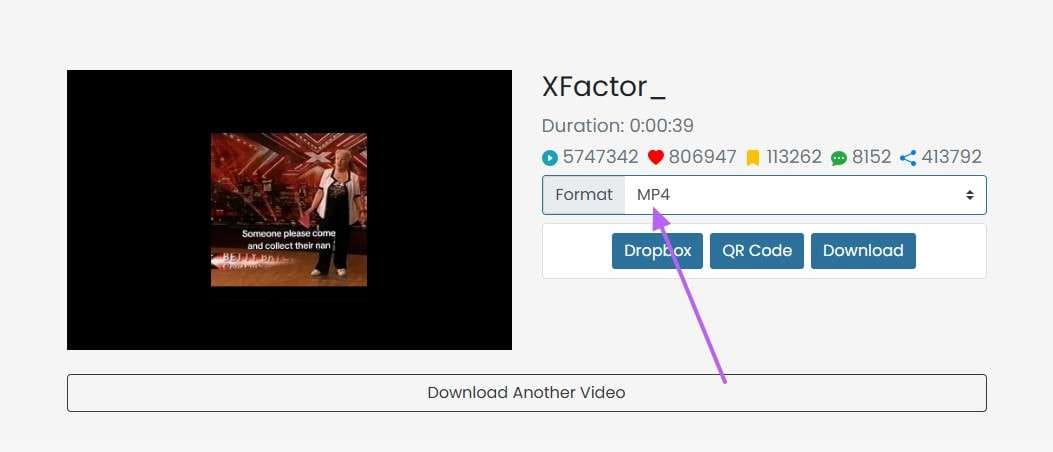
Limitations of Downloading TikTok Videos with SaveTT.cc
- Using this, watch TikTok videos without the app website; you cannot download multiple videos with a single click.
- You will encounter many intrusive ads during the process that hinder a smooth process.
Edit Your TikTok Video to Perfection Before Posting
If you intend to share the downloaded TikTok video on other social media platforms, it is ideal to edit it first. Wondershare DemoCreator is an intuitive video toolbox that offers editing features for all types of videos, from education to business. Besides importing an existing video for editing, you can record one instantly using this tool. Users can fix the frame size of their videos by executing basic trimming and cropping.
After watching TikTok without the app and downloading the video, use DemoCreator to add translated subtitles to the video for enhanced accessibility. To refine the quality of your downloaded content, apply the AI tools and denoise the video.
Key Features of DemoCreator
- Visual Assets: If you want to edit an educational or a business video, use the built-in video templates to create a comprehensive video. You can avail yourself of the built-in stickers, text templates, and effects to complement your brand identity.
- Video Overlays: Enhance your video’s message by incorporating another video into it using filters or picture-in-picture. Besides videos, you can also add an image to the video and blend it seamlessly.
- AI Voice Changer: After viewing TikTok without the app and downloading it, make it compelling with a funny touch using the voice changer. You can transform your voice into a woman, a child, or your favorite celebrities.
- AI Video Background Remover: Whether you are importing an existing video or recording in real-time, you can remove its background effectively. The advanced AI algorithms intelligently detect the objects in your video and isolate them from the backdrop.
A Complete Tutorial on Using Wondershare DemoCreator to Edit a TikTok Video
With this robust video editing tool, you can polish your content to perfection. Follow the guide below and learn how you can edit a video using DemoCreator:
Step1Access the Video Editor to Start the Process
First, open DemoCreator on the PC and click “Video Editor” from the main interface to access the next screen. Using this screen, press the “+” button to import a TikTok video from your device.
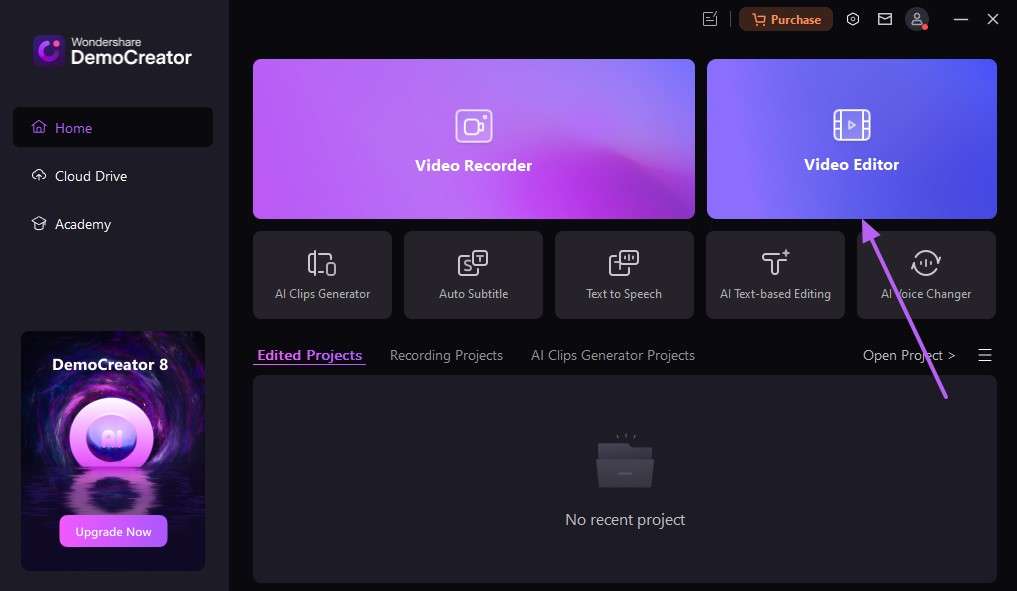
Step2Blur the Video’s Background to Proceed
Once the video is imported, access the “Video Effects” from the left panel and apply your favorite effect where needed in the video.
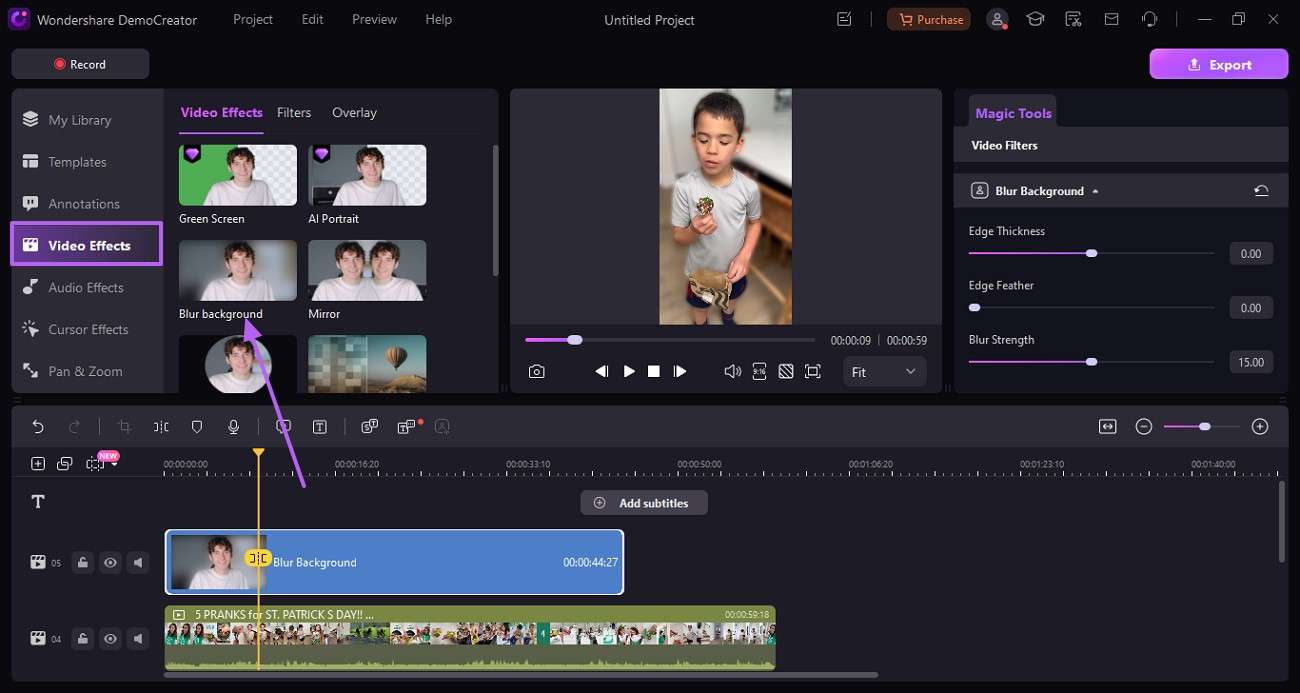
Step3Apply a Decorative Video Overlay
To add a decorative element to your video, access the “Overlay” tab from the video effects. Locate and apply the overlay and place it in the desired spot in the timeline.
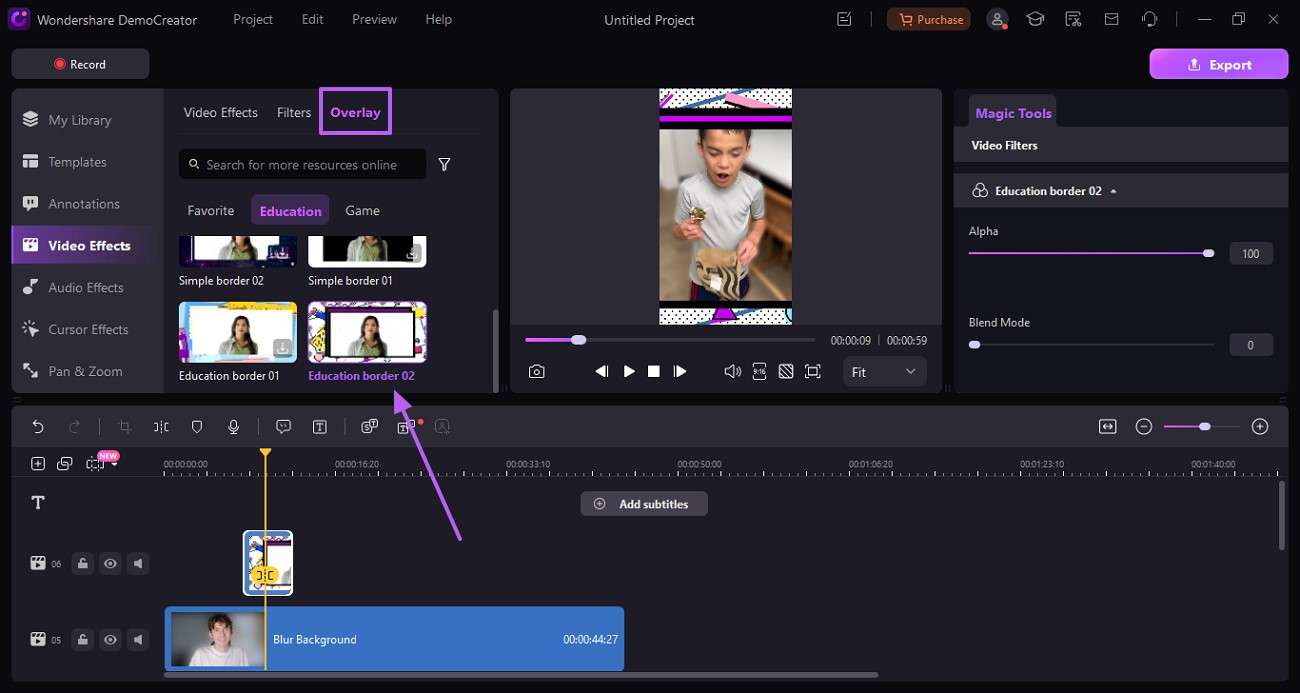
Step4Use the Voice Changer to Add a Fun Element to Your Video
From the left panel, navigate to the “Audio Effects” and select the “Voice Changer” from the list of options. Using the next window, select the desired built-in speaker and press OK to apply it.
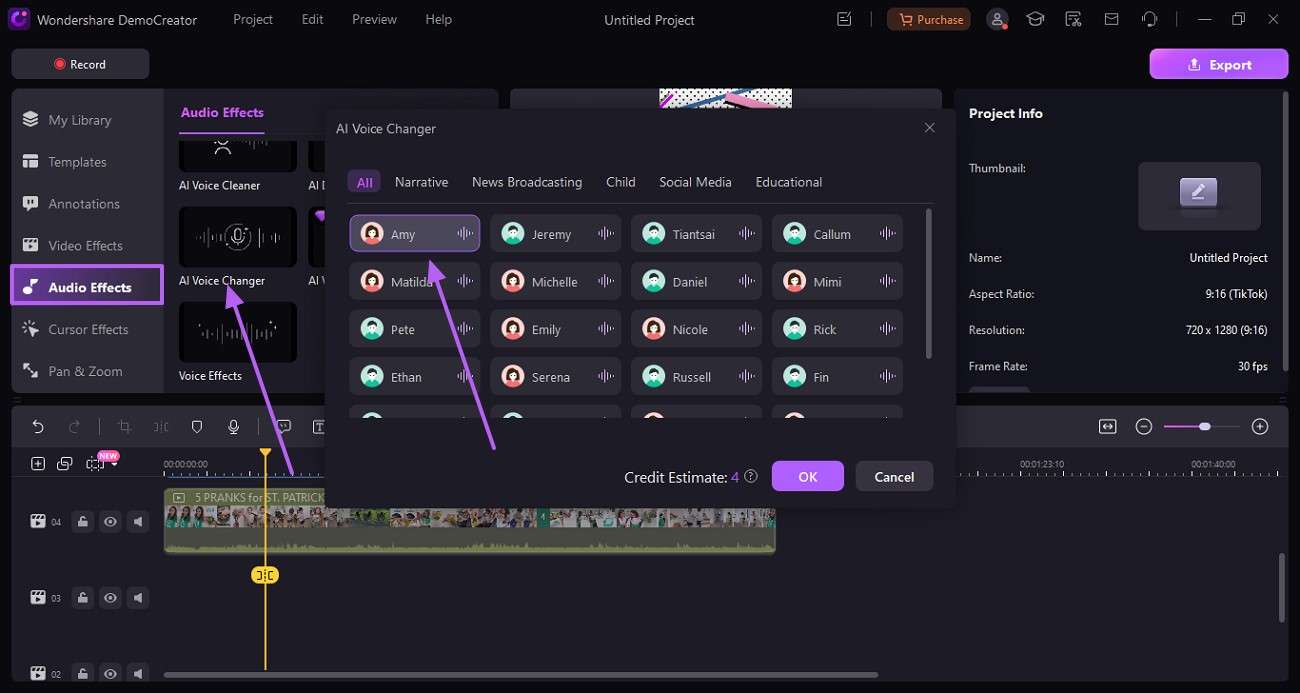
Step5Incorporate a Sticker to Add a Visual Appeal
To add a visual appeal to the video, enter the “Stickers” tab from the left and apply a video-relevant sticker to the video.
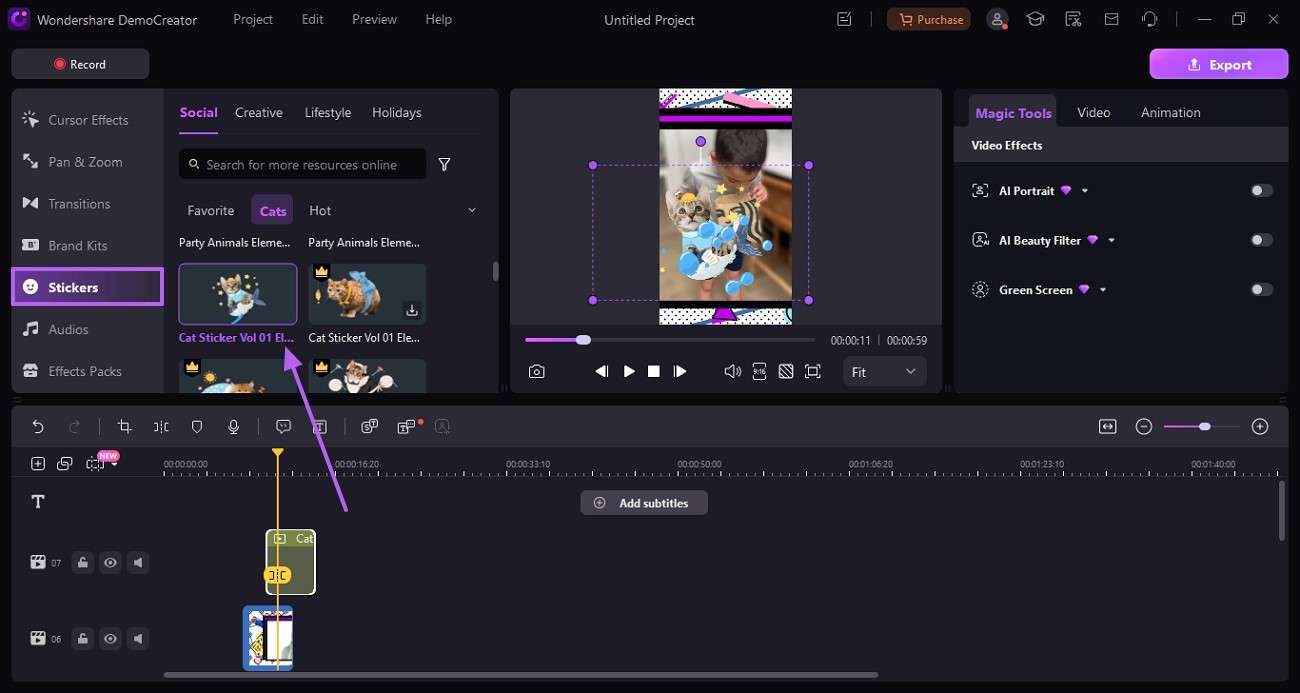
Step6Adjust the Video’s Speed and Export the Video to the Device
Now, adjust the video’s speed by dragging the relevant slider from the “Video” panel on the right side. Once you are done editing the video, access the “Export” button from the top right to save it to your device.
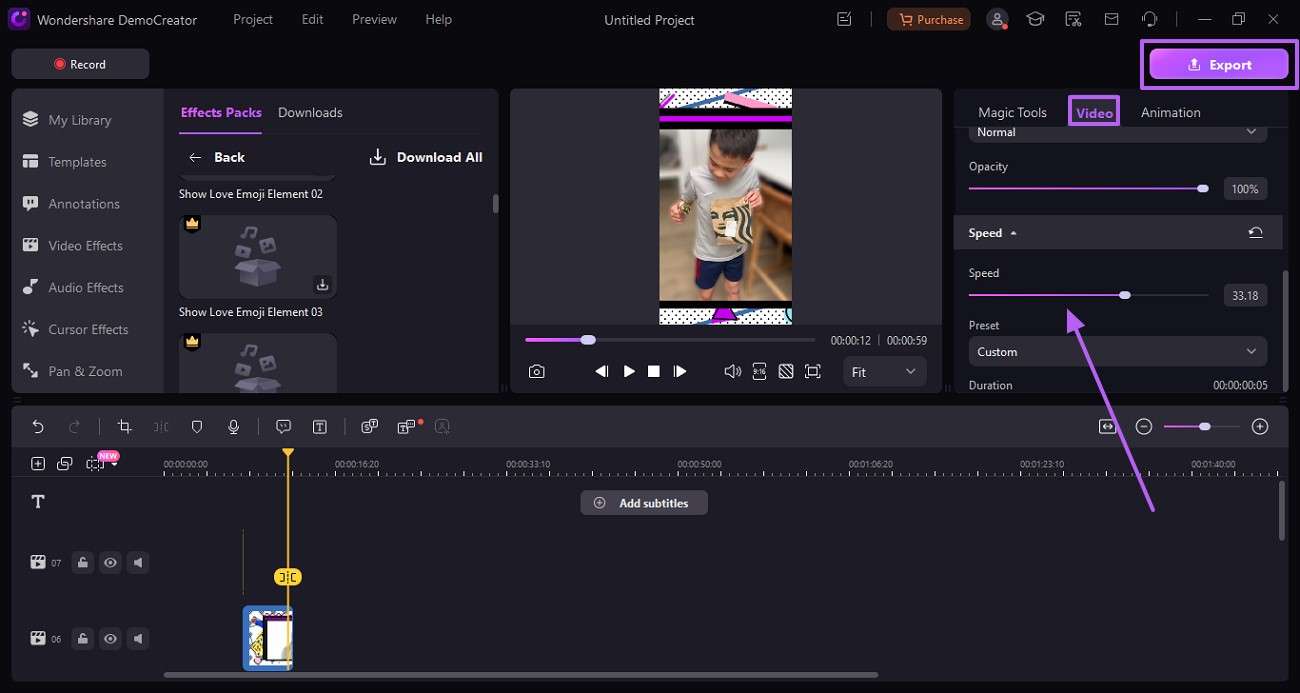
Conclusion
To sum it up, this article covered the details of watching TikTok without the app using various tools and techniques. After downloading the video using one of these techniques, it is ideal to edit it using Wondershare DemoCreator. With its numerous basic and AI tools, this tool allows you to enhance the video and make up for the flaws left in the raw video.



