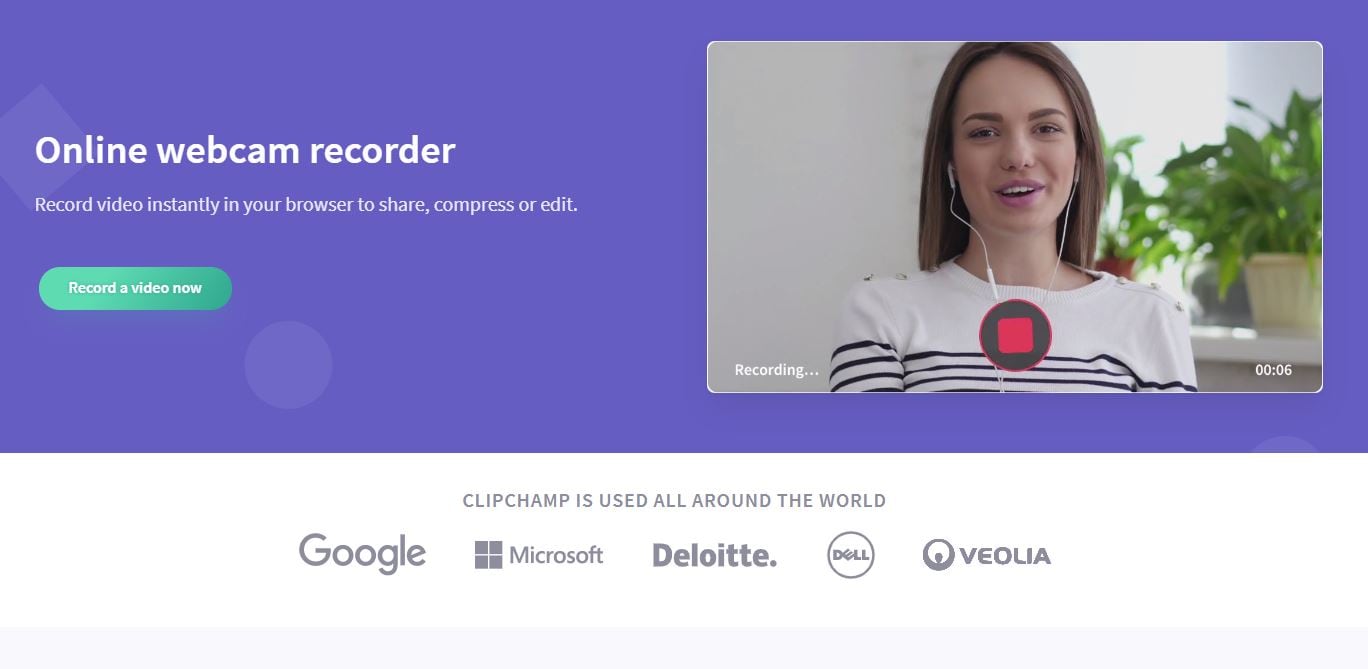Top 12 Best Webcam Recorder for all Platforms
Nowadays, webcam recorders are a useful tool that helps users record their facing time with others but lets them save valuable memory. One good screen recorder can create annotated screen recordings that be saved in multiple formats; recording without the need to download any software; easy screen recording directly from the browser window.
Even though there are so many excellent webcam recordings on market, users sometimes are struggling with these webcam recorders, and hard to choose one from them. So, here is an informative article that aims to help you choose the most suitable webcam recording tool among the following listed recorders.
In this article
Best Webcam Recorders for Windows
1. Wondershare DemoCreator
Speaking of one of the best Windows webcam recorders – DemoCreator, it is an easy-to-use computer webcam recording software to record your face. This amazing tool allows you to capture computer screens and webcams simultaneously. Moreover, there are also many editing tools embedded in this tool, so you can easily add annotations, transitions, and other cool effects to your recordings to bring them to a new level.

The Best Webcam Recorder
 Secure Download
Secure Download Secure Download
Secure Download Secure Download
Secure Download Secure Download
Secure Download2. Windows Camera
The windows 10 camera is the newest restatement of the free Windows webcam software. Windows camera works as a substitute for your existing software. Run the Windows 10 software on devices like tablets or PC to click images from your webcam or video. It is a simple, fast, and easy one-touch shoot-best cam recorder.
It is packed with features like auto video stabilization to record fantastic smooth videos, more than 4k video captures that let you save superb still images from the video, adjustable speed for slow-motion videos, a photo timer, editing software, and more.
3. Free2X Webcam Recorder
The Free 2X Webcam Recorder as the best webcam recorder is 100% free webcam software that helps in recording videos from any digital video camera or webcam. The recorded videos can be saved in various file formats like MP4, AVI, and WMV.
The keyboard custom shortcuts can be used to control the webcam. These shortcuts to control the best webcam recorder include record, pause, stop, and snapshot keys. It comes with a scheduling tab that helps in recording or stopping the video as per the camera schedule.
Screenshots of the webcam feature are also available along with the microphone audio recording option in this best cam recorder software.

4.SplitCam
SplitCam offers several tools to add fun elements and effects to the audio and video during your chat sessions. This best webcam software allows LIVE streaming to any video services or IMs at the same time. The split feature in this best webcam recorder allows numerous applications of the webcam without showing a busy error message.

For videos, the SplitCam software comes with features such as Flip Horizontal, Flip Vertical, Black Contours, Black and White, Concave, Bubbles, Diffuse, Bathroom, Animation, and much more. Audio effects in SplitCam include Gargle, WavesReverb, Distortion, Compressor, Echo, Chorus, and more.
5. Active WebCam
The Active Webcam is only available for Windows users. The web server for this software is conducted through high-speed broadband connections, which give users a faster frame rate for broadcasting.
Due to this technology, this best software can capture 30 frames per second on any video system, which can be used in monitoring as a surveillance system for home or office using the motion detection feature. Being able to view your videos while still recording is possible with the Active Webcam.
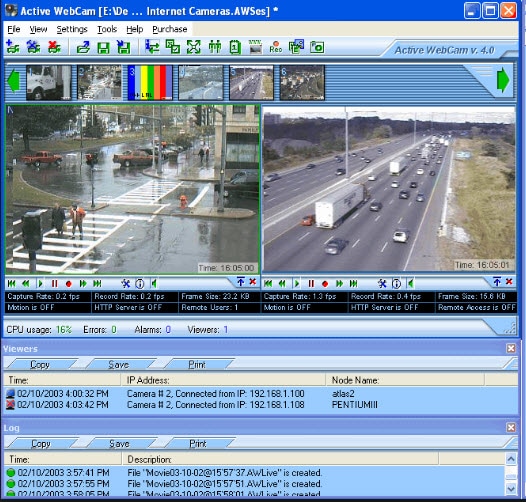
Best Webcam Recorders for Mac
6. Quicktime player
Whether you are looking for the best webcam software to record, edit, or just share, Quicktime player gives apple users a free and easy-to-use interface. The ability to record webcam or record screens from any of the Apple products is just one feature they offer. Having the ability to edit with trimming, copy and pasting, or just to share simply is fairly easy.
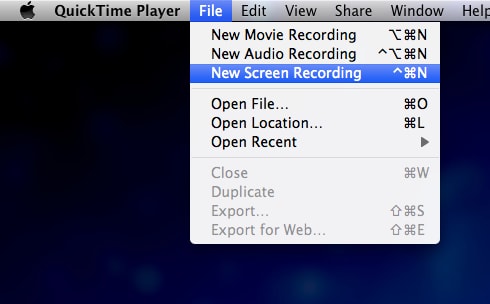
Including basic editing features makes this software suitable for basic users.
You may also like: How to Record Screen for Mac with QuickTime
7. Debut Video Capture Software
This software of Debut Video Capture is compatible with windows and mac users. This best webcam software is loaded with attractive features like video recording from any PC image source or USB device connected to your PC like a network IP camera, webcam recorder, or digital video camera. The Debut Video Capture Software has a simple and easily understandable interface that allows a preview of the recording.
This webcam recorder helps in emailing as well as uploading the videos directly to the FTP server at the next moment of recording the video and allowing users to capture videos or record from just about any source.
Has a long list of features to offer, such as webcam overlay, video color adjustments, and adding captions to videos and so much more. With the ability to customize and put into play many of the features, your recordings can become truly one of a kind.
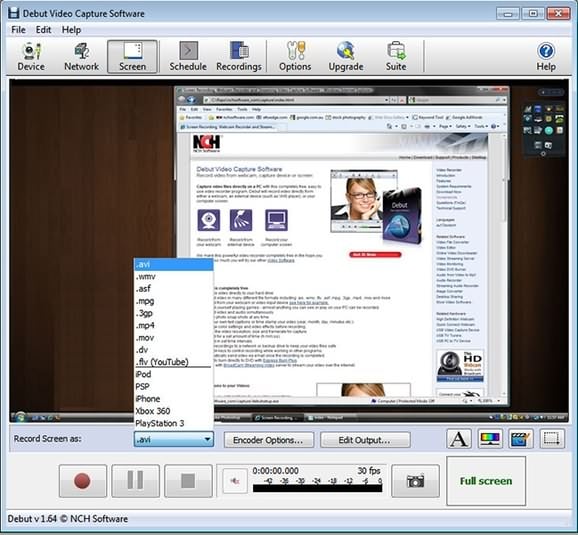
Best Webcam Recorders for Linux
8. Guvcview
Guvcview is free software but only for the Linux desktop system. By using a two-window interface, the user can see the camera image while being able to view the controls and settings. The audio used can be selected between two types of APIs. Guvcview owns a simple interface for the capturing and viewing of videos.
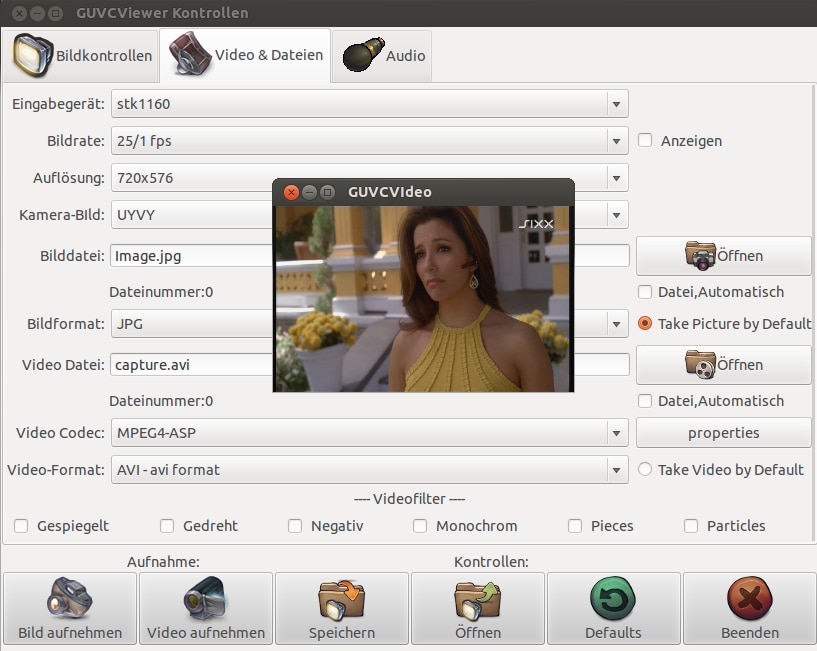
The option of creating the video for the view is offered.
9.CamDesk
Camdesk helps in capturing images from the best webcam recorder. It helps in fetching snapshots and video recordings. This best cam recorder allows you to change and reduce its opacity and obscurity so that you can move it freely on your PC. There are predefined hotkeys available to start the video quickly.
The width and height of the main window can be customized with the help of CamDesk, or you may enter the full-screen mode with the help of this free webcam recorder.
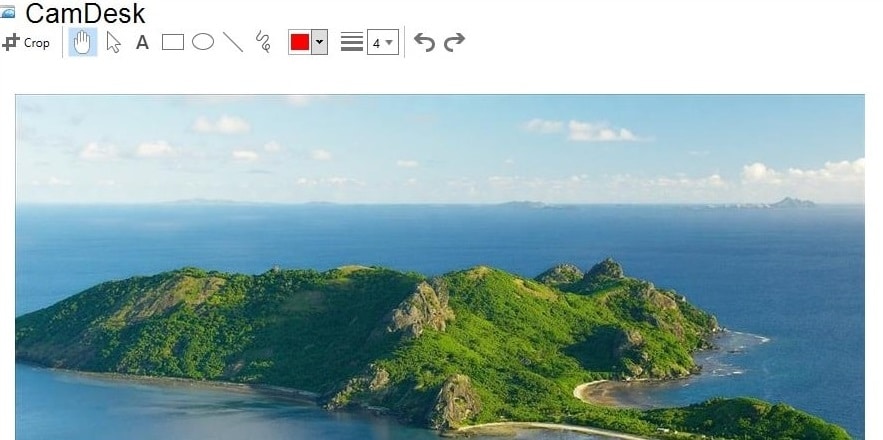
10. VLC
The VLC Media Player is a cross-platform framework and media player that supports all multimedia files as well as the VCDs, Audio CDs, and DVDs, apart from the other protocols for streaming. This best webcam recorder is completely free without any ads, user tracking, or spyware.
The VLC media player is a free cam recorder option with a complete set of features over the subtitle synchronization, video, and audio filters. This best webcam recorder supports customizing and adding skin to it.
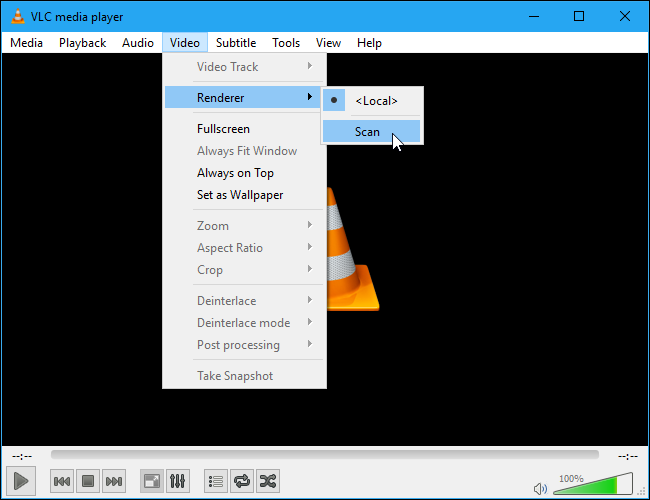
You may also like: How to record webcam in VLC
Best Webcam Recorders Online
11. Webcamera.io
Webcamera.io is an online video recorder that supports changing video quality, adding audio effects, and, more. All you need to have is a webcam. For recording time, there is no limitation, which means you can record as long as you like. After recording, it is easy to save the video file to Google Drive and Dropbox. Besides recording, you can also use Webcamera.io to take a snapshot.
The interface is clean and easy to navigate. Of course, it is also a free online webcam recorder.
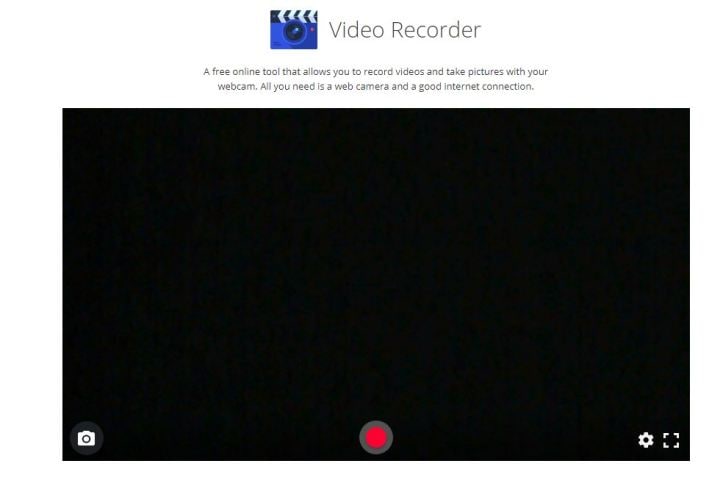
12. Clipchamp Utilities
We all know Clipchamp is an online video editor. However, it has launched a new service - an online webcam recorder. All recordings are finished in your browser. You can record a webcam and microphone at the same time. The highest recording resolution is 1080p if your PC supports it. After recording, you can use this online recorder to edit videos. So convenient to do all stuff in one tool.
One thing that needs to point out is the free plan only supports 5 minutes of webcam recording. You need to upgrade the price plan if you want to record longer.
 Pro-tip
Pro-tipIf you want to get more about the DemoCreator webcam recorder, you can click here to get a detailed guide.
After the basic introduction and features summary of the above twelve webcam recordings that are most often used, you will hopefully learn their advantages and disadvantages. For example, Wondershare DemoCreator is the most popular webcam recording tool now. Users love it because it allows you to capture computer screens and webcams simultaneously, saving a lot of time for users. Moreover, DemoCreator has several powerful functions, including Demo Project Mode, Video Editor, and 3D Virtual Avatar Presenter Mode. Thus, in DemoCreator, you will find out anything you want for video creation.