Fraps was a popular screen recorder for capturing gameplay footage on PC. However, it's not widely used anymore because it's unavailable for Mac, can cause lag during video recording, and hasn't been updated in a while. Also, Fraps software's trademark expired last May 2017. So, it's no longer the best for screen and game recording.
Keep reading if you are a gamer, game enthusiast, or content creator. Many great programs like Fraps are available in this article. Some of the best Fraps alternatives include DemoCreator (which works on the latest Windows and Mac), CamStudio, Snagit, and OBS Studio. These apps offer features like smooth recording and video editing tools and are more user-friendly.
In this article
-
- DemoCreator: Best Fraps Alternative for Game Recording on Windows and Mac
- CamStudio: Best Open-Source Screen Recording Software for Windows PC
- Snagit: Best Fraps Mac Alternative With Simplified UI
- Open Broadcaster Software (OBS): Best Free Real-Time Video Capturing
- Bandicam: Best Game Screen Recorder for Low-End PC
- FBX: Best Screen Recorder for Older Games
- Gecata: Best Streaming Program for Minecraft
- GeForce Experience: Best Screen Video Recorder for Game Highlights
- Awesome Screenshot: Best Chrome Extension for Game Recording
- Aiseesoft: Best Screen Recorder Without Watermark
Part I. 10 Best Fraps Alternatives 2024: Better Screen Recorders Than Fraps
Fraps was once a popular screen recording tool and is still used by some, but it hasn't been actively updated since 2013. Here's a list of some of the best alternatives that offer more features and better performance.
Wondershare DemoCreator: Best Fraps Alternative for Game Recording on Windows and Mac

Wondershare DemoCreator is the best Fraps alternative for live streamers into games like Call of Duty, Dota, and Fortnite. It can capture gameplay footage, webcam overlay, and system audio in high definition up to 120 FPS. DemoCreator also offers multi-track editing tools and instant social media sharing, making it an easy-to-use all-in-one solution for creating high-quality gaming recordings.
Supported OS: Windows, Mac, and online(Demoair)
Free Trial: Available
Subscription: Starts at $29.99 quarterly
Key Features
- AI tools, such as AI voice changer, AI audio denoise, and AI avatar video generator
- Batch processing in video editing
- Voice recorder
- Dynamic presentation with virtual camera
Rating
4.7 out of 5 from G2
| Pros | Cons |
| Record for hours on end without any performance drops HD screen recording with 4K/8K resolution Extensive collection of trendy game effects, overlays, and transitions |
The free version has a watermark and a recording time limit of 10 minutes A short trial period of 7 days |
CamStudio: Best Open-Source Screen Recording Software for Windows PC

CamStudio is a Fraps-like software that is free for Windows 7, Vista, and XP and lets you record your computer screen. It captures everything you see and hear on your computer, including windows, programs, and sounds. You can save your recordings as AVI video files. CamStudio also converts screen recordings into a smaller format for sharing online. While not the newest software, CamStudio is a good option for creating simple screen recordings.
Supported OS: Windows
Subscription: 100% Free
Key Features
- Built-in SWF Producer to create Streaming Flash Videos
- Add screen captions in seconds to videos
- Picture-in-picture mode with video annotation
- Lossless codec for smaller file size output
Rating
3 out of 5 from Sourceforge
| Pros | Cons |
| Free for personal and commercial use No need to pay royalties |
System freezes reported on Windows during the recording Recordings may be difficult to understand due to audio glitches |
Snagit: Best Fraps Mac Alternative With Simplified UI

If you're looking for a Fraps Mac alternative, Snagit is a powerful choice with editing features that Fraps doesn't offer. It lets you capture high-quality videos of your entire screen, specific windows, or scrolling areas. Snagit can also record your microphone and webcam alongside your screen, making it ideal for creating tutorials or presentations.
Supported OS: Windows and Mac
Free Trial: Available
Subscription: Starts at $39 yearly
Key Features
- Ripple effect to animate clicks while recording
- Cursor highlight for emphasis
- Custom keyboard shortcuts
Rating
4.7 out of 5 from G2
| Pros | Cons |
| Resize and reshape your webcam feed Blurring webcam video background feature for the privacy of Mac users Integration with MS Teams, Outlook, Slack, and more |
Lacks robust video editing features to trim or enhance recordings Interface feels outdated compared to similar software |
Open Broadcaster Software (OBS): Best Free Real-Time Video Capturing

OBS Studio is a good Fraps alternative for Windows 10 and 11 because it offers the same features, including the ability to record your gameplay. Gamers like OBS Studio are mode for live streaming on Twitch and YouTube. Plus, it lets you capture your screen and audio for tutorials and guides. OBS Studio is a screen recording powerhouse that goes way beyond Fraps.
Supported OS: Windows, Mac, and Linux
Subscription: Free
Key Features
- Easily build scenes using various sources
- Easy configuration settings, including custom frame rate
- Customizable hotkeys
Rating
4.7 out of 5 from GetApp
| Pros | Cons |
| Flexible audio mixing with individual source filters Modular Dock UI allows for a dynamic workspace that fits your workflow Multiview lets you see all your scenes at once and makes switching effortless |
Slow or unresponsive controls reported by some users Interface lacks visual appeal |
Bandicam: Best Game Screen Recorder for Low-End PC

Bandicam is a lightweight Fraps alternative for low-end PCs to record screens as an HD video. It is known for being efficient, with the ability to record games that use DirectX 12/OpenGL/Vulkan graphics. You can also add your webcam, record audio without the computer screen, and combine your voice and the system audio.
Supported OS: Windows
Free Trial: Available
Subscription: Starts at $33.26 yearly
Key Features
- Record external tools, such as Xbox, smartphone, PlayStation, and more
- Scheduled screen and video recording
- Mouse effects and animation
Rating
4.4 out of 5 from G2
| Pros | Cons |
| Capture crystal-clear audio and video, no matter the source Capture gameplay up to 480 FPS |
Free version has a 10-minute recording time limit Users reported lag or delay that disrupted screen recordings |
FBX: Best Screen Recorder for Older Games

FBX Game Recorder is a Fraps-like software designed for gamers who want to capture and share their gameplay via live stream. It lets you record smooth, high-definition footage without impacting your game's performance. FBX leverages hardware acceleration technology from Nvidia, AMD, and Intel. FBX allows you to save memorable moments while you play by creating highlight clips without interrupting your game.
Supported OS: Windows
Free Trial: Available
Subscription: Starts at $9.50 annually
Key Features
- Insert animated stickers, GIFs, sound effects, etc.
- Add editable screen captions
- Use slow-motion effect on videos
Rating
4.6 out of 5 from G2
| Pros | Cons |
| FBX adapts to the bandwidth for a lag-free streaming experience Can record older and modern PC games |
The in-game overlay isn't working with OpenGL games Limited video editing features |
Gecata: Best Streaming Program for Minecraft

Gecata Game Recorder is one of the programs like Fraps that lets you record and stream your gameplay. You can capture your best gaming moments and share them online with just one click. Gecata is lightweight, so it won't slow down your computer. You can also record your entire screen or just the game you're playing.
Supported OS: Windows
Free Trial: Available
Subscription: Starts at $35.95
Key Features
- Overlay webcam in the gameplay
- Record in-game music, dialogue, sound effects, and more
- Record in 4K up to 120 FPS
Rating
Unavailable
| Pros | Cons |
| Allows to record and stream simultaneously Doesn't affect game performance when recording Supports old and new computer games, including Minecraft and Warcraft |
Limited video editing tools and customization options, even in the paid version Fewer resources or tutorials available online |
GeForce Experience: Best Screen Video Recorder for Game Highlights

GeForce Experience is a companion software for Nvidia graphics cards. It helps you update drivers, optimize game settings, and capture gameplay footage. If you're looking for a Fraps alternative for Windows 10 or 11 and have an Nvidia card, GeForce Experience offers some of the same recording features through ShadowPlay.
Supported OS: Windows
Subscription: price unavailable on website
Key Features
- Livestream gameplay highlights to Facebook, YouTube, and Twitch
- Capture epic moments instantly
- Optimize game settings in one-click
Rating
Unavailable
| Pros | Cons |
| Supports several resolutions, such as 360, HDR, and super-resolution Automatically balances performance and visuals for an optimal experience for more than 350 games Has filters to fine-tune the look of gameplay in real time |
Doesn't offer optimizations for all games It might cause slight performance dips if you have a less powerful PC |
Awesome Screenshot: Best Chrome Extension for Game Recording

Awesome Screenshot is a 2-in-1 best Fraps alternative that can capture screenshots and screen recordings. It comes as a free browser extension for Chrome or a paid desktop app for Mac and Windows. You can take full-page or selected area screenshots, annotate them, and record your screen with audio and webcam.
Supported OS: Windows, Mac, and as a browser extension
Free Trial: Available
Subscription: Starts at $6 per month
Key Features
- Quick video file sharing to cloud or local disk
- One-click page screenshot
- Share screenshots to social media apps like Facebook and Twitter (currently called X)
Rating
4.6 out of 5 from Capterra
| Pros | Cons |
| Integration with third-party apps, such as Slack, Trello, Jira, and more Can record gameplay up to 4k resolution Generous screenshots for free trial users |
Editing options for videos seem less powerful Can't add webcam overlay using the extension add-on and website recorder No system audio capture in the Firefox extension |
Aiseesoft: Best Screen Recorder Without Watermark

Aiseesoft Screen Recorder lets you record your screen and audio on your computer. This program lets you grab anything on your screen, along with system sounds or microphone input. You can even edit your recordings with text, shapes, and a webcam overlay. Aiseesoft is one of the best alternatives to Fraps for Mac PCs with its high-quality recording and added editing features.
Supported OS: Windows and Mac
Free Trial: Available
Subscription: Starts at $12.50 for one month
Key Features
- Supports 4K/8K and lossless image quality
- Add stickers, shapes, and photos in the scenes recorded
- Customize settings, such as video codec, audio quality, and more
Rating
4.5 out of 5 from G2
| Pros | Cons |
| Get clean audio recordings, even in less-than-ideal conditions Export recorded video in various formats, such as MP4, MOV, and AVI Can record games without experiencing lag |
The trial version capped at 3-minute videos Upgrade required for in-app trimming of clips |
Bonus. How To Record Smooth Video Gameplay on PC?
DemoCreator offers free recording with a 10-minute export limit. But you can unlock more features and effects for a complete editing experience. Whether you want to capture your entire gaming session, stream live, or just those clutch highlights, DemoCreator can handle it all. Record in high definition with no lag, even at stunning 4K/8K resolutions, across different platforms.
Here's how to record a gameplay using a Fraps alternative:
Step 1: Download and install DemoCreator. Launch the program and select Video Recorder from the Home page.
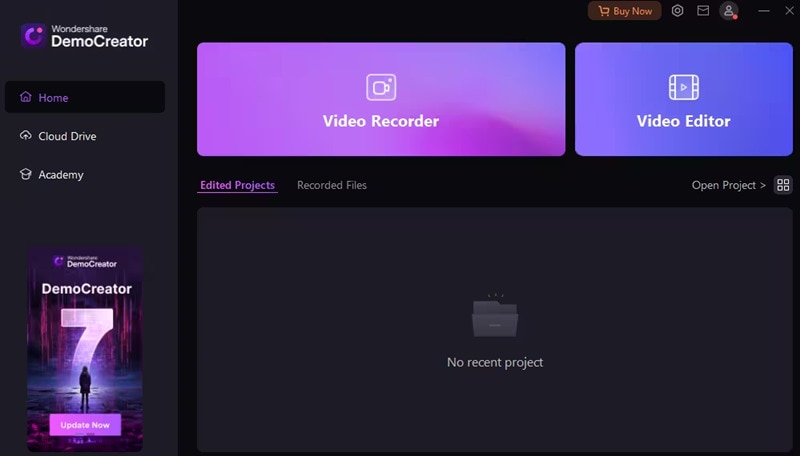
Step 2: Choose Game mode, then select the game window you want to record.
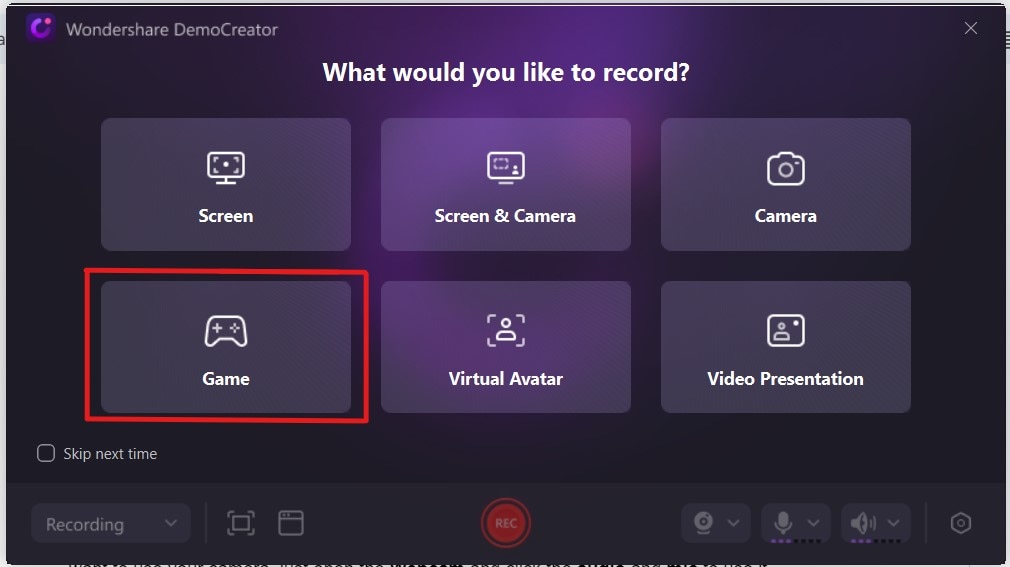
Step 3: Click REC to start capturing the video of gameplay.
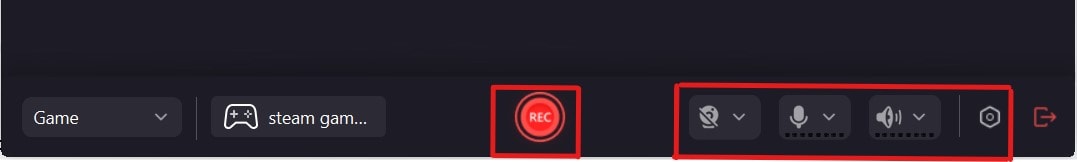
Step 4: Press the keyboard shortcut F10 to stop recording. Polish the recorded video using the built-in video editor.

Step 5: Click Export from the upper right-side navigation pane. Save the game recording on the local storage or share it directly on YouTube, TikTok, or Vimeo.

- Record customized screens with audio and edit them in different tracks.
- Capture gaming videos, tutorials, and presentations and then edit them in one tool.
- Built-in unlimited editing templates, special effects, and other sources.
- Supported export to MP4, MOV, MKV, GIF, and other formats.

Conclusion
Fraps, while popular, can be resource-intensive and lack advanced functionality. Exploring programs like Fraps leads to improved performance and functionality. This post reviewed ten of the best choices. With various features and price points, you're sure to find one or two that fit your needs, preferences, and budget.
If you want the best overall Fraps alternative, DemoCreator stands out. This software is ideal for gamers and content creators due to its excellent recording capabilities, easy-to-use interface, and complete editing features.
FAQ
-
Is Fraps Obsolete?
Fraps is considered obsolete for screen recording. One is because Fraps hasn't been updated since 2013 and may not be compatible with the latest games or operating systems. Now, more powerful and user-friendly options like DemoCreator for recording gameplay footage exist. -
Why Does Fraps Stop After 30 Seconds?
The free version of Fraps software has a restriction that limits recordings to a maximum of 30 seconds. You'll have to upgrade to the paid version, which offers unlimited recording time. DemoCreator is better than Fraps since it lets you record your screen and games for up to 10 minutes for free.




