Top 8 Recording Software for Video Conferencing
Video conferencing software is vital to most businesses today. They facilitate a work-from-anywhere system that can allow employees in any company to collaborate on a project even when they are a world away from each other. Therefore, companies seeking to reduce costs of travel and office space and embracing the use of recording software for video conferencing.
This need has given rise to numerous different video conference recording software each with a varying combination of features. While each tool is designed to meet this need as best as it can, they come at varied price points and work differently. It may therefore be difficult for a company to choose the best solution for them unless they can have a snapshot of all tools or at least the most popular in one place.
That’s what this guide is meant to do. In it, we will take a look at some of the top video conferencing software to help you choose the right one for you and your company.
Wondershare DemoCreator
Wondershare DemoCreator is an application that can be used to very easily record the screen on your computer. Since it also allows users to record webcam footage, it can also be very useful for video conferencing purposes. One of the things DemoCreator has over similar tools is that it is very easy to use, allowing both the professional and the novice to record very high-quality videos, edit them and share them just as easily.
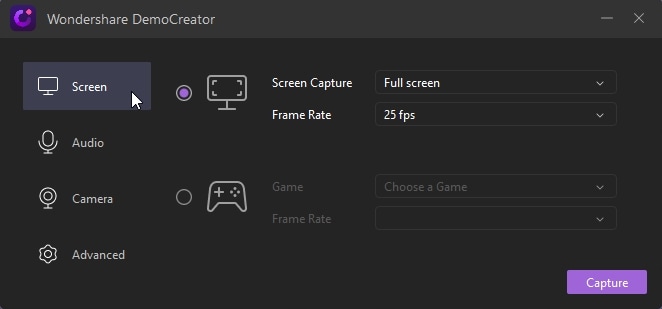
 Secure Download
Secure Download Secure Download
Secure DownloadYou can select a section of the screen to record or record the whole screen, a feature that is very important when you need to share the content on your screen. Then, you can just as easily switch to webcam footage when narration is necessary.
Pros
- It can be used to create high quality presentations, tutorials and training courses by recording the screen
- It supports numerous video formats
- It comes with a basic editing suite designed to help you enhance the videos you record
- It can be used to record webcam footage
- It is ideal for gameplay recording since it allows you to set the frame rate
- It can be used to record and edit audio
Cons
- The free trial version will add a watermark to the recorded video
- It is a paid tool and you’ll have to purchase a license to access all features
RingCentral Video
One of the most appealing things about RingCentral Video is that all plans are inclusive of every feature you could ever need to make video conferencing successful. With every plan you’ll get video call scheduling and recording, annotation and screen sharing and chat capabilities among other features.

RingCentral is also easily integrated with other third-party applications like Slack, Microsoft Office and G Suite, a factor that further enhances its collaboration features. It has a very detailed analytics dashboard that can allow for the accurate assessment of productivity and pinpoint any performance issues that may be slowing the team down.
Pros]
- It has a very generous free plan
- It offers dial-in support
- It supports all major platforms
- Integrates perfectly with other third-party applications
Cons
- It only offers local recordings
- You may not be able to use it with users outside the company
Zoom Meetings
Zoom Meetings is one of the more popular video conferencing solutions, having gained popularity as a useful communication tool for those working from home. It provides a messaging and video conferencing solution for desktop and mobile devices. One of the main reasons why Zoom has become so popular is because it is so easy to set up, anyone can do it and it offers a wide range of options to scale operation.

It supports both HD video and audio output and depending on the plan, it can support up to 1000 participants at the same time. Zoom meetings are often recorded and saved either on the cloud or locally, with the transcripts of the meeting also available for review.
Pros
- The free version has numerous features and is very useful
- The paid plans are competitively priced
- It offers a stellar performance
- It has rich features and can support more participants at the same time than even its more high-priced competitors
- It is very easy to set up and use
Cons
- Users in the US and the UK don’t get toll-free dial-in numbers
- It had some security flaws that were since recently patched
GoToMeeting
GoToMeeting is another very popular video conferencing solution that is offered by LogMeIn as a standalone service. You can get the basics of audio and video conferencing as well screen-sharing. One of this program’s main benefits is that it is very easy to setup and use. The interface is friendly enough even for the beginner user to navigate.

The fact that you can use GoToMeeting to set up a conference on your smartphone is another very appealing feature, particularly for those who prefer to work from anywhere. You get a variety of options when setting up the conference including the image quality and the ability to invite attendees in a single tap.
Pros
- It has a very simple user interface
- It is very easy to use, allowing you to setup conferences very quickly
- Attendees can use a custom URL to access the conference
- You don’t need to provide your credit card details to access the free trial
- It provides a transcript of the meeting
Cons
- It lacks some advanced options like polling
- You will need to download GoToWebinar to access webinar features.
Microsoft Teams
Microsoft Teams should be the conferencing tool to choose if you want to hold conferences with over 10,00 participants at the same time. Its features are adequate enough to allow you to schedule and hold a meeting with one person just as easily as you would with 10,000 people. One other important benefit of using Microsoft Teams is that external guests can attend the meeting on the browser, without having to download the application.

It also comes with all the features you would expect a video conferencing tool to have including scheduling, screen sharing, call recording as well as additional features like chat functions and live captioning.
Pros
- It is one of the most highly customizable tools on this list
- It easily integrates with Microsoft Office apps as well as other third-party applications
- It is included in all Office 365 business accounts
Cons
- It may only prove convenient for use in a Microsoft-centered environment
BlueJeans Meetings
BlueJeans Meetings is a fairly recent addition to the world of video conferencing tools having ben founded in 2009. The company’s main aim to provide an inter-operable and cloud-based video conferencing platform.it supports up to 50 attendees per meeting and attendees can choose to join the meeting via desktop or mobile apps.

Although it doesn’t come with a free plan, it does offer a 30-day free trial and the standard plan starts at $9.99 per month.
Pros
- It comes with directional audio for Dolby-enabled rooms and hardware
- It offers very good feedback statistics
- Can be used on desktop and mobile platforms
Cons
- It lacks file-sharing capabilities
- The “Me” plan doesn’t support recording
- It lacks the most basic of webinar features
ClickMeeting
If you are looking for a video conferencing solution that comes with a lot of features, enough to even make it an ideal webinar too, then ClickMeeting should be your go-to solution. To begin with, it comes fully loaded with all the features that can make conferencing a breeze including screen sharing, slideshow and videos and even polls that can be conducted live.

ClickMeeting is also an ideal solution for data-driven businesses since it easily integrates with many of the popular analytics and marketing tools in the business.
Pros
- It has numerous tools to facilitate easy video conferencing
- Integrates seamlessly with third party applications
- Customer service is always available
Cons
- Users have reported a number of technical glitches that can delay or even interrupt the process
- It is considerably harder to setup than most of the other tools on this list
Google Meet
Formerly, Google Hangout, Google Meet is another increasingly popular conferencing tool that can be very useful for collaborative working. One of its main benefits, other than the fact that is seamlessly integrates with G Suite is the fact that can be used to old a meeting with a large number of people at once. Its interface is also very fast significantly reducing the time it takes to create and join a meeting.

If you have used Google Hangouts before, then you will notice that Meet is a significant improvement to the previous version. The fact that it is accessible on the browser is an added advantage.
Pros.
- It integrates very easily with the G Suite
- It is very easily accessible and simple to use
- It can be used on both the browser and mobile devices
- It has a free version and offers very competitive pricing
Cons
- It can be hard to share multi-media document when using the mobile app
One of the tools above can prove very useful for video conferencing purposes. The best way to choose the best one for you is determine how you will be using the tool using several factors including the number of attendees, if you will need the live attendance and the integrations you plan to use in your collaboration.







