The short-video market has taken the world by storm, and platforms like TikTok have dominated the scene. But what happens when you’re looking for a fresh take or a platform that offers unique tools and features? Enter Likee, a short-video app that blends creativity with interactivity. Whether you’re searching for apps like TikTok or a platform to build a new audience, Likee offers innovative features that make it a standout choice. In this post, we’ll explore everything about Likee, from its features and setup to how it stacks up against TikTok. Let’s dive in!
In this article
- Top Features That Make Likee a Must-Try Short-Video App
- Unlock Premium Features: A Deep Dive into Likee’s Plans and Purchases
- Step-by-Step Guide to Setting Up Your Likee Account Like a Pro
- TikTok vs. Likee: Which One Wins the Short-Video Showdown?
- Elevate Your Likee Videos with Wondershare DemoCreator’s Advanced Editing Tools
- Final Verdict: Why Likee Should Be Your Next Content Creation Hub
Part 1: What is Likee? Everything You Need to Know About This TikTok Rival

Likee is a global short-video creation and sharing platform that combines innovative video editing tools with social engagement features. Developed by Bigo Technology, Likee has quickly risen in popularity as one of the top apps like TikTok, offering unique content styles and an engaging community.
What makes Likee special is its focus on creativity. From AI filters to real-time video effects, Likee empowers creators to produce dynamic and engaging videos. The platform has a diverse audience, appealing to both casual users and influencers looking to expand their reach.
Whether you want to get TikTok likes, discover viral trends, or create content in new formats, Likee is designed to foster creativity and community engagement.
Part 2: Top Features That Make Likee a Must-Try Short-Video App
Likee is more than just another short-video app; it’s a hub of creativity and engagement tailored to help creators shine. With its unique features, Likee empowers users to craft compelling content, connect with an interactive audience, and even monetize their videos. From AI-powered effects to a thriving community, here’s an in-depth look at what makes Likee a standout platform.
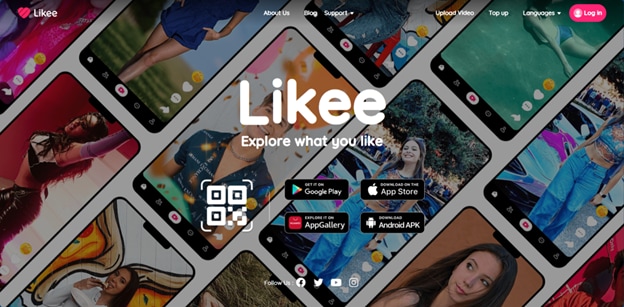
1. AI-Powered Video Effects
Likee takes video creation to the next level with its wide range of AI-powered effects. These tools include augmented reality (AR), dynamic transitions, and creative overlays that can completely transform your videos. Whether you're looking to add a magical touch or create a cinematic vibe, Likee’s effects cater to every creative need. With intuitive features, even beginners can produce professional-looking content, making their videos more engaging and shareable.
2. Real-Time Beauty Filters
One of Likee’s standout features is its real-time beauty enhancement filters. These filters are perfect for live streaming and video recordings, automatically smoothing skin, enhancing facial features, and brightening overall appearance. This functionality not only boosts creator confidence but also ensures that their content looks polished. Influencers aiming to attract Instagram likes or cross-promote their content will find these filters invaluable for maintaining a consistent and appealing aesthetic.
3. Music Integration
Music is at the heart of short-video trends, and Likee excels in this area with an extensive library of tracks. From trending hits to niche genres, the platform offers endless options to complement your videos. Creators can synchronize their clips with the music, making it easier to participate in viral challenges. The seamless integration of soundtracks allows videos to feel dynamic and engaging, helping you capture the attention of viewers quickly.
4. Live Streaming with Gifts
Likee’s live streaming feature enables creators to connect with their audience in real-time. Viewers can send virtual gifts during live streams, which creators can later convert into earnings. This interactive monetization system not only rewards content creators for their efforts but also fosters a closer relationship between creators and their fans. For those looking to earn while engaging their audience, this feature is a game-changer.
5. Community and Challenges
Engagement is the cornerstone of Likee, and its trending challenges and contests amplify visibility for creators. By participating in these challenges, users can gain exposure, earn likes for TikTok-style videos, and grow their follower base. The platform’s interactive community encourages creators to collaborate, share, and celebrate creativity, making it an ideal space for growth and connection.
Part 3: Unlock Premium Features: A Deep Dive into Likee’s Plans and Purchases
Likee is a free platform offering incredible tools for video creation and community engagement, but its premium features elevate the experience further. By investing in in-app purchases, users can access advanced tools, exclusive content, and monetization opportunities. Here’s a detailed look at what Likee’s premium features have to offer:
1. Virtual Gifts
Likee enables users to purchase coins, which can be used to send virtual gifts during live streams. These gifts, ranging from emojis to intricate animations, provide a way for followers to show appreciation to their favorite creators. For creators, these gifts translate into monetary rewards, making virtual gifts a valuable tool for monetization and building strong fan relationships.
2. Special Effects and Stickers
While Likee offers a variety of free editing tools, premium users gain access to an exclusive library of effects, transitions, and stickers. These features allow creators to enhance their videos with professional-grade visual elements, ensuring their content stands out. Whether you're crafting a beauty tutorial or a travel montage, these premium effects can give your videos a polished, cinematic quality.
3. Ad-Free Experience
For those who prefer uninterrupted browsing, Likee offers an ad-free option through in-app purchases. Removing ads creates a seamless experience, allowing users to focus solely on creating and consuming content. This feature is particularly beneficial for creators and viewers who spend extended time on the platform and want a distraction-free experience.
4. Custom Avatars
With Likee’s premium features, users can design custom avatars with unique accessories and outfits. These personalized avatars add flair to profiles, making them more recognizable and engaging for followers. This customization option is perfect for creators looking to reflect their personal style or brand identity through their profiles.
5. Exclusive Content
Subscribing to Likee’s premium features unlocks access to exclusive resources, including tutorials, professionally designed templates, and a broader range of music tracks. These tools empower creators to refine their content and stay ahead of trends. Exclusive access to advanced tools and resources helps users maximize their creative potential.
Part 4: Step-by-Step Guide to Setting Up Your Likee Account Like a Pro
Getting started on Likee is straightforward, making it easy for creators to jump in and start sharing content. With its user-friendly interface, Likee ensures a smooth onboarding process while offering features to optimize your profile for engagement. Follow this step-by-step guide to set up your account and begin creating videos like a pro.
Step 1: Download the Likee App
Visit the Google Play Store (for Android users) or the Apple App Store (for iOS users) and search for "Likee." Download the app and complete the installation process, which takes less than a minute. Once installed, launch the app to begin exploring its features.
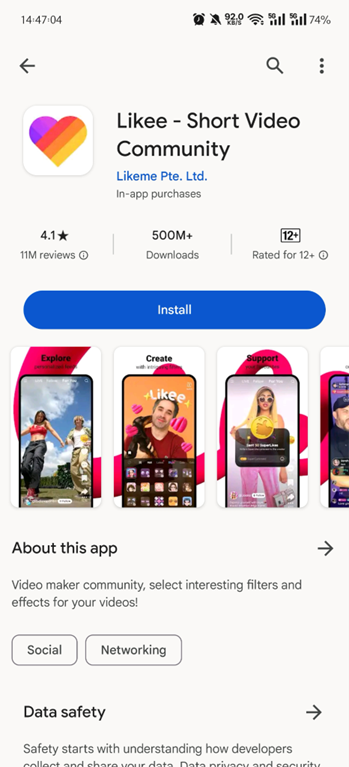
Step 2: Create Your Profile
Sign up for Likee using your email, phone number, or an existing social media account. After registration, create an attractive profile by adding a professional profile picture and a compelling bio that highlights your interests or niche. A well-curated profile helps you stand out and gain engagement, similar to how users get TikTok likes.

Step 3: Explore Features and Content
Before diving into content creation, browse the app to familiarize yourself with Likee’s features. Check out trending challenges, discover popular creators, and explore editing tools like filters, effects, and transitions. Experimenting with these features will prepare you to create standout content.
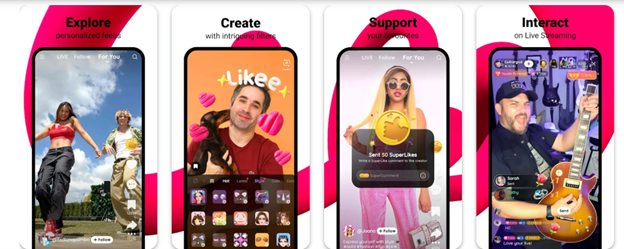
Step 4: Start Creating and Sharing
Once comfortable with the platform, start creating your first videos using Likee’s intuitive editor. Record your content, add engaging captions, use trending hashtags, and select music from Likee’s library to make your posts discoverable. Share your videos with the community and watch your engagement grow.
By following these steps, you can set up your Likee account and leverage its tools to build a strong presence and connect with a global audience.
Part 5: TikTok vs. Likee: Which One Wins the Short-Video Showdown?
While TikTok remains the global giant in short-video content, Likee offers its own unique advantages, making it a worthy competitor. Both platforms excel in specific areas, catering to slightly different audiences and creator needs. Let’s dive deeper into their strengths and differences to see which one might work better for you.

1. Video Editing Tools
TikTok: Known for its extensive editing features, TikTok allows creators to experiment with AR effects, green screen capabilities, and dynamic transitions. Its editing suite is beginner-friendly yet powerful enough for advanced creators, making it the go-to platform for quick, creative content.
Likee: Likee stands out with its AI-powered tools and advanced filters, making it ideal for users focused on highly curated, visually appealing videos. Unlike TikTok’s trend-focused approach, Likee prioritizes enhancing video quality through features like real-time beauty filters and augmented reality effects, perfect for creators targeting lifestyle or niche audiences.
2. Community Interaction
TikTok: TikTok’s algorithm is built for virality, making it easier for creators to gain exposure through global trends. Its For You Page (FYP) curates content based on engagement metrics, pushing videos with high interaction rates to wider audiences.
Likee: Likee focuses on building niche communities by offering personalized recommendations based on user interests. This targeted approach fosters deeper connections between creators and their audiences. While TikTok thrives on viral moments, Likee emphasizes meaningful engagement through its interactive challenges and live-streaming features.
3. Monetization
TikTok: TikTok provides creators with multiple earning opportunities, including its Creator Fund, ad revenue sharing, and brand partnerships. However, these options are often restricted to creators with significant followings, making it challenging for new users to earn.
Likee: Likee’s monetization model revolves around live-streaming gifts and in-app purchases. Viewers can send virtual gifts during live streams, which can be converted into real earnings. Additionally, Likee offers premium effects and tools as a revenue stream for creators, making it accessible to those just starting out.
4. Target Audience
TikTok: With its broad appeal, TikTok caters to a diverse audience ranging from teenagers to professionals. It thrives on entertainment-focused content, from viral dances to comedic skits, making it a platform where nearly everyone can find something they enjoy.
Likee: Likee targets a more niche audience, particularly adults and professionals interested in lifestyle, beauty, and creative storytelling. It is often considered a TikTok alternative for adults who prefer curated content over fast-paced trends.
5. Content Discovery
TikTok: TikTok’s discovery features, including the FYP and hashtag challenges, are designed to surface the most engaging content quickly. Its algorithm adapts to user preferences, ensuring constant exposure to trending videos and creators.
Likee: Likee takes a more personalized approach, allowing users to explore content through niche-specific categories. This method ensures creators reach audiences genuinely interested in their topics, fostering higher-quality engagement over mass visibility.
6. Ease of Cross-Platform Sharing
TikTok: TikTok allows users to share content across other platforms easily, but videos come with watermarks, which can be limiting for creators who want to repurpose their content elsewhere.
Likee: Likee facilitates seamless cross-platform sharing with options to remove watermarks for premium users. This feature is particularly beneficial for creators repurposing videos on apps like Instagram or Facebook without losing the professional look of their content.
Part 6: Elevate Your Likee Videos with Wondershare DemoCreator’s Advanced Editing Tools

Wondershare DemoCreator is a versatile video editing tool designed to help creators take their content to the next level. Whether you're polishing your Likee videos or crafting new ones, DemoCreator offers a robust suite of features to enhance video quality and make your content stand out. From advanced editing options to AI-powered enhancements, this tool is perfect for creators aiming to deliver professional-grade videos. Its user-friendly interface ensures that even beginners can navigate and utilize its powerful tools with ease.
Key Features of Wondershare DemoCreator
1. Advanced Video Editor: DemoCreator’s video editor allows you to refine your Likee videos by adding stunning effects, dynamic transitions, and stylish overlays. With drag-and-drop functionality, you can easily apply these elements to elevate the visual appeal of your content, making it more engaging and professional.
2. Subtitles Editor: Improve accessibility and engagement by adding accurate subtitles to your videos. The subtitles editor provides customization options for font, size, and color, ensuring your captions match the aesthetic of your Likee content while making it inclusive for a wider audience.
3. AI-Powered Subtitles Generator: Save time with DemoCreator’s AI-driven subtitles generator, which automatically transcribes your audio into captions. This feature is especially useful for Likee creators looking to add captions quickly without compromising accuracy.
4. Subtitles Translator: Reach global audiences by translating your captions into multiple languages. DemoCreator’s Subtitles Translator supports seamless translations, allowing you to connect with viewers from diverse backgrounds and increase your Likee following.
5. AI Enhancements for Video Quality: DemoCreator includes AI-powered tools to enhance video clarity, brightness, and color balance. These features ensure your videos look sharp and professional, even if the original footage was captured in less-than-ideal conditions.
Steps to Use DemoCreator with Likee
Step1Import Your Video
Transfer your Likee video to Wondershare DemoCreator by clicking on the “Import” button. Select the file from your device and drag it into the editing timeline to begin the process.
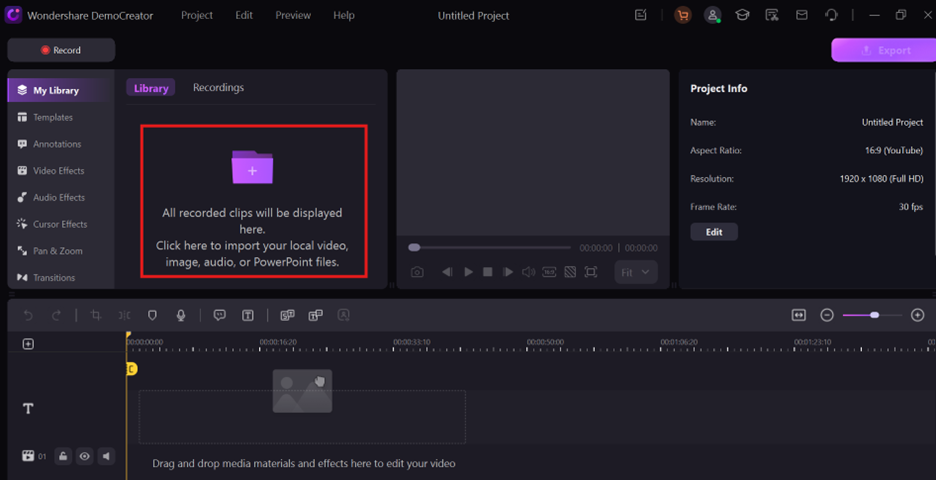
Step2Edit with Precision
Use the advanced editing tools to add transitions, overlays, and effects. Adjust brightness, contrast, and color balance using the AI-enhancement features to ensure your video looks polished and professional.
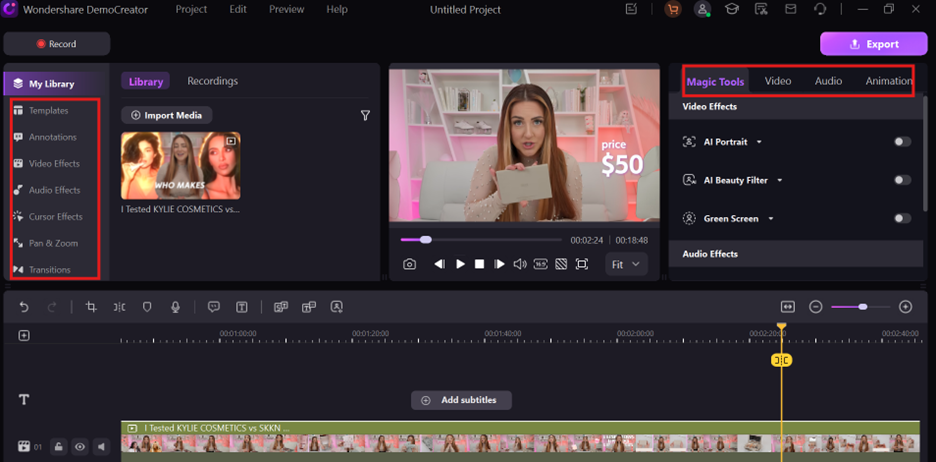
Step3Add Subtitles
Leverage the AI Subtitles Generator to transcribe your audio into captions automatically. If needed, use the Subtitles Editor to customize the font, size, and placement of your captions for better visual appeal.
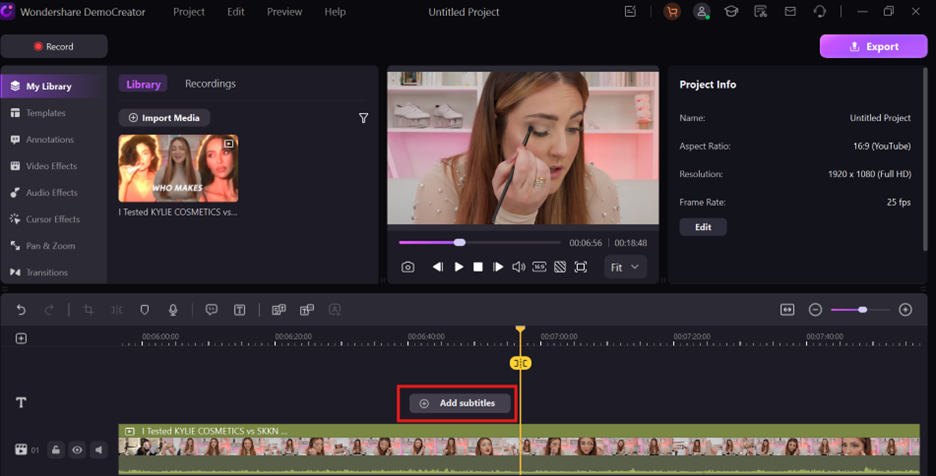
Step4Translate and Export
Utilize the Subtitles Translator to translate your captions into multiple languages. Once satisfied with your edits, click “Export” to save the video in your desired format. You can then upload it back to Likee to captivate your audience with high-quality content.
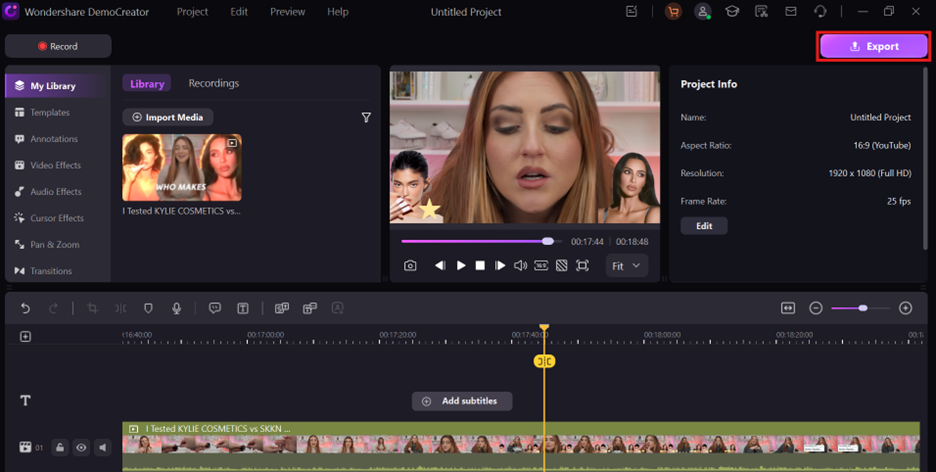
Final Verdict: Why Likee Should Be Your Next Content Creation Hub
If you’re looking for a platform that blends creativity with monetization, Likee is a perfect choice. Its AI-powered tools, interactive community, and robust monetization options make it a top TikTok alternative in the USA and globally. Pair your Likee experience with Wondershare DemoCreator to create polished, engaging videos that stand out. Embrace this opportunity to grow your audience and make an impact in the short-video space.
FAQs
-
s Likee free to use?
Yes, Likee is free to download and use. However, it offers optional in-app purchases for premium features like virtual gifts, special effects, and ad-free experiences to enhance your content and engagement.
-
Can I monetize my content on Likee?
Absolutely! Likee allows creators to earn through virtual gifts received during live streams. You can also collaborate with brands for sponsored content, making it a great platform for monetization.
-
How is Likee different from TikTok?
Unlike TikTok, which focuses on global trends and viral content, Likee emphasizes niche communities, live interactions, and personalized recommendations. Its advanced tools for live streaming and monetization also set it apart.
-
Can I cross-post my TikTok videos on Likee?
Yes, you can repurpose your TikTok videos for Likee. Tools like Wondershare DemoCreator can help you edit and enhance your videos before sharing them on Likee to ensure they align with the platform's aesthetic.
-
Does Likee offer filters and effects like TikTok?
Yes, Likee provides a wide range of AI-powered filters, special effects, and editing tools. These features help you create visually appealing and engaging videos that stand out in the community.



