If you’ve had enough of manually typing written content into Notepad and Word documents, it’s time to consider using an AI-powered tool to automate such mundane tasks and save time and effort.
Microsoft AI Voice and Speech service is an ideal tool for the job due to its immense AI-enabled speech-to-text and text-to-speech capabilities. These cognitive capabilities encompass cutting-edge AI and machine-learning-enabled features, including machine translation, speaker recognition, voice recognition, etc.
Today, we’ll delve deeper into everything you should know about the power of Microsoft AI Voice service so you can make an informed decision.
In this article
What Is Microsoft Azure AI Voice?
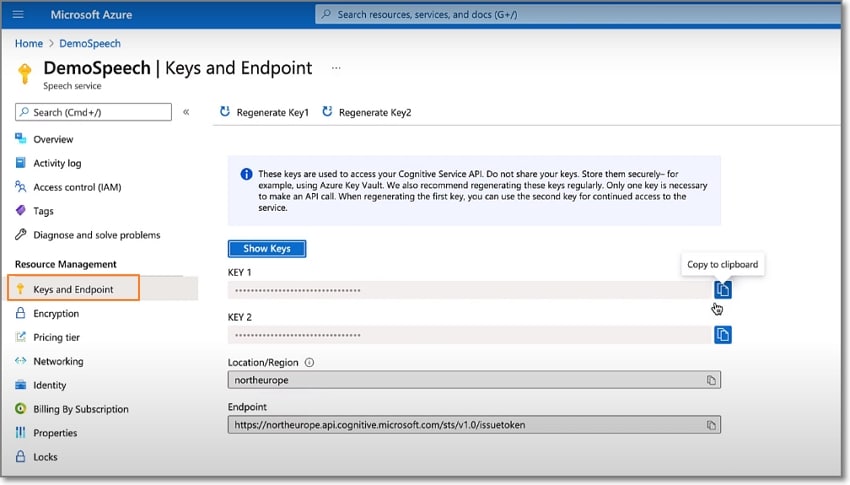
Microsoft Azure AI Voice or Azure AI Speech is a top-grade managed AI-powered service providing high-end AI speech features such as speech-to-text, text-to-speech, speech translation, speaker recognition, speech translation in real-time, text-to-speech, and speech-to-text.
The service empowers users with immense AI capabilities to help them build cross-platform virtual assistants and voice-enabled applications using Speech SDK (software development kit).
With Microsoft Azure AI Voice, you can complete many different tasks:
- Transcribe speech to text accurately;
- Generate realistic text-to-speech voice commands;
- Translate spoken words into multiple languages;
- Capture important conversations using intuitive speaker recognition;
- Create custom-made voice-enabled models for your private and business apps.
Microsoft Azure AI Voice is an industry-leading solution for text-to-speech and speech-to-text applications. It allows you to build your own voice-enabled apps, expand your base vocabulary with unique and specific keywords, create custom voices, and deploy your voice-enabled apps across web-based and cloud environments.
Software developers can rely on Microsoft AI Voice Speech service to tap into high-end AI and machine learning features to implement real-time, end-to-end speech capabilities into their services and apps.
Main Features of Microsoft Azure AI Speech Service
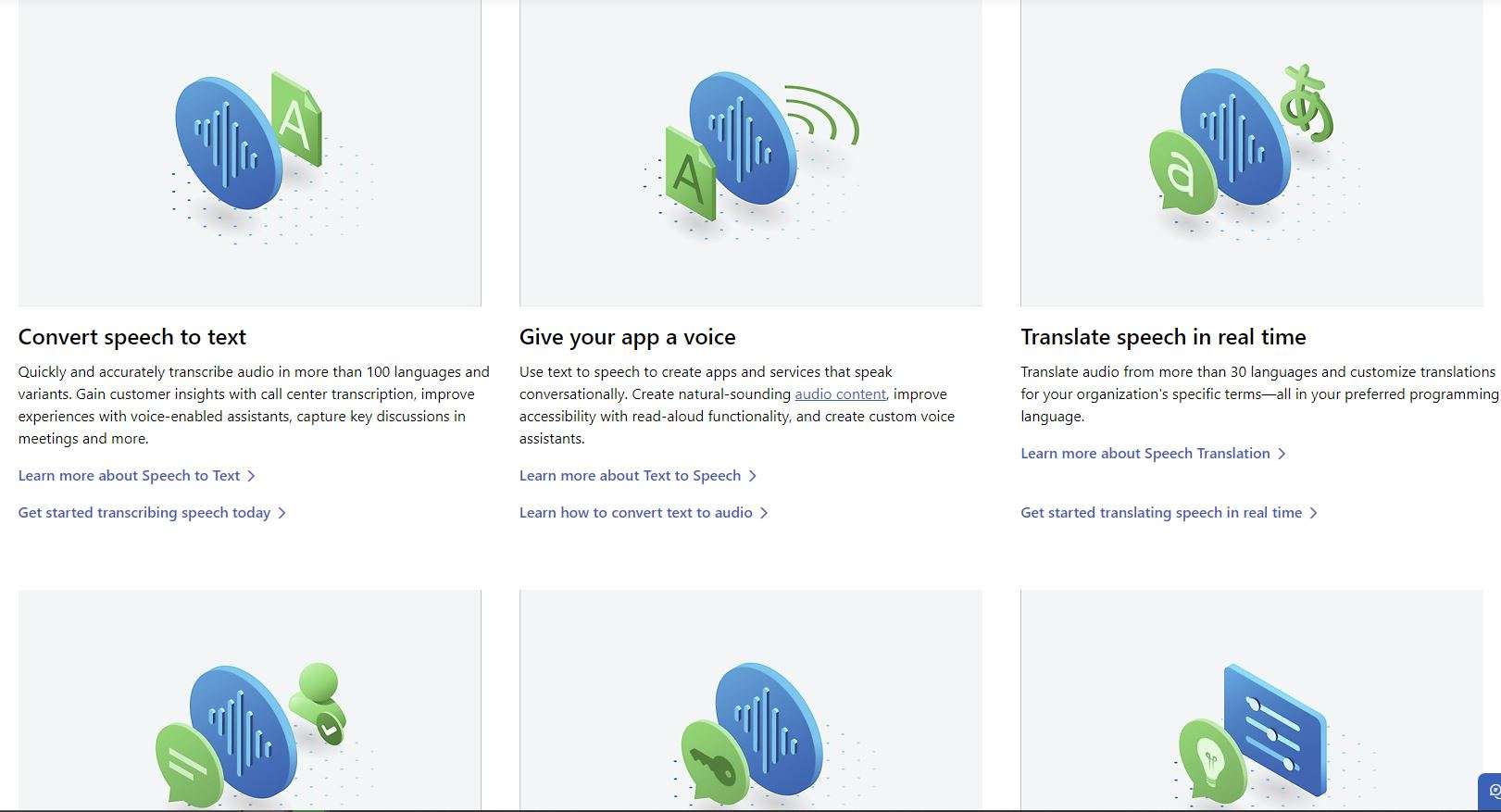
Here’s a brief overview of the best Microsoft Azure AI Speech features:
- AI speech-to-text converter – translate audio in over 100 languages, capture essential meeting notes, build personalized voice assistants, and improve customer service experiences with custom-tailored AI-enabled call center multilingual transcription. Use AI call center transcription to gain customer insights, improve experiences with voice-enabled assistants, and gather key meeting discussions. Use AI call center transcription to gain customer insights, improve experiences with voice-enabled assistants, and gather key meeting discussions.
- Text-to-speech – tap into over 60 languages and 215 voice variants to build services and applications with realistic sound effects and audio content. Build custom-made voice assistants and use the read-aloud capability to improve the accessibility of your audio clips.
- Real-time speech translation – use over 30 languages to translate your audio clips in real-time and customize your translations according to your specific needs in a preferred coding language.
- Speaker recognition and verification – use AI to identify any speaker by recognizing their identity in a meeting or any other corporate event or gathering. In addition, add another layer of security to your meetings by incorporating speaker identification and verification measures.
- Custom keyword-based IoT device activation – feed your voice-enabled and virtual assistants with an extensive library of custom keywords to make your audio content more secure, accessible, and searchable. You can also use custom keywords to activate your internet-enabled device or virtual assistant with a voice command.
- Add voice commands – add custom-made voice commands to streamline task completion using voice.
Pricing of Microsoft’s AI Voice Capabilities
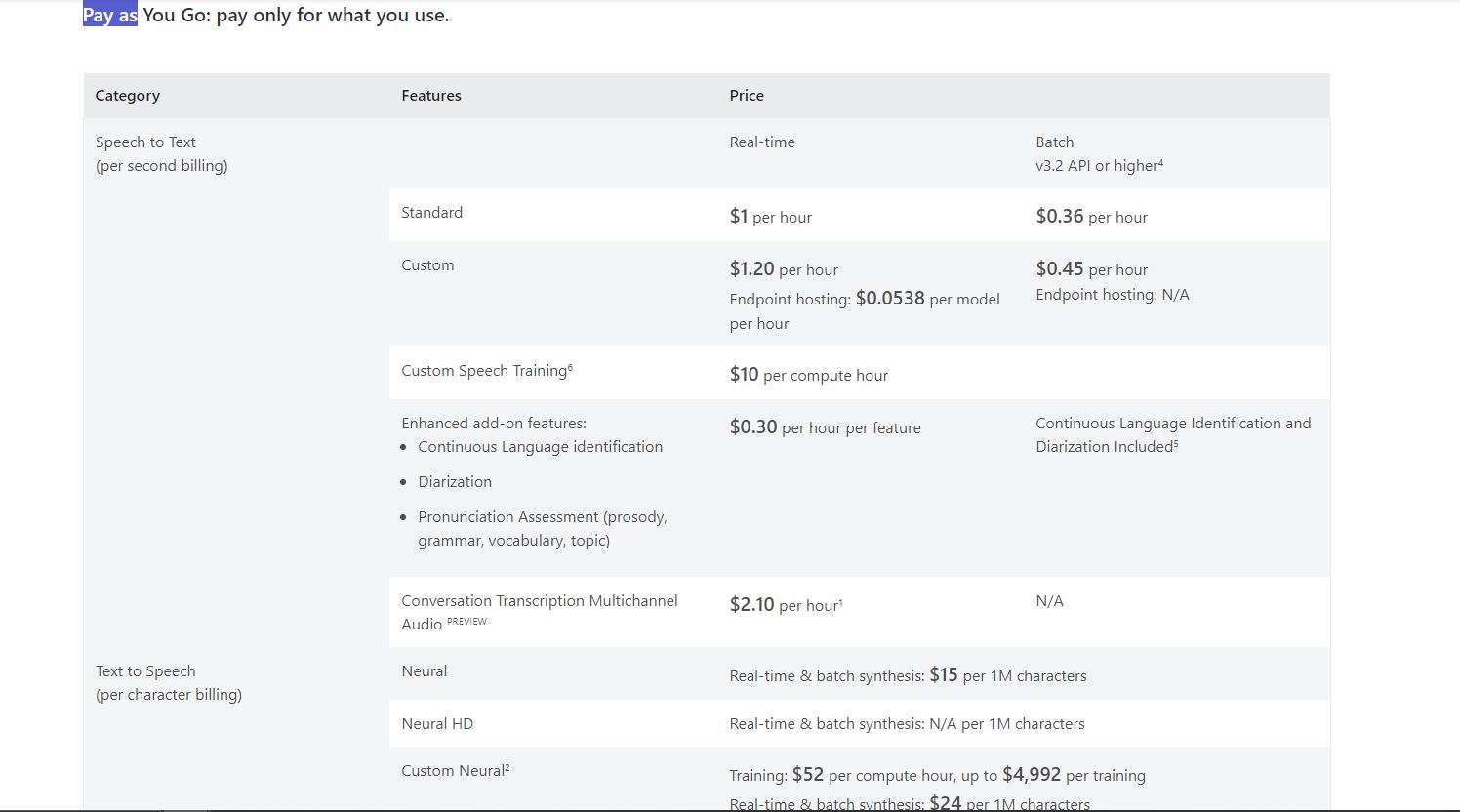
Microsoft AI Speech services include speech translation, transcription, speaker recognition, text-to-speech, and speech-to-text.
With that in mind, clients can consider two pricing options:
- Free – $0 for basic AI speech features like speaker recognition (10, 000 transactions per month), speech translation (5 hours of audio per month), neural text-to-speech (0.5 million characters per month), and speech-to-text (5 hours of audio per month);
- Pay as you go – pay only for the specific features you use.
Since the pricing structure for Azure AI Speech is a bit complex, we recommend using the live chat option (it pops up when you visit the pricing page) to contact sales and gather the pricing insights so you can make an informed decision.
Things You Can Do with Microsoft Voice AI Systems
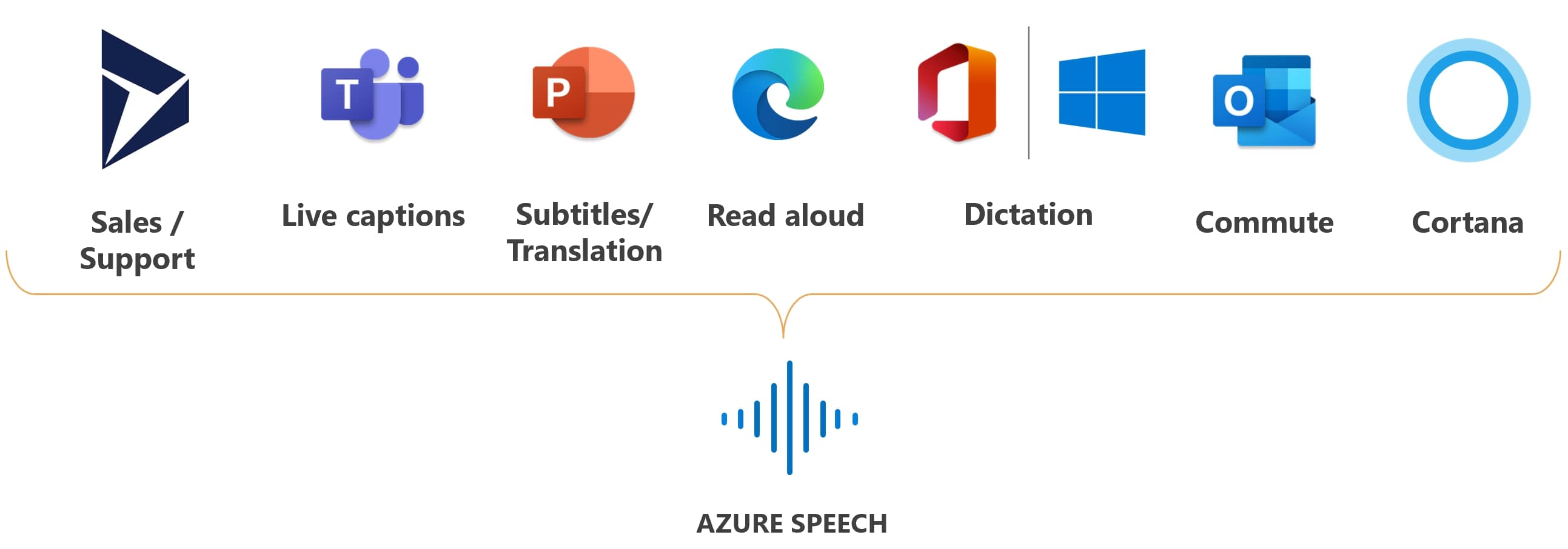
Common applications for Microsoft Voice AI systems include:
- Captioning – Microsoft AI Speech and Voice systems let you identify multiple spoken languages, use your personalized audio clips to synchronize and custom-tailor your AI captions, filter out profanity, and more.
- Audio content creation – use the power of AI to streamline interactions with chatbots and voice assistants and make them more natural and engaging. In addition, you can create audio content, such as audiobooks, by converting digital texts into spoken words.
- Call center applications– automate and streamline your call center with real-time call transcriptions, real-time batch call processing, and redacting to gather valuable insights and improve your service.
- Language learning and education – provide pronunciation analysis to empower learners with real-time transcription for remote learning experiences, and AI-powered read-aloud teaching materials.
- AI-powered voice assistants – facilitate more streamlined interactions between devices and users using human-like conversational interfaces for your apps.
- Voice-enabled chatbots – implement Azure AI voice system into your chatbot to enable it to better understand the context behind each voice command it receives and make its responses and actions more human-like.
More Affordable AI Voice Tools to Consider
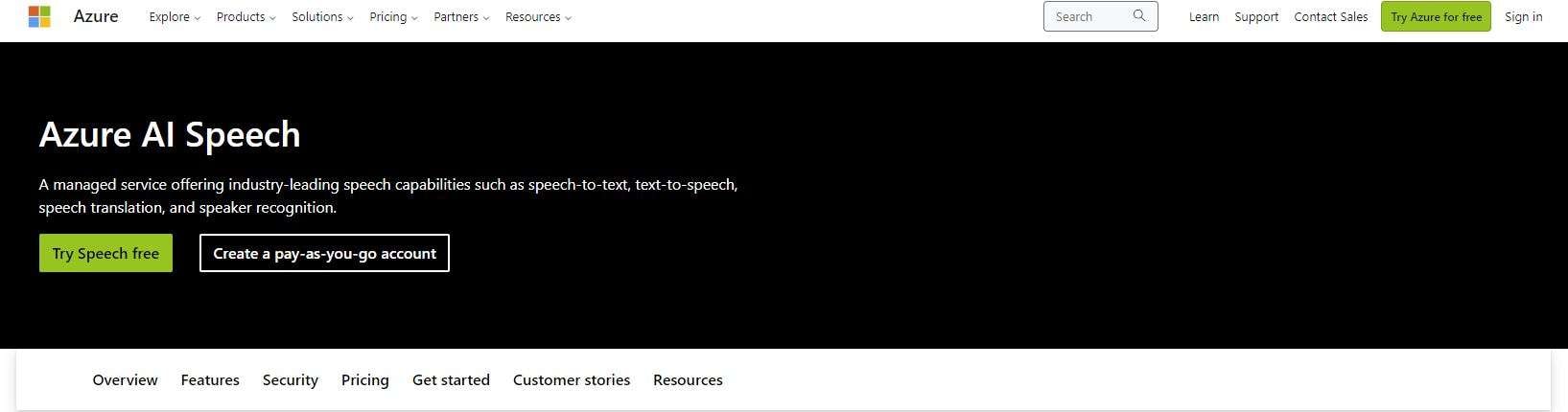
If you find Microsoft Azure AI Speech and Voice systems too pricey for your budget, you can consider more cost-effective alternative tools to help you integrate realistically sounding speech capabilities into various custom-made apps to boost accessibility functionalities.
Here are some alternatives to consider:
- DemoCreator AI Voice Changer (free version includes 500 text-to-speech characters, pricing starts at $9.99) – uses AI to transform your voice to go well beyond speech-to-speech conversions, and tap into additional features like multiple AI voices, text-to-audio, virtual avatar recording, etc.;
- Fliki AI text-to-speech converter (free version, pricing starts at $28 for 180 audio/video minutes per month) – generates top-grade audio/video content by converting written words into videos with an AI-enabled voice generator that gives you access to over 1900 realistic voices in over 75 languages. Fliki AI is one of the rare tools with text-to-video functionality.
- Murf AI voice generator (free version, pricing starts at $29 per user per month) – leverages the potential of artificial intelligence to generate natural-sounding multilingual voiceovers for videos, visual presenThese four AI tools are fantastic alternatives to Microsoft Azure AI Speech. Though they may not be as all-encompassing as Azure AI Voice in terms of features and capabilities, tools like DemoCreator can help you accomplish your speech-to-text goals by streamlining the creation process of top-quality audio/video content.
- PlayHT AI text-to-speech generator (no free version, pricing starts at $19 for 20,000 words per month) – creates realistically sounding audio clips and voiceovers using AI-enabled text-to-speech generator with over 900 AI voices, multi-voice features, and various speech styles.
How to Use Democreator’s AI Voice Changer

DemoCreator AI Voice Changer is a professional, cutting-edge AI-powered tool for transforming voice and spoken words into audio/video content. The tool allows you to modify and custom-tailor your voiceover according to your unique style.
DemoCreator uses state-of-the-art AI technology to reshape user experience with intuitive features for Windows and Mac users. Thanks to that, you can use this app to effortlessly shift between male and female voices, transform pre-recorded voices to other characters, etc.
Here are the best features of DemoCreator AI Voice Changer:
- Tap into an extensive selection of different voice characters – change your voice to sound like a specific character using DemoCreator’s different audio effects such as Man, Woman, Child, etc.;
- Full audio/video multi-format support – DemoCreator AI Voice Changer is compatible with nearly all audio and video file formats, giving you limitless uploading and importing options;
- Experiment with different AI voices and other top-grade AI Voice Changer features – tap into over 40 AI voices you can apply with a single click, shift between text-to-audio and speech-to-speech, generate virtual avatar recordings, etc.
With DemoCreator AI Voice Changer, transforming any audio content into another character is a simple, one-click process. Download DemoCreator AI Voice Changer, install the tool on your computer, and then follow the steps below to learn to use the tool’s AI voice-changing capabilities.
Step 1: Launch DemoCreator on your computer;
Step 2: Click the + button and select Import Media Files to upload an audio or video file into DemoCreator or drag and drop your files;
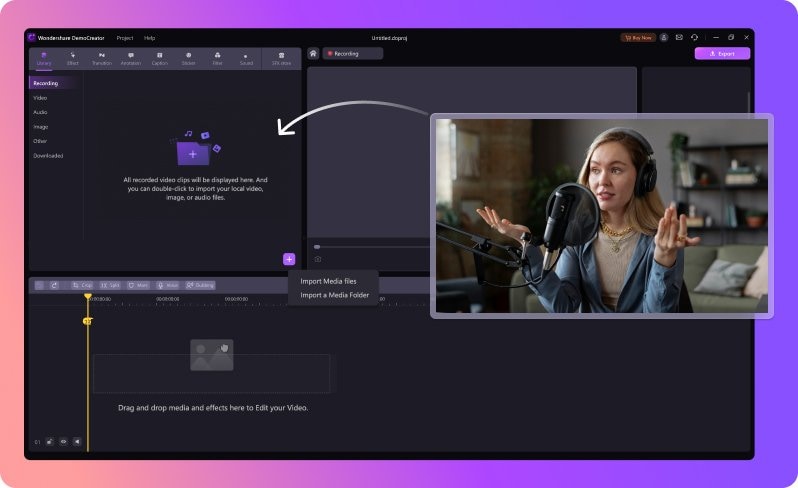
Step 3: Navigate to the right sidebar and click the Audio tab;
Step 4: Under the Voice Changer menu, select the voice modifier that suits your needs (None, Man, Woman, Child, Robot, Transformers);
Step 5: Click the voice modifier you prefer to apply the sound effect to your audio/video file;
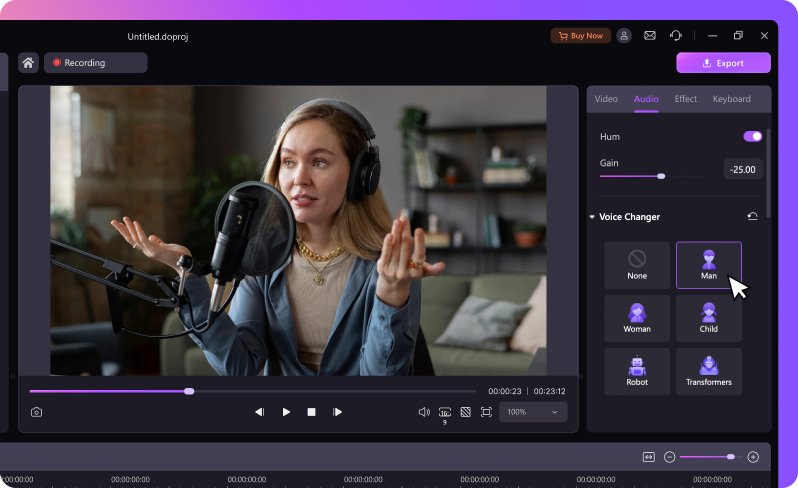
Step 6: After applying the effect, play the modified audio or video in DemoCreator’s timeline to preview the changes you’ve made;
Step 7: If you’re satisfied with the results, click Export to select where you want to save your file(s), then click Export again.
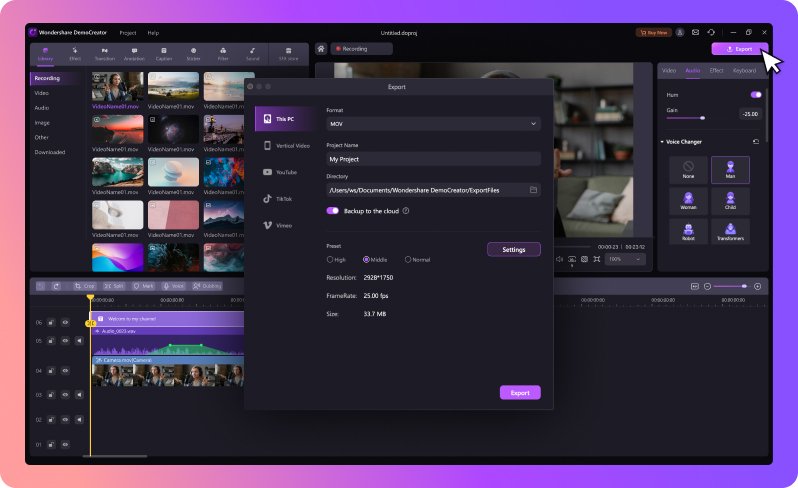
Conclusion
Microsoft Azure AI Speech is an industry-leading suite of powerful AI Speech and Voice features, such as speaker recognition, speech translation, text-to-speech, and speech-to-text. The suite lends you the power of advanced AI technologies to create customizable AI-powered voice-enabled models you can deploy across all social media and web-based platforms.
You can use Azure AI Speech to build voice-enabled interactive apps in over 100 languages for various applications, including customer support, call center, audio content generation, real-time transplantation, and more.
Though Microsoft Azure AI Speech offers an all-encompassing AI solution for building robust, compliant, and secure voice-enabled apps, its pricing may not suit everyone’s pocket. Thankfully, you have an array of more affordable AI alternatives to choose from, including Wondershare DemoCreator AI Voice Changer.
With DemoCreator, you can seamlessly switch between different AI voices and characters to enhance your audio/video content with the power of artificial intelligence.
FAQ
-
What are the applications of Microsoft’s AI voice?
The most common applications of Microsoft’s AI Voice include captioning, audio content generation, call center applications, language learning, and the development of voice-enabled assistants and AI-powered chatbots. -
Can I change accents and voices with Microsoft AI Voice?
Yes, you can. Microsoft AI Voice’s speech-to-text feature gives you access to accurate audio transcriptions in over 100 languages and accents you can apply to your voice-enabled models. -
What is Microsoft voice cloning?
Microsoft’s AI-powered voice cloning empowers users to imitate any voice character with unmatched accuracy. You can use it to simulate the voice of your favorite celebrities, actors, musicians, etc.




