How to See Who Viewed Your Tiktok? A Must Read!
Meta Description Wondering how to see who viewed your TikTok? Does TikTok even allow this? This article assists you in seeing people landing on your TikTok account. Read more.
In this article
- Part 1. Does TikTok Allow You to See Your Profile Views?
- Part 2. Can You See Views On Your TikTok Videos?
- Part 3. How to Check Who Viewed Your Videos On TikTok?
- Part 4. How to Track TikTok Video Performance with Analytics? Is It Beneficial?
- Part 5. How Does TikTok Analytics Help Improve Your Content?
- Part 6. Want to Grow Your TikTok Followers? Edit Videos Professionally with DemoCreator!
- Last Thoughts
- FAQs
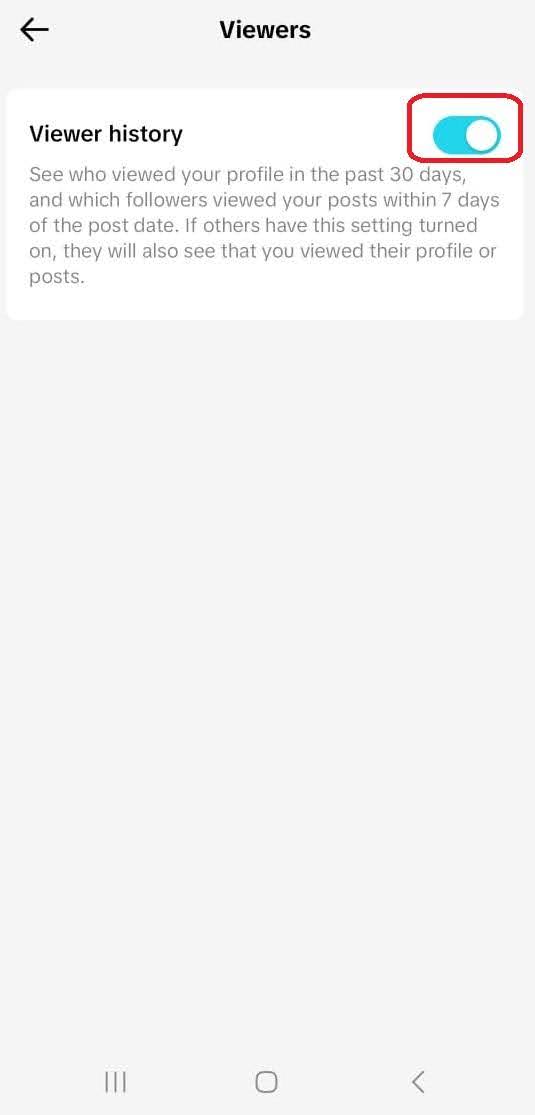
Are you a TikTok content creator who often wonders who checks your content? Or just getting curious about who admires you silently? Don’t miss this read, as it presents detailed answers to your queries.
You can easily see people who interact with your videos or follow you on TikTok. But, how about those who silently view your content, without interacting? Is it even possible to track who has viewed your TikTok profile or videos?
Unlike other digital platforms that allow you to see who is stalking your videos or content, TikTok follows a different set of rules. Tracking a viewer’s list on TikTok is not a straightforward task.
If you are wondering how to see who viewed your TikTok, this article covers what TikTok allows you to see and what remains hidden from the users. This read also talks about how analytics help you improve your content. Isn’t it amazing? Let’s get into further specifics.
Part 1. Does TikTok Allow You to See Your Profile Views?
Yes, TikTok lets you see people or accounts that view your profile. However, there are three limitations to seeing who viewed your TikTok profile.
- You can only see views that appeared in the last 30 days.
- You should be at least 16 years old.
- Your TikTok profile has fewer than 5,000 followers.
- You can see TikTok profile views only if you have enabled this feature on your account.
Note: If you have a big TikTok account with more than 5,000 followers, you won’t be able to track profile views. It also becomes impractical.
How to Enable Your TikTok Profile View History Instantly?
Now that you are familiar with the criteria, here is how you can enable the profile view history.
Step 1
Launch the TikTok app on your mobile phone.
Step 2
Click on the Profile icon in the bottom-right corner.
Step 3
Hit the three parallel lines (the hamburger menu) in the upper-right corner and enter Settings and Privacy. Then, choose Privacy, as shown below.
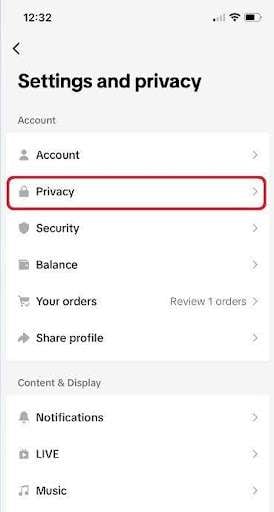
Step 4
Tap on Profile Views.
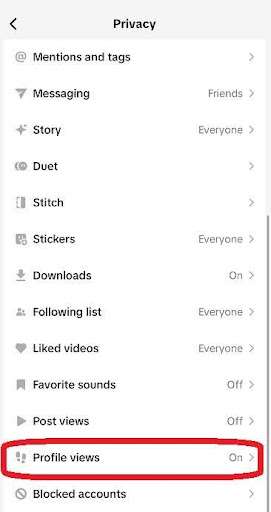
Step 5
Enable the toggle button.
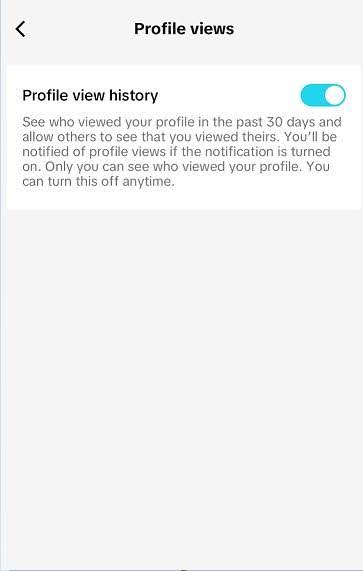
How to Manage Your TikTok Profile Views via Notifications Settings?
The notifications on your TikTok profile page also enable you to access profile view settings. The steps are as follows.
Step 1
Launch the TikTok application and click Profile.
Step 2
Click on the two “little feet” icon (it was previously an eye icon) in the upper-right corner of your screen.
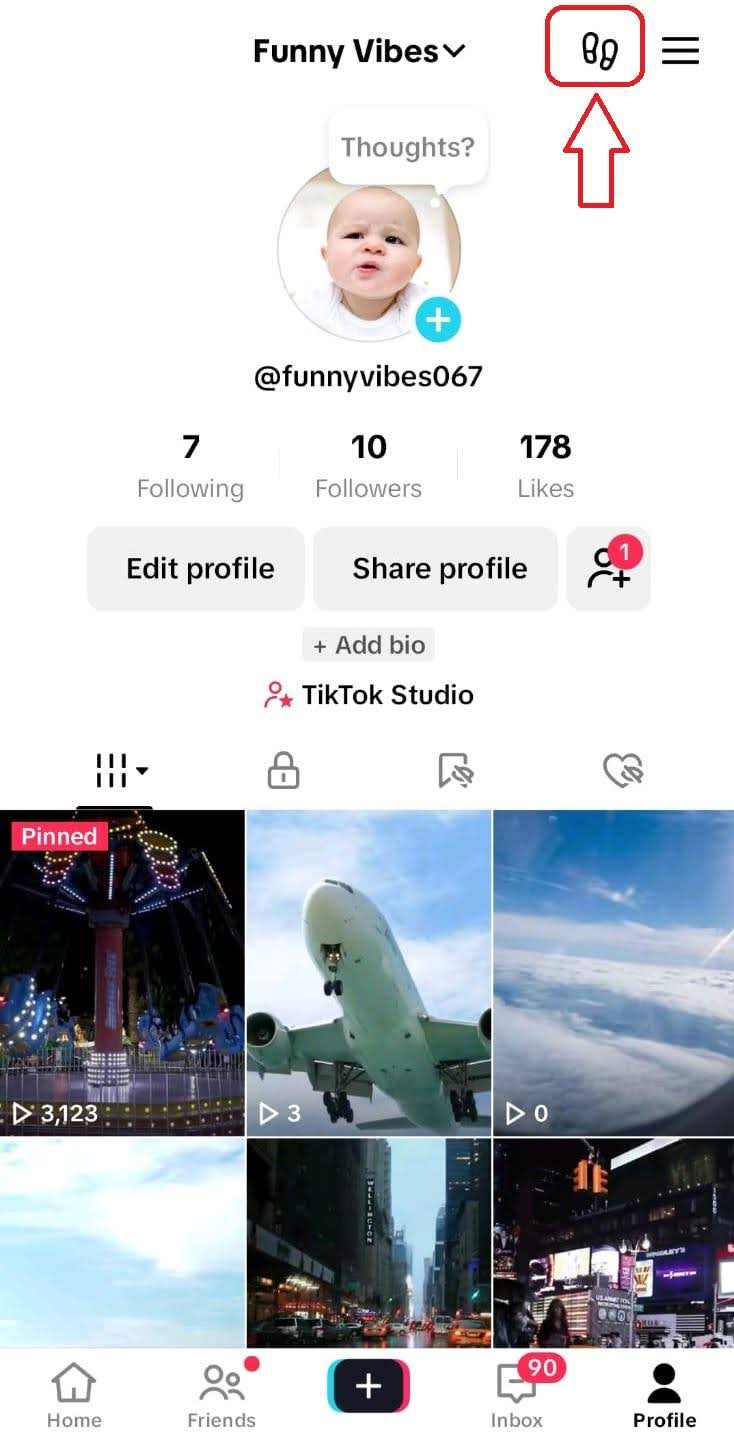
Step 3
If your profile has some recent views, they will appear here, only if the Viewer History option is enabled, as shown below.
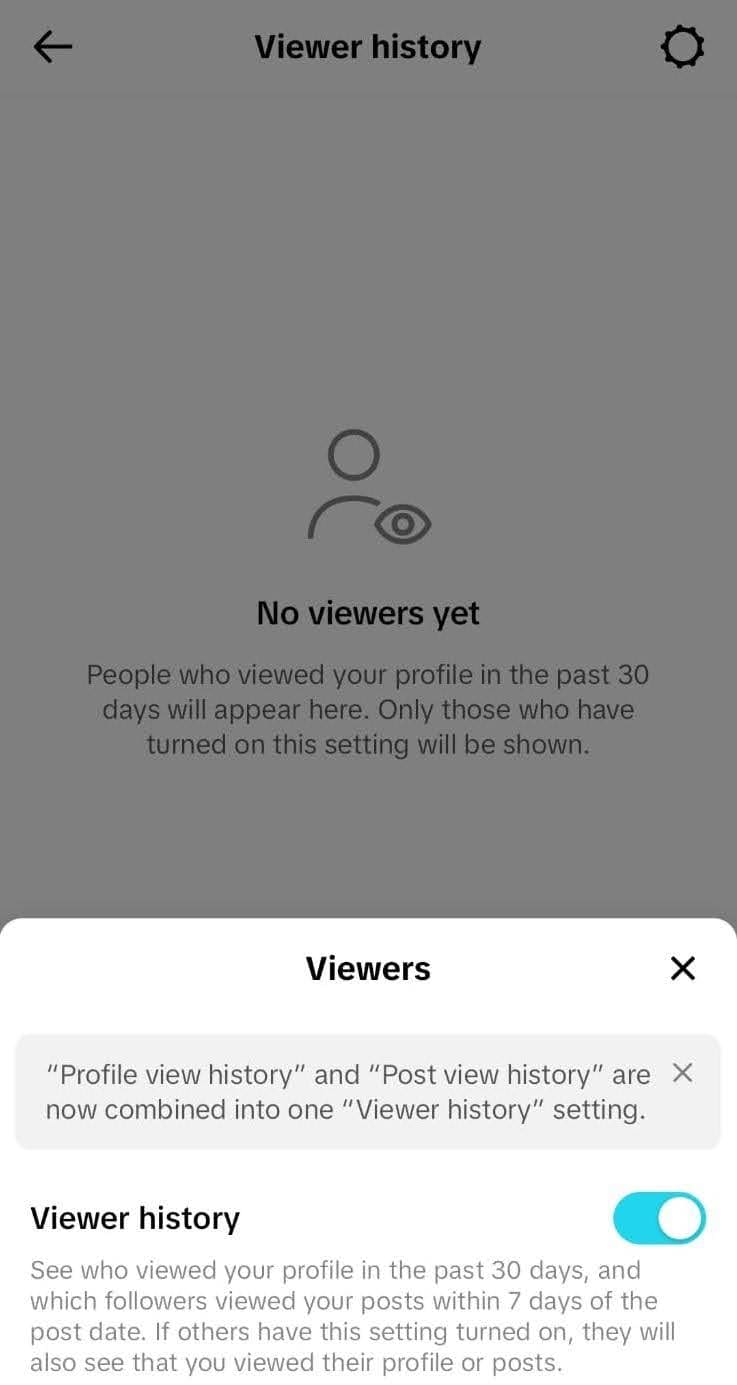
Part 2. Can You See Views On Your TikTok Videos?
Yes, you can see who viewed your videos on TikTok, but there are certain limitations that are quite similar to what we have seen in the previous section. You can only see your TikTok video views in the last 7 days if:
- You are at least 16 years old.
- You have less than 5,000 followers on your TikTok account.
You can simply visit privacy settings to enable the feature of seeing who viewed your TikTok videos. Remember that when you enable this setting, other TikTokers will also be able to see when you watch their content on TikTok.
Do you know why knowing your viewers on your videos is beneficial? Well, they help you ensure that you have targeted the right audience. It also helps you understand if viewers have found your videos appealing and professional.
When you track your views on your videos, it allows you to connect with your audience by watching their content, leaving comments, and liking their videos. This way, you can improve your visibility and grow your TikTok profile.
Part 3. How to Check Who Viewed Your Videos On TikTok?
Now that you know you can see views on your TikTok videos, but how do you do so? This section helps you learn how to see who viewed your TikTok videos.
You can track views on your TikTok videos from the privacy settings by enabling the post view history. The process is super simple and is similar to enabling the profile views feature. Below are the steps required.
Step 1
Open the TikTok app on your mobile.
Step 2
Tap on the Profile icon. You will find it in the bottom-right corner.
Step 3
In the upper-right corner, click on the three parallel lines (the hamburger menu).
Step 4
Go to Settings and Privacy, as shown below.
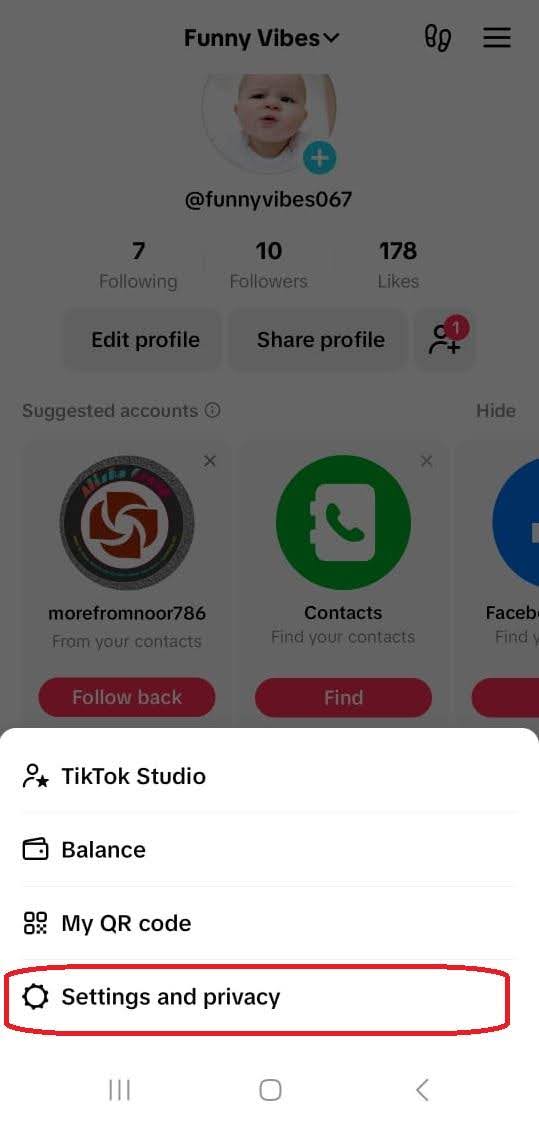
Step 5
Click Privacy.
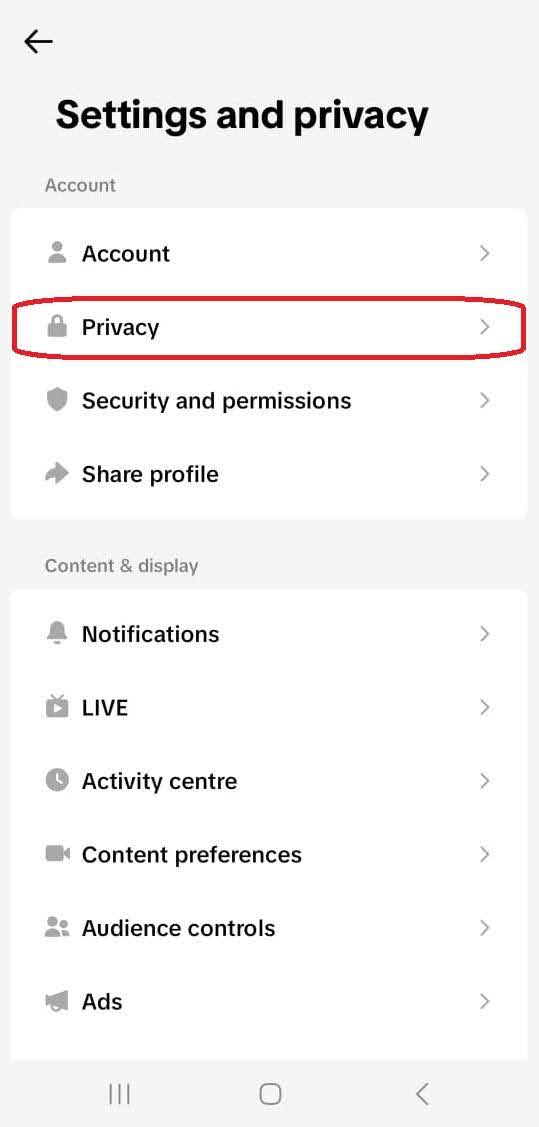
Step 6
Scroll down a bit, and choose Viewers.
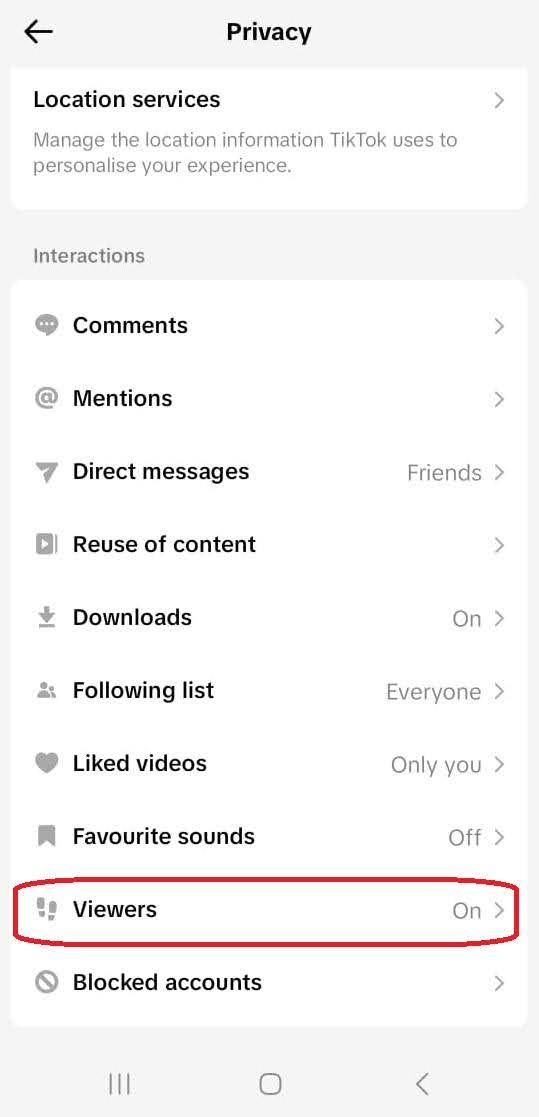
Step 7
Enable the toggle button.
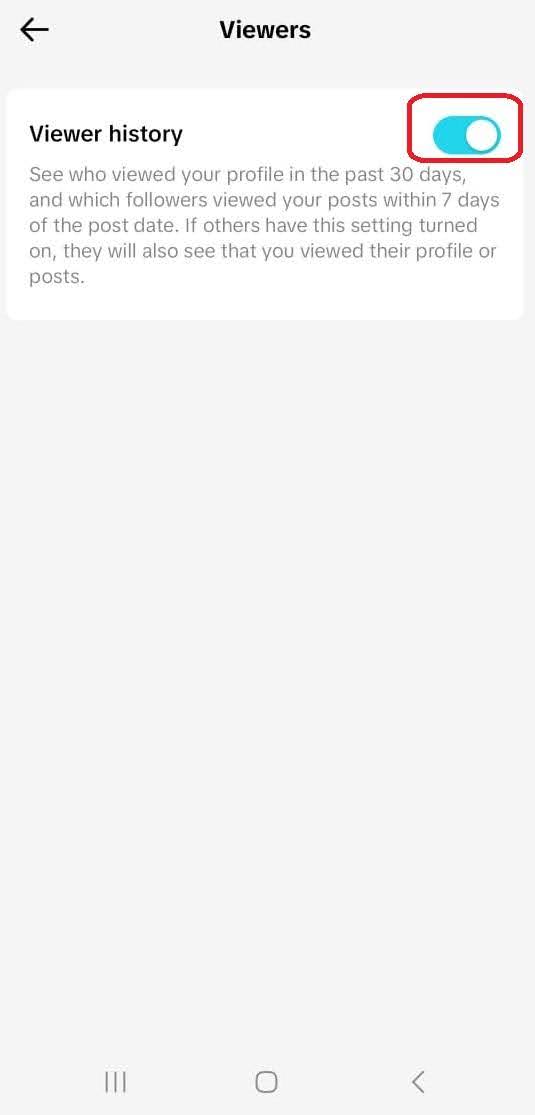
Import Note: The profile icons of users who view your TikTok videos will appear here. However, you will not be able to see views from the users who have disabled the profile view history or have private TikTok accounts. Simply put, you can’t see a complete viewers’ list.
Part 4. How to Track TikTok Video Performance with Analytics? Is It Beneficial?
Tracking your account’s performance helps you understand the interest of your audience and refine the strategy accordingly. Once you track your TikTok profile and video viewers, you can easily interact with them.
Apart from just knowing your video and profile viewers, Analytics offers deeper insights to help you grow your audience and monetize your TikTok account. You can track a couple of things within the app, such as:
- When should you post TikTok videos?
- Which videos perform better than others?
- How does your follower count increase?
Here is how you can track the performance of your content.
Step 1
Open your TikTok account, go to the Profile section, and tap on the three parallel lines in the upper-right corner.
Step 2
Click TikTok Studio (previously known as Creator Tools).
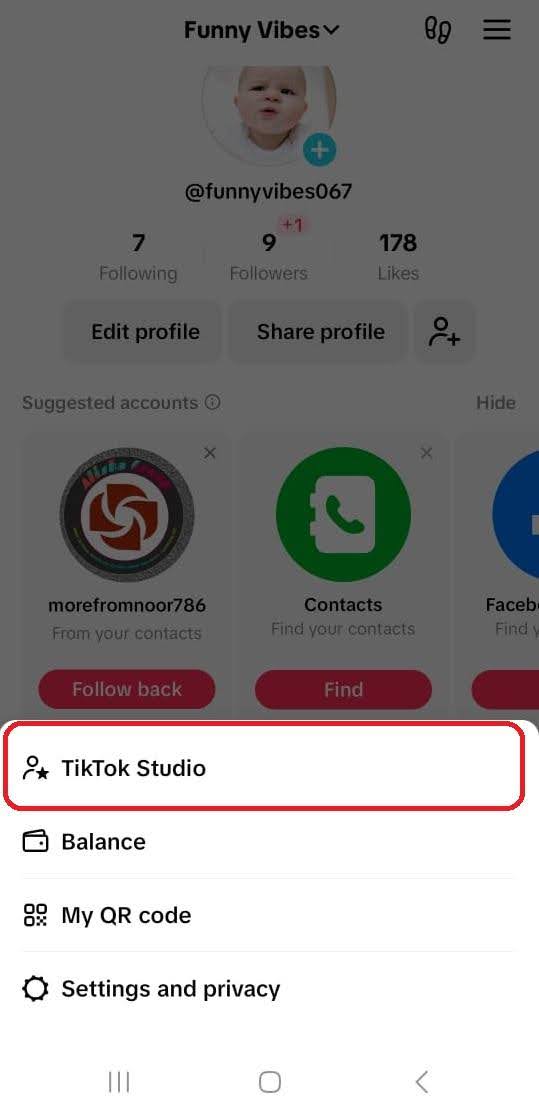
Step 3
Here, you will be able to see all the post views, net followers, and likes.
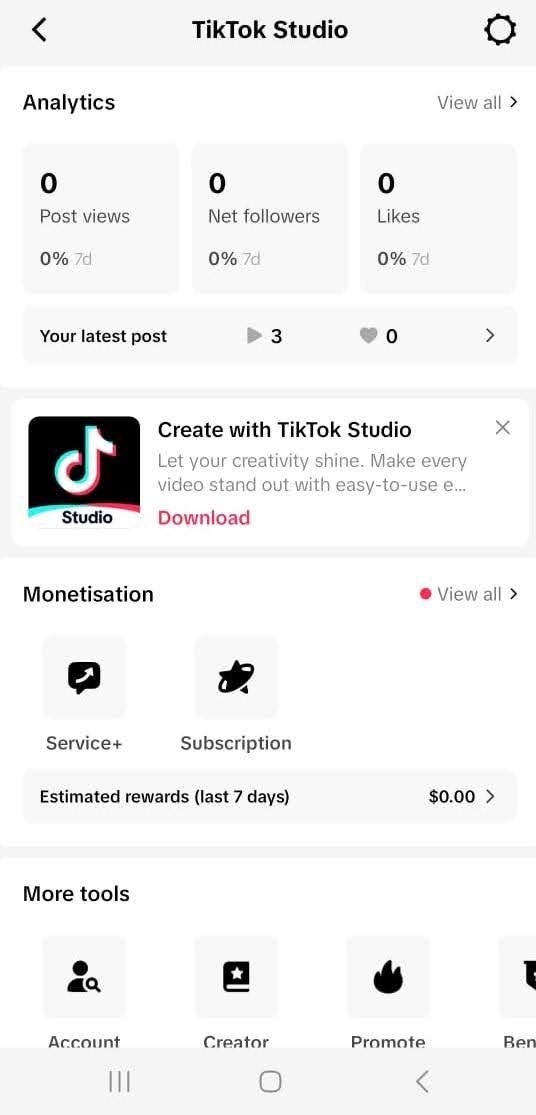
The Insights tab enables you to view the overall performance, content highlights (top posts), viewers, followers, most active times, and much more.
Part 5. How Does TikTok Analytics Help Improve Your Content?
As mentioned earlier, analyzing your TikTok content may help you revise and improve your strategy. The question that arises here is how TikTok analytics can assist you in improving your content. Do you have the same question in mind? Let’s find out an answer to this query.
It is a fact that TikTok does not allow you to see posts or profile views if your followers are more than 5,000. However, the analytics section still helps you optimize your content like never before. For example:
- You can analyze the demographics of your target audience and make the content they want to see on TikTok.
- You can track follower growth, engagement rates, and video views for developing an improved content strategy.
Understanding the performance of your TikTok content enables you to boost your viewership and make your videos more appealing and interesting for the audience.
Part 6. Want to Grow Your TikTok Followers? Edit Videos Professionally with DemoCreator!
Now that you know how to see who viewed your TikTok videos and profile, it is time to enhance your brand visibility and grow your followers, targeting the right audience. This is where a dedicated video recording and editing tool, like Wondershare DemoCreator, plays a crucial role.
Whether you want to record a TikTok Live or edit your pre-recorded videos to make them look more professional, DemoCreator will be your go-to utility. The best part is that this tool gives you full access to 30 AI-powered avatars with natural motions and facial expressions. This guide will make you familiar with the best ways to make an avatar on TikTok.
If you are wondering how to create an AI avatar using TikTok, DemoCreator makes it super simple. Let’s explore some features that make this tool stand out among other competitors.
- It allows you to record and make professional-grade videos for TikTok and other digital platforms.
- This tool offers a range of visual assets, animation, cursor effects, and ready-made templates for easy video recording and editing.
- DemoCreator is compatible with Windows and Mac. It is also available online.
- It offers a free trial for beginners.
- This utility enables you to share your work with others using a secure link.
- It supports various languages, including English, Chinese, Japanese, Korean, Portuguese, and more.
Here is how you can resize your videos for TikTok using DemoCreator.
Step 1
Download the tool and install it on your device.
Step 2
Import the video you want to resize.
Step 3
Right-click on the video file and tap on Add to Timeline.
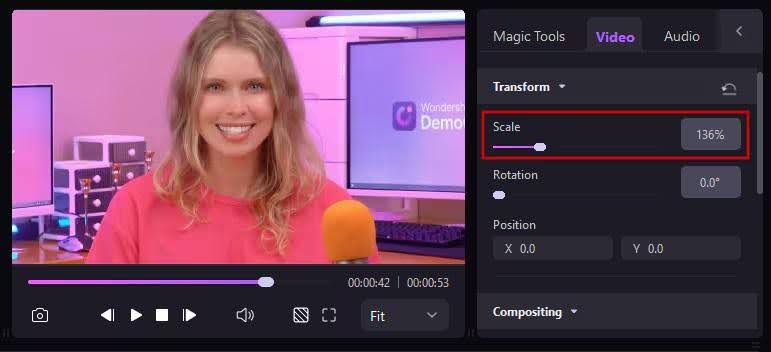
Step 4
Go to the properties section and drag the Scale slider to the right or left to adjust your video size, as shown below. Alternatively, you can click the video clip and drag the purple-colored frame to adjust the size of your video.

Step 5
Once the editing process is completed, you can export the video in different formats, e.g., MOV, MP4, AVI, WMV, and more. The Export window allows you to name the edited video and choose a specific location to save it. Once you adjust the desired settings, click the Export button to save the resized video on your computer.
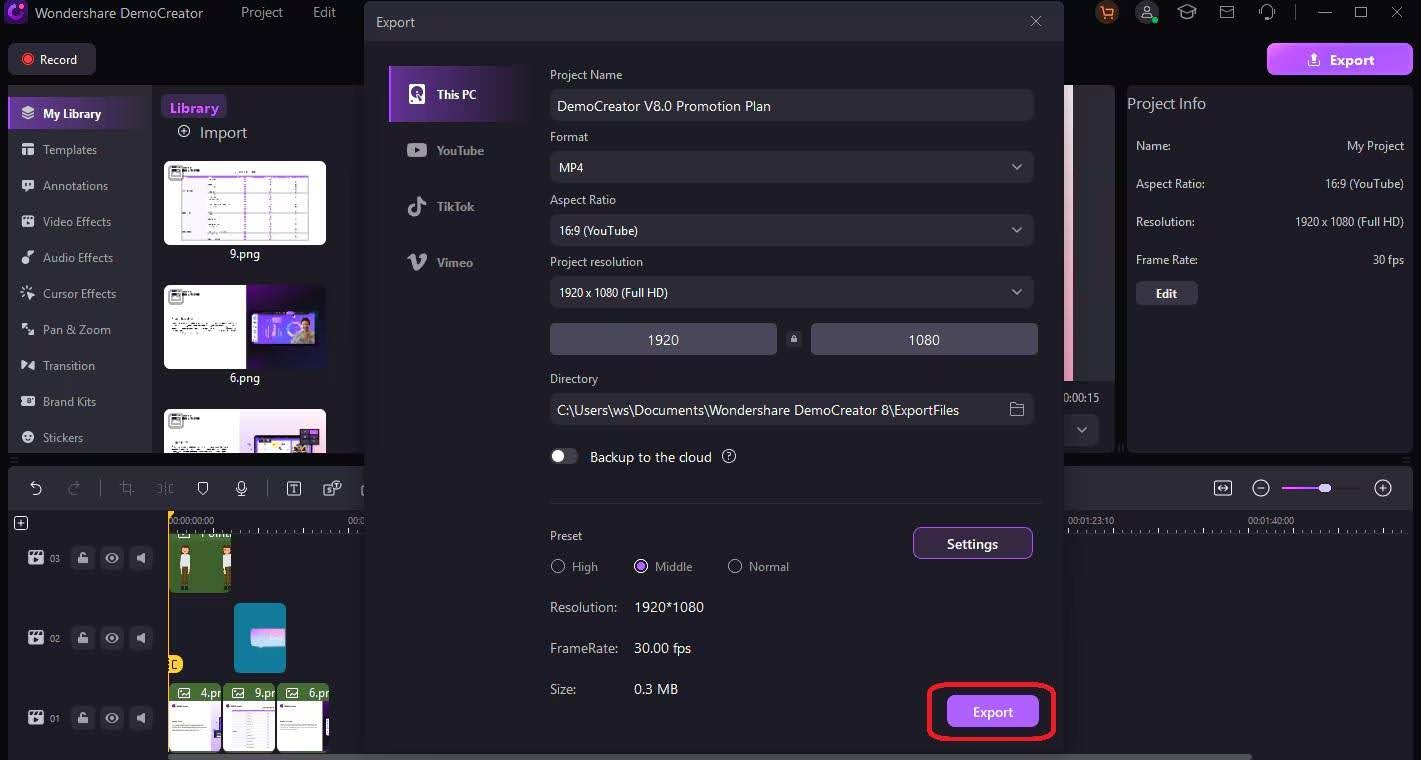
Last Thoughts
Though TikTok does not offer any direct way to access information about who viewed your profile or videos, there are still many ways to check people landing on your profile and content. You can check who likes or leaves comments on your videos. Alternatively, you can use profile visit tracking or video analytics.
Considering the interest of your audience, you can customize your strategy to gain more followers and grow your TikTok account. If you want to access more detailed data, you can get a pro account for what you are looking for. If you want to maintain your privacy, you can always restrict people and allow some specific ones to view your content with a private account. Read the discussion above for further details.
FAQs
-
Should I have a pro TikTok account to see who sees my content or profile?
No, you don’t really need a pro account to access this information. You can simply access analytics to track profile and video views. On the other hand, the pro TikTok account only displays the aggregated performance data and does not show you a list of total video views. -
Can I track views on my TikTok videos with a private account?
No, the TikTok private account does not allow users to see your videos. However, you can allow specific users to watch your content. This way, you get a clear picture of who watches your videos and engages with them. Engaging with the right group of people ensures that your message is conveyed to the right place. -
How are TikTok profile views and video views different from each other?
The number of people who visited your TikTok profile in the last 30 days is referred to as profile views. In contrast, the number of users who land on your TikTok videos adds to the total video views. You can easily track them with TikTok analytics. -
Can I see who shared my TikTok?
If you are wondering how to see who shared your TikTok video, you can only access this information if the video is shared using the share icon. It helps you see whether your video is shared with some specific people or other digital platforms. Otherwise, TikTok does not provide you with enough data to know who has shared your TikTok video.



