Best Game Recorders for iPhone
Recording gameplay is a huge trend right now, there are software and apps that will help you record your gameplay and compile it into a high quality video to share easily, and they are even available on the iPhone. And since iOS 11, you can also record games on iPhone with the built-in screen recording feature. In this article, we will show you some of the best screen recording software which allow you to record iPhone Gameplay on PC / Mac, and some effective game recording apps for iPhone which enable you to record gameplay on iPhone directly. Some of them offer more powerful features and better recording.
Now, read this list of iOS gameplay recording software and apps reviews to pick one to match your needs.
Part 1: Best 5 Game Recording Software to Record iPhone Gameplay on Windows/Mac
1. Apowersoft iPhone Recorder
This recording software, which doesn't require you to take on the risk of jailbreaking your valuable iPhone, is actually software for your computer, and not an iPhone application. Using AirPlay, this iPhone recorder mirrors your stream onto your computer and then records in real-time in HD. Simply connect your iPhone to your WiFi and enable its mirroring capability and begin recording. That's an easy solution to record games on iPhone, and one click recording and a large variety of options for the format of your recording, this is one powerful piece of software that you can purchase for just $39.95.
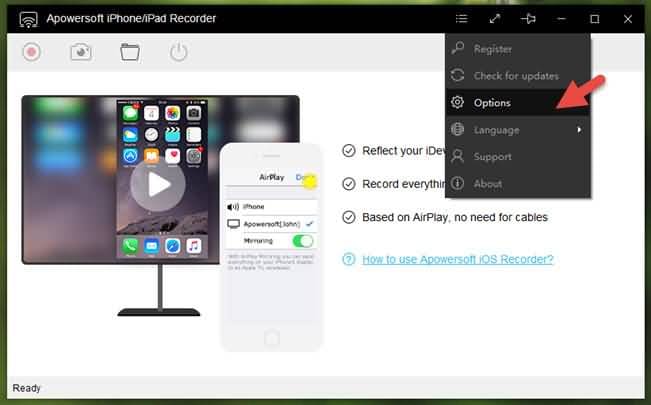
2. ScreenFlow
Telestream's ScreenFlow software allows you to record footage straight from your iPhone on your computer. It does this using the lightning port adapter, so older models of iPhones and iPods with the 30 pin connector port are not support. ScreenFlow can be used for any of your screen recording needs and record yourself playing a game on iPhone, so for $99.00 you are getting a piece of software that can handle a variety of tasks.
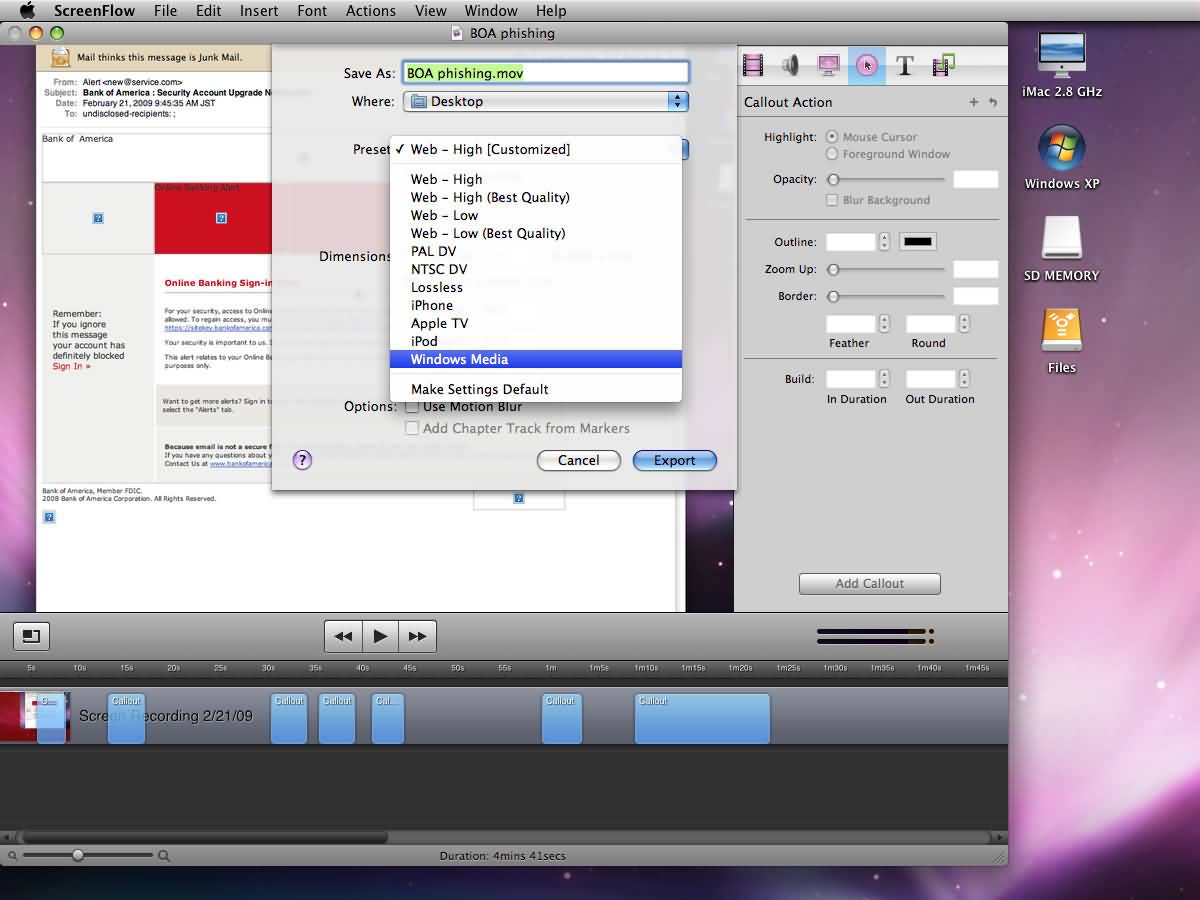
3. X-Mirage
Like Apowersoft's software, X-Mirage uses AirPlay to record while playing a game on iPhone by operation from desktop computer. It allows you to add voice over using your microphone and records any on screen volume as well. You can use this software to mirror your device without recording as well, making it an excellent piece of presentation software. You can even mirror multiple devices at once with this software. For only $16.00 this software is a steal.

4. AirServer
AirServer is a technologically advanced piece of software for your desktop computer that allows you to mirror gameplay using AirPlay, Chromecast, and Miracast. You can also use this software on your Xbox One. You don't need to install any additional software on your handheld device for the retina quality mirroring that this software provides. This software has powerful applications for both business and personal entertainment.
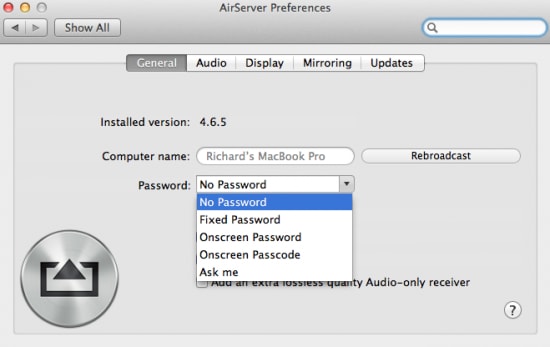
5. Reflector 2
Reflector 2 is also a wireless mirroring receiver that works with Chromecast and AirPlay. It is available for Windows, iOS, and Android devices and allows you to watch movies, play games and present demos from your handheld device. Reflector 2 also supports live streaming on YouTube and everything is done wirelessly and recorded on Reflector servers. A single license is only $14.99 and offers incredible functionality for recording gameplay videos. Anyone interested in streaming and recording from Android or Amazon Fire can get an additional discount by purchasing the older version at only $6.99.

On the contrary, game recorders for Android have fewer limits in programming, if you need, find the solutions to record video game on Android devices.
5 Solutions to Record Mobile Games on Android
Part 2: Top 2 Game Recording Apps for iPhone
[Updated] if your iPhone or iPad is running iOS 11, then you can use the built-in recording tool. Just add the screen recorder to your Control Center first, and then you can toggle on the screen recording feature from the Control Center to record the gameplay.
If you are running iOS 10 or older version, below are some best apps for recording gameplay on your iPhone.
1. ReplayKit
ReplayKit is a framework new to iOS 9 that allows developers to integrate gameplay recording in their apps. Many developers add this functionality to their games due to the popularity of gameplay videos, but not all games support it (some games are famous on YouTube). To use ReplayKit in a game that supports it, simply hit the record button. You will be prompted to choose if you want to just record video, or if you would like the audio to record as well.
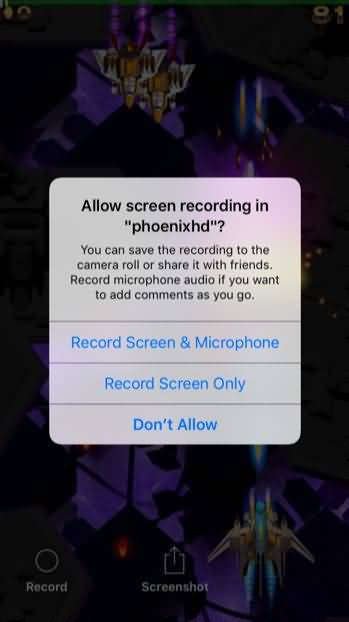
2. Airshou
AirShou is a new app that is still early in its development. This app is essentially a version of Shou.tv, a screen recording app. The difference between AirShou and Shou.tv is that AirShou is designed to work on iOS 9 and 10. It uses very little processing power while still creating high quality gameplay videos. You can record up to 1080p at 60 frames per second with this app, available on both iPhone and iPad.
AirShou is the only actual iPhone game recording app on this list that records video right on your phone without requiring you to link your phone up to a PC. It is still a bit buggy, as it is in its early stages of development. Apple does a good job of locking down features that they don't want added by third party apps, so mirroring your iPhone gameplay footage is, for now, the best way to record and share gameplay. But as technology continues to develop, it is certain that there will eventually be more options for iPhone gameplay recording.

Part 3: The One-stop Screen Recording & Video Editing Solution
While the options given above can assist you in recording games on your iPhone, most of us will require further editing for better video presentation effects.
If you want to add annotation, caption, animation or attractive captions, we will introduce Wondershare DemoCreator to render your video. With DemoCreator, you can import your video to edit [Surprisingly, DemoCreator also plays a role in computer screen recorder].
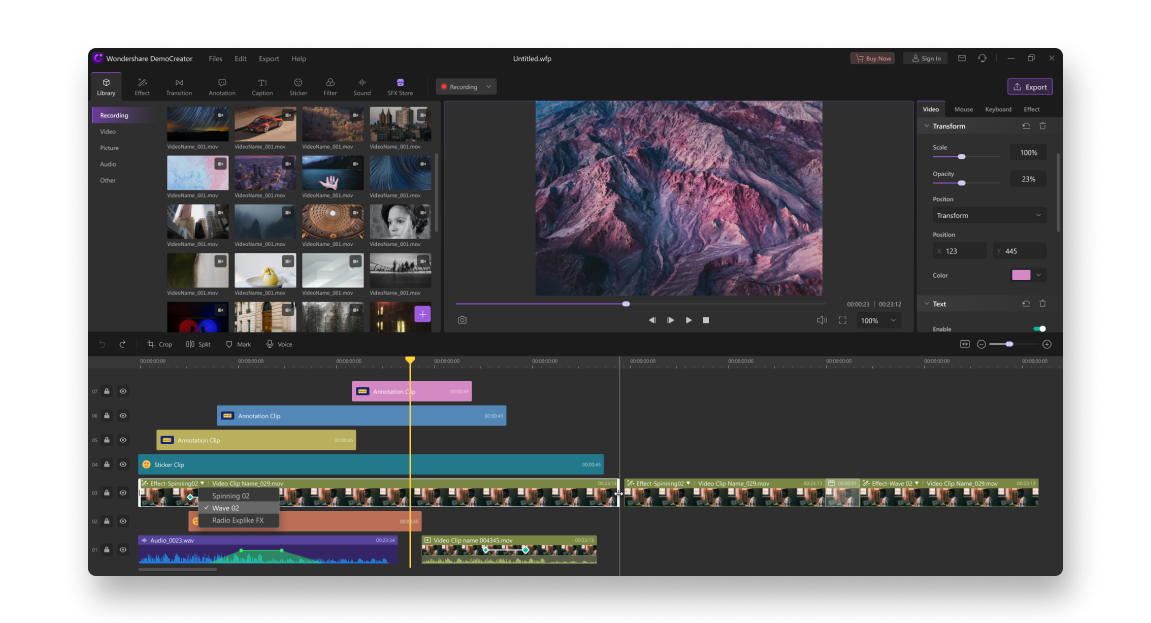
 Secure Download
Secure Download Secure Download
Secure DownloadWhat you can do with DemoCreator:
- Auto-caption features for you to transcript your video to text as caption in your video. You can alter the opacity, width and size of the caption then.
- Add Green screen effect to your video. Green screen is widely used in the video shot. You can replaced the background with DemoCreator given ones or add your own background.
- Add captions to your video. DemoCreator comes with auto-caption, opener, lowerthird, subtitle and end credit captions.
- You can add educational, game, gifs, emoji to make video more attactive with DemoCreator.
- Export videos with MP4 (HLVC), AVI, MOV, WMV, MKV, TS, WEBM in DemoCreator.

The Best Screen Recorder & Video Editor
 Secure Download
Secure Download Secure Download
Secure DownloadOver to You
Hope the reviews on the 7 effective iPhone game recorders could help you to pick one to solve how to record games on iPhone.
While iOS 11 (and above) users has iPhone built-in screen recording feature in Control Center, other iOS users may face the challenge of choosing game recording apps for iPhone. Generally speaking, ReplayKit and Airshou can meet needs when it comes to just recording famous iOS video games. However, more new games may not support by these 2 apps. And because of some limits created by iPhone, the apps may encounter bugs when launched.
That's why iPhone screen mirroring software become in high demand, the Apowersoft iPhone Recorder allows you not to jailbreak your iPhone, what it uses - Airplay is the key to problem-solving. The other 3 game screen recorders for iPhone also do well in some ways.
If you have more recommends in iPhone game recording or screen recording, please share this page and talk with us in the social media platforms.
Hope you complete the pick!







