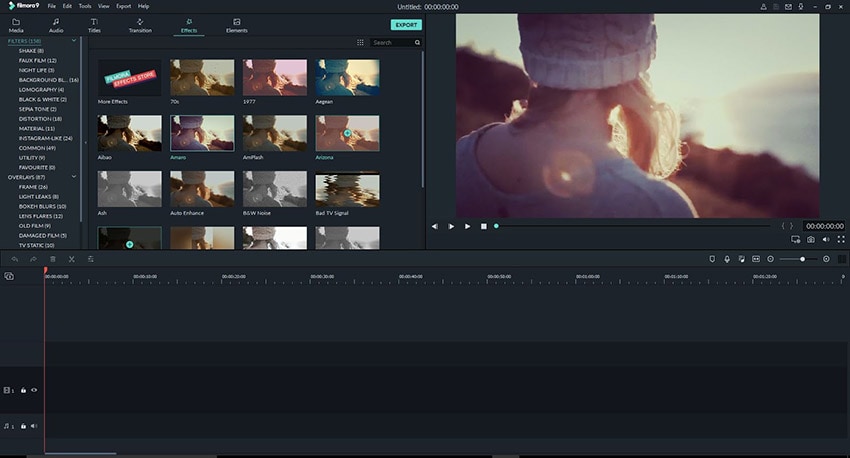Top 9 GoToMeeting Session Recorder on Windows 10
Promoting your brand or attending online lectures is made more comfortable with the webcam video. However, to record GoToMeeting cherished videos for later on purposes might be a tricky task as there includes a mountain of webcam recording software tools. The best part is now you can record GoToMeeting as a participant on Windows 10. To do so, we have filtered out some best ones via which you can hold online seminars, Webinars, and sessions to promote your brand and expand your business.
Nowadays, to record a GoToMeeting webinar, you need to have some basic knowledge of such available. So, a simple GoToMeeting capture tool is the one that can include everything on your GoToMeeting with the cursor movement as well as the instructions phenomena. This dramatically solves the problems of describing in the descriptive forms; hence we can say that recording the GoToMeeting session is the best way to deal with such online lectures and sessions.
Top 9 Screen Recorder to Record GoToMeeting Windows 10
Here in this article, we have compiled the top 9 of the best recorders available, which will simultaneously capture screen and record GoToMeeting video effectively. Here we'll present these top pickers:
Wondershare DemoCreator
A beneficial yet handy screen recording software that has the monopoly in the list is Wondershare DemoCreator. The intuitive interface with the exact kind for GoToMeeting recordings is made applicable in this tool. Wondershare DemoCreator simplifies the screen recording, which significantly helps you if you have no know-how of screen recording devices to record the GoToMeeting session.
Key Features:
Here are the key features of this tool so you can have a better understanding of choosing this software.
- Wondershare DemoCreator has a complete screen recorder tool with a specific section for video editing as well, which made recording and editing easy for a rookie to do GoToMeeting recordings.
- With its integrated webcam recorder, you can precisely capture the desired screen of your GoToMeeting session easily.
- This software has the specification of audio recording customization to adjust your audio recorder volume intuitively.

 Secure Download
Secure Download Secure Download
Secure DownloadWondershare Filmora
Wondershare Filmora has a customizable screen recorder for Windows screen where you can record GoToMeetings effectively. This software gives you the overall control of your GoToMeeting recordings right from your Windows screen. Wondershare Filmora has an easy to use manipulation techniques, which lets you overcome screen recordings' trauma while GoToMeetings is happening.
Key Features:
Here are the critical points of this software so you can have a better understanding of choosing this software.
- With the screen recording feature enables, Wondershare Filmora also has the editing capability of your GoToMeeting recorded video.
- You can also choose with the microphone and system voice option where you can record the GoToMeeting sound and your microphone sound.
- Wondershare Filmora has keyboard shortcuts, which made the GoToMeeting recordings even more straightforward. This means now you can start and stop your GoToMeeting recording right from the single buttons from your keyboard.
Wondershare UniConverter
Another triumph by Wondershare, Wondershare UniConverter, comes up with a built-in recorder, a perfect choice for GoToMeeting recordings right from your windows PC. This tool allows you to do some post-recording editing on your recorded session of GoToMeeting as well. Meanwhile, Wondershare UniConverter has a separate section of screen recorder. You can adjust your GoToMeeting recordings, which can previously save as well.
Key Features:
Here are the key features of this tool so you can have a better understanding of choosing this software.
- Out of so many tools within this software, Screen recorder is one of them which gives access to manipulate the recordings of your GoToMeeting
- You can also opt for this tool's Webcam recorder option, which enables you to record your webcam movements in your GoToMeeting as well.
- Wondershare UniConverter also allows you to record your Windows PC's audio with your GoToMeeting session so you can have both audio and video recorded pretty well.

Bandicam
A tool used by professionals, the Bandicam Screen recorder, has the viability to do your GoToMeeting recordings quickly and conveniently. This handy tool consumes less memory but has the power to do the advanced level recordings like trimming and cropping the screen of your Windows. This tool ensures the high-quality of your GoToMeeting videos, which are being captured during your GoToMeeting sessions.
Key Features:
Here are the critical points of this software so you can have a better understanding of choosing this software.
- Bandicam has default presets keys, which can be used as a beginner to start conveniently capturing their GoToMeeting sessions.
- With the widely supportable format of the output videos, Bandicam also allows you to save your recorded Windows screen in AVI and MP4 format.
- You can also overlay your face while recording the lectures or sessions on GoToMeeting if you are a host or organizer of the session you want to record for later.

OBS Studio
Open Broadcaster Software (OBS) is a studio of screen recording feature that is open source and GoToMeeting recording purposes. This means you can opt for this software if you're a gamer with GoToMeeting enabled in your background. This software ensures you a delay-free GoToMeeting recording, which gamers and professionals can't compromise while recording their important screen happenings.
Key Features:
Here are the key features of this tool so you can have a better understanding of choosing this software.
- A free and open-source tool, OBS studio lets you limited to its basic GoToMeeting recording features, which are a decent approach to record GoToMeeting sessions.
- It also has an MP4 supportable output format, which is easy to edit for later purposes if you want to upload or share your GoToMeeting sessions with the audience.
- OBS Studio also allows you to capture your screen screenshots to make a thumbnail or make use of it later after the GoToMeeting has been completed.

Screencast-O-Matic
Screencast-O-Matic is a perfect software for screen recording purposes, which allows you to record your GoToMeeting live sessions with just a few clicks. You can also take advantage of its built-in editing feature, which lets you do basic editing to your GoToMeeting recorded sessions. You can also crop your windows screen while GoToMeeting is enabled so you can have a better view of the meeting screen.
Key Features:
Here are the critical points of this software so you can have a better understanding of choosing this software.
- Screencast-O-Matic allows you to save your recorded file in different formats acceptable for all types of end-users.
- This screen recorder tool has a user-friendly interface that is easily understandable for a beginner to record and save GoToMeeting's output file for future purposes.
- You can also use their direct uploading option for your GoToMeeting recordings. This means right after the session is over, you can upload the recorded video with minor editing to your YouTube channel.

Camtasia
An all-in-one screen recorded with video editing features; Camtasia screen recording is a creative software tool for your GoToMeeting recordings which has the specification of GoToMeeting recordings and video editing at the same platform. With such a revamped interface, you can use Camtasia to overcome the drawbacks left over to your GoToMeetings in the post-production phase of your recorded files.
Key Features:
Here are the key features of this tool so you can have a better understanding of choosing this software.
- You can record a total size of GoToMeeting recordings with this intuitive software explicitly designed for the screen recording purposes.
- It has a wide variety of supportable formats that can be accessed widely, with no extra steps being taken.
- Camtasia have the power of turning your boring sessions with the astonishing cool effects which let your audience to understand better than while live session at GoToMeeting.
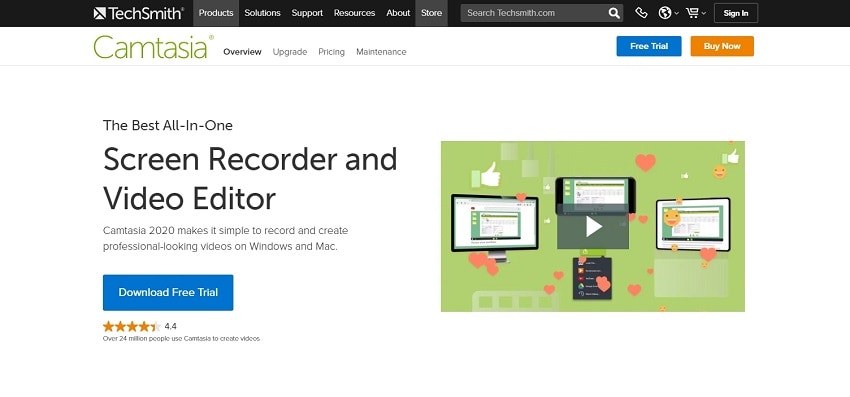
iSpring Suite
A fully stocked software tool for GoToMeeting session recordings, iSpring Suite, is a toolkit designed specifically for this purpose. It has a featureful environment specific to the eLearning purpose via GoToMeeting. You can make quizzes to your recorded sections, course authoring tool, simulator for learning purposes, etc. All the way is embedded naturally with its built-in video editing tool that comes up without any additional subscription.
Key Features:
Here are the critical points of this software so you can have a better understanding of choosing this software.
- With the advanced level video editing tools, you can now shape your GoToMeeting recordings into a well professional and well-organized playlist, which can turn out to be a complete course plan.
- This iSpring Suite is a powerful software that allows you to edit your previously recordings simultaneously, so if you have the same topic session on GoToMeeting, you can emerge them both with the different editing aspects.
- Exclusive of the time limits for GoToMeeting recordings, iSpring Suite gives you the access to record as many as long sessions you wish and edit them accordingly with the best academic video editor transitions and elements in its stock.

Movavi Screen Recorder
Movavi Screen Recorder is an exceptional choice for GoToMeeting recordings as it allows you to configure the webcam and screen recordings simultaneously. With an attractive and handy interface, you can power up your GoToMeeting recordings with the classical video editing tools that come up with this software's screen recorder. Movavi has a user-friendly interface that is easy to understand tool for beginners and the professional hosts or organizers of GoToMeeting recorders.
Key Points:
Here are the key features of this tool so you can have a better understanding of choosing this software.
- With its handy interface, you can easily polish your GoToMeeting recordings with this software tool's advanced level features.
- You can directly upload your GoToMeeting recordings, which are being edited by this software's built-in video editing tools to your google drive or YouTUbe channel to make your audience get the maximum use of it.
- This screen recorded allows you to save your GoToMeetings in super HD quality with the end-users' formats widely accepted.

 Secure Download
Secure Download Secure Download
Secure DownloadConclusion
Contrary to the needs of this modern technological improvements, you can now effortlessly record your GoToMeeting live sessions, so you don't need to regret later of not saving the precious moments which are passed previously. This article has provided you with the best screen recorders available in the market to make use of your GoToMeeting sessions to make it useful for future purposes.
The bottom line of this article suggests that keeping in mind the best and quality recorders from the above list, the choice must be made wisely so you can polish your GoToMeeting recordings to the best extent and make the most use of these special sessions. Despite the niche or industry you belong to, if its eLearning or family sessions, brand advertisement, or business expansion, you always have the best choice out there, which you can pick such that Wondershare DemoCreator, where you can do the GoToMeeting session recordings as well as the editing to the whole new level.