Thumbnails are the gateway to your YouTube content, playing a critical role in attracting viewers and driving engagement. A well-designed thumbnail can significantly boost your click-through rate and make your videos stand out. This guide will show you how to get thumbnails from YouTube videos easily and provide tips to create custom, eye-catching designs. With tools like Wondershare DemoCreator, you can turn simple thumbnails into captivating visuals that elevate your content’s performance.
In this article
The Power of Thumbnails in Video Performance
Thumbnails are one of the most important elements of a successful YouTube video, acting as the first point of contact with potential viewers. A well-designed thumbnail can significantly boost click-through rates and increase viewer engagement by making your content stand out in a crowded feed. Thumbnails not only capture attention but also set expectations for your video, influencing a viewer’s decision to click. In this article, you’ll learn how to get thumbnails from YouTube videos and explore methods to design custom, engaging visuals. Tools like Wondershare DemoCreator simplify the process, enabling you to create professional thumbnails effortlessly.
How to Get Thumbnails from YouTube Videos
Downloading thumbnails from YouTube videos is a straightforward process that allows you to access high-quality visuals for reference or editing. Whether you choose to do it manually or use online tools, this guide will help you retrieve thumbnails quickly and effectively
Step-by-Step Guide to Download Thumbnails.
Step 1Locate the Video URL
Start by navigating to the YouTube video whose thumbnail you want to download. If you’re on a browser, copy the URL directly from the address bar. If you’re using the YouTube app, tap on the "Share" button and select the option to copy the link. This URL contains all the information required to locate the video’s thumbnail.

Step 2Extract the Video ID
Once you have the URL, identify the unique Video ID within it. This is the alphanumeric sequence following ?v= in the URL. For example, in the link https://www.youtube.com/watch?v=abcd1234, the Video ID is abcd1234. This ID is crucial because it specifies which video’s thumbnail you’ll be downloading.
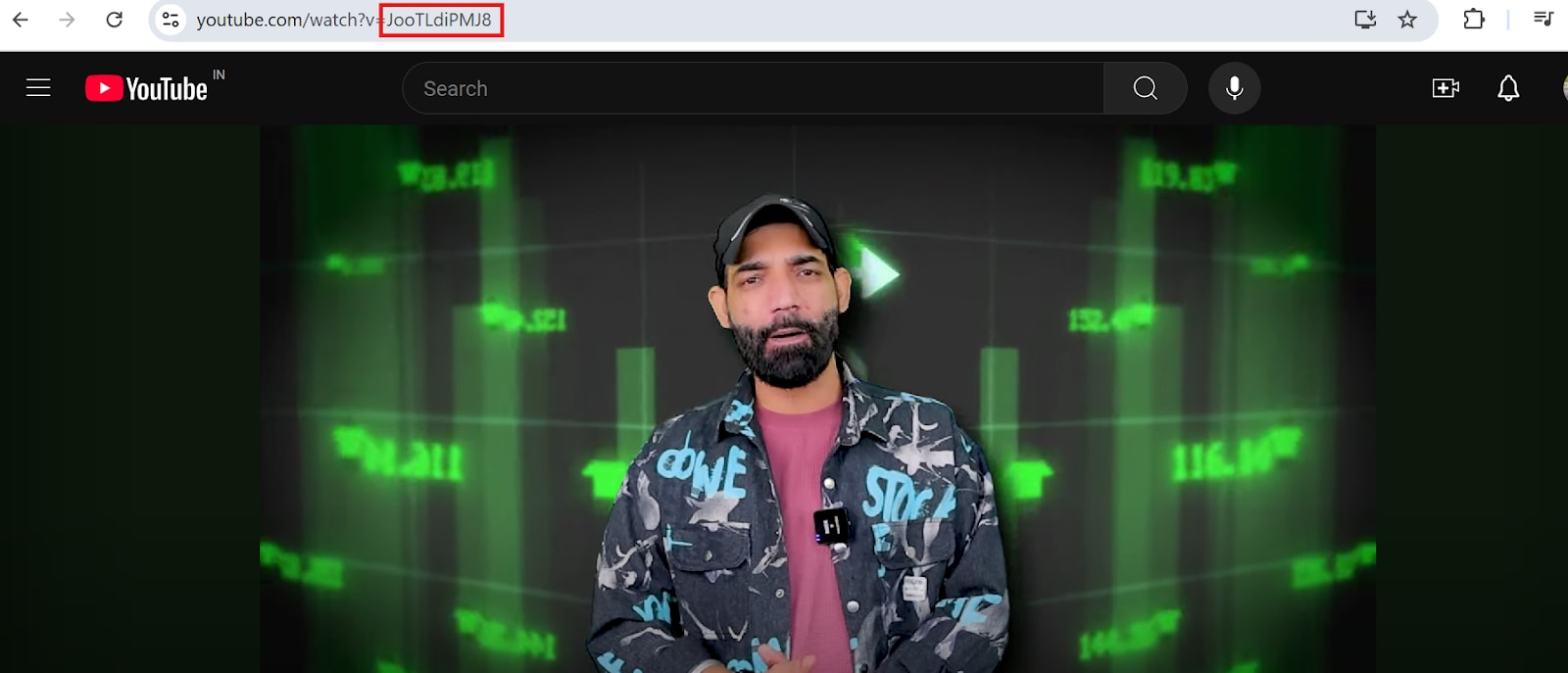
Step 3Use Direct URLs or Online Tools
To manually download the thumbnail, use the URL format https://img.youtube.com/vi/[VideoID]/maxresdefault.jpg, replacing [VideoID] with the extracted ID. Open this link in your browser, and right-click to save the image. Alternatively, use online tools like YouTube Thumbnail Grabber or TubeThumb by pasting the video URL. These tools extract the thumbnail and offer downloads in multiple resolutions, including HD.

Online Tools for Automated Downloading To Get Thumbnails
If manual methods seem complicated, you can rely on these online tools for an easier and quicker way to download YouTube thumbnails:
YouTube Thumbnail Grabber
This specialized tool is one of the most reliable options for downloading YouTube thumbnails quickly. It allows you to paste a video URL and retrieve thumbnails in multiple resolutions, ranging from standard to high definition. Its simplicity and efficiency make it an excellent choice for creators who want quick results without technical hassle.

Key Features:
- Multi-Resolution Support: Download thumbnails in various resolutions, including standard and high definition.
- URL-Based Extraction: Retrieve thumbnails by simply pasting the video URL.
- No Login Required: No account creation or login is needed to access the tool.
- Fast Processing: Quickly processes and fetches thumbnails for immediate use.
- Beginner-Friendly Interface: Easy to navigate for users of all experience levels.
ThumbnailSave
ThumbnailSave is a versatile tool that supports downloading YouTube thumbnails in multiple resolutions, including full HD. It’s perfect for users who need thumbnails for high-quality projects or presentations. This tool’s ability to provide resolution options ensures you can choose the best version for your specific needs.
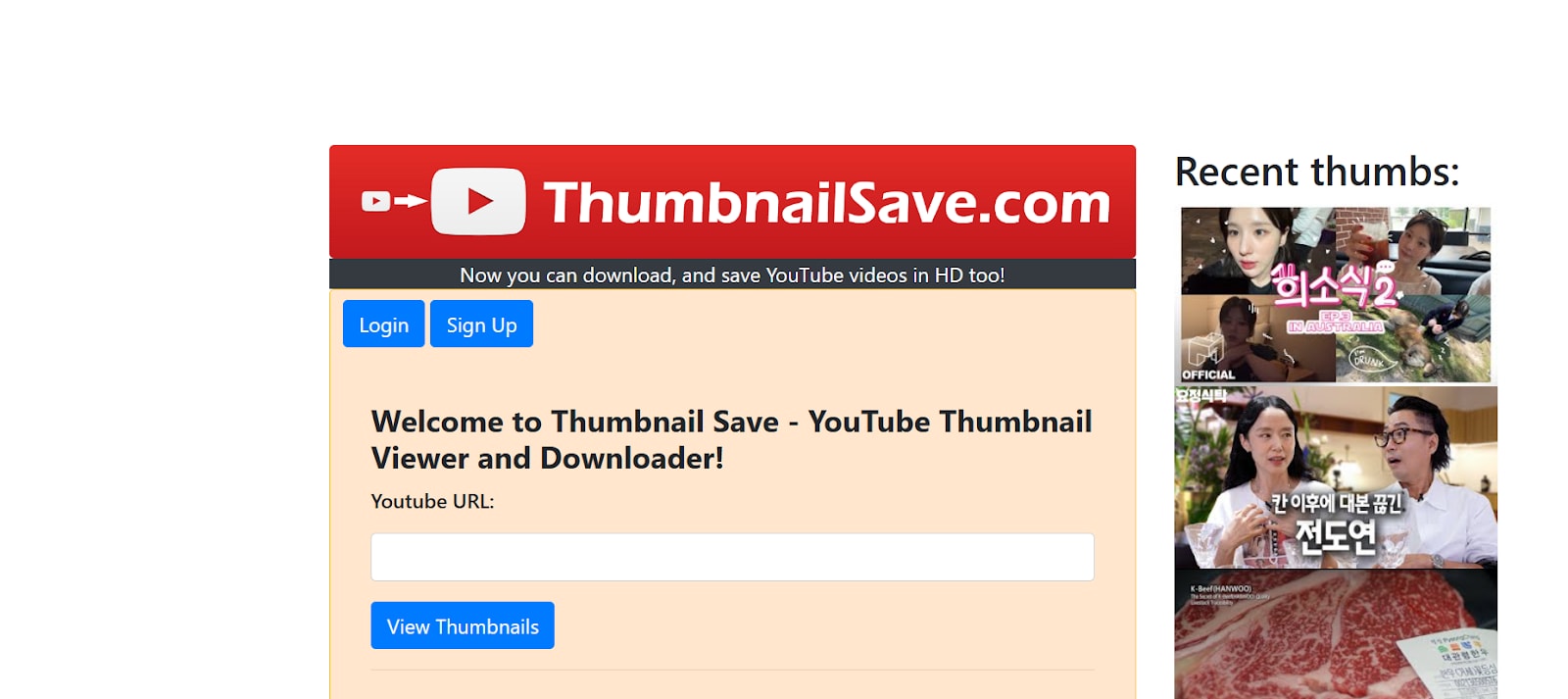
Key Features:
- Full HD Support: Offers downloads in full HD for high-quality needs.
- Direct URL Access: Allows users to extract thumbnails directly using the video URL.
- Cross-Platform Compatibility: Works seamlessly on various devices and platforms.
- Ad-Free Experience: Provides a clean interface without intrusive ads.
- Professional Use: Ideal for creating presentations or high-quality projects.
TubeThumb
TubeThumb stands out as a fast and reliable tool for accessing and saving YouTube thumbnails. It offers quick processing and provides options to download thumbnails with just a few clicks. The streamlined functionality makes it a favorite among content creators who need a convenient and efficient way to extract thumbnails.
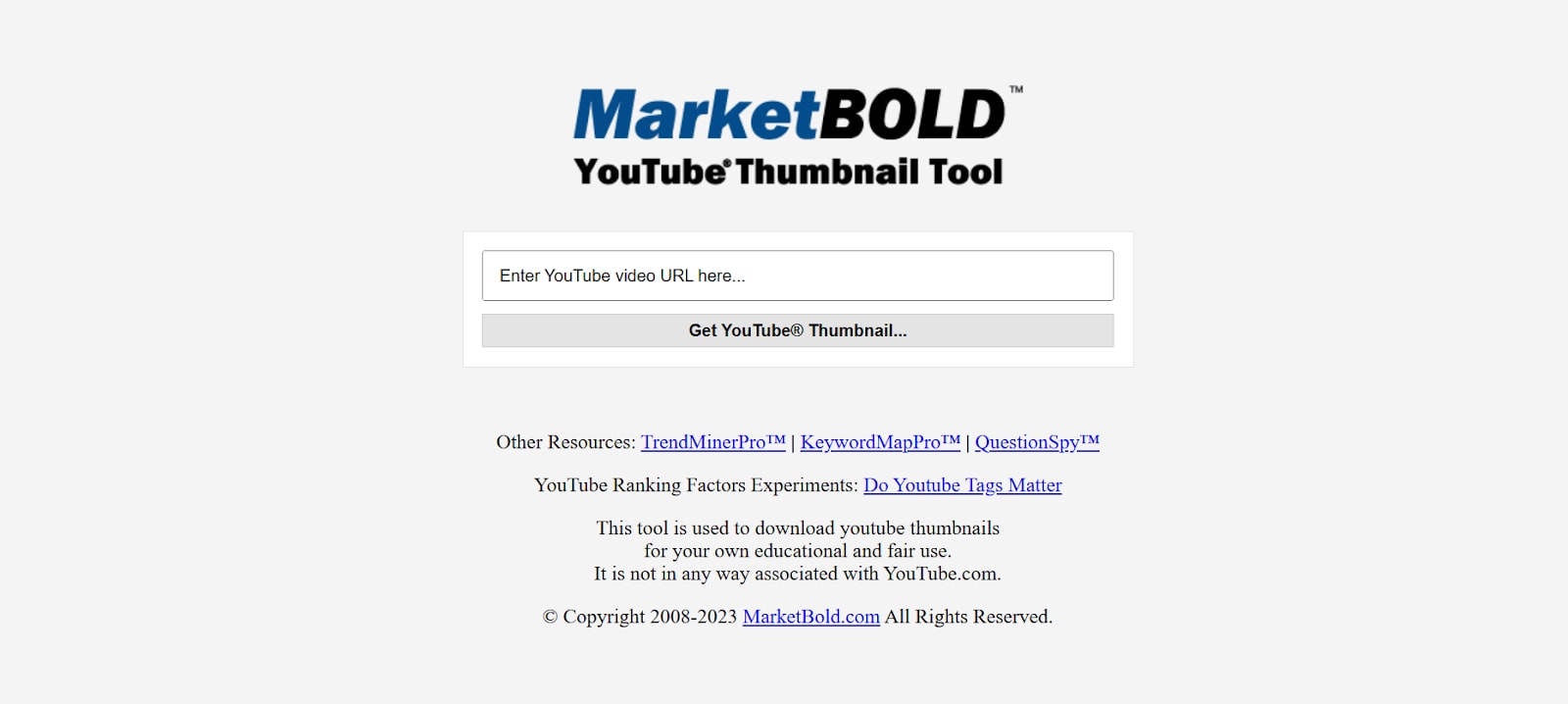
Key Features:
- Quick Extraction: Fetch thumbnails swiftly with minimal delay.
- High-Resolution Downloads: Supports downloading thumbnails in top-notch quality.
- Simple User Interface: Easy navigation with a clutter-free design.
- Browser Compatibility: Accessible on all major browsers without additional plugins.
- No Registration Needed: Completely functional without the need for user accounts.
Legal Considerations When Downloading Thumbnails
While downloading YouTube thumbnails can be convenient, it's essential to stay within legal and ethical boundaries. Here are important considerations to ensure you use thumbnails responsibly:
- Permission for Use: Always obtain explicit permission to use downloaded thumbnails, particularly for commercial or public purposes. Using someone else’s content without authorization may lead to legal complications.
- Avoid Copyright Infringement: Respect copyright laws by creating your own thumbnails or securing the rights to use thumbnails from the original content owner. Unauthorized use can violate intellectual property rights.
- Adhere to Guidelines: Follow YouTube’s platform rules and guidelines regarding content usage. Ensuring compliance helps protect your channel and avoid penalties related to copyright issues.
Leveraging Thumbnails for Content Creation and Examples for Inspirations
Thumbnails are the first impression of your video, playing a critical role in attracting viewers and boosting click-through rates. A well-designed thumbnail combines clarity, engaging visuals, and relevance to the video’s content. Here are the key elements to include in an effective thumbnail:
- High Clarity and Resolution: Use high-quality images to ensure your thumbnails appear sharp and professional on all devices.
- Bold, Contrasting Colors: Vibrant and contrasting colors grab attention and make your thumbnail stand out in a crowded feed.
- Readable, Concise Text: Add clear, bold text that conveys the video’s theme and is easy to read at a glance.
- Relevance to the Video Content: Make sure the thumbnail aligns with the video content to set accurate expectations and engage viewers authentically.
Analyze Successful Thumbnails (4 examples)
Analyzing successful thumbnails from trending Minecraft videos can provide valuable insights into effective design elements. Here are four examples to study:
1. "Minecraft History of the Universe" by mactoplacs
This thumbnail uses vibrant colors and iconic Minecraft elements to make it instantly recognizable to fans of the game. The dynamic layout and engaging visuals promise an exciting narrative, enticing viewers to click. The use of clear, sharp imagery highlights the creativity behind the content and sets the right expectations for the video.
Minecraft History of the Universe

2. "I Survived 100 Days in Hardcore Minecraft" by Luke TheNotable
The thumbnail depicts a character in a perilous situation, perfectly aligning with the hardcore theme of the video. Dark tones emphasize the danger and intensity of the 100-day challenge, creating a sense of urgency. The bold “100 Days” text is prominently displayed, making it clear and attention-grabbing. This design effectively appeals to viewers who enjoy survival and endurance-based content.
100 Days - [Hardcore Minecraft]

3. "Fallen Kingdom" by CaptainSparklez
This thumbnail takes a cinematic approach, featuring dramatic lighting and a well-composed scene to intrigue viewers. The visual hints at an epic narrative, drawing attention with its storytelling quality. The combination of a striking character and a visually stunning background enhances the overall appeal. It’s a compelling design that reflects the grandeur of the video’s theme.
"Fallen Kingdom" - A Minecraft Parody of Coldplay's Viva la Vida

4. "Minecraft Speedrunner VS 5 Hunters" by Dream
Dynamic and action-packed, this thumbnail captures a high-energy moment with the central character in motion. Contrasting bold colors and sharp visuals ensure it stands out, even among crowded feeds. The urgency in the scene conveys the thrilling nature of the video, promising viewers an adrenaline-filled experience. Its clever design communicates excitement and intensity, enticing clicks.
Minecraft Speedrunner VS 5 Hunters

Introducing Your Thumbnail Generation Tool- Wondershare Democreator
Wondershare DemoCreator is a versatile tool designed to simplify the process of creating high-quality thumbnails. Its intuitive interface makes it perfect for both beginners and professionals looking to create visually striking designs. With advanced features like AI-powered frame selection, customizable templates, and one-click distribution, DemoCreator streamlines every step of thumbnail creation. This tool ensures your thumbnails not only look professional but also boost video engagement effectively.
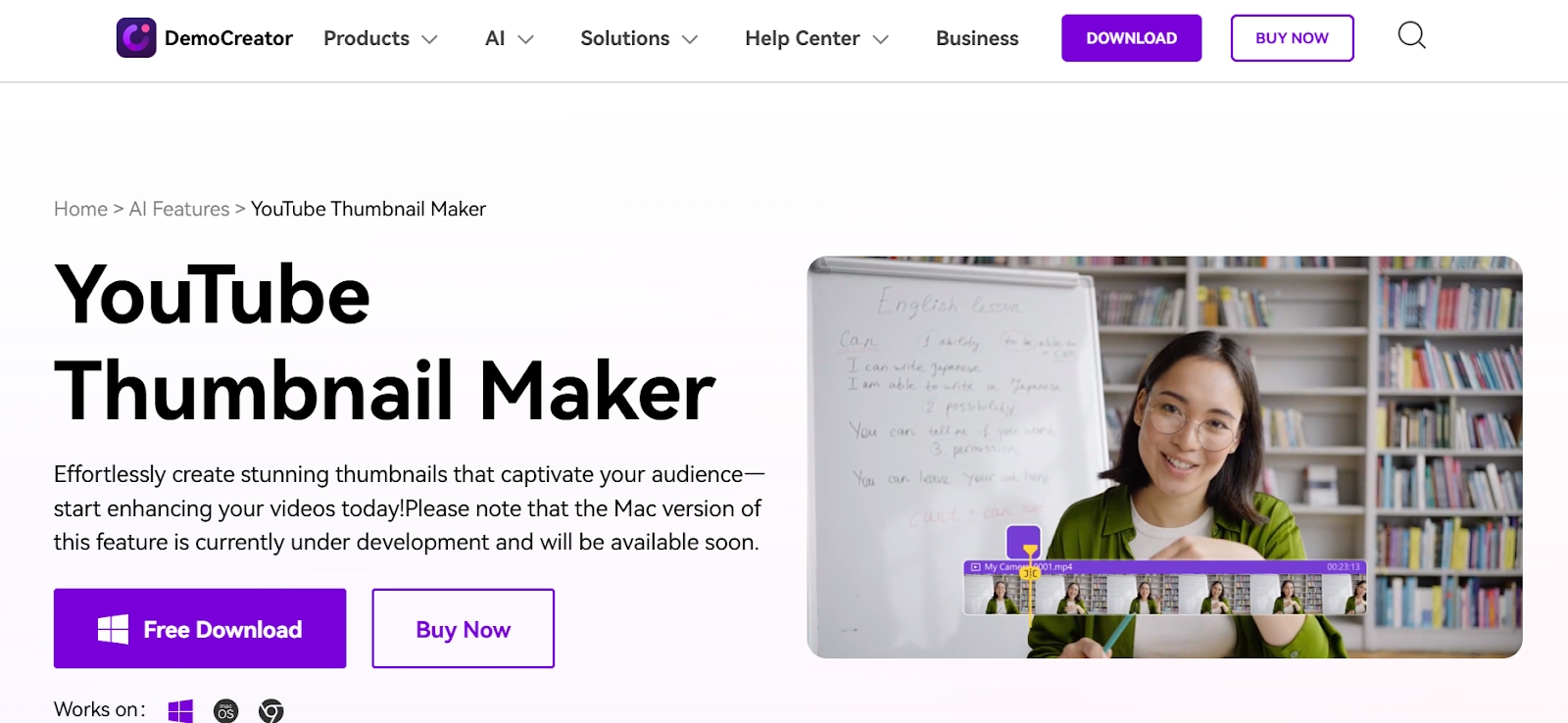
Key Features
- AI Frame Selection: Automatically identifies and selects the best frame from your video, making thumbnail creation quick and efficient.
- Variety of Templates: Access a wide range of pre-designed templates crafted for various video styles, ensuring your thumbnails align with your content theme.
- Customizable Elements: Personalize your thumbnails with adjustable fonts, colors, overlays, and other elements to make them stand out.
- Image Enhancement Tools: Apply filters, effects, and other visual enhancements to refine your thumbnails and make them more appealing.
- One-Click Distribution: Upload your finished thumbnail directly to YouTube, streamlining the process and saving valuable time.
How Your Wondershare Democreator Saves Time and Boosts Results
Step 1Import Your Video
Launch Wondershare DemoCreator and import your video. The tool allows you to upload content directly from your device for seamless editing. Click Export to identify key frames.

Step 2Identify Key Frames
Use the AI Frame Selection feature to automatically identify the best frames from your video. This eliminates the need to manually sift through content, saving time and ensuring you capture engaging visuals.

Step 3Choose a Pre-Designed Template
Browse the library of pre-designed templates tailored to various video styles and themes. Select one that matches your content and enhances its overall appeal.

Step 4Customize the Design
Personalize the template with customizable elements like fonts, colors, image, and text. Add branding elements like logos or icons to make your thumbnail unique and reflective of your channel’s identity.

Step 5Export and Upload
Save your finished thumbnail in high resolution and use the One-Click Distribution feature to upload it directly to YouTube. This step streamlines the process, ensuring your thumbnail is ready to go with minimal effort.
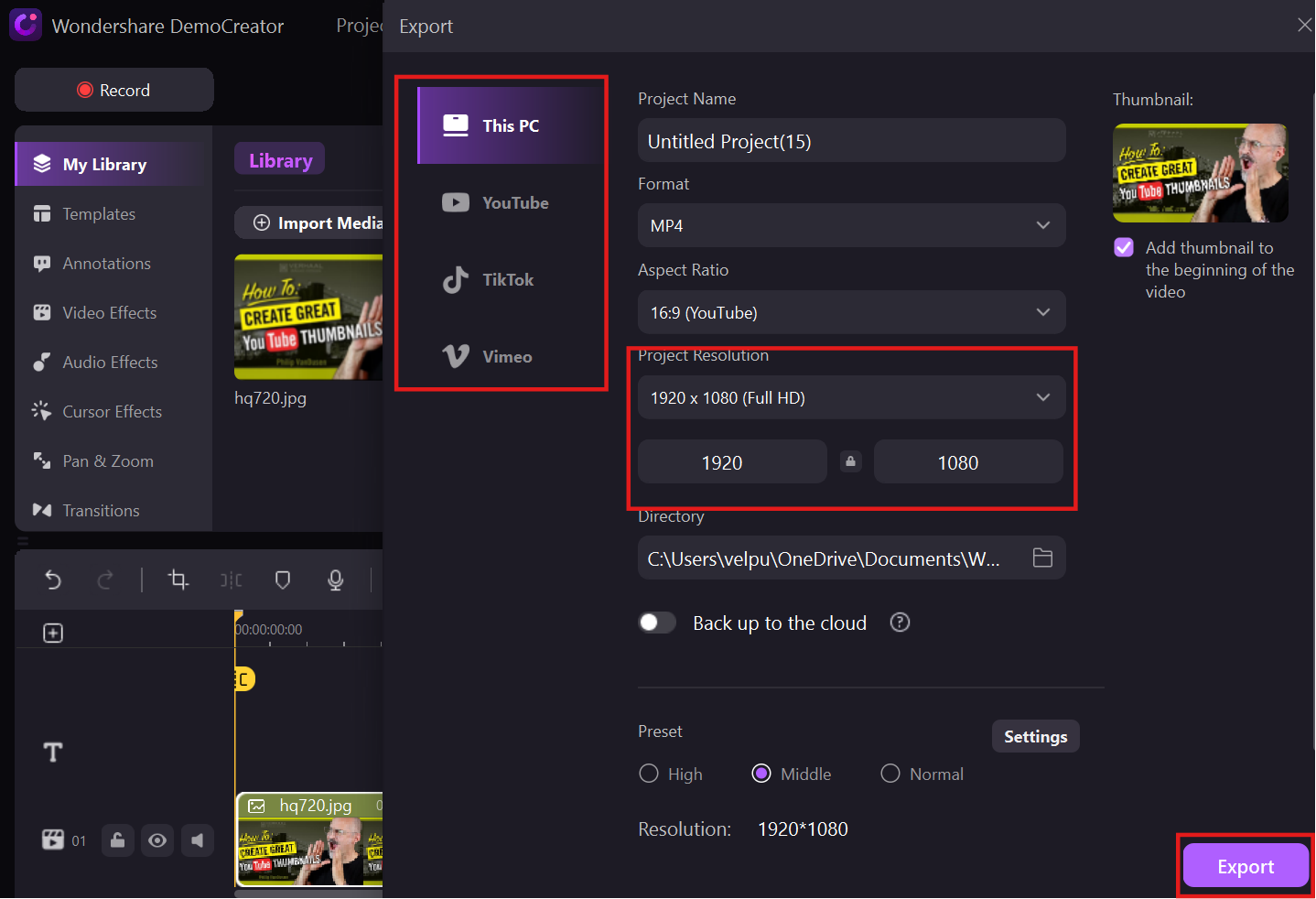
Engaging thumbnails are critical for grabbing attention in a crowded platform like YouTube. By using Wondershare DemoCreator, you can create professional, captivating thumbnails that highlight your content and encourage viewers to click. Better thumbnails not only improve video visibility but also contribute to higher click-through rates, ultimately boosting the success of your channel.
Conclusion
Creating captivating thumbnails is a critical part of ensuring your YouTube videos grab attention and drive engagement. This guide has shown you how to get thumbnails from YouTube videos and design professional, eye-catching visuals using Wondershare DemoCreator. By leveraging features like AI Frame Selection, customizable templates, and enhancement tools, you can craft thumbnails that boost your video’s visibility and click-through rates.
With the ability to streamline the entire creation process, DemoCreator is ideal for both beginners and professionals looking to elevate their content. Start experimenting with engaging thumbnails today and watch your video performance soar!
FAQs
-
Can I download YouTube thumbnails for free?
Yes, you can download YouTube thumbnails for free using manual methods or online tools like YouTube Thumbnail Grabber or TubeThumb. -
Are there legal issues with downloading thumbnails?
Using thumbnails without permission, especially for commercial purposes, may infringe on copyright laws. Always ensure you have the right to use the thumbnails. -
What resolution should a thumbnail be?
The recommended resolution for YouTube thumbnails is 1280x720 pixels. This ensures clarity and professional-quality visuals across all devices. -
Can I customize thumbnails after downloading them?
Yes, tools like Wondershare DemoCreator allow you to edit downloaded thumbnails, letting you add text, filters, or branding elements for a personalized design. -
Why should I use a thumbnail generation tool?
A thumbnail generation tool simplifies the design process and provides professional templates and customization options. Tools like Wondershare DemoCreator help create visually engaging thumbnails that boost video visibility and click-through rates.



