Best 15 Interactive Classroom Technology Tools
With the advancement of technology in various sectors, the educational sector has also started using classroom technology tools to enhance student results. When classroom technology is used effectively, it creates a positive impact on student results. With the right tools, it has now become easy to engage students to complete their assignments while still letting them involved electronically.
Several educators are adopting advanced teaching techniques, including modern technology in their classrooms. Teachers are the ones who have introduced technology into classrooms first. Digital tools have become an essential part of classroom teaching trend that doesn't seem to change any time soon.
The technology revolution is offering benefits to both students and teachers. Online learning has merged with traditional methods to create effective results. Content delivery individualization has become easier by blending existing instructional learning with developed technology. This further leads to curriculum management based on every student's ideal pace.
1. Wondershare DemoCreator
It's software that helps to record any screen of your choice without requiring any extra efforts. This application is specifically designed for the Windows system that can be used to produce an expertise demo or tutorial through screen recording of your PC system.

 Secure Download
Secure Download Secure Download
Secure DownloadIt consists of several effective features that can help you in developing excellent video tutorials and presentations with the help of in-built tools. It comes with easy-to-use software that doesn’t require any special system configuration or advance skills.
You can easily carry out video-editing and screen recording suing this application. This software provides a variety of options to record video tutorials, presentations, screen, demos, games, and much more. You can work with several media files at one time because it supports 50 formats for editing photos, videos, and audios based on your needs. It has a quick video editing feature to cut, edit, and alter videos effectively.
2. Google Forms
Google Forms helps to create a form conveniently whenever you need to collect useful information. This is an outstanding form builder capable of handling several sections, conditional logic, and different types of questions.
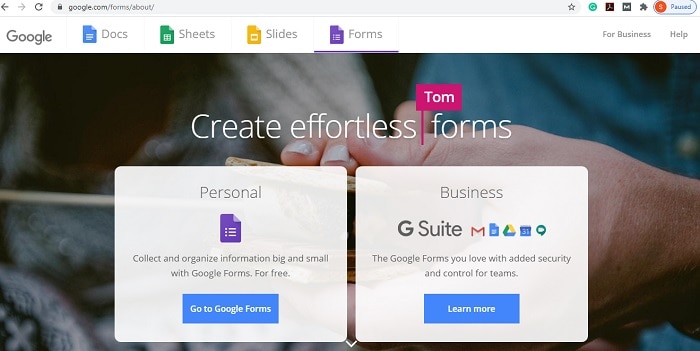
It is an essential interactive classroom technology tools that can help to create presentations, documents, and spreadsheets for your projects. The interface and assistance in Google Forms are simple-to-use and don't need any professional skills. Users with common internet knowledge can use this tool for creating forms.
It comes with a wide range of color palettes, backgrounds, and images to choose from. You can view feedbacks stored in Google Forms and study it later. These forms are efficiently integrated with Google spreadsheets that users can use for accessing data collected. It consists of general configurations that help to obtain a student’s email address. Consisting of multiple templates, it allows connection to complete Google ecosystem.
3. Teachable
Teachable is a leading learning management system that can help you through a variety of projects. It is the best classroom technology tools that can be used for various classroom situations to boost learning. It consists of helpful features and a user-friendly interface to handle key elements of your course.
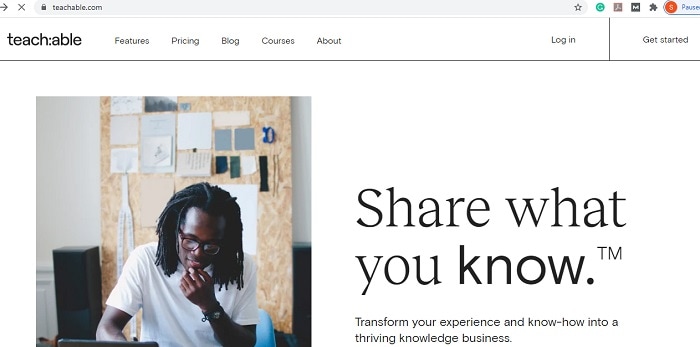
You can add background images or select stock images available at Teachable. It allows users to change colors and fonts that can be used across the site. It comes with pre-installed navigation links and web pages that you can edit by yourself.
Users can add more number of pages based on their needs with proper controlling. Adding links to the footer menu and main navigation system is easy in Teachable. Unlike many other software, Teachable allows users to publish a blog on the school site. It helps to change default text into different languages of your choice in the system.
4. Google Tour Creator
It is the new tool introduced by Google specifically for teachers that can help to create communicative 360-degree tours using computers. It can be viewed and shared among others and experience like creating your personal Google expeditions.
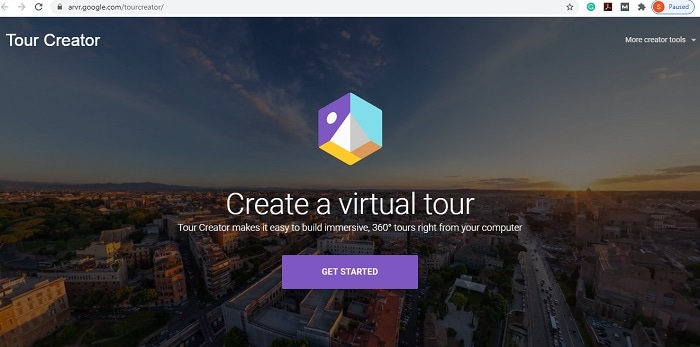
With the help of a 360-degree camera, you can easily click pictures for Tour Creator; otherwise, collect images through Google's Street View app, or directly from your computer. It allows users to add points relating to text, photo, interests, audio recordings, and music to their VR tours, further publishing it as public or unlisted.
This excellent application can work with Google expeditions and Google cardboard to let users enjoy virtual traveling to remote places. You can easily create your personalized VR experiences and stories without requiring any technical knowledge. You can let students involved and guide them to explore new places across the globe from their computers.
5. AutoDraw
AutoDraw is considered as an exceptional tool that helps students create visual iconographies. Through this unique tool, users can create literature scenes, sketchnotes, storyboard involving historical events, or for different types of simple visuals. It offers a great platform for students to develop visual and creative assignments online.
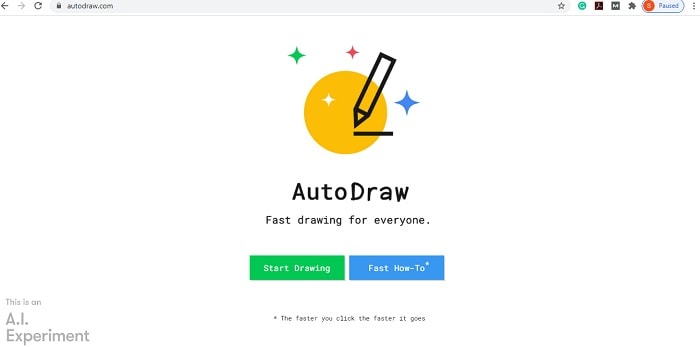
This amazing app easily works with devices like laptops, tablets, phones, computers, and Chromebooks. You can use it to draw features, change/add colors, modify, and add texts, etc. depending on your interests and preferences. AutoDraw offers a new aspect to common whiteboarding apps.
When you draw using this tool, it determines what you want to draw. Once you finish drawing the required amount so that the app can guess correctly, you can automatically switch the drawing to a perfect one. It comes with a simple-to-use interface and uses artificial intelligence to describe your drawings and replace them with artistic images.
6. Tes Teach
Tes Teach is the best online tool that helps in creating digital lessons for your classroom. It is specially designed for teachers to develop interactive lessons using customized content or content collected from the internet. It also gives students a great platform to make their personalized presentations and lessons to showcase their learning ability and understandability of a certain topic.
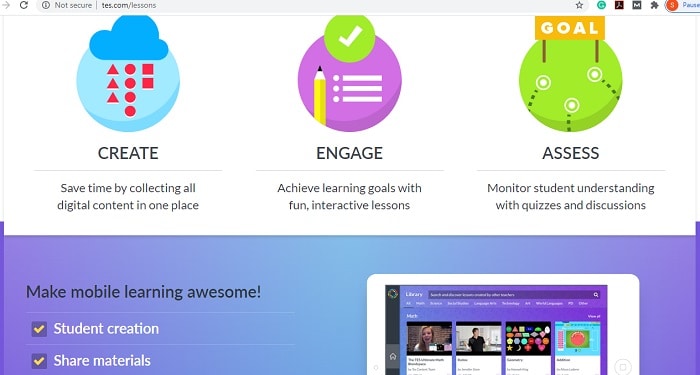
This innovative app consists of pre-loaded web content that you can search for, or else you can also create your content by combining different resources. These contents can further be shared with your students.
Tes Teach is designed to work with any web-connected devices. You can create linear lessons through this app that can help to guide students with basic content. This is the best classroom management technology tools that allow students and teachers to communicate effectively. Moreover, you can share learning materials with other users or fellow colleagues through this app.
7. Peergrade
Peergrade offers a suitable platform for students where they can easily share and get feedback for their assignments. Teachers can create an account and modify setting to let students understand when and how to submit their written works.
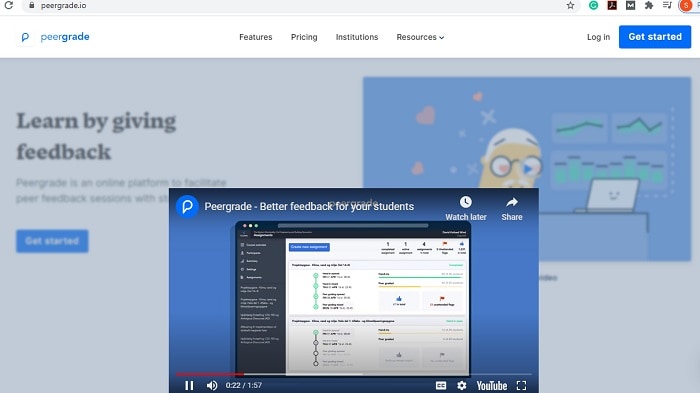
After that, students can log in to access their class, interact with teachers and other students present. Then, they can submit their works, check the submission of other students, add comments, and make required editing, which teacher checks to track every student's progress and share valuable feedback based on it.
Peergrade is designed to help students evaluate the work of fellow students without displaying their identity. Once the teacher creates an assignment, this app distributes it among the students randomly for evaluation.
When students give their feedbacks to fellow classmates through rubric set up, it allows them to add comments or choose other options. Moreover, this app is helpful for classrooms having project-based learning.
8. Edvoice
Edvoice app is widely used to carry out effective communication between teachers, students, and parents. This smart app simplifies communication and offers easy approaching in real-time. Teachers can use this app to share private information with students and their parents.
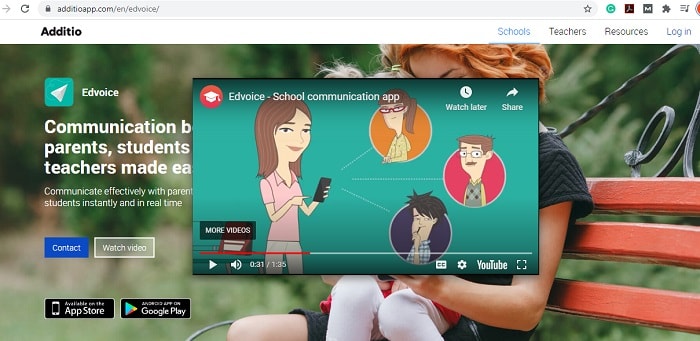
With the help of individual, or group chat, it becomes easy to send messages directly through any internet-connected devices. It is a time-saving app that helps teachers to communicate with parents and students without any delivery costs. Both teacher and the school control communications performed through this app.
It allows sending grades, attendance, images, and files to students and parents to learn about their child's progress. Edvoice helps you to do unlimited messaging that comes with legal validity. It has an easy-to-use interface, a proper set-up that can be operated without requiring any expert knowledge. Data gets imported automatically through this app. It offers a communication system that works efficiently.
9. Prezi
Prezi helps to create a connection and offers a thoughtful classroom learning experience to both students and teachers. Since presentations are a vital part of the education curriculum, and with this app, students can easily prepare presentations more creatively.
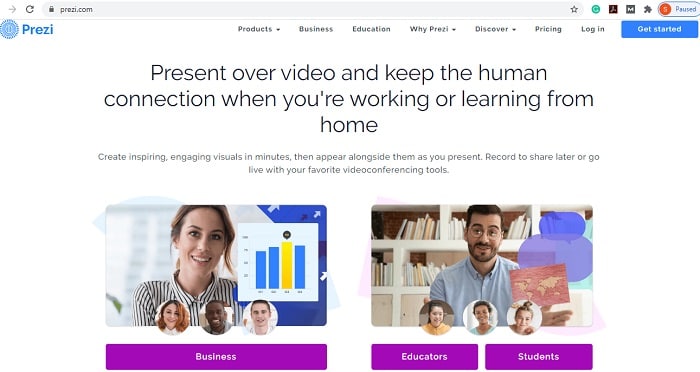
It not only makes presentations preparation more exciting but also allows watchers to experience it as well. Presentations created using Prezi are published as public on students' accounts, where other fellow classmates can access their notes.
Teachers can create lessons in the form of a short video and let students watch beforehand so that they can come prepared for the class. This app allows teachers to explain assignments to students by outlining deadlines, expectations, and grading system.
This is done through a short video that students can view later when they need it. Moreover, teachers can share useful tips and key concepts to students for test preparation through this app.
10. Trello
Trello provides an innovative approach to communicate within the classroom. Since several students are familiar with carrying out multi-tasking, the best thing you need to keep in mind is how to make their assignments organized and streamlined.
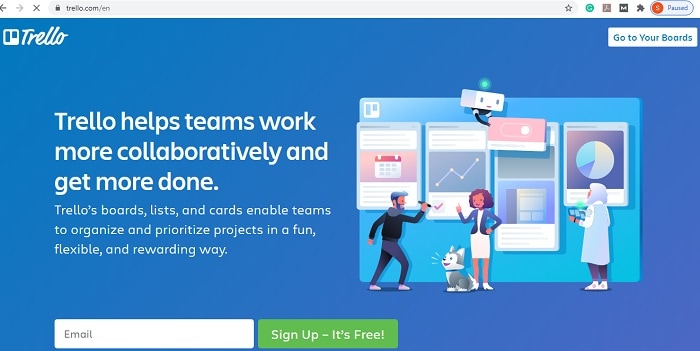
Trello offers a great platform to students through its easy-to-use interface to prepare workflow charts. You can create a board and add multiple students to it to have a great collaboration on different projects. Using the board, you can add lists in the form of cards to represent what needs to be done, what's already completed, and track student progress.
With this visual collaboration tool, you can plan, organize, and associate on various coursework and projects. Through this effective tool, you can also receive input from fellow colleagues and share information with parents regarding future classroom events. Moreover, Trello helps in organizing meeting plans, managing constant requests, and assigning tasks to students in real-time.
11. Project Gutenburg
Project Gutenburg consists of more than 50000 eBooks that makes it an easy-to-search library. You can ask your students to use this tool for accessing a large number of books and publications that can be helpful for their projects. The format of Project Gutenburg helps in creating texts that are a great resource for various hand-on projects.
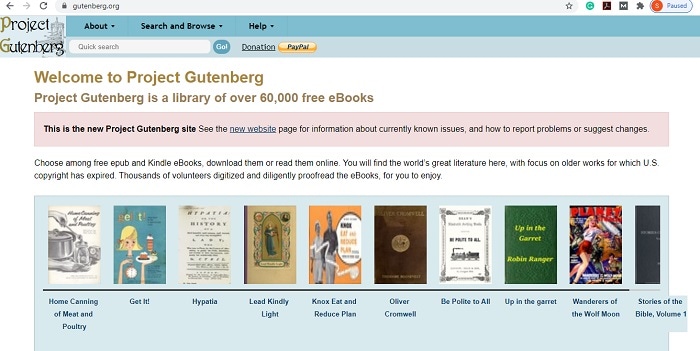
You can discover a wide collection of books for your desired projects. Also, it consists of non-fiction books, classic books, educational books, audiobooks, and multi-lingual books, etc. that you can select based on your requirements.
Although, it doesn't have graphics and unique formatting; however, it offers teachers hidden potential. It contains primary source documents and literature texts collected from ancient times and provide students access to superior quality digital scans of limited books. Teachers can use this app to educate students with classic literature. Moreover, users can search and download texts directly to their device.
12. Buncee
Buncee tool is a well-known one that is used to create and also for the presentation specifically designed for the students. The educator also uses this effective tool for creating classroom content that is quite interactive and not boring. The best thing about this tool is that students of all ages could use it.
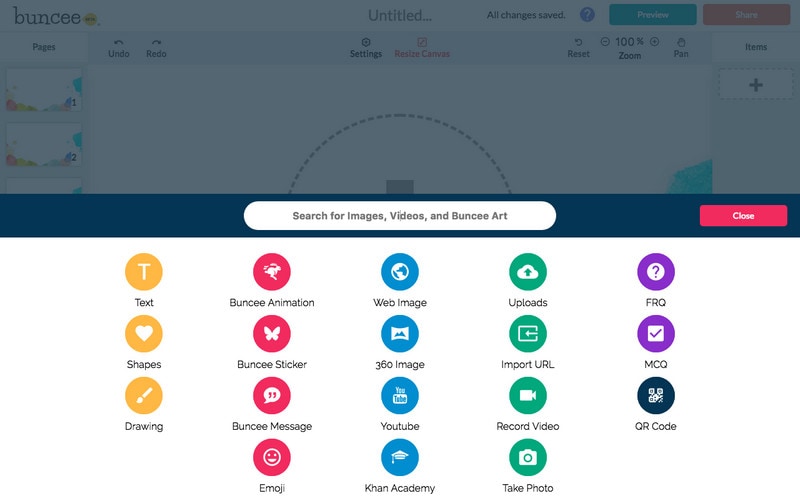
It allows the learners of all the ages to visualize the concepts, and it also helps in the process of communicating creatively. This creative tool is for all classrooms as it helps in expressing and sharing ideas or content from anywhere easily.
When it comes to the students as well as the educators, they also could easily create engaging multimedia projects and presentations with the help of this tool’s interactive drag and drop interface. It also allows you to access the premium Graphics as it contains exclusive stickers, animations, and templates. Moreover, Buncee is becoming popular all over for its effective features and functioning.
13. Canvas LMS
Canvas LMS is a popular cloud-based learning management system that is designed for effective education. Many educational institutions use this platform for interactive classroom studies. The best thing about this cloud-based learning management system is that it is blended with the virtual learning environment.
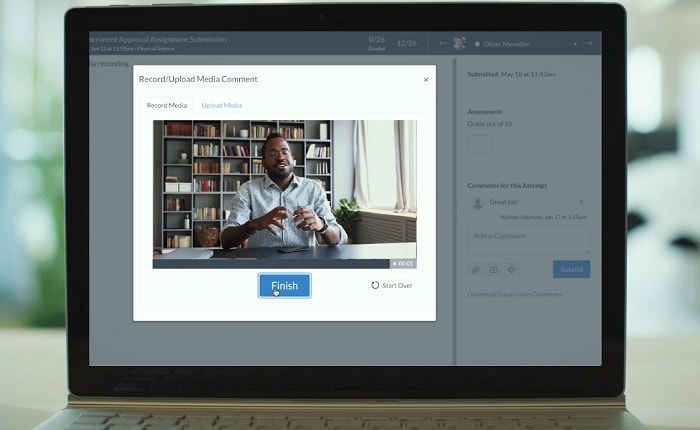
It offers complete functionality for effective online learning. It is integrated with educational institutions teaching tools. You may also get the mobile read option in this popular cloud-based learning management system, Canvas LMS.
Canvas LMS empowers both the educator and the students in creating an engaging learning environment. It offers the students to get the best learning through video-based learning and collaborative tool. With this popular learning tool, you could experience the easy-to-use and customizable teaching and learning environment. Especially the higher education students use this cloud-based learning management system for better learning. Moreover, it is an excellent tool that effectively organizes learning.
14. GoBoard
GoBoard is a free online tutorial tool which offers a video conferencing facility to the students and teachers. This tool is designed to help students all over the world. It is easy to use and has a user-friendly dashboard. With this, you can join your classes no matter wherever you are.
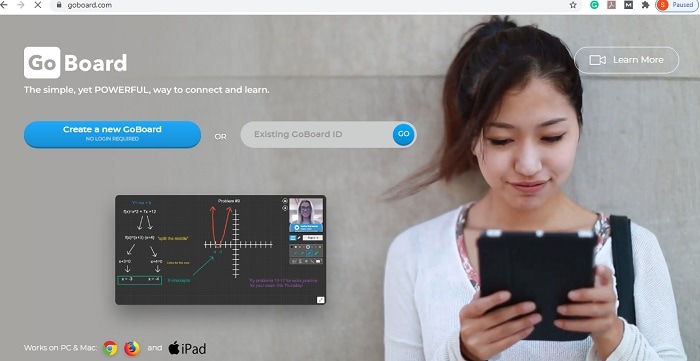
It is developed by a top-class technology, including a graphing calculator, LaTeX support and Wolfram Alpha integration, etc. There is a reference library section in the dashboard where you can get the subject-specific tools such as math, physics, chemistry, etc.
Moreover, it is a convenient way of learning, which allows teachers to join the student from all over the world. Here you can collaborate the topics to your students virtually. You have to create a GoBoard account and share the link with your students. With this, you can share your knowledge with the students face to face. With this, you can enjoy unlimited sessions with your students.
15. ThingLink
ThingLink is one of the 21stcentury classroom technology tools that provide an amazing learning experience through various features. With this, you can create interactive images with a good sound quality system. You can add photographs and texts also. You can also share this with the other websites by using the social site applications.
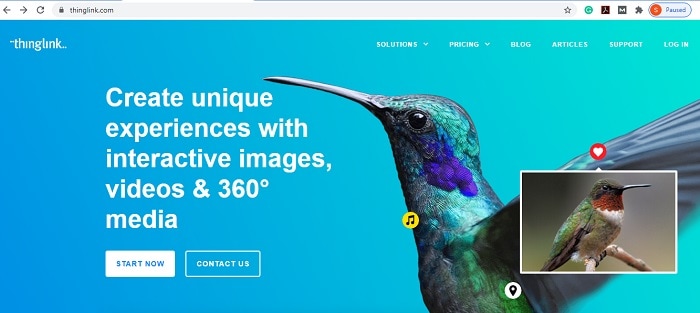
It is a very helpful tool for the teachers, which allows them to create curiosity among the children. Moreover, it provides a method for the teachers so that they can teach their students in a better way.
With the help of this tool, you can create interactive content through which you can expand the knowledge of your students. It is a completely free and user-friendly tool that you can use in various ways. With this, you can create the reports of your students and also publish their work. It has become one of the most used tools in the school because of its functionalities.
Conclusion
As the technology industry is rising rapidly, introducing more advanced tools into educational sectors. All these unique tools can help students to change their educational journey successfully. These innovative tools can enhance student's appreciation and respect towards education.
Implementing appropriate tools for Classroom Technology has become a trend nowadays. These tools helped boost engagement and knowledge retention and encouraged individuals to learn by involving in various online activities. Moreover, students have learned different learning styles and abilities for availing incredible opportunities.






