Best 10 Effective Elearning Authoring Tool
eLearning authoring tools refer to a software program that allows creators to make e-learning content like lessons, quizzes, courses, presentations, etc. with various props like text, media, GIFs, infographics, and interactions.
Such contents are all made with eLearning authoring tools, and they can be saved and distributed in multiple formats. You may find similarities among two eLearning authoring tools, but none of them works in the entirely same Way.
Some of elearning authoring tool free are designed to create the most uncomplicated contents with pre-made templates; some contain many templates, stickers, and other elements and can also be used for high-profile, stunning contents.
Even after such a variety of features, all of them create perfectly responsive and interactive e-learning content, which is precisely why choosing an eLearning authoring tool is a tricky business. So decide what your requirements are at first. If you go through a few authoring tools, you will see how many tools they choose from.
So if it is the question of choosing one, you need to narrow down the road by fixing a goal. You can opt for elearning authoring tools comparison or get to know about the following authoring tool software details:
1. Adobe Captivate
Adobe Captivate is a versatile program and the best elearning authoring tool that is designed for learning, practicing, and developing tutorial videos. It's an award-winning Learning Management System or LMS, from Adobe. This e-learning content creator platform makes the whole process easier so that you can have a platform to practice a quiz, a video tutorial, a course series, etc.
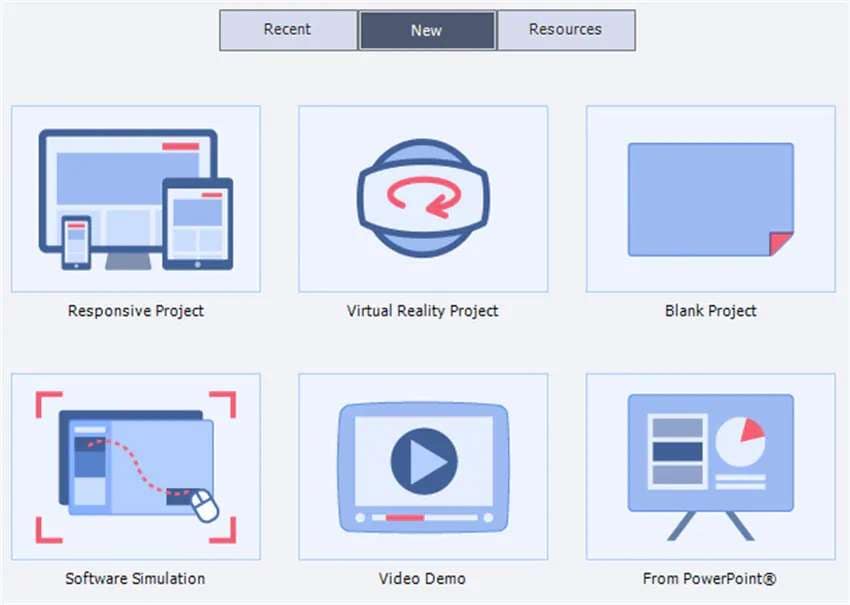
The prime feature of Adobe Captivate is Screencasting. It means you can record the computer screen and the microphone inputs and make tutorial videos with the existing applications on the screen. Adobe Captivate is a pretty user-friendly application but creating projects here can be both complex and easy; it depends on the creator's requirements.
Key Features
- Now it's easy to create Virtual Reality content. Import 360° media and let your learners experience VR content with their VR headsets.
- With Captivate, you can easily transform an existing video into a fantastic Interactive Video-based e-learning.
- Check how your video will look from in any device with Device Preview.
- Automatic chroma key effects will help you to remove the background without a green screen.
- Effective Video Recording is one of the most enhanced features of Adobe Captivate. You can record studio-quality HD screen recorded contents.
- You can now turn to fill the PowerPoint presentation into a responsive E-learning content. Transformed PPT contents to e-learning contents even work perfectly into all devices.
- Add essential questions and other important add-ons to your videos with the templates.
- Fluid Boxes feature will help you to align your videos automatically and align them according to device sizes.
- Overlay Slides is a great feature to help you convert your previously recorded videos into responsive, interactive tutorials.
2. Articulate Storyline
Articulate Storyline is one of the most powerful tools to create responsive E-learning content. You will find several similarities in this application with PowerPoint, but at the same time, the functionality and various features are way more upgraded. Even you will also get options to publish the project as an HTML5 webpage.
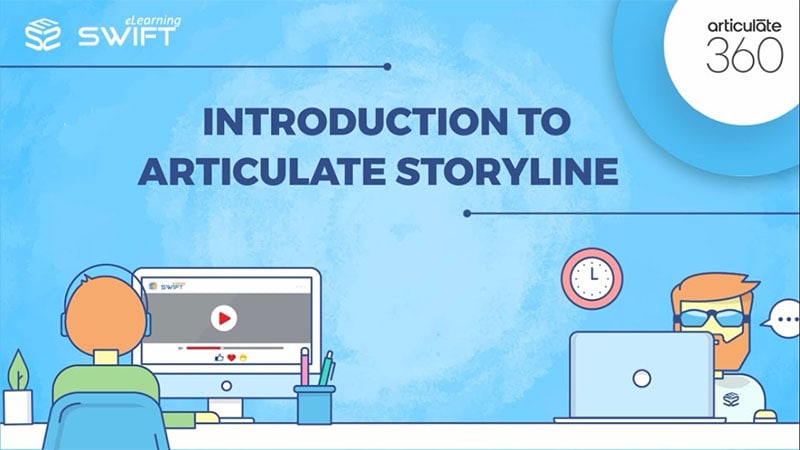
You can use this program to create quizzes, screen recordings, drag-and-drop interactions, and all the other essential objects for e-learning content. Create a slide-based lesson with instructions, video, audio, and other interactions to engage more and more audiences and make their online learning easier.
Key Features
- You can work with Articulate Storyline on any device, be it a smartphone or a computer; it adapts all the screens effortlessly.
- The playback that the storyline offers is much mobile-friendly than any other player can offer you.
- Touch screen gestures like swipe, zoom, drag, etc. are also supported by Storyline's playback.
- You can easily create excellent professional tutorials with storyline even if you are an amateur. The familiar at the same time advanced interface helps a creator a lot.
- For better interaction, you can even make slide layers.
- Create screencasts, add any video, create remarkable content, all by yourself.
- Move an object on the screen in a variety of ways with motion paths. These paths are entirely customizable and perfect to increase interactivity in your content. For the record, motion paths are popularly used in simple games, now use it in your content and gamify them.
3. Elucidat
Elucidat is one of the brightest stars in the sky of e-learning tools. Features like pre-made templates, theme builders, collaboration tools, and a fantastic user-friendly interface are just a few of the many offerings of Elucidat. The program is primarily famous for its HTML5 course creation. With the help of Elucidat, you can create perfectly professional online e-learning materials.
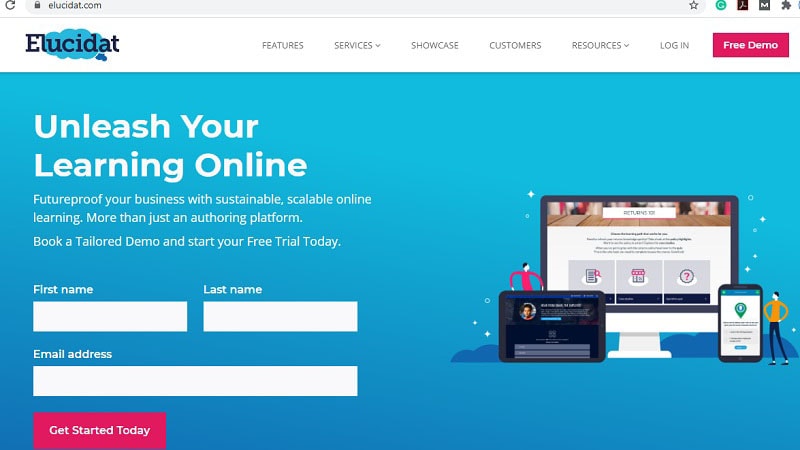
Use the program to make your videos as perfect as you want. From maintaining professionalism to user-friendly, easily loadable, and device or browser-friendly— all are just a matter of clicking a few options with Elucidat. Elucidat would be the perfect choice for you if you were looking for an HTML5 authoring tool.
Key Features
- You can start creating your video by choosing an expert-designed blueprint. You can select any of the software's blueprints, as all of them come with a downloadable storyboard.
- Structure your projects efficiently—move or add duplicate, delete or add new ones, set pages, then preview the whole structure of your course.
- Being user-friendly is precisely one of the main features of Elucidat. Apart from that, it is multi-device friendly too.
- Use the multi-device slider and check how responsive your video will look on different devices. Then make changes to your project accordingly.
- Create unique page layouts, just as you need. The WYSIWYG interface of Elucidat provides you with seamless possibilities with page layouts. Create and save your personalized page layouts.
- Duplicate or reuse your projects easily. This feature is what eliminates extra efforts and saves lots of your time.
- Create new format styles and save for your future projects.
- Display your logo. You will find logo placeholders among the various features of Elucidat. Upload the logo and put the placeholder to complete it.
- Create personalized and interactive content.
4. Lectora
Lectora is the most versatile tool for E-learning content. You will find various e-learning tools, but none of them can match Lectora's interactivity. Creating Interactive videos and publishing them across multiple platforms is something that any other top-class E-learning software can provide. But in this case, you will have built-in access to the E-learning Brothers asset library!

Apart from that, the massive collection of blueprints, quiz templates, interactions makes its way easier to come up with a complete course. Even with Lectora, teamwork is also possible, which makes the whole process more enjoyable.
Key Features
- Accessibility and WCAG Compliance
- Responsive enough than any other LMS tools
- The interactivity is unmatched.
- If you think about zero limitations while making content for your e-learning platform, Lectora is the answer.
- Imagine whatever you want, and you will be able to build it with Lectora's extensive tools.
- The autoplay media option for mobile devices is precisely what makes digital content perfect. The autoplay feature syncs your video content's voiceover whenever your project is accessed on another mobile device.
- Background audio will continue to play across the pages, and you can control the audio with pause, play, stop actions. That's what you call practical control of background audio.
- Convert different shapes to buttons
- Change the characters or a pose from the properties.
- Autofit to any device and responsive page layouts
- Set if the objects of your video will stay in its place or move when scrolled
5. Articulate Rise 360
Articulate Rise 360 is a web app that provides you with various features to create a fully responsive course faster than any other LMS tool. The reason behind it is so fast is, the program uses the latest web technologies. It adapts to any device, and you can get started quickly. The best part about Rising 360 is, there is no need for you to put extra effort into making a video fit all the devices.
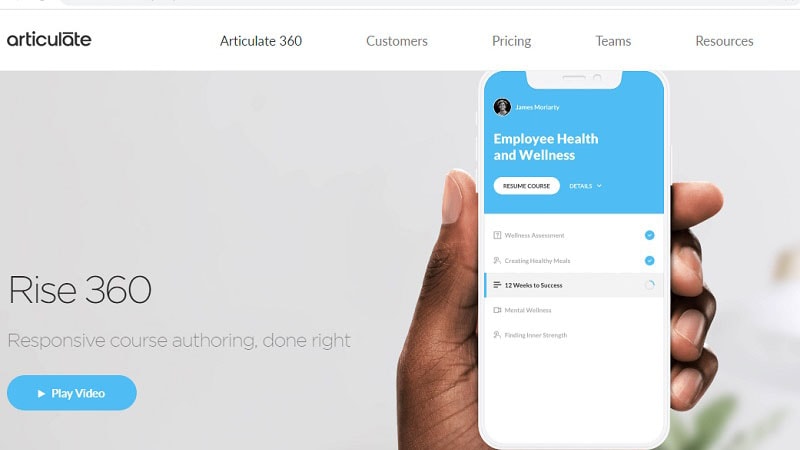
Rise 360 creates amazingly responsive videos to adapt any device and also the screen orientation. You can also collaborate with other authors and work as a team on your desktop windows or mac with Rising 360.
Key Features
Know the features of Articulate Rise 360 and decide if this is what you need or not:
- Add MultiMedia content in one project.
- Add hotspots on an image, and as it pops out your content, the whole project becomes more creative.
- Use the process option and add step-by-step flow in your content and do the same with the Timeline option in a horizontal manner.
- Build amazing quiz videos with Rising 360
- Add list blocks in your presentations.
- Add knowledge, check questions to make your videos more interactive.
- Huge collection of images, infographics, icons, charts, etc.
- Add a relevant multimedia block to make your video much more interesting.
- Display your texts in the most organized way possible; heading, paragraphs, columns, subheadings, multiple text boxes is available here.
6. Composica
Here we are going to talk about one of the most powerful web-based e-learning systems. The reason why most organizations use Composica is, it makes highly interactive and compelling E-learning content, which empowers the organizations in many ways. The prime focus of Composica is the authoring segment of the e-learning world. Composica also provides us with the best groupware platform approach for the authoring process.
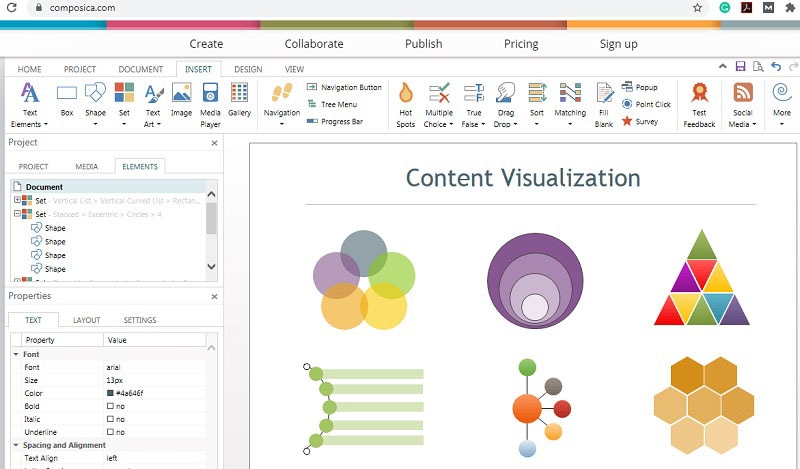
Authors, creators, designers, reviewers— whether they sit together or work from different places, with Composica, teamwork is easy either way. Apart from being an excellent groupware environment, Composica is also a great E-learning project management tool.
Key Features
- Composica provides you with full control over all the elements; how they will appear, behave, you will specify everything.
- The task management of Composica is exactly what a creator needs to organize their project, and that is without extra effort.
- With Composica, you can easily reuse your previously created content, as good as new.
- Composica offers you several e-learning interactions and exercises.
- There is a massive stock of navigation elements in Composica.
- You can easily migrate the content you created in PowerPoint.
- There is a bunch of effects to choose from
- Composica supports all the media supported by the browser, for example, GIF, PNG, JPEG, BMP, SWP, and many more.
- Any resource of Composica can be tagged.
7. DemoCreator
DemoCreator allows users to create interactive content very quickly and easily. From software simulators to product demonstrations, responsive presentations, and tutorials, everyone can do everything, even without any skills. It captures all your desktop activity with its efficient screen recording, thus allowing you to create personalized demos.

 Secure Download
Secure Download Secure Download
Secure DownloadYou can include features like cursors, keystrokes, mouse movements, etc. and export them in the formats like AV4, MVP, WMP, or even in the forms of executive files for DVD, CD burning. DemoCreator is made with a ribbon-like interface, which is very easy to use. Even a beginner can create amazing pieces of content.
Key Features
- Screen recording is one of the main features of DemoCreator. You can record high-quality videos with tutorials, gameplay, video demos, presentations, etc. You can also select specific areas of the desktop and record them; remove the areas out of interest.
- You can record your voice while playing the video and also can work on more than one project at the same time.
- DemoCreator provides you with video editing features like video cut, edit, split, alter, and various other customizing features.
- Many effects are also available here like animations, transition effects, stickers, cursor effects, caption effects, etc. to make elearning more effective.
8. Knowbly
Knowbly is here to help you and organizations to create interactive and engaging digital content. The application changes and upgrades itself every day. Their prime goal is to make e-learning creative and straightforward. Therefore, to achieve the goal, they help creators to create responsive and authoring content.
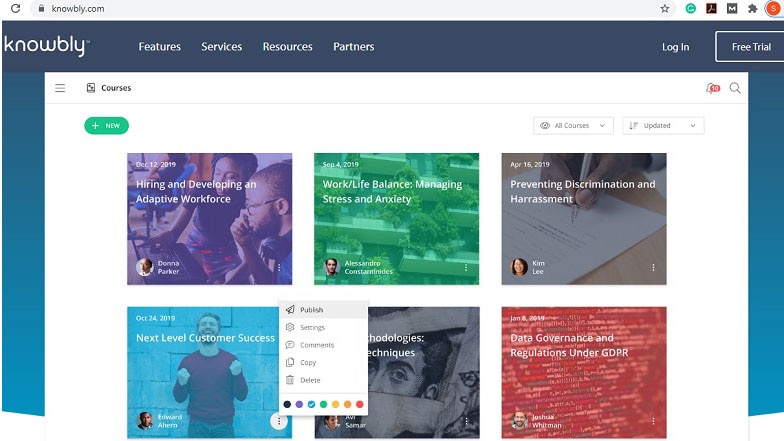
Knowbly is stated as the world's most intuitive, rapid authoring tool to create digital content. Since 2018, knowbly has made digital content creators and e-learners' life pretty easier.
Key Features
- Knowbly suits your style perfectly with their customization features like themes, course elements, widget settings, progress, content structure, and navigation.
- You will get 24*7 in-app support with Knowbly.
- You can publish the responsive outputs, create here, anywhere as HTML5, EPUB, SCORM 2004, SCROM 1.2, or xAPI
- With the user-friendly interface, you will create and customize excellent Interactive learning contents that can work on any device.
- Make amazing content with flexible templates, Interactive quizzes.
- Add infographics, interactive games, scenarios, simulations, and make your content more creative.
9. Gomo
Gomo is here to make e-learning easier. From creating multi-device digital contents to distributing it to all the e-learning platforms, effectiveness analyzing—basically all the Gomo helps us effortlessly cross all the steps making and distributing e-learning contents.
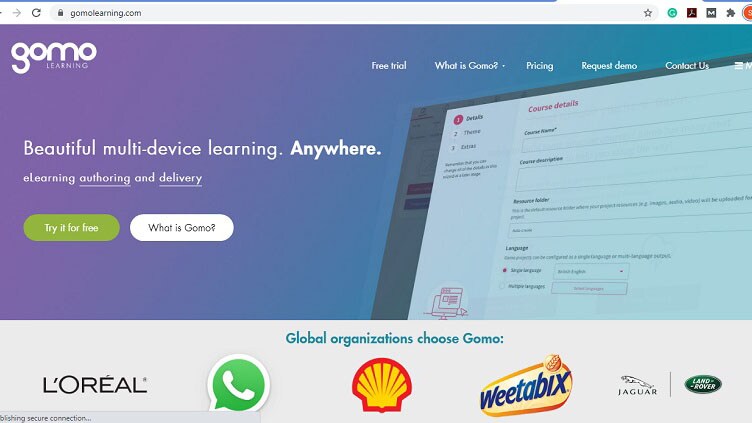
When you get a perfect one-stop destination, it becomes easy to concentrate on other things. You can give more time and space to distribute your e-learning project as much as possible, making things more comfortable and more interesting for learners.
Gomo authoring allows you to work with your team together. Whether you are an experienced content creator or a beginner with Gomo, your video will be more incredible than ever. You can now skip all the steps from learning how the software works, then get started with Gomo; you can be up and running instantly.
Key Features
- Gomo's most vital feature is the ability to deliver within no time. The quick start wizard helps you complete your entire project with just four steps. This speedy and effortless feature is what makes Gomo such demanding software.
- Gomo produces impressively adaptive HTML5 outputs. This becomes possible because of Gomo's automatic adaptive, and responsive design. Your projects can be opened on multiple devices, and that is with a perfectly optimized full-screen display.
- Gomo is also called a powerful tool due to its built-in tracking capabilities. There is a reporting dashboard in the homo learning suite. The API technology here allows you to evaluate students' progress from the analytical reports of that dashboard.
- The continuous scroll format of Gomo differs from all the other old school authoring apps. This feature allows students to see the videos vertically and, therefore, learn comfortably.
- The cloud-based authoring is what benefits Gomo's clients the most. The days are gone when you have to go through all of your digital files to find an old project. Locate them easily from the web browser. All you need to do is log in to your Homo account.
10. DominKnow ONE
DominKnow ONE is the most powerful authoring tool for e-learning you can find on the internet today. This is a cloud-based authoring system with built-in simulation and integrated authoring tools. Now create, share, collaborate, and reuse even more contents quickly and easily.
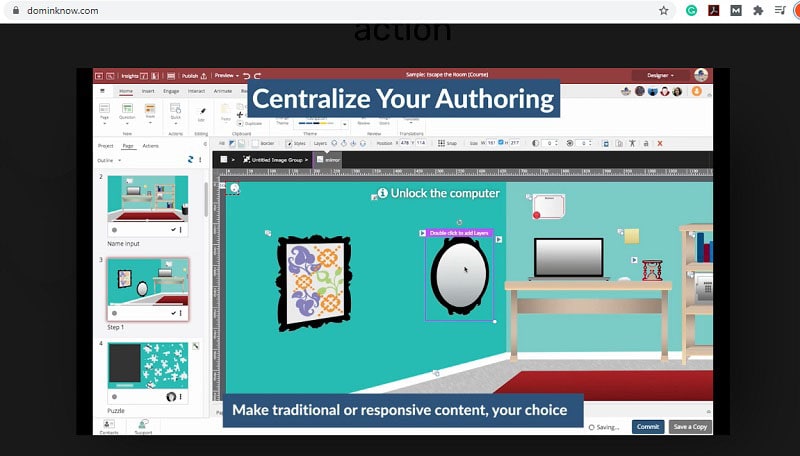
DominKnow ONE variously helps you with its various resources, from saving time, money to maintaining authenticity. All you need is immediate results to keep consistency in your e-learning initiative, and that is exactly what the prime goal of DominKnow ONE is.
Key Features
- DominKnow ONE becomes such a powerful program with it's two powerful authoring modes and one integrated system. It means now you require only a few tools to build various kinds of e-learning content, faster.
- Flow responsive tool is one of DominKnow ONE's specialties. It means you will be able to create multiple kinds of responsive content without Ben sacrificing functionality. The flow responsive tool helps your content to adapt to various devices. Easily start creating stunning content with DominKnow ONE.
- DominKnow's original authentic e-learning tool is Claro. Claro is a famous tool to create traditional e-learning. Claro is HTML5 based and provides features like fit to screen and an efficient player to improve the mobile learning experience.
- With DominKnow ONE, you won't need another authoring tool for screen capturing or software stimulation. You can also add animations, GIFs, and gamify your content.
Conclusion
The E-Learning authoring tool is an essential element of an entire E-learning process. Good software is necessary when you want to participate in something creative yet powerful, like e-learning. The software is your all-time support, where you can rely on it. In the case of E-learning authoring tools, you need to dig even deeper before choosing one. Judge the cost, effectiveness, features, customer support, etc. prime factors and then precisely choose the most suitable eLearning authoring tool.






