Top Online Sound Recorders
In modern days, there are quite a few justifications for why you may require an advanced and free online audio recorder. Possibly you need to utilize it to catch thoughts like the finance manager in the story above. Or, on the other hand, maybe you're a columnist, and you use a voice recorder to catch thoughts for your next article. Numerous well-known lyricists use online screens and audio recorders to catch pleasant thoughts from the studio. Business experts use them to record significant focuses in a meeting for simple reference not too far off.
A few learners use an online audio recorder to catch significant pieces of a talk or assist them with reading for a test. If you are in the clinical or legitimate industry, you might need to consider utilizing a voice recorder. Specialists and medical caretakers can use advanced voice recorders to catch notes about their patients and record data during a strategy instead of composing notes. In light of this importance, here we've enlisted the best online voice recorders available in 2021. Let's have a look at them.
Do you have a most loved music list on your media account? Provided that this is true, it should be quite hard when you have no organization. When you discover amazing music, the DemoAir by Wondershare apparatus can assist you with screening record recordings with sound. Then, at that point, Screen Recorder with a sound recording function would be a quick and simple answer for you. Afterward, it will not have any issue when you don't have Internet.
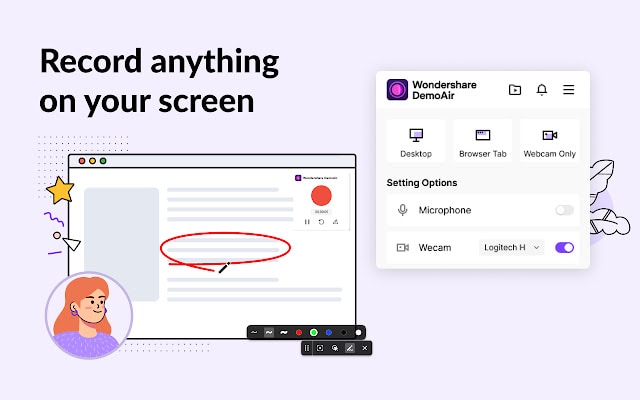
 Secure Access
Secure Access Secure Access
Secure AccessWondershare DemoAir is an advantageous and basic web-based device that can be utilized directly in your program. It permits you to record your voice using a mouthpiece and save it as an mp3 document. Web-based instructing and learning is the freshest and most famous type of distance schooling today. Free Online Screen Recorder with sound would be the ideal instrument to assist you with setting up the association. Instructors can record instructional exercises or prepare recordings for learners. They could record a Live transmission while learning and get a survey after the class.
Wondershare DemoAir
DemoAir is an online screen recorder to record your desktop, browser tab or webcam only and share videos directly to different platforms.

Highlights about DemoAir:
1. It's completely free to use and have no need to install
2. It can record HD screen, webcam, and audio recording as well.
3. DemoAir has a basic video edit toolkit supported
4. Your privacy is guaranteed fully
5. You can download and also share your recordings on the go.
Improve How You Sound in your Recordings:
With the idea of purchasing a microphone so you can improve the quality of your audio, you may require a couple of dollars to get a high-quality recording microphone for your Mac or PC. On the other hand, what if you can get the quality with a cheaper yet effective program? DemoAir supports that your popular microphone sound that connects via USB can be included in your recordings. Let's get to know this toolkit in a way better.
 Pro-tip
Pro-tipIf you want to make a good video with audio, click here to get some tips about Quickly Keep Your Video Sync with Audio.
Record your voice using DemoAir
To have this DemoAir extension running smoothly on your PC, you need to perform the steps we've enlisted for your ease. Let's get this sorted out:
Step 1: Add DemoAir to Chrome
To begin with, you need to add this extension to the Google Chrome application. For that, simply visit the official website and download this extension for Google Chrome. After that, you can create a new Wondershare account and then start using it swiftly.
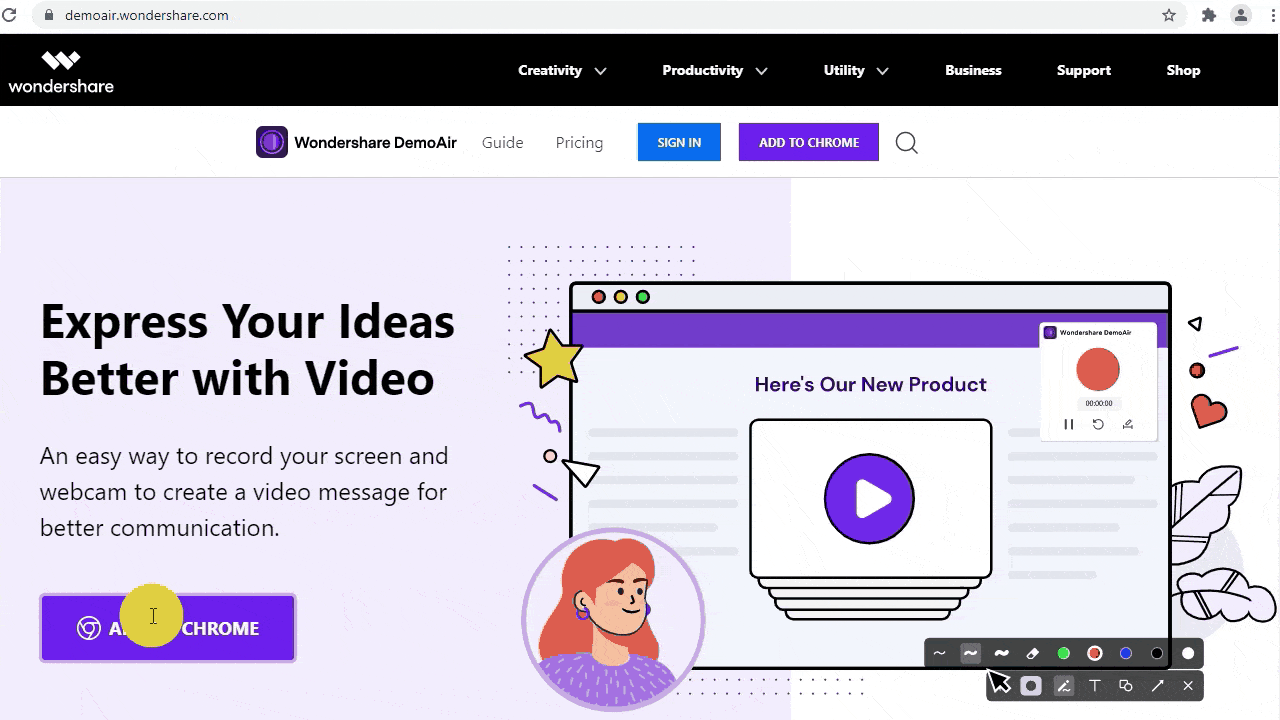
Step 2: Start recording.
Right after that, simply hit the Record button to initiate your recording. Also, if you want to record your voice, you need to connect a microphone with your PC.
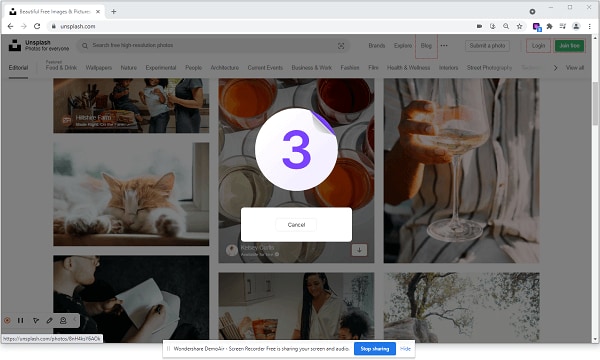
Step 3: Export/Save the Recording
After you finish the recording, you can either share it via a link or download it directly to your PC. Either way, DemoAir provides you with a pack of customizations to apply on your recording hassle-free.
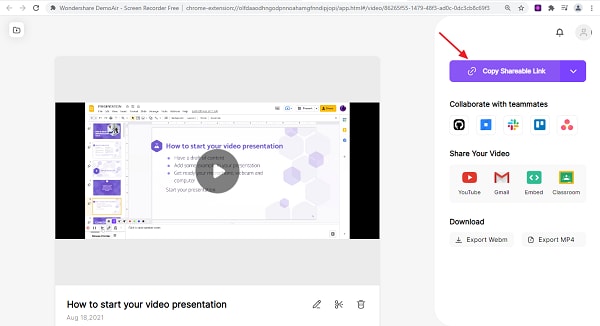
Here are the best free web-based voice recorders to record sound on the web. You can record vocals and instruments without introducing the application. There are full-included sound recorders that will allow you to cut, trim, and alter sound on the web. What's more, there are specific single-tick sites to record sound online right away. Thus, try out various sites.
Chirbit
Chirbit is another web application to record voice online for certain extra elements. Utilizing this, you can transfer, record, and offer sound for nothing by making a fast record Too. This online toolkit has everything you need on the go. It has the following notable features that you must be aware of.

Features:
- Record your voice utilizing a webcam or receiver associated with your PC
- You can likewise transfer a current sound.
- Offer sound on Twitter, Facebook, RSS, and email without any problem
Sound Recorder
Contrasted with other voice recorders, nonetheless, there is essentially no specialized help when utilizing Audio Recorder. Sound Recorder is one of the most straightforward voice recorders that we have found on the web. After visiting Audio Recorder's site, clients need to permit Audio Recorder to get to their receiver. From that point, clients record their voices and afterward click the download symbol to get to their recordings.
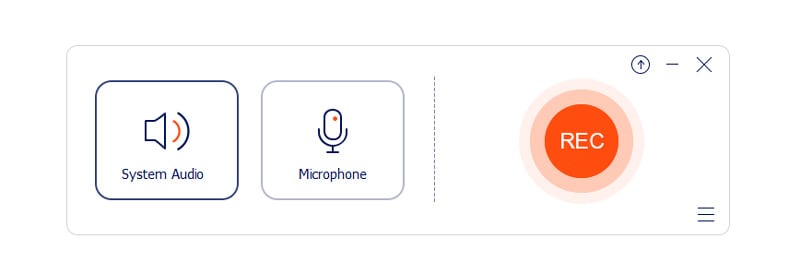
Features:
- Speed authority over yield recordings
- The smooth and current interface
- Immediate transfer to YouTube
- Choice of famous music tracks included
SoundCloud
SoundCloud's recording highlight allows any client effectively to record any kind of sound and transfer it to their SoundCloud account. This recording highlight is best for makers who wish to share voice updates, messages to their fans, or even audio clips from a specific track. Notwithstanding the recording highlight, SoundCloud offers a wide cluster of provisions for makers, including continuous measurements, direct informing to your fans, and in-track remarks with the goal that you can get moment appreciations from audience members.
Features:
- You can likewise download and share your voice accounts.
- Make Shareable Link
- Product to MP3
- you can likewise transfer your voice online free of charge
SpeakPipe
SpeakPipe clients can record however many occasions as they need – there are no transfer limits. Clients with Apple or Android gadgets can utilize SpeakPipe.
SpeakPipe is a versatile voice recorder that is on the web. Like Voice Splice Recorder, SpeakPipe highly emphasizes its straightforwardness. Clients snap the green "Start recording" button, pay attention to their recording, and afterward share it with others. There is a basic, three-venture cycle to utilize SpeakPipe.
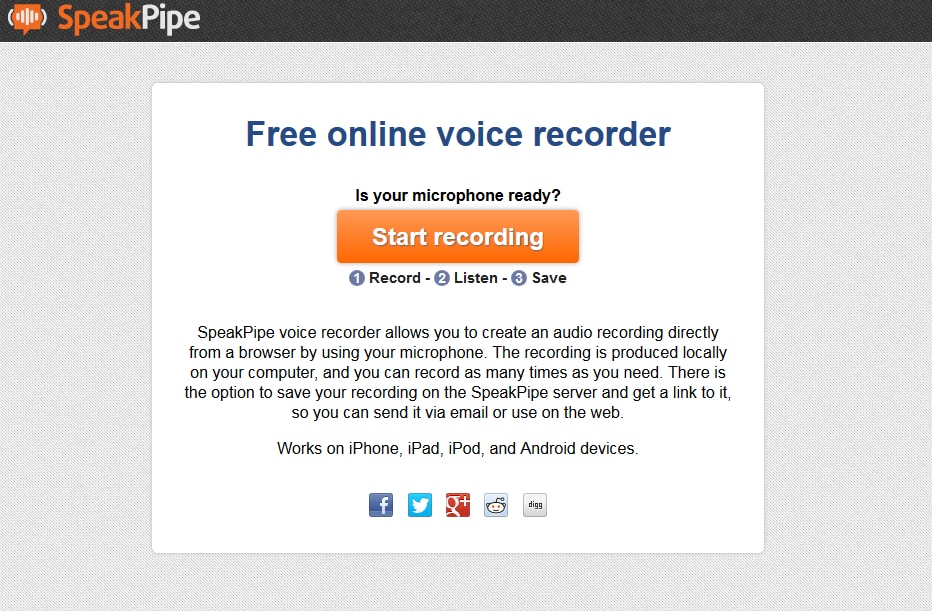
Features:
- It makes a screen-in-screen video
- Permits you to make little measured documents
- Custom cursor
- Quality choices accessible for yield video
Apowersoft Free Online Audio Recorder
Apowersoft is a web-based voice recorder where you can either download the recorded sound or pay attention to it back through the program. There is a solitary button named "Begin Recording." As soon as you click on it, your recording will begin. There are no login or information exchange necessities for this web-based voice recorder. Clients select the sound wellspring of their recording, click the "start" button, and select the "show in organizer" button to track down the recorded document.
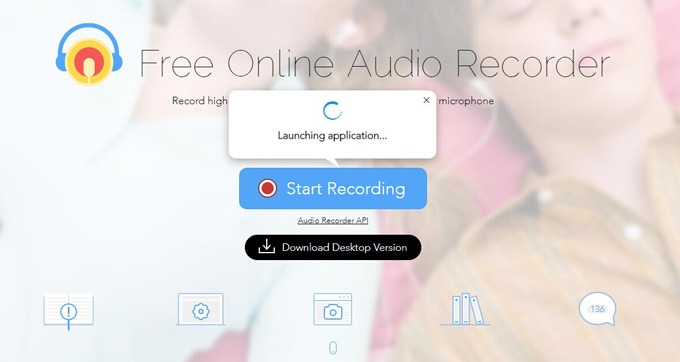
Features:
- Can record what's on your screen and your webcam simultaneously
- You can add tones, shapes, notes, and various symbols in real-time while you're recording
- Permits you to set up different scenes and utilize different sources
- Incorporates worked in the sound blender with per-source channels
Voice Splice Recorder
Voice Splice Recorder can catch screen exercises on your PC to top-notch recordings and 60fps so you can record your ongoing interaction video without outline drop. It can record web-based gathering without consent as well as make video instructional exercises with some altering devices. It can likewise record sound just on the PC and your voice at the same time.
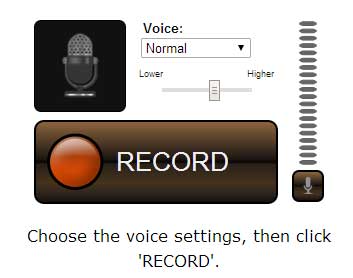
Features:
- Timetable recording errands to begin, stop or split accounts naturally
- Take screen captures of the screen or from the recorded video
- Play recorded sound or video with worked in player
- Manage the accounts easily
Poodll
Poodll will turn into your traditional ally for recording classes, significant focuses, gatherings, tunes, or anything you need unbounded. It offers various settings and presets to get each recording with improved quality and lucidity. A portion of the ace elements is recording utilizing a Bluetooth amplifier, changing over your recording designs, transferring accounts straightforwardly to Google Drive or Dropbox, managing and altering, and substantially more. Other than that, you can likewise move up to the genius variant for some upgraded highlights.

Features:
- You can flip on sound and webcam and choose where your webcam shows up on the screen.
- Your screen accounts are consequently saved to the cloud.
- You can share your recording by sticking its related short connection or sharing it straightforwardly to web-based media.
- You can manage the start and end of accounts.
Online Voice Recorder
Online Voice Recorder is an internet recording application that permits you to record sound system soundtracks. Interface a mouthpiece gadget and begin recording. Sound system receivers are additionally upheld. You can alter sound impacts and savings accounts as WAVs, MP3s, and OGG documents after you are done recording.

Features:
- Has no recording limit
- Supports numerous real-time features
- Takes into account live documentations
- Can record screen and webcam, or simply screen, or just webcam
Vocaroo
Vocaroo is probably an ideal choice accessible over the web, which you can use to record voice online for nothing. Utilizing this web application, you can record voice online by tapping the record button. One thing special concerning this web recorder is its straightforward and truly usable UI which makes the entire interaction extremely simple. What's more, when the melody is recorded, you can perform the n=following top-notch features.

Features:
- Email it to your companions.
- Implant it into your sites.
- The connection is to the Vocaroo page.
- Download as a WAV or OGG document.
AudioBoom
AudioBoom is an application intended for podcasters, yet it very well may be utilized by any client who needs to record their voice. AudioBoom gives an abundance of documentation should you have any inquiries concerning using the product. To record, you need to make a free record. From that point, you just explore the AudioBoom dashboard to begin your recording.

Features:
- It offers a helpful screen capture highlight
- Various modes for recording screen and video
- Reasonable for recording Skype discussions
- Bit by bit guidelines given on the site
Clyp
Record sound and transfer it to Clyp, a free computerized sound recorder. To start recording, click the button. On the off chance that your gadget has an upheld program, you can straightforwardly record sound with the Clyp. When you record any sound, you can save it on your device as MP3 documents or play it straightforwardly in the program. The MP3 pressure design is low in size and keeps an extremely great sound.
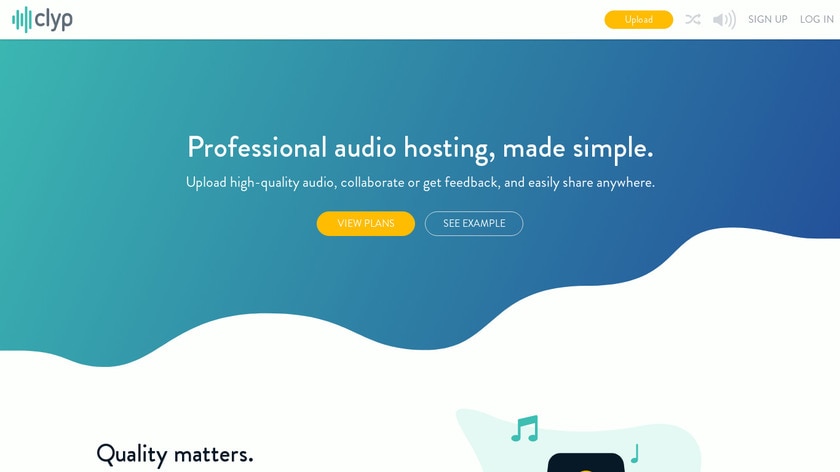
Features:
- You can put your video on an exclusively fabricated video presentation page or overlay it on your site.
- You can join custom CTAs to your recordings.
- You can likewise manage your recordings and add consequently created subtitles.
AudioPal
AudioPal is another online voice recorder yet may be useful for those clients who have their sites/sites. With AudioPal, you can record your voice utilizing your PC or telephone's mouthpiece. AudioPal is free and there is no facilitating required. Using this site, you can just record sound online for nothing and install your free sound player on any site or blog. Furthermore, you can even look at different instruments accessible on the site. There are a lot of them for sound, video, area, text, pictures, and archives.

Features:
- Easy to understand interface without promotions.
- Fundamental video altering apparatuses to make your recording simpler.
- Stable recording execution and no time limits.
- Webcam recording accessible.
 Pro-tip
Pro-tipIf you want to get The Top Online Audio Editors, you can click here to get a detailed guide.
Have you attempted to present a video resume to an organization? You can record a point-by-point project show with your pleasant voice, which should be appealing to HR. Also, if you are setting up a presentation about your items, it's smarter to utilize a screen recorder for pc to catch the features and afterward share them with your coworkers. It would be briefer and clearer. Hence for that, Wondershare DemoCreator is here for you to outperform all these tasks with full ease.
 Secure Download
Secure Download Secure Download
Secure DownloadTop Features:
To know more about this, DemoCreator has the following features you must be aware of. Let's have a look at them:
- DemoCreator supports any file format to import and edit with audio customizations.
- DemoCreator supports screen recording and video editing functions in one tool.
- It has a variety of audio filters to apply to your recordings on the go.
- The video editor also has cursor and stickers effects to include in your recordings.
- You can have a plethora of filters for your video recordings as well.
- It also supports Green Screen and numerous transition effects.
Start Recording Today
You need a decent voice recorder, regardless of whether you wish to record a tune, address notes, or even gatherings. These internet-based voice recorders will make it simple for you as you don't need to download any apparatus onto your framework. You additionally get great sound accounts readily available with these web-based recorders. And on top of that, Wondershare DemoAir is the full-fledged audio recorder that runs right from your Chrome browser, and on the other hand, DemoCreator is there for you to fulfill your offline recording and editing needs. These masterpieces are free to download from the official website, so what are you waiting for? Let us know how your experience while using them.
 Secure Download
Secure Download Secure Download
Secure Download




