Best 10 Bandicam Alternatives
It is well known that Bandicam is one the most popular screen recording software used worldwide. It is considered the most advanced version of its kind as it can record anything or any specified part of the screen are as per requirement. Moreover, it has three basic modes of usage. This software can be purchased with an amount of $39.95 which is a one-time payment through the license acquired can only be used for one device.
It can record high-resolution video but with a high compression ratio which allows you to save space in your device. Even though it has been shown as superior software, various alternatives have good features and some of them are free of cost. Let's look into a few of the screen recording software in detail to help you choose the right Bandicam alternative as you desire.
Part 1: Top 10 Bandicam Similar Software
1. Wondershare DemoCreator
Support OS:Windows OS, MAC OS
Wondershare DemoCreator is one of the most popular screen recording software and Bandicam alternative offered on the Windows platform from the house of Wondershare. Multiple unique features make it unique and better than its competitors. This software enables you to record more than one screen simultaneously.
If you are a teacher, coach, demonstrator its real-time screen drawing option will be a great help. It has also got the capabilities to change your background while recording with your camera on. It also records audio from the microphone.
The noise in your background can also be removed which makes it a great package. It has got a great library of stickers, animation, text animation templates, and other ornamental elements to make your video beautiful. This software has got some professional-grade capabilities such as video speed control, video output in 4k resolution, cursor modification. Voice overs, caption tools, transition effects. Moreover, the input video format has a wide range such as MP4, WMV, AVI, MOV, GIF, etc.
How to record video in this software?
Step 1: Go to the Democreator app through the app icon on your start menu or desktop. There you will get two options, go with the New Recording option.

Step 2: Change your setting according to your preferences. You can choose whether you want mic audio, system audio, or both simultaneously, camera option, etc.

Step 3: Start recording by clicking on the capture option. You can also use the shortcut key F10. It will take 3 seconds to start recording.
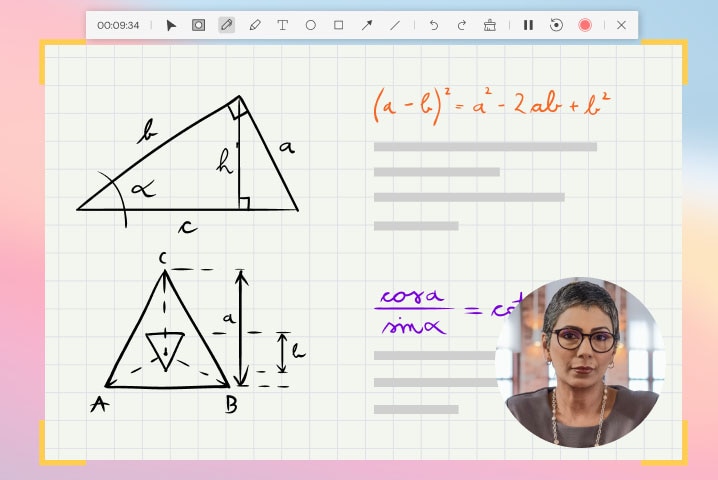
2. OBS Studio
Support OS:Windows OS, MAC OS, Linux OS
OBS screen recorder is packed with unlimited capabilities and features to explore and act as a Bandicam alternative for free. Like all other screen recorders, this also comes with an in-built video editing platform. This allows you to quickly edit your recording and publish it anywhere. Also, this software brings together the input from various sources like webcam, microphone, game footage, etc to make a sophisticated combination of video.
You can also add capture images to your masterpiece video. It supports all the major streaming social media networks like Twitch, YouTube, hitBox. The live streaming and mixing feature gives a perfect helping hand for your daily streaming tasks. The functioning and UI of this software is a bit sophisticated which takes time to become comfortable with it.

Key Features
- Easy audio mixing
- High capacity configuration option
- A wide range of library for themes
- Import video from multiple sources
- Live capturing and mixing
3. Movavi Screen Recorder
Support OS: Windows OS
Movavi is a lightweight easy to handle screen recorder, screenshot-taking Bandicam similar software. Its size is just 42.5 MB. This lightness has also reduced the system required to run this app. But don't underestimate the capabilities looking at its small size. It is a very powerful tool that has the capabilities to give output in full HD high resolution at 60fps. You also get the freedom to choose a partial or full area of your screen to record, choose to record audio from system or microphone simultaneously or one by one.
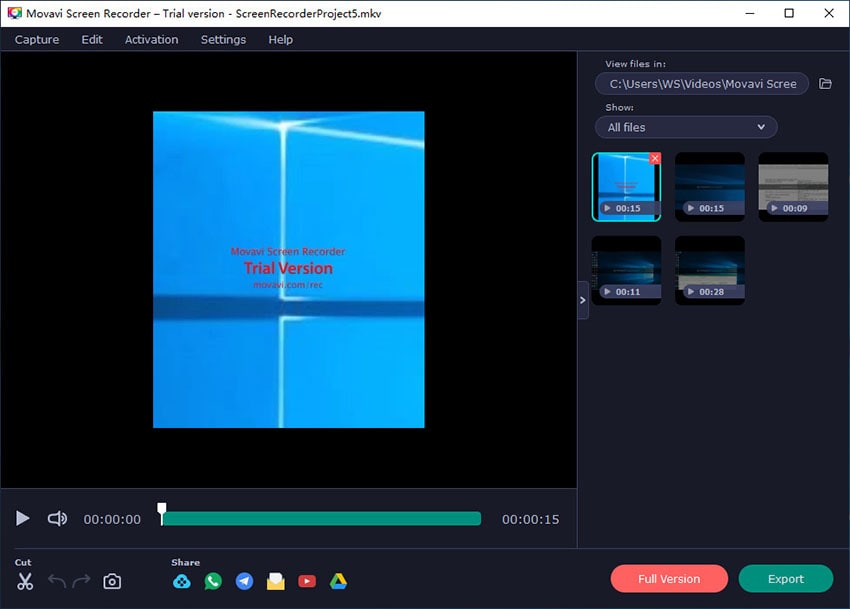
You can also incorporate your webcam video into it. This app is great for any requirement such as skype calls, tutorials, etc. You can share your recording with the easy to do two steps option. You can choose your output file format from a wide range such as MP4, AVI, MOV, MKV, GIF, MP3, PNG, BMP, JPG. This app doesn't force you to work only with the English language. It has a library of a total of 14 languages.
Key Features
- Lightweight and easy to use
- HD quality output with full HD resolution at 60 fps
- A wide range of file format for output
- 14 language support
4. Snagit
Support OS: Windows OS, Mac OS
Snagit makes your screen recording experience great and fast and act as a program similar to Bandicam. Snagit is a professional-grade video recorder that makes your video output looks flawless. This screen recorder has enormous power which enables you to create a masterpiece.
Like all other screen recorders, it can capture a partial or entire area of your screen. If you want to take a screenshot of a long webpage/chat messages or anything else you can do it using its panoramic scrolling Capture feature. Just select the option and go on scrolling till you want a picture. If you are capturing any document, you can extract the texts without wasting time on typing it again.
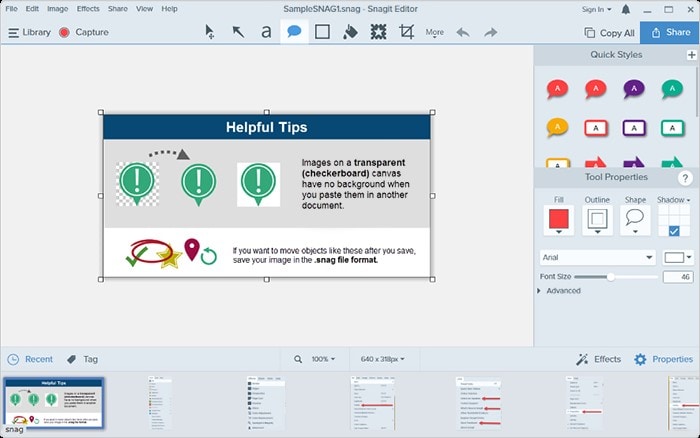
The screen recorder in it is very fast and easy to use with lots of tools to work with. You can also save a frame as you like from a full-length video. Your screen recording can be done incorporate the video footage from the webcam and mic audio. Snagit is a great tool for meme-makers and GIF makers. It comes with an inbuilt GIF maker that lets you create and share your GIF file easily. There are so many features like trim video clips smart move stamp etc to ease and beautify your screen recording experience.
Key Features
- Panoramic screen capture
- Easy GIF creation
- Professional quality shapes arrows and stamps
- Optical character Recognition
5. Free Cam
Support OS: Windows OS
Free Cam is one of the great screen recorders, which comes with many handy tools that make using this software a great experience. This software also gives you the freedom to record any portion of your screen with your voice-over or system sound in the background.
If you are making a tutorial video then you can use its mouse highlighter option which highlights an area where your cursor goes a sound provided with each click. This software provides you a good video audio editing tool to perfect your video. You can delete the undesired length of your video; remove embarrassing background noise, etc. There is also an option of adjusting audio in your video.
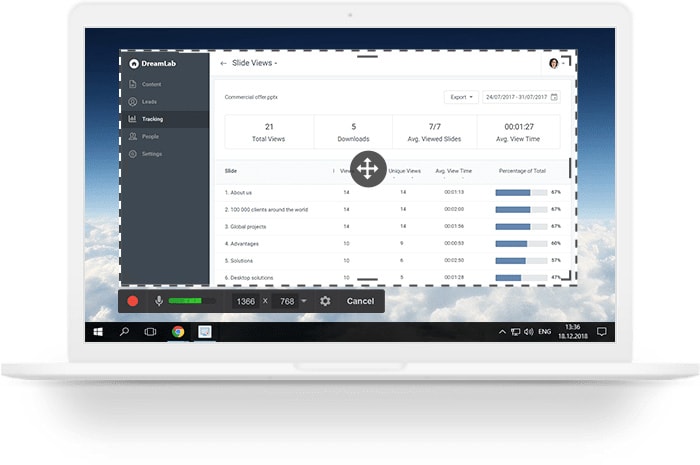
You can add multiple sound effects to it. After you finish your recording and editing part now is the time to share it with the world, you can log in to your YouTube account in free cam to directly upload your video to YouTube. Your video output will be saved in HD quality which you can use later for various purposes. This app has also got a premium version which has greater features like record webcam and screen simultaneously and adds annotation and hotkeys hints and export video in MP4 quality.
Key Features
- Easy recording
- Direct share to YouTube
- Background noise cancellation
- Audio polishing features
- HD video output in WMV format
6. Loom
Support OS: Windows OS, MAC OS, Chromebook
Loom is screen recorder software with a recent video messaging technique that will not only help you record your screen, it can also record your voice and face to create a video in a very short period. This feature helps the user in explaining all the activities you are doing on your device providing a better understanding of your work more effectively.
This is a new and more efficient way of working by recording your voice as it helps your co-workers and customers for better communication through an instantly recorded video. It can be helpful in troubleshooting issues, onboarding new employees, or for code reviews.
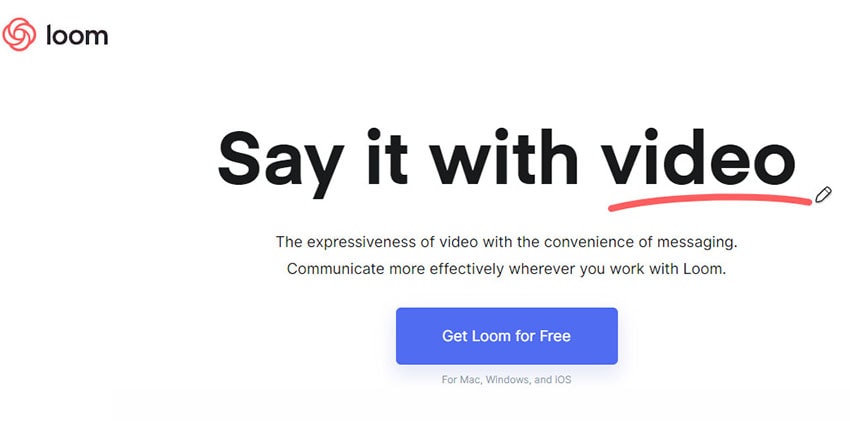
This is mostly used for instructional videos because of its distinctive feature. Hence it has been used by many companies around the world. For professionals including Engineers, salespersons, marketers, and designers, this software makes it easy to share their ideas, feedback, and updates through an instant message. It can be used in both desktop version and Chrome versions. Moreover, the Loom screen recorder can be used on multiple platforms including Windows, Mac, and iOS
Key Features
- Fast recording of your screen or specific window or app, with or without your camera.
- Immediate sharing of the recorded video.
- It has a built-in editing tool that helps in trimming your videos. Customize your thumbnail etc.
- It is safe and secured as you can make your video available to only a specific email address.
- Provided with emoji and comment option for viewers to respond with.
- Even with a free account, you can record up to 25 videos.
7. ShareX
Support OS: Windows OS
ShareX is one of the most used free-to-use open-source software, which allows you to opt for capturing or recording any part/portion of the screen or even whole screen with the use of the single click. It lets you record videos, capture screenshots, or even create GIFs. All of these get saved into your hard drive with an option of uploading them later either manually or automatically.
Moreover, you have features like shortening of URL, automated tasks like copying images to clipboard or print image. Using simple dragging and dropping, you can directly opt for uploading images or short video clips or text files, and even documents into the file. In addition to that, you also are provided with a shareable URL, which can be shared with anyone you want to transfer the file to.

It also has a wide range of video as well as image editing tools. Once your video file is recorded and saved, it helps you with the provision of multiple filters, options so you can edit, and opt for uploading tools with the use of which you can share files. It is also provided with a built-in uploading system that allows you to upload images, files, texts, etc. to stable hosting platforms such as GitHub, Pastebin, Dropbox, OneDrive, Imgur, etc. Though it is simply saving and sharing according to certain users' understanding it takes times time but being free it provides impressive lightweight performance.
Key Features
- Free and open source
- Regular updates to fix bugs and add new features
- Reviewed to have no advertisements
- You can choose whether to include the cursor in your screenshot.
- Outstanding lightweight performance
- You can customize your workflow
- It can support up to 80 destinations
- Easy capturing and sharing process
8. CamStudio
Support OS: Windows OS
CamStudio is known for being comprehensive and functional software for recording screen. It is for this reason that this software is put to use by various developers to create impressive product demos and IT tutorials instead of just going with simple illustrations. It can be handled easily and doesn't require any specific skills to learn as it has a very simple interface.
You are able to record AVI/SWF videos. It has the feature to start, stop and pause using the toolbar with a single click. It is a lightweight software and therefore, can be used on various Windows PCs ranges.
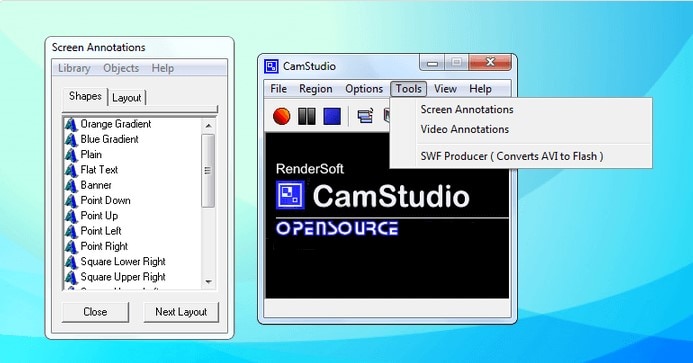
It is to be kept in mind that it allows limited output file formats (AVI) but you can use the software for the conversion of AVI files to SWF files. It lets you to opt for selecting an area or a window or even a region, or even opt for the entire screen that too manually just as any other software program.
However, along with that, you can opt for using a video as well as the screen annotations so you are able for improvising the output of the video. It also comes with features for video editing that further allow you for time-lapse settings, adding captions or Xnote/system time stamps, frame rate, quality, watermarks, compressor, etc. In audio options, this software lets you customize the speakers, mic, and also allows for opting video/audio synchronization.
Key Features
- It can convert movies to Flash files (SWFs)
- This comes with a simple and clean interface
- This is perfect for IT support and tutorials
- It's provided with Basic video editing features
- This comes with a built-in lossless codec, which produces high-quality output in small file size.
9. ActivePresenter
Support OS: Windows & macOS
It's a screen recorder that is free of cost and a screencast software for training and demonstration of your respective work. You can also edit, annotate and design learning materials for viewers. You can either directly send it to another user or upload it to desktops or mobile devices or even web.
Even though it has limited features in its free version, its final output results are in High Definition and doesn't have a watermark, and can be exported into various formats including JPEG and PNG images, HTML slideshows, PDFs, MS Word/Excel/Powerpoint, etc. So it's sufficient when it comes to beginners who are new to creating interactive digital learning material. Here the videos can be exported with various options like AVI, MP4, WMV, and WebM. You are also provided with features to enhance your screencast with voiceover, callouts, videos, and graphics.
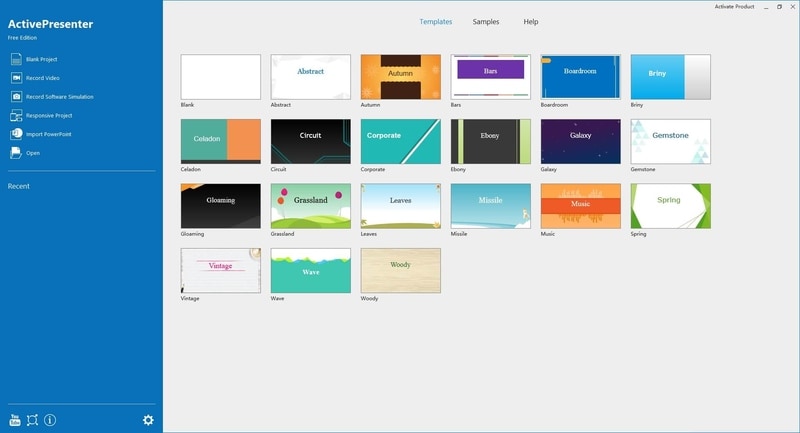
If you want to experience the professional features which are more advanced who have to go for the paid version. It is one of the screen recording software which is compatible with both MS Windows and OS.
It is to be noted that it is put out in multiple languages like German, English, Vietnamese, Russian, French, Polish, etc. which is one of the reasons why it is very popular worldwide. Once you have shared the output, you can track and evaluate the learner's performance which is why it comes with a learning curve. Because of this reason, it is utilized mostly y professionals, educators, and trainers who need to prepare impressive learning material for the learners. Other uses of this software include creating gameplay videos or conference material.
Key Features
- Lifetime license even for a free version
- Easy conversion of various video formats
- Provides a learning curve feature for evaluating learners for a variety of devices
- Templates available for beginners
- No watermark in the output result
- Record video of HD quality
- This is provided with Built-in Advanced Audio/Video Editing
- Reviewed to be Clean & Safe with no advertisements
- It is compatible with both Windows & macOS
10. Icecream Screen Recorder
Support OS: Windows OS
Icecream recorder is free and easy when it comes to using this recording tool that helps in recording a specified portion of the PC screen and you are able to successfully take a screenshot. It can be used for various purposes which include recording live streams, webinars, apps and games, video tutorials, Skype calls, or even audios.
You can also record your screen with your webcam along with your audio. It also provides features like adding annotations in videos, trimming the recording length of the video, or alters the video speed by using the platform's settings.
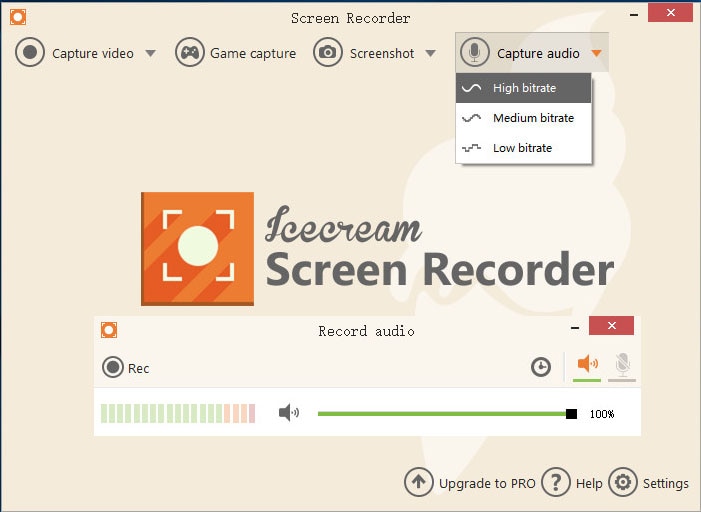
In addition to that, you can opt for the addition of watermark logos (that are personalized) to the recordings that you got before you opt to share the content on platforms via Google Drive or YouTube, or Dropbox. Moreover, you can use keyboard shortcuts keys for total control including starting or pausing the recording.
All of these recorded videos are automatically saved to your history. It is to be noticed that when the background recording is going on, it does not interrupt your other activities on your device. This can be done by customizing the region you want to record. And hence, you can put to use the rest of the area for other activities.
Key Features
- This tool can record with or without webcam
- It can trim the unnecessary part of the recorded video
- This can be used for hiding desktop/cursor icons and also disables the screensaver when taking a screen capture.
- It can alter the speed of your recordings.
- This can modify the recorded video format.
- Icecream screen recorder can put various task of screen capturing on a timer.
- When you are recording, you can opt for the addition of mouse-click animation.
Part 2: Full Comparison of Bandicam Alternative Recorders
|
DemoCreator |
OBS |
Movavi |
Snagit |
Free Cam |
Loom |
ShareX |
CamStudio |
ActivePresenter |
Icecream |
|
|---|---|---|---|---|---|---|---|---|---|---|
|
Overall rating |
4.9 |
4.7 |
4.8 |
4.7 |
4.8 |
4.9 |
4.7 |
4.4 |
4.6 |
4.8 |
|
Start price |
$7.99 |
Free |
$7.99 |
$227 |
$8 |
Free |
Free |
$39.95 |
$199 |
$29.95 |
|
System |
Windows/Mac |
Windows/Mac/Linux |
Windows/Mac |
Windows/Mac |
Windows |
Windows/Mac/iOS |
Windows |
Windows |
Windows/Mac |
Windows/Mac/Android |
|
Screen capture |
Yes |
Yes |
Yes |
Yes |
Yes |
Yes |
Yes |
Yes |
Yes |
Yes |
|
Video edit |
Yes |
No |
No |
Yes |
Yes |
Yes |
Yes |
No |
Yes |
Yes |
|
Built-in templates |
100+ |
No |
Yes |
Yes |
No |
No |
No |
No |
Yes |
Yes |
|
YouTube share |
Yes |
No |
Yes |
No |
Yes |
Yes |
No |
No |
No |
Yes |
|
Value for Money |
Yes |
Yes |
Yes |
Yes |
Yes |
Yes |
Yes |
Yes |
Yes |
Yes |
|
Free upgrade |
Yes |
Yes |
Yes |
No |
Yes |
Yes |
Yes |
Yes |
No |
Yes |



![[2024] Top 7 Secret Screen Recorder for Android, iOS, PC, Mac](https://images.wondershare.com/democreator/article/secret-screen-recorder.png)