Camersoft Webcam Recorder Review
Camersoft Webcam Recorder is a software that gives users a straightforward method for utilizing their webcam to take pictures and record videos and has many animations, filters, frames, and scenes you can use. This webcam recorder works like a DVD or VCR to record videos for you. You need only a webcam that can support an internal camera, USB webcam, or other cam gadgets associated with your P.
Camersoft webcam capture can automatically distinguish webcams connected to your PC and displays them. The user, the connected webcam, is chosen by any gadget, the PC, to continue recording a live film via the Camersoft recorder. It likewise supports capturing any of your favorite pictures on webcams and saving them in BMP format. The extracted videos and images are of excellent quality. With this software, conversations with friends and family members will turn out to be all the more fascinating and alluring.
Part 1. Key Features of Camersoft Webcam Recorder
1. Very Simple to Utilize
This webcam recording tool is straightforward to use with an easy and cordial UI.
Click the "Record" button to enjoy the experience and make the most of your digitized video films.
2. Myriad of Options You can Fiddle with
This program empowers you to virtually video record and clicks pictures with an associated web camera's assistance. Notwithstanding that, it comes packaged with many effects and layouts you can add to your photos and clips to make them stupefying. You can add animations, extras, faces, filters, frames, and scenes, to be more exact. You can enable the paint mode, which lets you doodle on the web camera feed with a pen and change its tone and size, utilize an eraser, and remove all the imprints you made.
3. Support a Wide Range of Webcams and Auto Recognition
When the webcam recorder launches, it can automatically distinguish the webcam connected to your PC and show the webcam image in a split second. Additionally, you could tap the first large button to choose a webcam.
4. Take Snapshots
The webcam recorder has a Snapshot function. You could capture a webcam picture and
save it as a BMP file, much the same as using a camera.
5. Price and Upgrade
It is free to download software, though you may be required to pay for some upgrades.
Part 2. How to Capture Webcam with Camersoft
Camersoft Webcam recording software likewise offers you the choice to save the video and picture output and edit the value of parameters, such as frame rate, resolution, sharpness, size, and volume. The product supports plenty of effects in various genres to add to the movie background and photograph background to liven up the captured video and the photograph taken. It has an as an entirely flexible interface to address the user's issues, simple to use with all less experienced users.
Step 1: Install and Open the Software
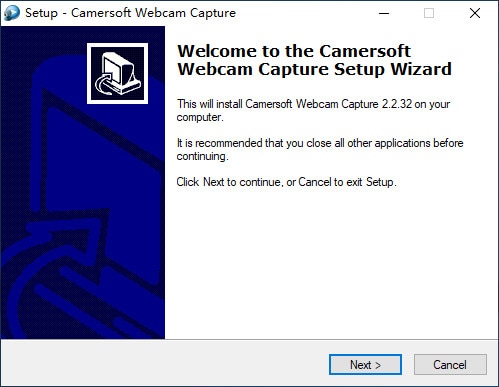
Download Camersoft webcam recorder and Initially, when getting started, instructions are shown at startup.
Step 2: Pick the Desired Device

Not much is required before you start recording. However, select the webcam you need to use. The connected capturing devices are consequently distinguished, and you can pick the ideal one with a click of a button.
Step 3: Recording Choices

The webcam stream is visible in the main window, and you can begin the recording process by pressing the dedicated button. You can also see the video length, the name, and the area of the target AVI file. When the video is over, you can quit recording and navigate to the output directory with a single click.
4.Take Screen Captures
Besides catching live information and saving it locally,Camersoft Webcam Capture can be useful for taking Screenshots using a webcam. This activity is similarly as simple as the video recording since you need to put the webcam in the perfect spot and press the 'Snapshot' button. The output pictures get saved to your PC in BMP format.
Part 3. Best Camersoft Alternative to Record Face
DemoCreator is a simple to-utilize screen recorder and video editorial manager for Windows that catch anything on your PC screen. You can utilize DemoCreator to rapidly see your presentations with narrations to report information to your group or show an item to customers, make online courses or training videos for blended and flipped classrooms, understudy tasks, and professional developments.
You can record your screen or webcam to share your skills, educational experience, and that's only the tip of the iceberg. Likewise, if you are a gamer, utilize it to catch the best second in a game, add narrations and reviews, share your gaming encounters with the world. DemoCreator additionally gives 4K resolution editing support, gif, video stabilization, keyframe editing, noise removal, and supports seven distinctive languages, and much more.
How to Use DemoCreator for Webcam Capturing
Step 1: Download and install DemoCreator on your PC or Mac, open the program and select “New Recording” from the main interface.

Step 2: Now you need to ensure some basic parameters, such as the recording area, enable screen drawing tools, webcam and microphone devices.

Note: You need to connect your webcam to computer beforehand, so the software and detect it automatically after running.
Step 3: Once done the basic setup, press the big red button to start recording. You can move the webcam window to anywhere from the recording area as you want.

To stop screen recording, click the “Pause Capturing” button or press F9. You can continue recording by pressing F9 once more.
 Secure Download
Secure Download Secure Download
Secure DownloadConclusion
Camersoft Webcam Recorder ends up being an elegant, practical, and fun bit of software devoted to a wide range of users with everything taken into account. The response time and the PC's performance won't get affected in any capacity, as CPU and memory use is low, paying little heed to the process underway. In case you're a YouTuber, Twitch streamer, or a content maker that records a great deal of gaming film and vlogs, Wondershare DemoCreator is a superb choice. Thus, record your web camera, your sound, and your ongoing game-play footage, consistently simultaneously - and don't surrender the adaptability of independently editing them.



