Top 8 time lapse screen recorder for Windows and Mac
A timelapse video captures the progression of an event over an extended time. As a result, you'll be able to get a lot of valuable data from it. Individuals often use digital cameras to record a series of photos or short films and combine them to re-create the whole process of change in their everyday lives.
What do you need to create a time-lapse movie on your computer screen? – Timelapse screen recorders are an absolute must-have for this project. This article will go over the best Time Lapse Recorders for Windows and Mac and how to create stunning timelapse videos using Wondershare DemoCreator.
In this part of the article, we will be covering the best eight timelapse recorders that work excellently for Windows and Mac users. Remember that the software covered in this part are tried and tested by our expert team. Without further ado, let's discuss each one of them.
1. Wondershare DemoCreator
It is important to note that Wondershare DemoCreator is more than just a screen recorder; it is also an excellent video editor that allows users to alter the pace of their videos with the aid of a function known as Time Stretch, which is included in the application. Wondershare DemoCreator allows you to record the screens, add annotations texts, and stylize the recording with stickers. Moreover, you can record the screen in 4K resolution without limitation.
Wondershare DemoCreator needs no experience and can be utilized by beginners as well. This time-lapse recorder can record system and microphone sound simultaneously. Here are some additional features for this time-lapse screen recorder pc:

The Best Time-lapse Screen Recorder
 Secure Download
Secure Download Secure Download
Secure DownloadHere's how to schedule screen recording with DemoCreator:
Step 1: Launch the software to start the recording process. Then choose the Schedule option from the available features.
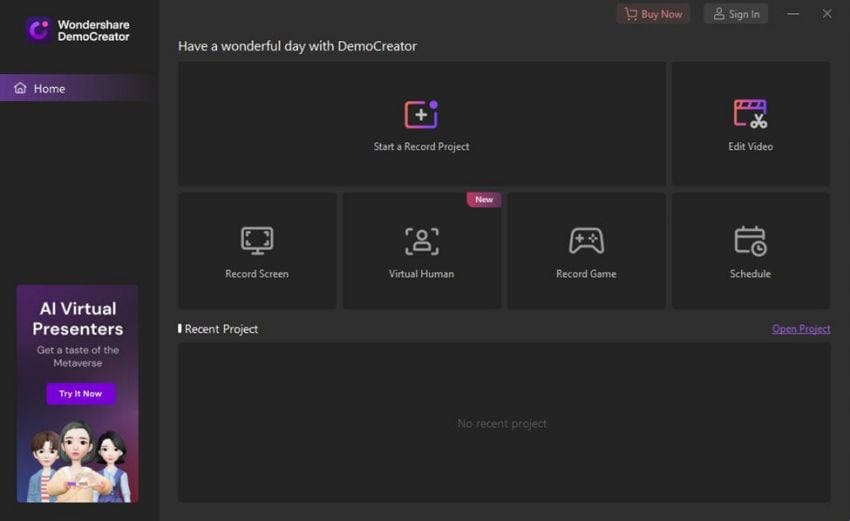


Step 2: A new window will open where you can set the start time and end task time. Also, you can also set the recording area after recording the action from this window.
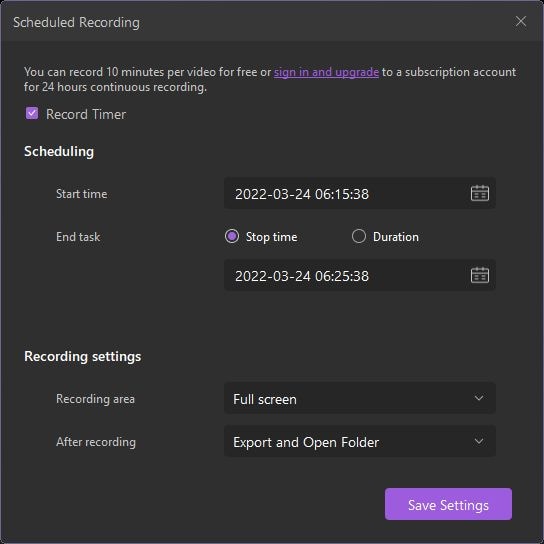
Step 3: Click on save settings from moving further. Then the recording will be saved to the path/location provided once you've finished the recording. If you want to meke further editing, you can go to the editor.
2. EaseUS RecExperts for Windows
EaseUS RecExperts is an excellent software that can capture time-lapse videos. First and foremost, it provides you with the flexibility to choose the recording area of your choice. For example, you can capture the whole screen or only a portion of it using screen capture. Furthermore, this Windows 10 timelapse recorder can plan to record, making it possible to record small films at specific intervals automatically.
After that, you can combine the clips to create a timelapse movie. Create a new job and specify the start and end times and the length of the work. As a result, the recording operation would start and end without any intervention.
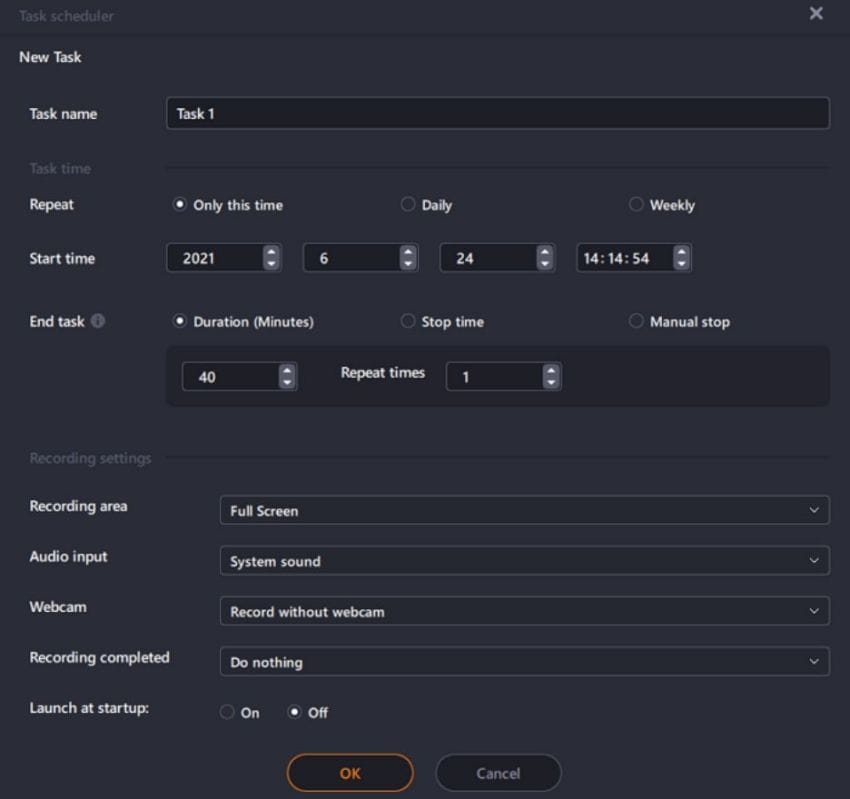
Main Features
- You have complete control over the recording region.
- Audio from the desktop and audio from the microphone can both be recorded.
- It is possible to use the built-in video trimming tool.
- Webcam recording with a green screen.
3. Debut Video Capture Software
The Debut is also a flexible timelapse recorder for Windows that allows you to record movies and sounds from various sources such as displays, Webcams, and even VHS tapes, among other things. Using the tool's strong video processing capabilities, you can change various variables, such as the video color and the solution. You can apply filters to your recordings as they are being recorded, just as you can apply text captions.
It is possible to record with an internal or external camera, in addition to capturing a timelapse video of what is happening on your computer screen. This characteristic significantly broadens the scope of its potential uses. Furthermore, Debut Video Capture Software supports various video formats, including MP4, MOV, and AVI.
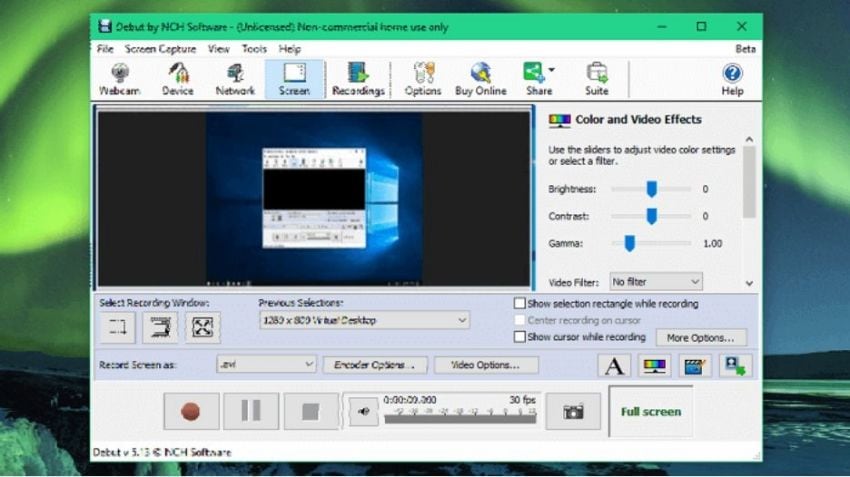
Main Features
- Support for configuring keyboard shortcuts.
- In the recording, you should see the mouse pointer.
- Create as many pictures of a video as you like.
- Screen recording can be scheduled with the help of this feature.
4. Bandicam
One of the most excellent time-lapse screen recorder free softwares for Windows, Bandicam— allows you to record multiple screens seamlessly. For example, you can capture a movie with system sound or record games on many platforms using the same software. It is compatible with various external devices such as the Xbox, PlayStation, etc.
Users who wish to film instructional videos will find it advantageous to draw signs and add markings to the video to make the information more understandable for others. An animated cursor with mouse effects will allow you to draw attention to anything particularly noteworthy. If you want to use this timelapse video software, the ability to plan recording sessions is critical. You can capture a series of small movies at regular intervals and then combine them using video editing software from a third-party provider.
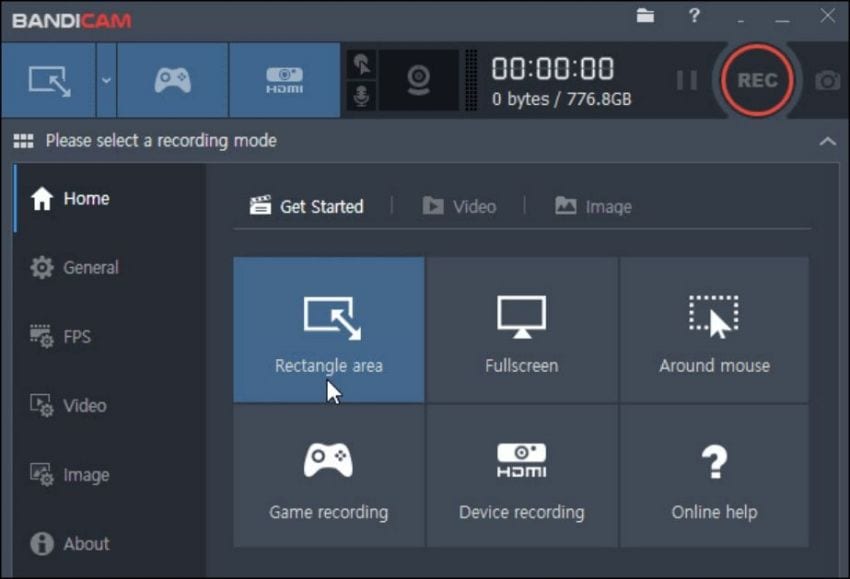
Main Features
- Real-time creation of essential chroma videos is supported.
- Support for the addition of a Webcam overlay.
- Recordings can be scheduled so that they begin recording automatically.
- Record both the system audio and your voice at the same time.
5. QuickTime
When it comes to playing movies and recording screencasts on your Mac, QuickTime Player is the easiest option. You can also record your videos and audio and make rapid modifications to what you've recorded.
Essential functions such as turning the video and dividing segments are included in edits. In addition to just viewing videos, you can capture a screencast of a lesson and use it to flip your classroom environment. You might even film an ongoing lecture for absent students to see when they return; the video can then be used as a review tool for the whole class after a unit.
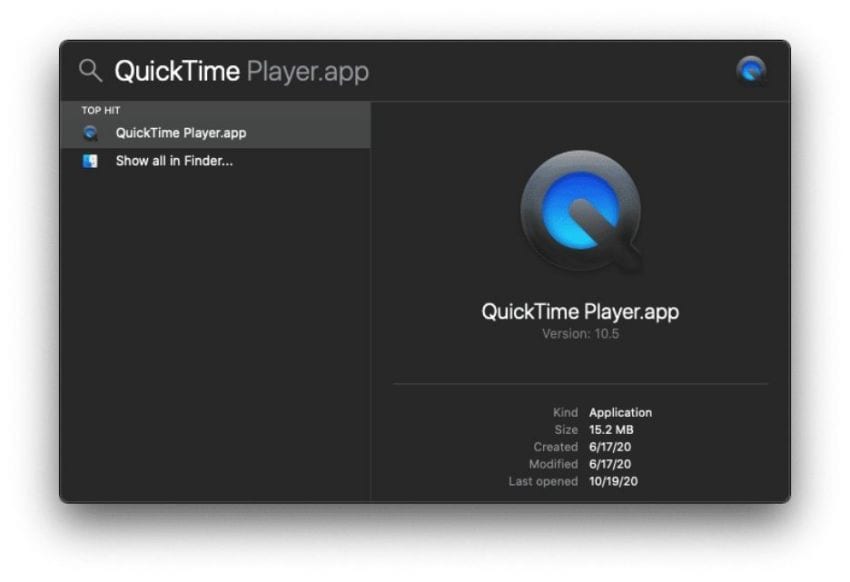
Main Features
- QuickTime allows you to add synchronized graphics, texts, images, and music.
- Edit your recordings from the QuickTime library
- Multiple time-lapse sub-features to look forward to
- Movie inspector provides a summary of the tech specifications of a recording
6. OBS Studio
OBS Studio is a video editing software popular among users who like creating videos by capturing video and audio on their PCs. There's no need to be concerned about compatibility since this open-source time-lapse program can work on Windows, Mac OS X, and Linux systems.
Even though its interface is rather complicated for inexperienced users, this application can suit most of your demands for screen recording and live stream once you get acquainted with its functionalities and shortcuts. Using this open-source time-lapse program, you can easily adjust your recordings to get precisely what you want to capture. The configuration options are also simple.
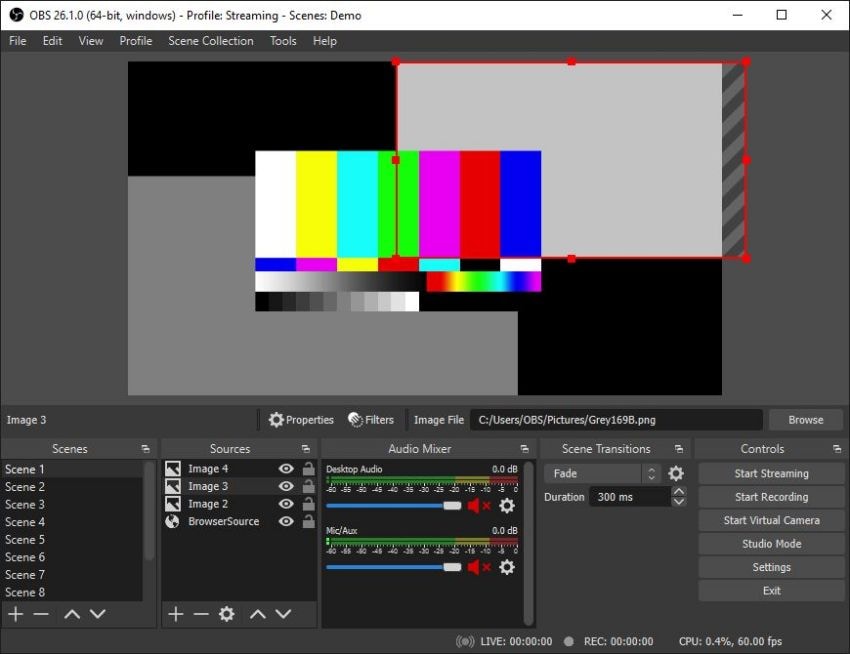
Main Features
- High-definition videos can be recorded.
- Allow for the addition of transitions between scenes.
- Real-time video/audio recording and mixing are supported.
- Support for numerous keyboard shortcuts.
7. iMovie
iMovie is a video editing program that can be downloaded for free for Apple devices. It may be already installed on your device when you purchase it. With this professional software, you can produce excellent films quickly and straightforwardly. Even though Microsoft customers cannot access it, it is available on all Apple devices and Mac PCs.
Drag-and-drop editing allows you to quickly combine photographs to produce a high-definition film that showcases your photography while also editing and integrating your captured footage.
Main Features
- Excellent editing options
- Ability to timelapse videos easily
- Changes the speed of the clips
- Adding video transitions after recording
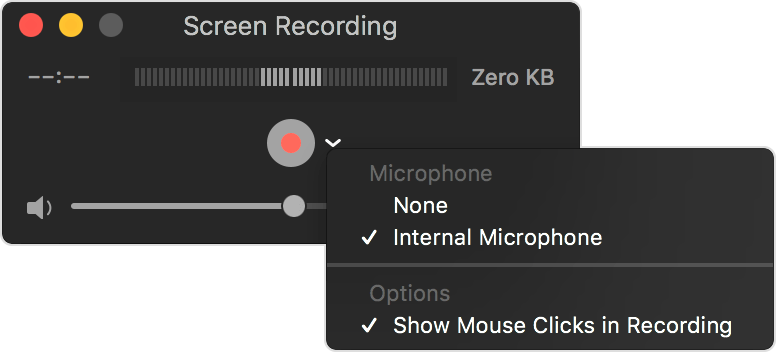
8. Camtasia
Camtasia includes several valuable features for novices, and it is simple to get started. It allows you to convert still photos captured with your camera or phone into high-definition videos. It also enables the easy merging of JPEG and other picture formats.
However, bear in mind that this tool does not accept RAW photographs, which contain the most amount of data possible and are ideal for creating high-quality 4K films in full resolution. The software is compatible with Windows and makes it simple to create films, GIFs, and even submit videos straight to YouTube from inside the app.
Main Features
- Allows you to add motion blur to your recordings
- Corner rounding effects for recordings
- It comes with many modern transition effects to add to recordings

Conclusion
In this article, we have discussed the top 8 timelapse screen recorders, and you may choose the one most suited for you by following the instructions provided above. The Wondershare Dmeocretor is the most comprehensive of all those timelapse screen recorders. It supports you to schedule record your video, start and end screen and audio recording automatically. It includes a robust screen recording feature and a primary video editing tool in a single package. Use this tool, which is both adaptable and useful, to make your recording experience hassle-free.
 Secure Download
Secure Download Secure Download
Secure Download






