Best Free Screen Recorder with Audio
There was a time when screen recording was a hectic task. Either you had to use very complicated tools or pay a reasonable amount to a software expert to get your work done. But the screen recording software has developed significantly over the years. You can even create a professional video with the help ofa free screen recorder with audio.Other than making tutorials, there is the various reason of recording your screen.
For example, suppose you are offering any tech support, video calling, or product demonstrations. In that case, the default screen recorder of your PC will not capture good quality footage while various screen capture software varies in functionality and cost, and features. We have some screen and audio recorder free software for Mac and Windows to assist you with your work necessities.
Part 1. Screen and Audio Recorder Free for Windows 10
1. Free Screen Recorder
Are you looking for free software to record screen and audio and that's accessible and able to create video quickly? Then, a free screen recorder application will be the best choice for you. Free screen recorder comes with the best recording feature in a very straightforward interface. It will allow you to record webcams and screens simultaneously, but you cannot overlay videos.
It allows recording the audio, and you can even view the past recording and search them to find quickly.Free screen recorder also features a fantastic image editor with various editing tools. You can even export your video as a GIF with a single click on the preview screen. This is one of the best free screen recorders for windows 10.
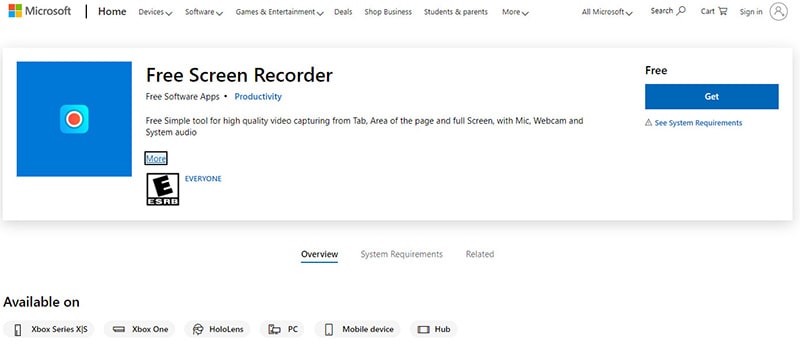
Key Features:
- Easy and simple user interface
- It can record webcams and screens simultaneously
- It can convert the videos into GIFs with a single click.
- It can record the videos smoothly
- Includes various editing tools.
2. Windows 10 Game Bar
You might get surprised that Windows 10 comes with a Game bar for everyone who captures their gameplay recordings and screenshots. This game bar can be used to record any particular application only. It cannot records the specific region or full screen. This restriction does make sense because this software is designed for capturing gameplay.
Before starting the Game bar, it is better to check in to the Xbox application and configure the setting of GAME DVR. You can disable or enable the feature entirely and can replace your keyboard shortcuts with the help of hotkeys. Unfortunately, the application will not allow you to change the output folder for screenshots and videos. For the resolution and video quality, you can choose high or standard.

Key Features:
- Monitor system performance works exceptionally well.
- Can play music from the Spotify
- Can records the gameplay videos smoothly
- Can adjust the application volume.
- It comes with an excellent user interface
3. OBS Studio
This is a screen recorder with audio free download for live streaming and video recording without any time limit or watermark. It is one of the most preferred by gamers for live streaming and video recording for broadcasting their gameplay footage. With the help of OBS studio, you can record the entire window or display and the microphone and webcam. When you do live stream, the software will allow you to select the audio sources and applications you want to share and create layered videos for the webcam.
The OBS studio is one of the best versatile software for screen recording, but it doesn't include a video editor. Therefore, you will need software for editing your video if you want. OBS Studio is free recorder software without watermark; you must be careful and don't download any programs from any other website except the official site.
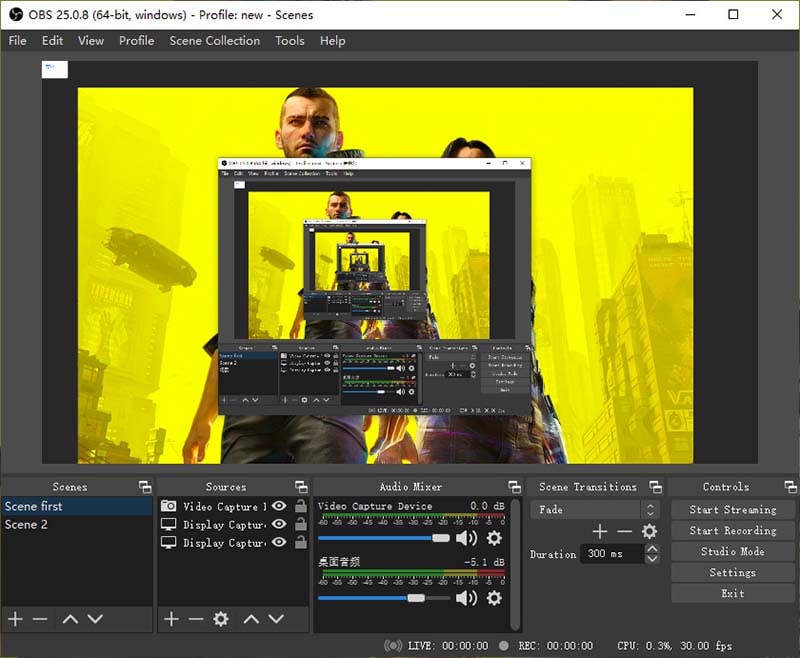
Key Features:
- Extremely good configuration option
- It comes with multiple themes
- Real-time video and audio mixing and capturing
- Includes various video filter sources
- Inbuilt audio mixer
4. ShareX
This is an open-source program that allows everyone to record their screen instantly with fast actions and easier controls. It is available for free and you can download and use it by going to the official website. It is similar to a launcher and works in online mode. There are no ads that would annoy you while you are recording your screen.
Another feature that users like the most about this are that it is lightweight and is constantly updated for 13 years giving it tremendous growth in terms of functionality. The program allows you to share the captured screen instantly and supports more than 80 destinations. This also includes dozens of customizable workflows.
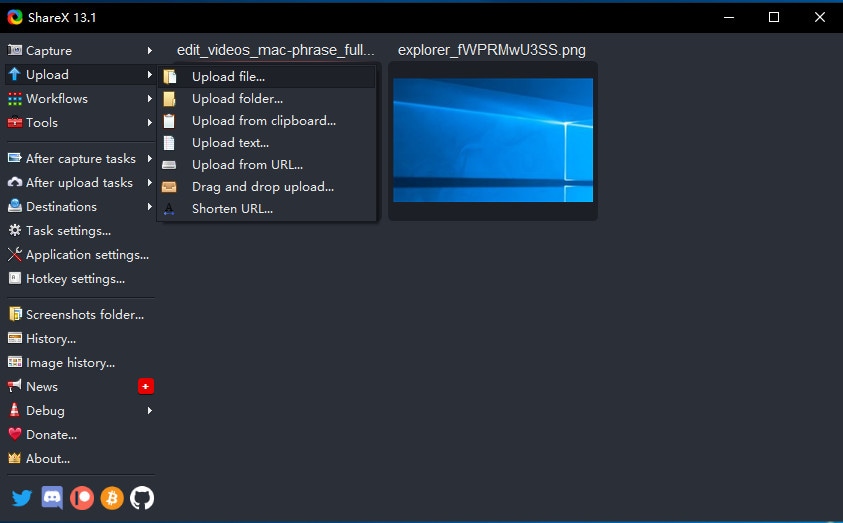
Key features:
- The program is open source
- No ads in the online recorder
- Very lightweight design for fast use
- Screen sharing capability without lag
- Different customizable workflows
5. ActivePresenter
If you are looking for powerful software to record screen and audio free and a screen recorder that you can use for office use or recording lectures, meetings, etc. then ActivePresenter is one of the best screen recorders in the market. You almost get everything you can wish for from a free screen recorder. This has all the necessary tools one will require to edit their screen recording to create an engaging clip.
This is supported on both Windows as well as Mac OS which is why there are so many users around the globe. The screencast feature also can be used within seconds of your connection with the server. You will just need to click the record button and the screen will be recorded which you can export instantly.
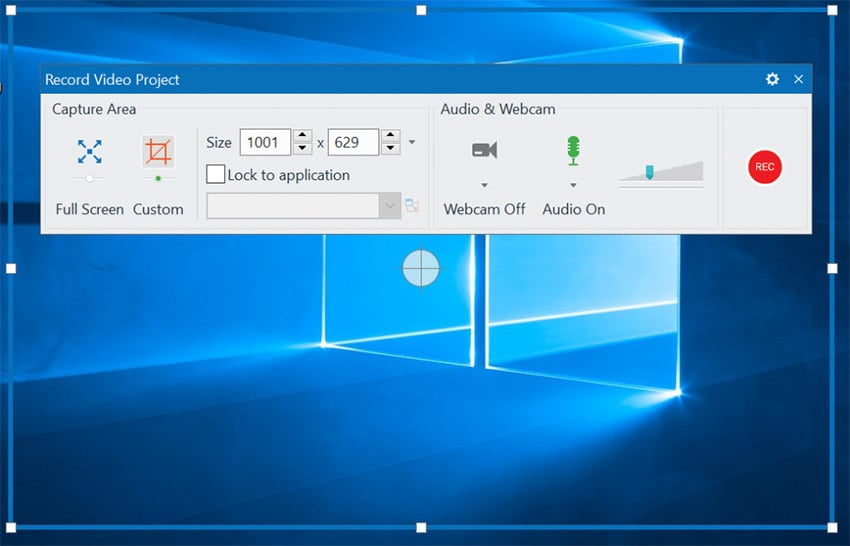
Key features:
- Instant access to a recording interface
- Available for free to use
- No complications for exporting recordings
- Easier sharing to different platforms
- No downloads are required for PC
Part 2. Free Screen Recorder with Audio for Mac
1. QuickTime
If you need a simple and easy-to-use screen recorder, then you can go for QuickTime. Apple includes a screen recorder in their macOS. It is the most reliable screen recorder and video player. It is also an easy and quick screen recorder for which you will not need to pay. You will have to open up the Quick Time Player, go to the File, and open up the screen recording feature. After that, you will see a pop-up for the screen capturing menu.
QuickTime comes with essential editing tools such as splitting, trimming, and rotation. You can even add the clips to the sequence to combine the recorded video with another related video. If you are looking to export a video other than the MOV format, you will need a video converter.

Key Features:
- Free and in-built recorder in MacOS.
- Simple and easy user interface
- Built-in video editor but offers essential editing tools.
- Reliable video editor because it is Apple's software.
- Very supportive software for the beginners
2. VLC
VLC is free, open-source interactive software that plays the sound and sight documents and Audio CDs, DVDs, VCDs, and various streaming protocols. Unfortunately, many people tend to neglect their capability of recording the screen. Though it is not the best screen recording tool, usage can be an option while considering advanced and convenient playing on Mac.
It has various hidden features which are very useful for the users. For example, it includes streaming movies and music with the local network, transferring the media from Mac to smartphones, transferring videos and music from Mac to smartphones.
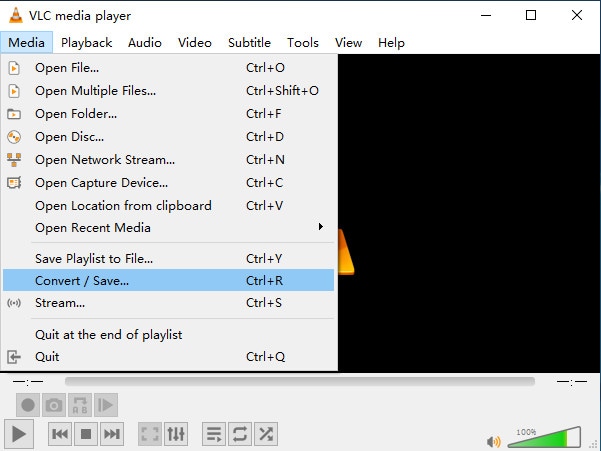
Key Features:
- Streams media over internet or network
- It can control the playback from the browser
- Built-in video editor tools
- The user interface is straightforward
- Very useful software for the beginners
3. Active presenter
The Active presenter is free software that includes screen recording and video editor with all editing tools for creating engaging videos and recording screens on Mac. With the help of an Active presenter, you can be making a professional video or tutorial video in support of 3 steps:
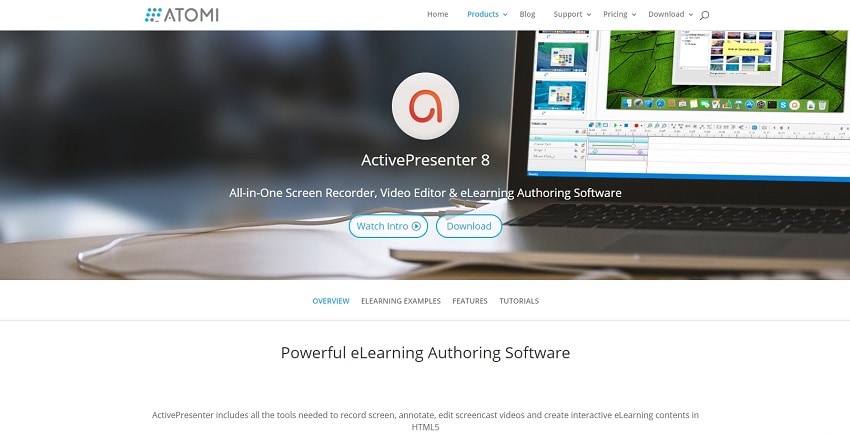
- It can record everything on the computer with high-quality video.
- You can select any particular area of your Mac and start the recording.
- It can even record the webcam and screen separately and simultaneously.
You can even record the system audio and from the microphone simultaneously while recording the screen. It also includes the auto click effects and the generation of the annotation. Active present offers all necessary editing tools such as join, spilled, cut, change volume/speed, and many more. It also provides a great range of video and audio editing tools. It also supports multi-track video and audio editing.
Key Features:
- It records the screen with high-class quality
- No time limit and watermark
- It comes with no ads
- Built-in video and audio recording tools
- Supports multi-track video and audio editing.
4. Mac built-in recording feature
Apple offers its built-in recorder, which is available in the macOS. It is the most reliable screen recording software because it is Apple's product. You can even combine the two videos if you want to. In addition, it offers fundamental video editing tools. If you need professional video editing tools, then you will have extra software for that.
If you are a beginner, this software will be the best for learning the basics. It can record the media from various sources and save it in a single timeline. The Call-outs, video motions, annotations will be at your fingertips. The user interface of this software is very straightforward.
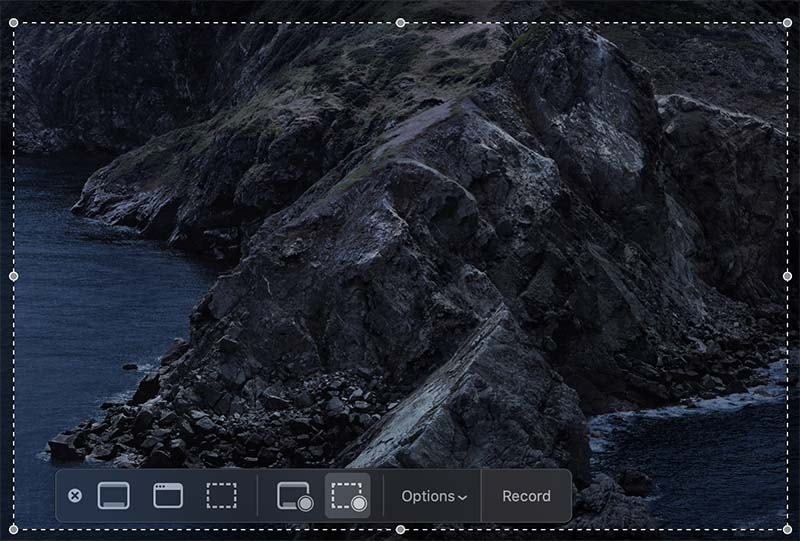
Key Features:
- Simple and easy user interface
- Built-in video editor but offers essential editing tools.
- Includes various video filter sources
- Inbuilt audio mixer
- Very supportive software for the beginners
5. Screenflow
Screen flow can help you create the video and publish them with their most advanced editing and capture software. The simultaneous camera, mic, screen, video filters, title library, and multi-app recording feature helps you to make professional videos for your viewers. In addition, you can publish your videos on social from the application. The screen flow offers the best screen recording features, such as you can record multiple screens at a single time, or you can even use the retina displays.
Screen flow can also record your iPad or iPhone for good-quality app demos. The user interface of the screen flow is easy so that anyone can make high-quality videos. It also comes with a great video editing tool. You can even add some great touch to the videos with text animations, transitions, freehand annotations, transitions, and many more.
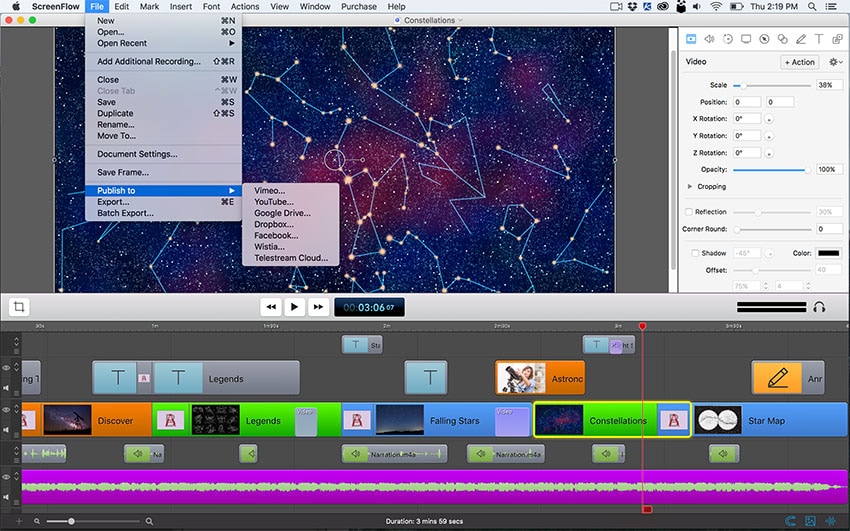
Key Features:
- Offers high-quality screen recording
- The user interface is straightforward to learn
- It can also record the iPad and iPhone
- This comes with impressive video editing tools
- It comes with streamlined media management
Part 3. Free Screen Recorder with Audio Online
1. Screenapp.io
The first one on the list of best screen recorder that comes with online audio is the Screenapp.io. Being one of the most popular screen recorders among users over the world, it has some insanely cool features that will help you create stunning videos without any complications. There is no hustle of downloading it since it's an online free screen recorder. There is also no need for any signup process like any other recorder.
This recorder performs exactly what it says, that is recording the screen with just the click of a button. You just will need to add it as an extension to your web browser and that's all. Now you will be able to record any part of your screen.
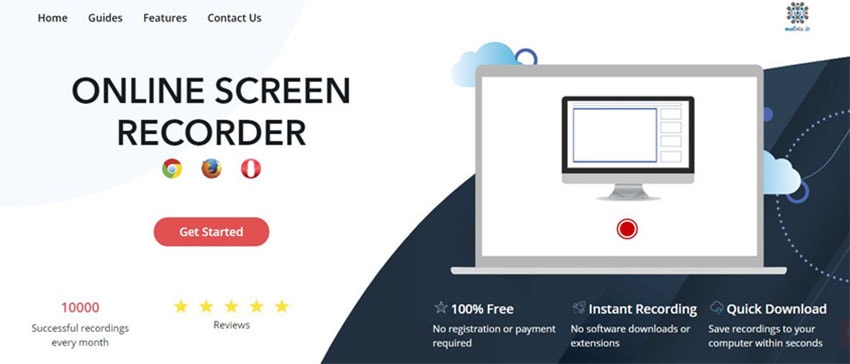
Key features:
- Quick record without any download required
- No signing is required for the recording
- Different screen recording modes are available
- Video editing with different tools available
- Instant download without any charges or Subscription
2. Screen Capture
The next screen recorder that is on the list and is available for free to use is Screen Capture. One of the most amazing tools that make it so popular is the fact that the interface has an easy way of recording the screen that even a beginner can use. And the fact that it works online without any need to download it to the local drives increases its worth.
You can simply go to its official website and then add this as an extension to your browser. Then it will allow you to record the entire screen or a part of the screen with just a mouse click. Then you can edit or trim the video and download it.
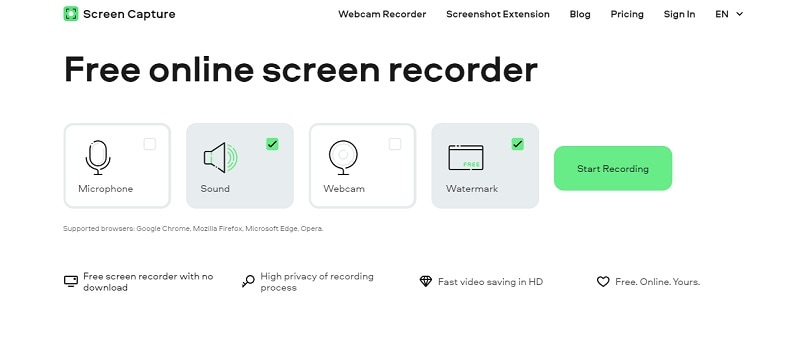
Key Features:
- Records the whole screen or apart
- No download or installation required
- Supports online audio extraction and addition
- Tools available for cropping and trimming
- Convenient exporting and sharing tools
3. Apowersoft free online recorder
Apowersoft is an online screen recorder that is available for free and is popular for its simple yet powerful recording algorithm that doesn't require the applet by Java. You will just need to install a launcher when you are using it for the first time and that's all. Your screen recording will never be hard from the moment you hit the launcher icon.
The recording can be started with just one button and can be paused or stopped with the same. After you are done recording the screen, you can export it to any video format you want like MP4, WMV, AVI, GIF, and so on. This can also record video streaming and live chats along with the screen audio from your computer.

Key features:
- The ultra-simple recording process
- Record the entire screen or a part of it
- One tap on the launcher to record
- Different exporting formats and quality
- Instant download to PC or cloud
4. Panopto
If you are looking for a free screen recorder that has all the useful features, then Panopto is a great choice. Being an online screen recorder, there is no need for installation of any sort. Narrators and students from all over the world use this because of its fast and crystal-clear screen recordings for their presentations and lesions.
With this screen recorder, you will need to add an extension to your browser and then you will be able to record your screen seamlessly. Some features will allow you to record the screen from multiple sources such as the webcam or the screen or any tab of the browser whatever you need to record in a single clip.
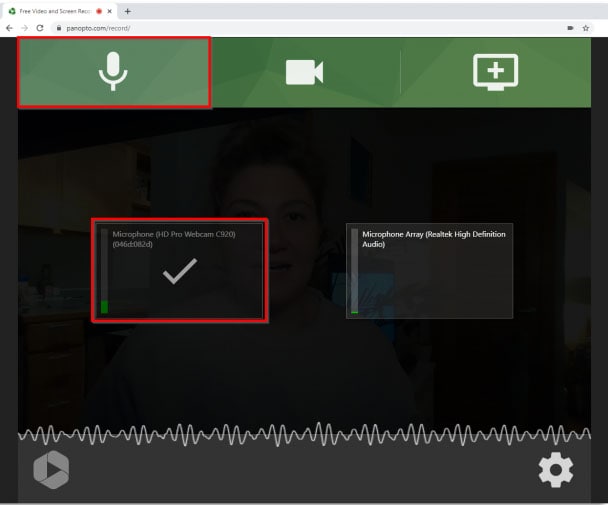
Key Features:
- Easy to use a plugin with no installation
- Simple and unique user interface
- Multiple recording sources support
- Instant sharing of the screen to any platform
- Easy download and export option
5. Clipchamp
One of the most popular online screen recorders that have integration capability with dozens of browsers and cloud services is Clipchamp. It is an extension that is supported in most of your web browser and functions as a one-button screen recorder that can instantly start recording your entire screen or part of the screen as your wish.
Since it's an online screen recorder, so it makes sure that you don't have to upload your recording that may be a lecture, a gaming session, or an interactive live stream to any social media platform. The instant sharing feature allows you to share the recording to any destination you want. You will just need to hit the record button and the recorder will do the rest.
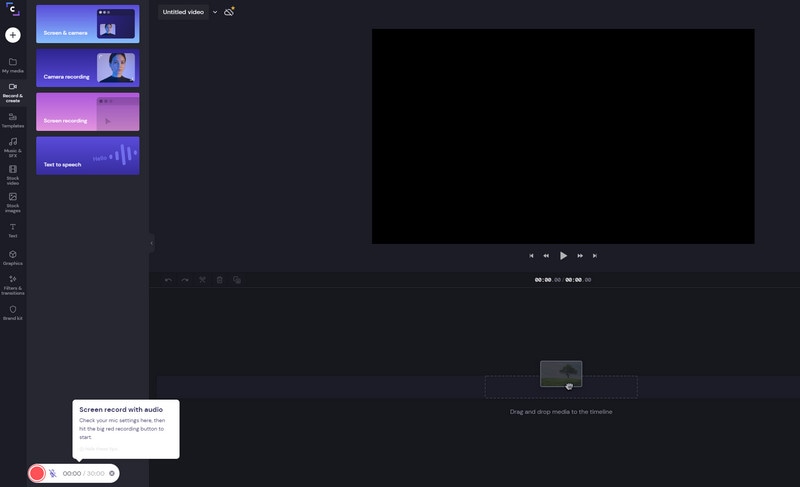
Key features:
- Integration with more than 10 platforms
- Easy to use the plugin for web browser
- Instant sharing to different media platforms
- Export quality control
- Records screen audio and mic simultaneously
Here are the best free screen recording software for both Windows and macOS. Choosing any software is driven by your requirements. If you select the macOS, then Screenflow will be the best choice for you, and if you select the Windows10, then going for OBS studio will be a great choice. You can choose any of these free screens recording software depending upon your requirements.






