Best Free Screencast Software for Linux
Nowadays, most people are trying to earning through YouTube and other social media sites. For them, screencast software is helpful where they can record video tutorials, create a presentation.
Screencast software is generally used to record the output of a computer screen. With this, you can record the audio narrations and get a series of screenshots of a running application. With this, you can do live streaming while playing games and increase people's engagement in your channel.
Here you can record your screen as a video and as well as a GIF. From this software, you can receive various amounts of benefits. The main purpose of this article is to identify the various screencasting software and their key features. That's why in this article, we have prepared a list of the top 10 screencast software of Linux, which you should try once. The best part of this software is that it is free and open-source. Enlisted are top 10 best free Screencast software for Linux:
Kazam
Kazam is one of the screencast software for Linux desktop. It is light weighted and simple to use. It has a user-friendly dashboard, and anyone can use this tool without having any technical knowledge. It comes with a little configuration and the best option for beginners. With this software, you can capture your screen and record a video.
It also supports audio and various formats of the video file. With the help of Kazam, you can complete your task within a few minutes. It is simple and has minimal configuration settings. Kazam supports the VP8/WebM video format.

Here you can record sound from any sound input device. This software is available on the internet and quite popular among beginners. It has a GUI based screen recording tool. It offers all the basic screencasting features. Through this, you have access to select a particular area of your window.
You can also pause and resume an ongoing recording. It provides you with access to capture your currently active window and the whole desktop. The most recent stable version of Kazam is 1.4.5, which doesn't offer advanced features, whereas version1.5.3 includes various advanced features.
Key features of Kazam
- Kazam has a simple and user-friendly interface
- Kazam supports multiple video formats
- It also reports audio recording with microphone & speaker
- It can support the recording in a selected area.
- Kazam offers the 'God Mode' feature.
- You can record the multiple displays.
Simple Screen Recorder
As per the name, it is also simple and convenient to use and powerful at the same time. It's a simple and effective user interface is something, which attracts the user. It is an open-source software which is used to record the screens on Linux. It has a QT based interface. It supports various video formats with high-quality audio recordings.
It is a light weighted software that can works smoothly on an old system. It's the best screencast software for linux and a GUI based screencasting tool. Like Kazam, it also allows recording a specific size of the screen.

It also allows live streaming for your YouTube channels. The simple screen recorder software comes with a detailed setting option for video/audio input and output. It supports the various media files includes MKV, Mp4, WebM, M4V, and AVI. It also offers some useful features which we will describe in the below sections. It has the ability to follow the mouse cursor and sound notification.
Key features of Simple screen recorder
- It supports multiple video formats
- It supports audio recordings with Libavformat
- It allows you to select an area for recording
- It can also work in the slow machines.
- Allows you to save your settings as a profile.
- You can record OpenGL video in free of cost
OBS Studio
It is one of the most featured and advanced screencasting software which is available on the internet. With OBS, you can enjoy the direct stream via YouTube, daily motion, and other platforms.
This one is the best screencasting/screen recorder software for Linux. Most of the professional YouTubers use this tool for their gaming sessions and tech videos. If you want to use this tool to engage your users, then you can download this tool. But before that, you should be aware of its plugins and configuration settings.

With this software, you can enjoy the live streaming facility on Linux, macOS, and windows. It has numerous features which we will describe in the further sections. With this, you can record live videos. It allows high-performance real-time audio and video captures and mixed those. You can add the text and various media options to your videos. But the one thing which you should remember is that it can't record the desktop on Wayland by default.
Key features of OBS
- It allows filters for various video sources
- It supports live streaming
- It has a powerful and easy configuration settings
- It allows us to mix up the audios by applying the filters.
- It supports plugins and keyboard shortcuts.
- You can apply various effects.
RecordMyDesktop
This is one of the command-line tools of screencasting software, which is written in C language. It includes two different graphical user interfaces based on QT4 and GTK. It is a screencasting application that allows users to select a specific area of the desktop or an entire screen to record.
It is a CLI-based application that is popular among the users to capture the screens for video making. Here users can pause and restart the video at any time. You can also highlight the important section of your video. This tool also offers sound and performance-related settings which you can access and customize according to your preferences.

It is an open-source screen recording and casting software where you can tweak audios and videos' quality. The latest version of recordMyDesktop is 19.04. It also has some cons such as low user interface and lack of support for recording. But as compare to other software, it is reliable, light-weighted, and easy to use. It also offers a command-line interface. It supports HD video recordings. If you also want to download this tool, then you can visit their official website.
Key features of RecordMyDesktop
- It is a lightweight tool
- It supports recording for a single window.
- It also allows tweaking options for video output.
- You can also use this software from the command line.
- Allow recording and encoding at the same time.
- It has 2 graphical user interfaces.
ScreenStudio
ScreenStudio is another screencasting or screen recording tool which is written in Java. This software is no longer updated from the year 2017, but you can still try it for once. It is also an open-source platform that is easy to use but powerful at the same time. It provides a simple option to record your desktop in a video format.
With this, you can directly stream through YouTube and any other host services. It supports various file formats, which include MP4, GIF, FLV, and MOV. It also allows its user to record HD video files.
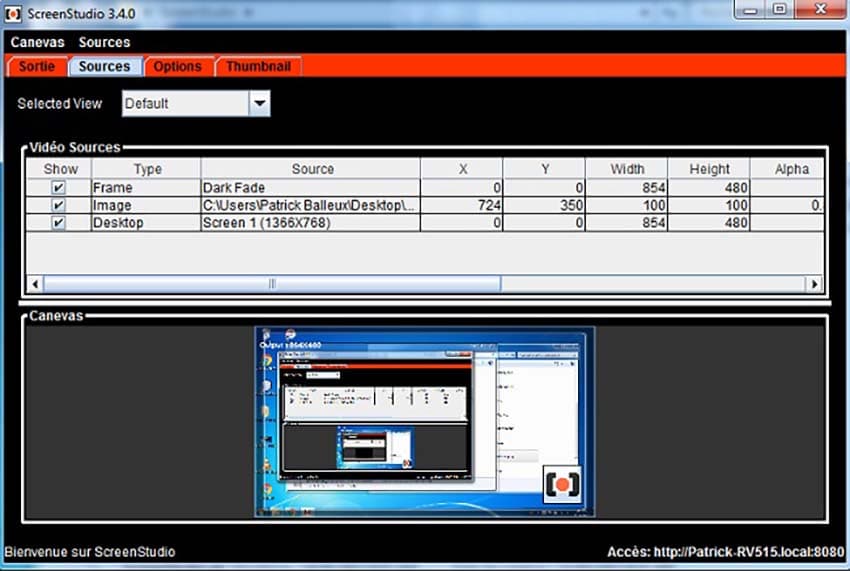
It supports both audio & video files. Here you can also add texts in your videos. It also supports webcams. To start this tool, you have to select a video source. Here you can also add labels. It also allows us to tweak the default positions. By pressing ctrl+R, you can start the recording. It also provides some advanced features such as add background music to your recordings and record from multiple displays. Here we discuss some of the key features of ScreenStudio, which attracts people to use this tool.
Key features of ScreenStudio
- It supports multiple videos and audio outputs
- It supports stream services in various platforms
- It supports various advanced configuration options
- It supports webcam recording with image and text layers.
- You can save the recording files in XML format
- It also supports Mac Os with Linux.
VoKoscreenNG
This is the updated version of Vokoscreen. Here NG stands for a new generation. It has a modern QT based user interface with a wide number of essential features. It is also open-source software. This is one of the best Linux screen capture application for screencasting/recording. It allows users to record a specific area ort an entire area.
It also supports Windows. This is rewritten from scratch, which is based on QT5 and GStreamer. It has a user-friendly interface with some powerful tools. But the one thing which lowers down its rating is that it doesn't support Wayland. From VokoScreenNG, you can record videos from your computer screen.
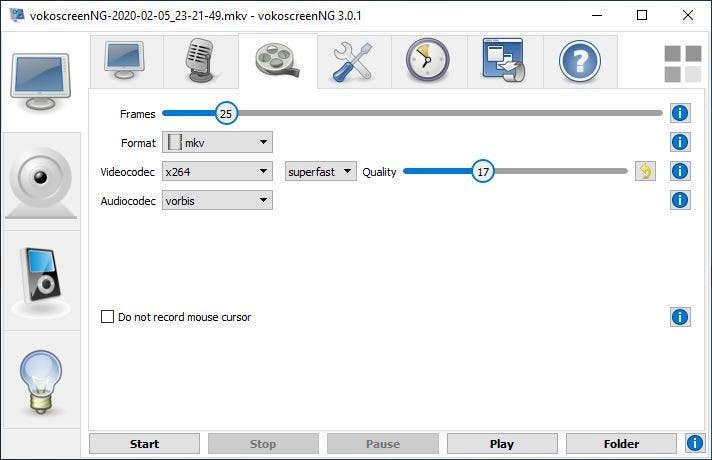
This is the best software for recording educational videos and tutorials. It also records the video conferences by supporting both the video and audio. With this, you can record a full screen of your window and records the audio with magnification. It has a built-in video player for playing the recorded video. To install this software, you have to visit the official website. It offers plenty of useful features which support the below points.
Key features of VokoScreenNG
- It allows us to record the entire desktop.
- You have access to record a portion of the screen
- Allow to add the delay timer or set the timer for your recording
- It allows recording through the webcam.
- It supports schedule recording.
- It supports a webcam.
Green Recorder
This is open-source software which is popularly known as a screencasting and screen recording tool. It has a user-friendly interface. It is one of the oldest screencasting software for Linux, which supports Wayland. It allows us to use FFmpeg in the background. This is archived on GitHub, and still, it is not updated by any developer.
Some advanced features of Green Recorder can blow your mind. It is built by the programming language Python. It is a simple desktop recorder that you can use to record audios and videos on the Linux interface. It has a D-Bus API. The recent version of Green Recorder is 3.0, which supports GIF.

Now the image optimization is also possible. In the recent version, a play button is added so that users can easily record and play the video.
It introduced a better running display server. To learn more about this, you can download this tool from the internet and try it once. The installation process is very easy. If you already have this software, then update the version and experience the advanced features of Green Recorder.
Key features of Green Recorder
- Green recorder also supports multiple video formats, for example, avi, Mkv, mp4, etc.
- The updated version will allow you to record the screen in GIF format.
- It supports Wayland.
- It has an improved FFmpeg facility.
- It supports Xorg.
- This software is built using GTK3.
Peek
It is the simplest tool to record animated gif. Through this application, you can set up the frame rate and delay time. With this, you can experience a modern graphical user interface. It has UI features and the easiest tool for screencasting and screen recording tool. It also allows you to generate animated GIFs. It also supports Wayland. Peek works with X11 and GNOME3.
Peek is designed to use FFmpeg and ImageMagick, which helps to take a screencast of your desktop. Peek offers only one key feature, and that is recording GIF files. You can install this software by visiting the official site.

With this, you can highlight the portion of the video. If you are looking to install a demo tool, it will be best for you. Here you have to place the Peek window over the area you want to record. It provides an intuitive user dashboard that attracts the user.
Key features of Peek
- It supports delay timer setup
- Here, you will also have access to set up the frames.
- It has a modern and slick interface
- Supports various video formats, including GIF.
- Supports WebM or Mp4 video formats.
- It comes with the fixed installing page.
RecApp
RecApp is the simplest and powerful application tool for screencasting and screen recording. This tool is written in GTK. It supports the GS streamer modules for recording the required Screen. This application supports Wayland and X11. With this, you can record the screen or a specific area of your window. You can choose a part of your screen with the use of a mouse. It comes with customized setting options. It also allows you to opt for setting the required Frames.

You can record audio as well as video from this. It can also include the cursor of the mouse while recording. Through this, you can make a video that is of high-quality. To install this software, you have to visit the site. The installation process is easy, and anyone can install this without having technical knowledge. It has various features, which are described in the below section.
Key features of RecApp
- It has a user-friendly interface.
- It supports various video formats.
- It offers Gif video recording files
- With this, you can high quality audio and video quickly.
- It is also free for everyone.
- You also have access to set the recording time.
ShareX
ShareX is one of the best and free open source software that allows you to capture and record the screen. With this, you can record your entire screen as well as a specific part. By a single click, you can customize the setting options.
Here you can upload the pictures, text, and files to different destinations. Here you can receive the customized tasks. With this, you can get many editing effects such as adding texts, watermarking, printing, and annotations.

Using this software, you can get access to the hotkey, which allows drag & drop facilities. It supports different file hosting services and URL sharing services. For a better experience, you should download this tool once and experience the amazing benefits. It also has cons as well as pros. But it includes various key features which make it popular among the professionals.
Key features of ShareX
- It offers advanced screencast facilities
- It has a user-friendly interface
- Supports 40 file hosting and URL shortening, sharing services
- It includes some customizable taskbars.
- There are no such time limitations to use this tool.
- It offers different methods of capturing screenshots.
Conclusion
Most of the professionals use these open-source screencasting tools for various reasons. With this, you will get immense help in creating presentations, tutorial videos, etc. So, which one you like the most from the above-discussed screencasting tool. Every software has its own functionality and features.
Choose your favourite tool as per your preferences. If you are a YouTuber or marketing professional, then these tools will be blessings for you. All the above-discussed software is easy to learn and provides a quick result. So, if you are also looking for such software, then download and install one of the tools and enjoy the benefits.






