[2025 Update] Understanding the Instagram Video Sizes & Types
Meta Description Do you want to explore Instagram video sizes for publishing your marketing content? This read presents the size of Instagram videos, reels, stories, and others.
In this article
- Part 1. Which Video Formats Does Instagram Support?
- Part 2. Why Follow Specific Size Requirements for Instagram Videos?
- Part 3. Types of Videos on Instagram & Their Sizes
- Part 4. Do Aspect Ratios Really Matter for Instagram Videos?
- Part 5. How to Create Instagram Videos for Maximizing User Engagement?
- Part 6. Ways to Improve Video Quality on Instagram
- Part 7. Want to Resize a Video for Instagram Within Minutes? Try DemoCreator!
- Final Words

Instagram is a social networking service owned by Meta and a photo and video-sharing application. It has over 2 billion active users worldwide, and the number is increasing every day. Although it started as a photo-sharing platform, it has now evolved into an ideal platform for content creators, as it enables them to share a wide range of educational, marketing, and other types of content.
If you are a regular Instagram user who often has to publish video-based content, understanding the correct sizes for different types of videos is crucial. Do you want to attract more people to your Insta posts? Aren’t you familiar with the right Instagram video sizes to make your content more appealing? Don’t miss this read, as it shares the correct dimensions of different video types for Instagram.
Part 1. Which Video Formats Does Instagram Support?
Instagram allows you to upload videos in three different sizes, as listed below.
1. GIF
The word GIF is a short form of Graphics Interchange Format. It is a short video format that does not carry sound. GIF was invented by Stephen Wilhite. It can be a scene from a drama, show, or movie. If you want to upload a GIF to your Instagram profile, you will first have to convert it into a 4-second video.
2. MOV
It is another video format that Instagram supports. MOV was first introduced by Apple. This multimedia file can store text, audio, and video. Apple’s QuickTime uses MOV files as the default format. It natively works on iOS and macOS platforms. It uses the MPEG-4 codec for compression purposes.
3. MP4
It is an ideal format for publishing videos on Instagram with AAC audio and H. 264 codec. The Moving Picture Experts Group (MPEG) developed the MP4 format, and it is generally the default video format for most smart mobile devices. It can store both audio and video content. Moreover, this video format can also carry other types of data, such as images and subtitles.
Part 2. Why Follow Specific Size Requirements for Instagram Videos?
Why should you care about Instagram video size requirements? Do you have this query in mind? Well, these requirements make sure your content appears professional and effectively conveys the right message. Additionally, when you follow the correct requirements for video sizing, it keeps your videos from looking distorted, cropped, or grainy.
Simply put, proper formatting provides visitors with the best viewing experience and improves your brand image like never before. As a result, you get faster load times, optimal quality display, improved visibility, better engagement, and easier ad approval.
Technical Specifications
If you want to ensure the best Instagram video quality, understanding the technical specifications is essential. The ideal Instagram reel size is under 250 MB. The same are the IG stories size requirements. If you want to publish regular feed videos, keep their sizes under 4 GB.
Do you upload MP4 videos only? Use H.264 codec to ensure greater compatibility across multiple devices. Similarly, if you want to have a smooth playback experience, use a minimum frame rate of 30 FPS. It not only maintains professional quality but also improves the viewers’ experience.
If you want to create a more dynamic and engaging narrative, add multiple videos to your Instagram story. It will convince your audience to watch multiple clips one after another. Similarly, you can split long videos for Instagram stories into shorter ones that can be uploaded seamlessly.
Part 3. Types of Videos on Instagram & Their Sizes
The videos on Instagram are generally categorized into four types: Stories, Feed Videos, Carousels, and Reels. Let’s look at the different parameters of each video type.
1. Instagram Story
A story on Instagram is a short video clip that stays on your profile for 24 hours only and then disappears. In terms of visibility and reach, Instagram stories are the most viewed content worldwide. The length of each story can be up to 15 seconds. However, Instagram automatically converts longer videos into short, 15-second clips.
The dimensions of Instagram stories are 1080 x 1920 pixels. They support GIF, MOV, and MP4 formats. In addition, the supported resolution is HD or 1080p. If we talk about the aspect ratio, it is 16:9 for landscape mode and 9:16 for portrait mode.
2. Instagram Video
This video type appears on your Instagram video tab and personal feed. The length of an Instagram in-feed video can be up to 60 minutes. They are perfect for polished content, vlogs, and tutorials. Whereas, video ads can be up to 15 seconds. If you upload a video on Instagram publicly, it will remain visible to everyone until you make it private or delete it.
You can trim video on Instagram to use it for a story or reel. The correct Instagram video size is 1080 x 1350 pixels, and it supports two formats: MOV and MP4. H.264 is the recommended codec for these formats. You can upload or watch the video in either 1080p or HD resolution. The aspect ratio for this Instagram video type is 4:5. For full-screen mode, it is 9:16.
3. Instagram Carousel Video
The carousel posts on Instagram contain multiple videos and photos in one entry. You can upload up to 10 slides, and each video can be up to 60 seconds long. These posts appear in your regular feed. You can swipe within the post to view other pieces of the content. The carousel videos are perfect for product showcases, mini vlogs, step-by-step tutorials, and before-and-after videos.
There are two different dimensions for this type of Instagram video, e.g., 1080 x 1920 pixels and 1080 x 1080 pixels. It supports three formats (MOV, MP4, and GIF) and HD or 1080p resolution. The aspect ratio for landscape and portrait modes is 16:9 and 9:16, respectively.
4. Instagram Reel
A reel is a short Instagram video that appears in two different locations: the dedicated Reels tab and the main feed. Reels support text overlays, graphics, and music. A perfect length of an Instagram reel is under 90 seconds. Simply put, reels on Instagram are similar to TikTok shorts.
The correct size of the reels is 1080 x 1920 pixels, and they support MP4, GIF, and MOV video formats. You can upload and watch them in HD or 1080p resolution. The aspect ratio for Instagram portrait reels is 9:16, and for landscape reels is 16:9.
Part 4. Do Aspect Ratios Really Matter for Instagram Videos?
Yes, aspect ratios do matter for videos on Instagram. They impact how Instagram prioritizes your content, how engaging your content is, and how your content is displayed on the screen. Since Instagram is a mobile-first platform, videos with a 9:16 aspect ratio tend to perform well. They are ideal for stories and reels, as they occupy the full screen and keep viewers fully engaged.
As far as feed videos are concerned, portrait (4:5) and square (1:1) videos often perform better than landscape videos, as they occupy more space on the screen while scrolling. If you use the correct aspect ratio, it ensures that your content is not surrounded by black bars or awkwardly cropped, making it look more professional.
Simply put, matching the aspect ratios of videos to their Instagram formats improves reach, makes your content look clean, and enhances viewers’ experience. Though it is a small detail, every Instagrammer wants to achieve these things, as they make a huge difference.
Part 5. How to Create Instagram Videos for Maximizing User Engagement?
Your Instagram account or page already has amazing content. You can make it even more engaging and professional by following the correct Instagram video size requirements, including the video format, dimensions, aspect ratio, and resolution.
Video Format
If you want to improve user engagement on Instagram, try uploading videos in MP4 format and AAC audio. Most mobile devices are optimized for this video format. However, Instagram also supports MOV files. If you have GIF files that you want to post on Instagram, don’t forget to convert them into videos before you publish.
Dimensions
Size and dimensions matter the most when it comes to engaging more and more viewers. For Instagram Live, stories, reels, and IGTV, 1080 x 1920p is the ideal size. On the other hand, 1080 x 1350p is the recommended size for feed videos. Be sure to follow these Instagram video size requirements to get higher visibility.
Aspect Ratio
A 9:16 aspect ratio works best for Instagram feed videos. However, a 4:5 aspect ratio works fine, too. Similarly, 9:16 perfectly works for videos appearing on carousel ads, Reels, Live, and IGTV. Strictly follow these requirements to attract more viewers and keep them fully engaged.
Resolution
Since most smartphones are now compatible with HD videos, Instagram allows you to use this resolution while uploading content. Additionally, this social media platform also enables you to publish content in 1080p resolution. One thing you should keep in mind is that Instagram has imposed a limit on video size. A 10-minute video cannot exceed 650 MB, whereas a one-hour video is limited to 3.6 GB.
Part 6. Ways to Improve Video Quality on Instagram
Do you want to improve video quality on Instagram? Below is a list of a few tips you should follow to get over the line.
1. Stable Internet
The reason why a stable internet connection is crucial for uploading Instagram videos is that it ensures that your content goes live at a higher resolution. Alternatively, you can use a good 5G network to upload Instagram videos from your mobile phone.
2. Use MP4 Format
Though Instagram supports GIF and MOV video formats, it then performs an Instagram to MP4 conversion for playback. Whenever a digital file is converted into a new format, it experiences a slight loss in quality. Therefore, creating Instagram videos in MP4 format is recommended, as it eliminates one level of conversions and protects them from any sort of quality loss.
3. Use the Correct Aspect Ratio
As the aspect ratio improves, the way you display your content on Instagram, following the correct directions for this parameter, is crucial. As mentioned earlier, an aspect ratio of 1080 x 1350p is best suited for standard feed videos, whereas IGTV, Reels, and Stories display better with a 1080 x 1920p aspect ratio.
4. Upgrade Equipment
Another effective way to improve video quality is to buy upgraded shooting equipment, such as processing chips, microphones, smartphones, or cameras. As technology continues to advance, modern equipment has taken the industry by storm. If you have been using your DSLR or smartphone camera for a long time, it may be time to upgrade to more advanced equipment.
Part 7. Want to Resize a Video for Instagram Within Minutes? Try DemoCreator!
Do you need a professional tool to resize your Instagram videos to make them look more appealing? Searching for a trusted utility that does this job effectively? Try DemoCreator Resize & Crop Video.
Whether you want to adjust the video dimensions to make it match the sizing requirements of Instagram or other digital platforms (like TikTok, Facebook, and YouTube), DemoCreator will be your go-to partner.
The best part is that this tool offers a free trial for beginners to resize their videos. Moreover, DemoCreator is highly compatible across devices, including Windows (7, 8, 10, 11) and Mac. This tool allows you to resize your Instagram videos in three different ways, e.g., by changing the scale, cropping, and changing the aspect ratio.
Here is how you can resize a video by cropping it using Wondershare DemoCreator.
Step 1
Download, install, and open DemoCreator on your computer.
Step 2
Import your video and drag it to the timeline. Right-click on the file and tap on the Crop option, as shown below.

Step 3
It is time to adjust the video’s crop size. Once done, save it for later use or display it for viewers.
Step 4
Click the Export button in the upper-right corner of your screen, as shown below. Then, choose the suitable options and hit the Export button in the bottom-right corner.
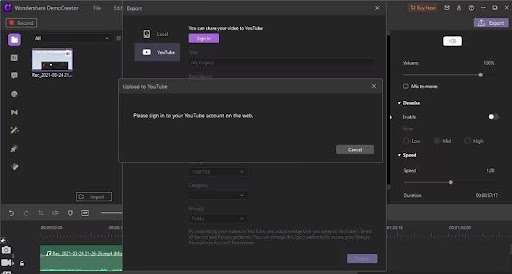
Final Words
Instagram - one of the most popular social media platforms - allows you to upload different types of videos, including feed videos, Reels, Stories, and Carousel video ads. Each video has different sizing requirements to get maximized visibility and improved user engagement. The discussion above has outlined Instagram video size requirements for various types of content.
As far as the supported video formats are concerned, you can upload content in MP4, GIF, and MOV formats. However, you should first convert GIF files into videos before publishing. It is advisable to upload Instagram videos in MP4 format, as it preserves the original video quality and ensures your viewers have the best viewing experience.
If you want to resize videos for Instagram without compromising their quality, try dedicated tools like Wondershare DemoCreator.
FAQ
-
What is the best size for Instagram videos?
The best size for IG videos depends on what type of video you want to make and upload to Instagram. Generally, you need high-quality square or vertical videos that perfectly align with the Instagram video size requirements and formats. Below is a list of sizes for different IG videos. Reels and stories: 1080 x 192. pixels Square feed videos: 1080 x 1080 pixels. Portrait feed videos: 1080 x 1350 pixels. Landscape feed videos: 1080 x 608 pixels. -
How long can an Instagram video be?
The length of the video depends on its type, as shown below: Reels: up to 90 seconds,Live: up to 4 hours,Feed videos: 3 seconds to 10 minutes. -
Can I upload horizontal videos on Instagram?
Yes, you can publish posts in landscape mode on Instagram. You can use them on Instagram Live, Stories, Reels, and feed videos. Remember, horizontal videos are not considered ideal for Instagram Reels and Stories.



