Looking to enhance your Instagram Stories with multiple videos? Knowing how to add multiple videos to Instagram Story can help you share more of your favorite moments or professional content in a seamless way. Instagram allows you to upload up to 100 Stories per day, giving you plenty of room to be creative and connect with your audience.
The question is, can you combine multiple videos in a single Story? Many users want to learn how to post two videos on Instagram Story or even how to add two videos in one frame on Instagram Story, but these features aren’t immediately obvious in the app. Whether you’re sharing personal memories or engaging content, combining videos effectively can make a big impact.
In this guide, we’ll show you step-by-step methods to add multiple videos in one Instagram Story, using both Instagram’s built-in options and third-party tools. Let’s first explore the benefits of sharing multiple videos in a single Story to make the most of your Instagram presence.
In this article
Hot Articles
How to Look at Instagram Without an Account
Why You Should Add Multiple Videos to Instagram Stories
Adding multiple videos in one Instagram Story offers several key benefits, especially if you’re looking for how to add multiple videos to one Instagram Story or even how to merge videos on Instagram Story for a seamless experience.
- Time efficiency – Sharing multiple videos simultaneously rather than posting them individually can save you significant time, especially if you have several clips ready to go. This approach is perfect for getting your content out quickly and efficiently.
- Smooth storytelling – If your videos work together to tell a cohesive story, adding them in one Story ensures viewers get the full picture at once. For example, product demos, tutorials, or marketing videos can each highlight a unique feature or benefit, providing a more complete view to your audience.
- Interactive experiences – Instagram Stories offers interactive tools like quizzes, polls, question boxes, and emoji sliders. Using these along with your merged videos enhances engagement, whether your content is educational, entertaining, or promotional.
Now that you see the benefits of adding multiple IG Story videos, let’s dive into the best methods to make it happen.
How to Add Multiple Videos to One Story on Instagram?
When you want to know how to add multiple videos to one Instagram Story, Instagram shares them sequentially, playing each one after the other. While you can’t merge videos on Instagram Story directly in the app, you can still share multiple clips simultaneously and enjoy Instagram’s generous 100 Stories daily limit.
Here's how to add multiple videos to one Instagram Story:
- Launch the Instagram app and tap the Your Story icon.

- Switch to Videos and tap Select.

- Tap to select all the videos you wish to include in your IG Story, and hit Next.

- You'll see two options: Separate and Layout. However, as Instagram conveniently informs you, the latter is for photos only, so tap the former to continue.

- Separately edit each video by tapping it and adding text, music, stickers, tags, effects, filters, and other tweaks. You can also change their order (tap and hold any clip and move it left or right). Once everything suits your expectations, tap Next.

- The default sharing option is Your Story (which makes your IG Story visible to all followers), but you can also choose Close Friends. Finally, tap Share.

Bonus Tips: How to Add Multiple Videos in One Instagram Story?
To truly merge multiple videos into one Instagram Story, using a third-party solution is your best option. Many smartphones now come with built-in video editors that allow basic clip merging.
However, integrated apps have limited features. That's where dedicated software like Wonderhare DemoCreator comes into play. This professional video recorder and editor has extensive tools, including AI-powered functionalities like auto-captions for making your videos more accessible.
Its other AI tools let you remove unwanted objects and background noise, apply a beauty filter, change your voice, convert text into speech, enhance voice quality, isolate vocals and music, and add other tweaks.
You can enjoy many other video and audio editing features, including merging multiple clips, adjusting their speed, and processing them in batches.
DemoCreator is also perfect for creating videos. Besides the regular Screen, Screen & Camera, and Camera Only options, it has three exclusive recording modes: Game, Virtual Avatar, and Video Presentation. Check all DemoCreator features to see how they can help you make fantastic videos and impress your audience.
In the meantime, let's see how to add multiple videos to one Instagram Story by merging them in DemoCreator:
- Download Wondershare DemoCreator to your computer and transfer the desired videos from your smartphone.
- Launch the software and register or log into your account.
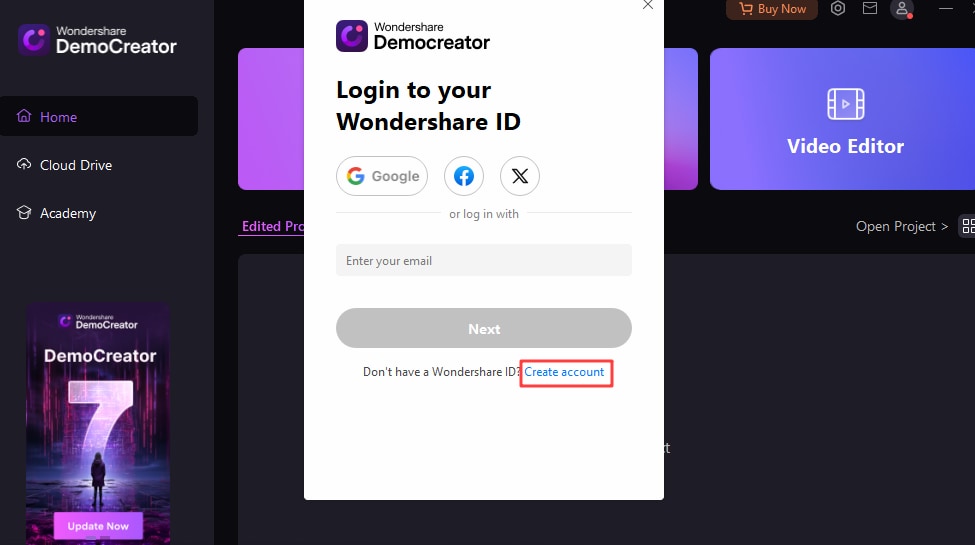
- Open the Video Editor.
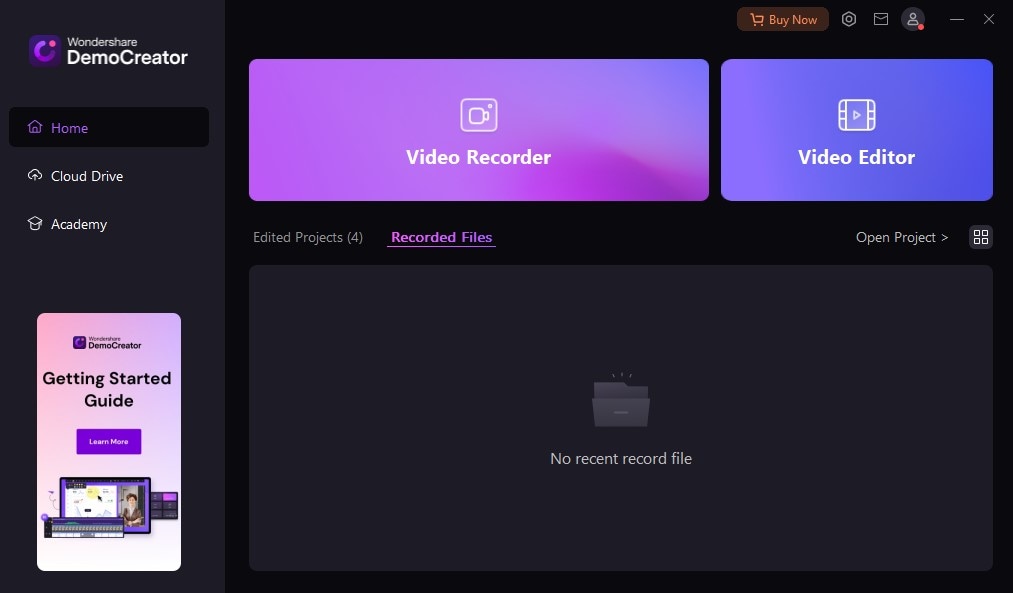
- Double-click the Media Library board to import the desired videos.
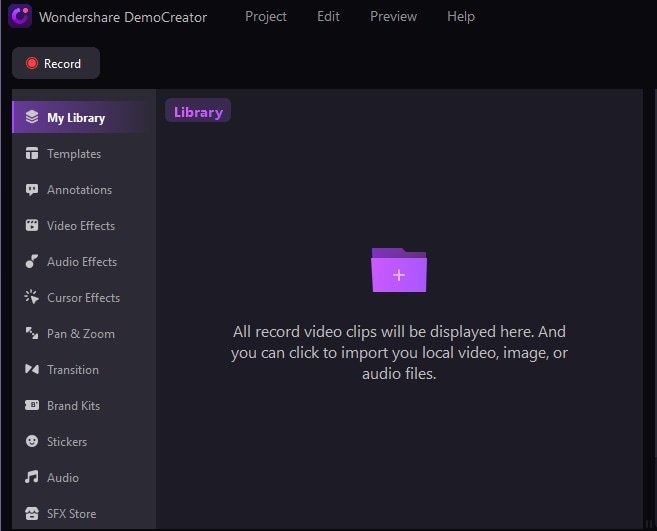
- Right-click them and select Add to Timeline, or use the drag-and-drop functionality. However, place each video on one track on the timeline. That way, you'll merge them.
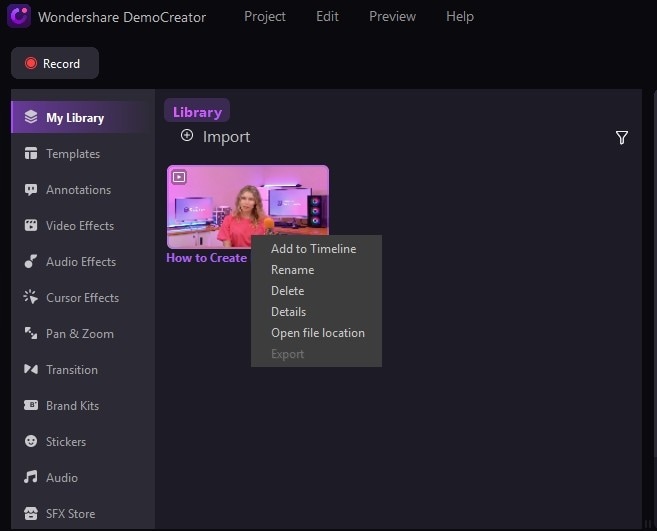
- This step is optional but helpful: select all your clips on the timeline, right-click them, and hit Group. You can now enjoy batch processing, meaning every edit will apply to all videos.

- Add stickers, annotations, effects, brand kits, and other tweaks. However, dynamic transitions are your best option when merging clips, creating a smooth flow, and enhancing the viewing experience.

- Once everything is in order, click Export to save your multi-video clip to your device. Choose a format, Instagram aspect ratio, resolution, and directory, and hit Export.
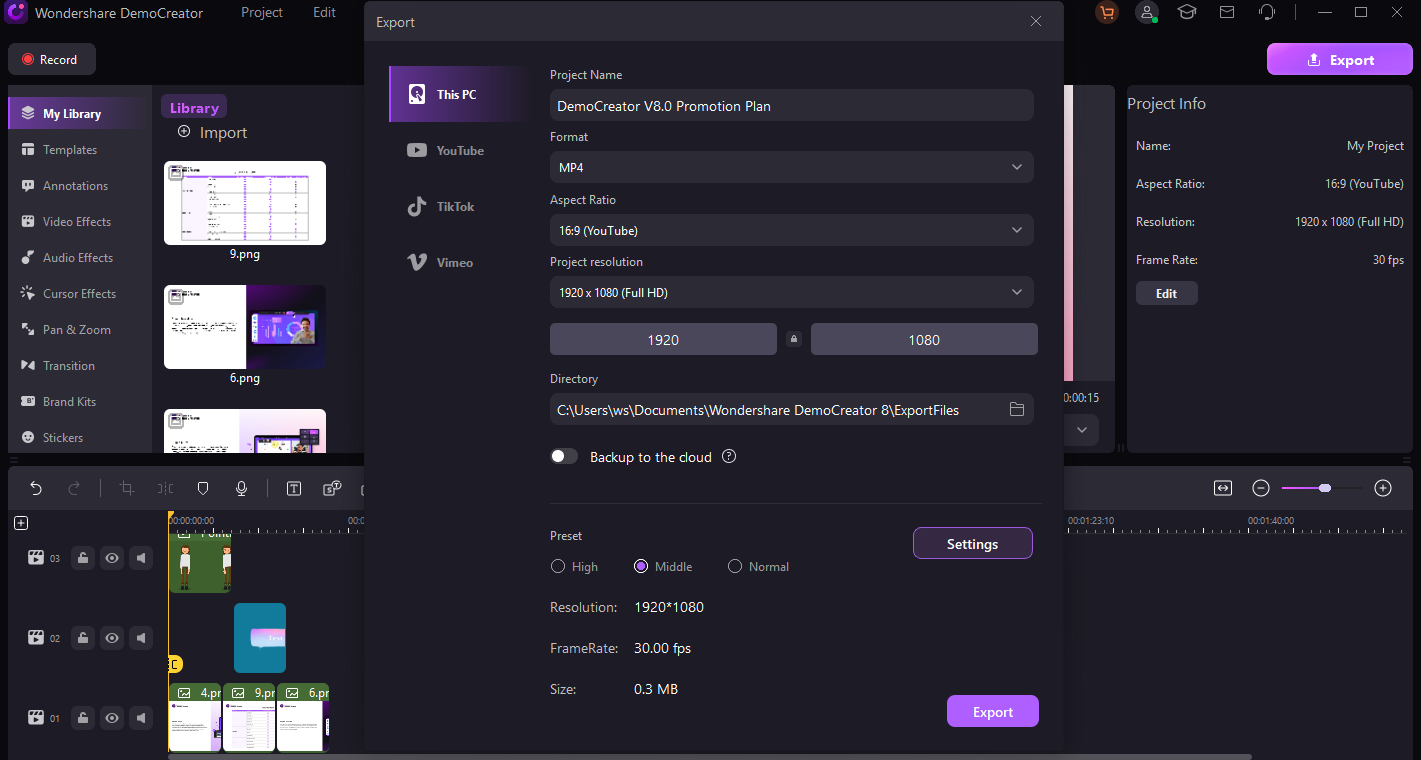
Your multi-video clip is now ready for Instagram Stores. You can share it as one IG Story instead of separate clips in a sequence.
Pro Tips For Creating Engaging Instagram Stories

If you're new to Instagram Stories and want to expand your reach, these tips and tricks will help you create engaging content and master features like how to add multiple videos to one Instagram Story and how to merge videos on Instagram Story for a seamless experience:
- Create unique templates – Instagram's “Add Yours” templates are perfect for participating in trends and encouraging your followers to share their own takes. You can customize these prompts with text, images, or GIFs to inspire responses from your audience.
- Leverage interactive features – Use polls, quizzes, questions, links, and location tags to boost engagement. Try interactive frames that reveal hidden content, or use the “Add Yours” sticker to encourage followers to share their favorite music in Stories.
- Add glowing emojis – Instagram’s neon cursive font gives emojis a stylish glow, adding a fun, eye-catching touch to your Story.
- Use hashtags – Hashtags are crucial for increasing your reach. They make your Story more discoverable, helping more people find and engage with your content.
- Tag friends after sharing a Story – Even if you forget to tag someone initially, you can now easily add a mention by opening your Story, tapping “More” (the three dots), and selecting “Add Mention.”
These tips are just the beginning, so open your Instagram app to explore more features and make the most of your Stories!
Conclusion
Now that you know how to add multiple videos to one Instagram Story or upload multiple clips simultaneously, it’s time to put this knowledge into action and create engaging Stories.
However, you don’t have to limit yourself to just the Instagram app, especially since it doesn’t have built-in features for those wanting to learn how to merging videos on Instagram Story into a single clip. Instead, consider using a professional video editor like Wondershare DemoCreator. With its powerful tools, DemoCreator can help you merge, enhance, and edit videos to elevate your Instagram Stories and other social media content to the next level.
FAQs
-
Can I post multiple videos on an Instagram Story?
You can simultaneously share multiple videos (up to 100 daily) to Instagram Stories. Unfortunately, they'll play sequentially, not become part of one IG Story. However, software like Wondershare DemoCreator can help you combine many clips, enabling you to post them as one video. Of course, you may need to trim them to avoid exceeding the length limit. Otherwise, Instagram will split them. -
What is the length limit in multi-video Instagram Stories?
Every Instagram Story has a 60-second limit. Therefore, if you create an IG Story with multiple videos, each can last a maximum of one minute. The same goes for merging many clips into one video; it can't be longer than 60 seconds unless you don't mind Instagram splitting it. -
Can I edit multiple videos before posting them as a Story on Instagram?
Absolutely! You can separately fine-tune every clip in a multi-video Story before sharing it with close friends or all followers.



