Are you ready to capture and share your most epic gaming moments? Imagine this: you've just pulled off an incredible headshot, executed a perfectly timed combo, or completed a challenging level. Now, picture being able to immortalize these thrilling moments and share them with your friends, followers, and fellow gamers. Video game clipping software makes this possible, offering you the tools to capture, edit, and share your gameplay highlights effortlessly. But with so many options available, how do you choose the right one? Each software comes with its features and capabilities, from free tools to premium suites. This guide will help you navigate the best game clipping software, highlighting key features and considerations to ensure you find the perfect fit for your gaming adventures.
In this article
Overview of Game Clipping Software
Game clipping software is a pivotal tool in the gaming community. It lets players capture, edit, and share their most memorable gameplay moments. Whether showcasing a flawless victory or a comical mishap, these software solutions empower gamers to immortalize their gaming experiences and engage with a wider audience.
Key Features to Consider
When selecting the ideal game clipping software, several essential features should be considered to ensure a seamless recording and sharing experience. Here are the key features to consider:
- Recording Quality: From standard definition to high-definition and 4K resolution, the recording quality impacts the overall viewing experience, ensuring that every detail of the gameplay is captured.
- Ease of Use: Intuitive interfaces and user-friendly controls are essential for seamless recording experiences, allowing gamers to focus on their gameplay without being hindered by complex software operations.
- Editing Capabilities: Enhancing clips with overlays, annotations, and other effects adds a personal touch to the captured gameplay, enabling users to customize their content to their preferences.
- Compatibility: Integration with gaming consoles, PCs, and streaming platforms is crucial for hassle-free recording and sharing across different gaming ecosystems.
By considering these key features, gamers can find the perfect game clipping software to elevate their gaming experiences and share their adventures with the world.
14 Best Game Clipping Software You Should Try
In gaming, capturing those epic moments can be just as important as experiencing them firsthand. Whether for sharing with friends, creating content, or simply preserving memories, game clipping software has become an essential tool for gamers worldwide. This section explores some of the best options available to help you capture, edit, and share your gaming triumphs effortlessly.
1. Wondershare DemoCreator

Wondershare DemoCreator is versatile game clipping software designed for both beginners and experienced gamers. Its intuitive interface and powerful features offer a seamless experience for capturing and editing gameplay footage.
Compatibility: Wondershare DemoCreator is compatible with Windows and macOS operating systems, ensuring gamers across different platforms can enjoy its benefits.
Ratings: From Trustpilot, Wondershare's DemoCreator boasts a rating of 4.5 out of 5
Key Features
Here are the fundamental features that make Wondershare DemoCreator a standout choice for gamers:
- Easy-to-use interface: DemoCreator boasts a user-friendly interface, making it accessible to gamers of all skill levels.
- Advanced editing tools: From adding annotations and captions to applying transitions and effects, DemoCreator provides comprehensive editing features.
- Screen recording: Capture high-quality gameplay footage with customizable recording settings.
- Audio recording: Record in-game audio and commentary simultaneously for a more immersive experience.
- Export options: You can export your clips in various formats, including MP4, AVI, and GIF, to suit your sharing preferences.
Step-by-step Guide
Here are the essential steps on how to use Wondershare DemoCreator for capturing a game:
Step 1: Download and install Wondershare DemoCreator from the official website.

Step 2: Open DemoCreator and familiarize yourself with the interface.
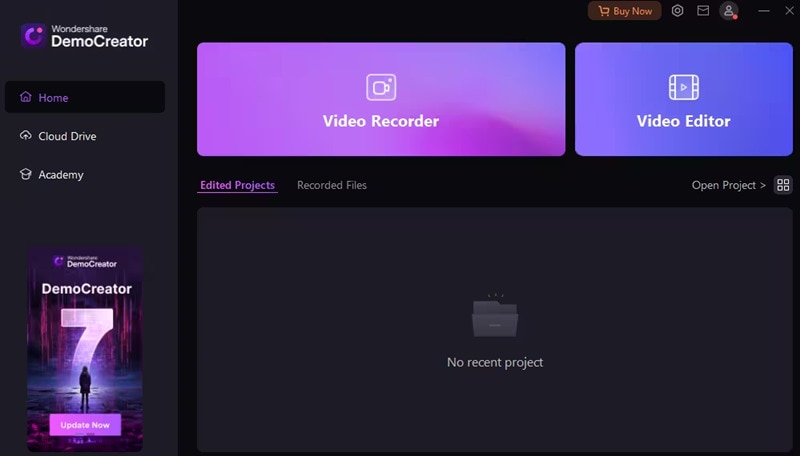
Step 3: Customize your recording settings, including resolution, frame rate, and audio input.
Step 4: Start recording your gameplay by clicking the record button or using hotkeys.

Step 5: Once you've captured your gameplay, use DemoCreator's editing tools to trim, annotate, and enhance your clips.

Step 6: Export your edited clips in your preferred format and share them with your friends or audience.

2. Xbox Game Bar

Enhancing the gaming experience on Windows 10, the Xbox Game Bar is a dynamic toolbox for PC gamers, seamlessly integrated into the operating system. Let's investigate its compatibility, download information, ratings, and key features.
Compatibility: Xbox Game Bar is exclusively available on Windows 10 and is compatible with a wide array of PC games and applications. It functions seamlessly across various hardware configurations, ensuring accessibility for a broad spectrum of gamers.
Download: As an integral part of Windows 10, Xbox Game Bar doesn't require a separate download. However, ensure your system is current to access the latest features and improvements.
Ratings: According to a review on PCWorld, Xbox Game Bar received an outstanding rating of 4 out of 5. The review highlighted its seamless integration with Windows 10 and praised its array of gaming features.
Key Features:
- Capture and broadcast gameplay seamlessly.
- Monitor system performance metrics while gaming.
- Stay connected with friends and the gaming community.
- Customize your gaming experience with widgets.
- Integrate with Windows 10 Game Mode for optimized performance.
3. OBS Studio

OBS Studio is a go-to solution for streamers and content creators seeking comprehensive control over their recording and streaming setups. Explore its compatibility, download information, ratings, and key features.
Compatibility: OBS Studio is a cross-platform software, compatible with Windows, macOS, and Linux operating systems. Its broad compatibility ensures accessibility across various devices and setups, catering to the diverse needs of content creators.
Download : Visit the OBS official website. From there, you can access the latest software version and choose the appropriate installer for your operating system.
Ratings: According to reviews on GetApp, OBS Studio has received high ratings with a score of 4.7 out of 5. One reviewer commented, "OBS Studio is an incredibly powerful and versatile tool for live streaming and recording. It's intuitive to use and offers a wide range of features." .
Key Features:
- Create dynamic scenes with multiple sources.
- Capture and encode high-quality gameplay footage in real time.
- Fine-tune audio settings for crystal-clear sound.
- Customize recording and streaming configurations.
- Enjoy multi-platform support for versatile usage.
4. Medal.tv

Medal.tv is a comprehensive platform tailored for gamers in gaming content creation. Let's explore its compatibility, download information, rating, and key features.
Compatibility: Medal.tv is compatible with various gaming platforms, including PC, Xbox, PlayStation, and mobile devices. Its versatility ensures accessibility for gamers across different gaming ecosystems.
Download: To access Medal.tv, you can download the desktop application from the official website or install the mobile app from your device's respective app store.
Ratings: Medal.tv has received a rating of 4 out of 5 on Common Sense Media, with users praising its features and ease of use. According to the review on Common Sense Media, users appreciate Medal.tv for its seamless gameplay recording and sharing capabilities, making it a great tool for gaming enthusiasts.
Key Features:
- Automatically capture gaming highlights without manual intervention.
- Securely store captured clips in the cloud for convenient access.
- Edit clips directly within the platform with trimming, effects, and overlays.
- Share gaming highlights effortlessly to social media platforms and within the Medal.tv community.
- Explore trending clips and engage with the gaming community through challenges and events.
5. Bandicam

Bandicam has been a trusted name in the gaming community for years when it comes to screen recording and gameplay capture. Explore its compatibility, download information, ratings, and key features.
Compatibility: Bandicam is compatible with Windows operating systems, including Windows 10, 8, and 7. Its seamless integration with Windows ensures compatibility with various games and applications.
Download: To download Bandicam, visit the Bandicam official website. From there, you can download the latest software version and install it on your Windows PC.
Ratings: Bandicam Screen Recorder boasts an impressive rating of 4.5 out of 5 on Capterra, reflecting its popularity and reliability among users.
Key Features:
- Capture high-quality gameplay footage and screen recordings with ease.
- Customize recording settings for optimal video quality and performance.
- Add annotations, text, and effects in real time to enhance recordings.
- Seamlessly share recordings to social media platforms or cloud storage.
- Enjoy compatibility with a wide range of games and applications on Windows operating systems.
6. ScreenPal

ScreenPal is a versatile screen recording software designed for Windows operating systems, offering a range of features to easily capture and share your screen activities.
Compatibility: ScreenPal is compatible with Windows operating systems, including Windows 10, 8, and 7.
Download: To download ScreenPal , visit the ScreenPal official website or app store for your Windows device.
Ratings: ScreenPal, an innovative screen recording tool, has garnered high praise on SoftwareAdvice.com, with an impressive rating of 4.5 out of 5 stars based on user reviews. Users have highlighted its user-friendly interface and robust features for creating engaging video content.
Key Features:
- ScreenPal offers a user-friendly interface for easy navigation and recording.
- Customizable recording settings allow adjustments to video quality, resolution, and frame rate.
- Users can capture fullscreen or select specific regions of the screen.
- Real-time addition of annotations, text, and effects to recordings.
- Direct sharing options to social media platforms and cloud storage services.
7. FBX

FBX is powerful gameplay recording and streaming software designed for Windows. It offers a comprehensive suite of tools for content creators and gamers alike.
Compatibility: FBX is compatible with Windows operating systems, including Windows 10, 8, and 7.
Download: To download FBX , visit the FBX official website or the app store for your Windows device.
Ratings: FBX has received rave reviews on G2, with users praising its user-friendly interface and robust features. With a rating of 4.5/5 stars based on numerous reviews, it's clear that FBX is a top choice for many users.
Key Features:
- Seamless integration with popular streaming platforms such as Twitch and YouTube.
- High-quality recording with minimal impact on system performance.
- Customizable overlays and alerts for stream branding.
- Support for multiple audio sources and microphone inputs.
- Built-in editing tools for trimming and enhancing recordings before sharing.
8. Fraps

Fraps is a renowned screen recording and benchmarking software tailored for Windows users. It offers simplicity and efficiency in capturing screen activities.
Compatibility: Fraps is compatible with Windows operating systems, including Windows 10, 8, and 7.
Download: To download Fraps , visit the Fraps official website or app store.
Ratings: Fraps has received high ratings on G2, with an average rating of 4.2 out of 5 stars based on user reviews. Users have praised its ease of use and robust features.
Key Features:
- Real-time screen capture with adjustable frame rates.
- Benchmarking tools to measure and analyze system performance.
- Support for DirectX and OpenGL games.
- Options to capture screenshots and record audio alongside video.
- Lightweight and easy-to-use interface for quick setup and recording.
9. ShadowPlay

ShadowPlay, developed by NVIDIA, offers gamers an intuitive tool for effortlessly capturing and sharing gameplay moments, leveraging the power of GeForce GPUs.
Compatibility: Compatible exclusively with NVIDIA GeForce GTX 600 series graphics cards or higher on Windows operating systems.
Download: To download, visit the Shadowplay official website
Ratings: Nvidia Shadowplay has received positive reviews on G2, with users praising its ease of use and performance. It currently boasts an impressive 4.5 out of 5 stars rating on G2. One user on G2 mentioned, "Shadowplay is an amazing software that allows me to record and stream my gameplay effortlessly."
Key Features:
- Hardware-accelerated recording for minimal performance impact.
- Instant replay functionality to capture unexpected moments.
- High-quality gameplay footage and screenshots.
- Seamless integration with GeForce Experience.
- Compatible exclusively with NVIDIA GeForce GTX 600 series graphics cards or higher.
10. XSplit Broadcaster

XSplit Broadcaster is a leading live streaming and recording software, providing content creators with powerful tools for producing professional-quality broadcasts.
Compatibility: Compatible with Windows operating systems, offering versatile support for various hardware configurations.
Download: Downloadable from the official XSplit website, ensuring easy access to the latest version of the software.
Ratings: XSplit Broadcaster boasts an impressive rating of 4.1 out of 5 on GetApp, with users lauding its versatility and user-friendly interface.
Key Features:
- Advanced scene composition for professional-quality broadcasts.
- Customizable overlays and support for multiple audio sources.
- Versatile compatibility with Windows operating systems.
- User-friendly interface for easy setup and usage.
- Highly praised within the streaming community for its reliability and effectiveness.
11. Icecream Screen Recorder

Icecream Screen Recorder is a versatile tool for capturing screen activities, ideal for creating tutorials, gameplay videos, or presentations.
Compatibility: Compatible with Windows operating systems, ensuring broad accessibility for users.
Download: Downloadable from the official Icecream Apps website, providing a user-friendly interface for easy installation.
Ratings: Icecream Screen Recorder is a popular screen recording tool known for its user-friendly interface and versatile features. According to reviews on G2, it boasts an impressive rating of 4.5 out of 5 stars based on numerous user reviews.
Key Features:
- A versatile tool for capturing screen activities, tutorials, and presentations.
- Customizable recording settings for tailored recording experiences.
- Real-time editing tools for enhancing captured footage.
- Support for audio recording alongside video capture.
- Broad compatibility with Windows operating systems, ensuring accessibility for users. Lightweight and user-friendly interface.
12. VideoProc

VideoProc is comprehensive video processing software that offers a wide range of tools for editing, converting, resizing, and enhancing videos easily.
Compatibility: Compatible with Windows and macOS operating systems, ensuring accessibility across different platforms.
Download: Available for download from the official VideoProc website, offering the latest version of the software for users to install.
Ratings:According to a review on One Hour Professor, VideoProc received an impressive rating of 4.8 out of 5. The review highlights its ease of use, powerful features, and effectiveness in editing videos. Users praised its stability and fast processing speed, making it a top choice for video editing tasks.
Key Features:
- Video editing tools for trimming, cutting, merging, and adding effects.
- Batch video conversion and compression for efficient workflow.
- Support for a wide range of video formats and resolutions.
- Hardware acceleration for fast processing and rendering.
- Built-in screen recording and webcam recording features.
13. HitPaw

HitPaw is user-friendly video editing software designed for beginners and casual users. It offers essential editing tools for creating and enhancing videos.
Compatibility: Compatible with Windows and macOS operating systems, ensuring versatility and accessibility for users.
Download: Readily available for download from the official HitPaw website, providing a hassle-free installation process.
Ratings: With a stellar rating of 4.6 out of 5 stars on Trustpilot, HitPaw Video Converter is highly praised by users for its simplicity and powerful features. One satisfied customer stated, "HitPaw Video Converter saved me so much time and effort in converting my videos. Highly recommended!"
Key Features:
- Intuitive interface for easy navigation and editing.
- Essential editing tools include trimming, cutting, and adding text and effects.
- Support for a wide range of video formats and resolutions.
- One-click video enhancing features for improving video quality.
- Quick and efficient export options for sharing edited videos.
14. Rav.AI

Rav.AI is an innovative AI-powered video editing tool that offers advanced automated video editing and enhancement features.
Compatibility: Compatible with various operating systems and devices, providing flexibility for users across different platforms.
Download: Available for download from the official Rav.AI website, offering the latest version of the software for users to install.
Ratings: RAV.AI earns a remarkable Trustpilot rating of 4.5/5, lauded for its intuitive interface and exceptional customer support. Users commend its ability to streamline workflows, making it a top choice for boosting productivity.
Key Features:
- AI-powered video editing for automated and intelligent editing.
- Advanced features for video enhancement, including stabilization and noise reduction.
- Support for customizing editing styles and preferences.
- Real-time preview for instant feedback and adjustments.
- Seamless integration with popular social media platforms for easy sharing of edited videos.
Conclusion
As gaming becomes increasingly social and interactive, the significance of game clipping software cannot be overstated. These tools serve as vital resources for gamers and content creators, enabling them to capture, edit, and share their most exhilarating gameplay moments with a global audience. Amidst the many options available, Wondershare DemoCreator emerges as a standout choice, offering a comprehensive and user-friendly solution for clipping gameplay footage. With its intuitive interface, powerful editing capabilities, and seamless integration with gaming platforms, DemoCreator empowers users to easily bring their gaming content to life.
FAQ
-
What exactly is game clipping software?
Game clipping software is a specialized tool designed to capture, edit, and share video game footage. These programs enable gamers to record their gameplay sessions, capture screenshots, and edit the footage to create highlight reels or share memorable moments with others. -
Why should I use game clipping software?
Game clipping software is invaluable for gamers who want to showcase their skills, share epic moments, or create content for streaming platforms or social media. Gamers can highlight their achievements, strategies, and memorable experiences by capturing gameplay footage and fostering connections with friends, followers, and the wider gaming community. -
What features should I look for in-game clipping software?
When choosing game clipping software, consider recording quality, ease of use, editing capabilities, and compatibility with your gaming platform. Look for software that offers customizable recording settings, intuitive interfaces, comprehensive editing tools, and support for your preferred gaming platform (PC, console, or mobile). Additionally, read user reviews and seek recommendations for the software that best suits your needs and preferences.




