Wondering how to look at Instagram without an account? This article presents four different methods to access public content on Instagram without logging in.

Instagram is one of the most popular social media applications, with over 2 billion active users worldwide. This app allows users to get connected with the digital community by sharing pictures and videos, along with unique features, such as filters and editing. A vast collection of media not only attracts IG users but also grabs the attention of those who don’t have an Instagram account.
Have you ever tried to access someone’s profile or content secretly without an account? If so, you are not alone. Millions of people across the globe do the same thing. If you are wondering how to access public content on Instagram without logging in, this article has got you covered. It presents different methods to look at Instagram without an account. Let’s get into detailed specifics.
Is It Legal to View Instagram Without an Account?
Before getting into the details of how to do an Instagram search without an account, you might be wondering whether or not it is legal. Right?
Well, accessing Instagram content without logging in is absolutely legal, as long as you follow approved methods. For example, you can use hashtags to search for content, search directly on Google, and browse public posts. These are all legitimate methods and enable you to access public data only.
However, using unauthorized applications to gather bulk data violates Instagram’s terms of service, and it is strictly not allowed. The misuse of this social media platform may lead to several issues, such as legal repercussions or permanent ban.
3 Methods to View Public Content on Instagram Without Logging In
Now that you know accessing public content on Instagram is legal, it is time to look at the different methods (as listed below) that you can use to view content even if you don’t have an Instagram account.
1. Use Search Engines
You can use any search engine like Google to view your favorite Instagram content without logging into your account. A few simple steps enable you to uncover hashtags, videos, pictures, or profiles. The steps you need to follow while searching on Instagram using Google are as follows.
Step 1: Open a browser and visit www.google.com.
Step 2: Type “site:instagram.com,” add a space, and then write the keyword you want to search. For example, if you want to uncover tech-related posts on Instagram, search “site:instagram.com tech” on Google.
Step 3: Now, press the Enter key, and you will be able to view a mix of public Instagram media, hashtags, and profiles. Here, you can open any video or photo you want.
Step 4: If you want to narrow down your search further, you need to introduce more keywords in the search bar. For example, if you are searching for the latest updates on technology, type ‘site:instagram.com tech “latest updates”.’ As soon as you press Enter, Google will show you a series of posts and media on Instagram. You can browse anything you want.
Important Note: Though you can access profiles, videos, photos, and hashtags that are publicly available, you won’t be able to comment on posts or react to anything because you are not logged in. However, Google is an ideal tool for casual anonymous browsing on Instagram.
2. Access Profile URLs Directly
One of the simplest ways to search on Instagram without an account is to access content using the profile URLs. Instagram assigns a unique web address to every profile. You can visit this address from any browser without logging into your account. Here is how you can use profile URLs to access public content secretly on this social media platform.
Step 1: Open the browser (Google Chrome, Mozilla Firefox, Microsoft Edge, or other) on your phone or computer.
Step 2: Type “instagram.com/” immediately followed by the username of the profile that you want to access. For example, if you want to access NASA’s profile, you would search “instagram.com/nasa.”
Step 3: Click Go or press Enter. It will load the desired Instagram profile on your system or phone’s screen.
When you access an Instagram profile directly from its URL, you will be able to view all the content that is available publicly. It includes profile pictures, name, website link, bio, followers, number of posts, and story highlights. In addition, you will see public posts in a grid view and the profiles they follow.
One of the things that you won’t be able to uncover is the current story of the accessed profile. Similarly, you are not allowed to save content, leave comments, or list posts until you log in to your Instagram account.
Using profile URLs is a quick way to look at Instagram without logging in. However, you will have limited access to content compared to those who have logged in to their accounts.
3. Browse Hashtags
Do you still want to see Instagram without an account? Try browsing hashtags. The hashtags are used to organize content on Instagram. Plus, they make it easy for you to access any content anytime you want.
When you add a hashtag to your post, it is saved to the public collection of posts that also have the same hashtag. For example, if you have used the #laptop hashtag in your post, it will be added to the list of all public posts that have used #laptop as a hashtag.
Do you know what the best part is? You can use any hashtag to find relevant Instagram posts or media, even if you have not logged in. Follow the steps below to browse Instagram hashtags.
Step 1: Open your browser and use the URL in this format “instagram.com/explore/tags/hashtag/”
Step 2: Replace the word “hashtag” with the tag you want to search secretly. For example, if you want to explore the posts tagged with #germandogs, you would enter “instagram.com/explore/tags/germandogs/.”
Step 3: Press Enter, and you will land on a page with the most recent content related to that specific hashtag.
Using hashtags is an efficient way to view trending posts on Instagram without logging in. Remember, you won’t be able to react to stories, posts, or other content until you log in.
Watch Public Instagram Content Without an Account Using Third-Party Apps
This section elaborates on how you can use third-party tools to access Instagram content without an account. Below, we have presented five different Instagram viewers that are worth using. Let’s look at each tool one by one.
1. Dumpor
It is a wonderful, anonymous Instagram story viewer. You can simply provide Dumpor with the URL to download videos and images from an Instagram profile. In addition, it enables you to browse for posts and stories anonymously. It gives you the option to search via locations, profiles, or hashtags. Moreover, this tool allows you to analyze comments, followers, and profiles.
This viewer tool can even tell you the exact number of posts and followers on an Instagram account. Furthermore, it shows the number of comments and likes on any public Instagram post.
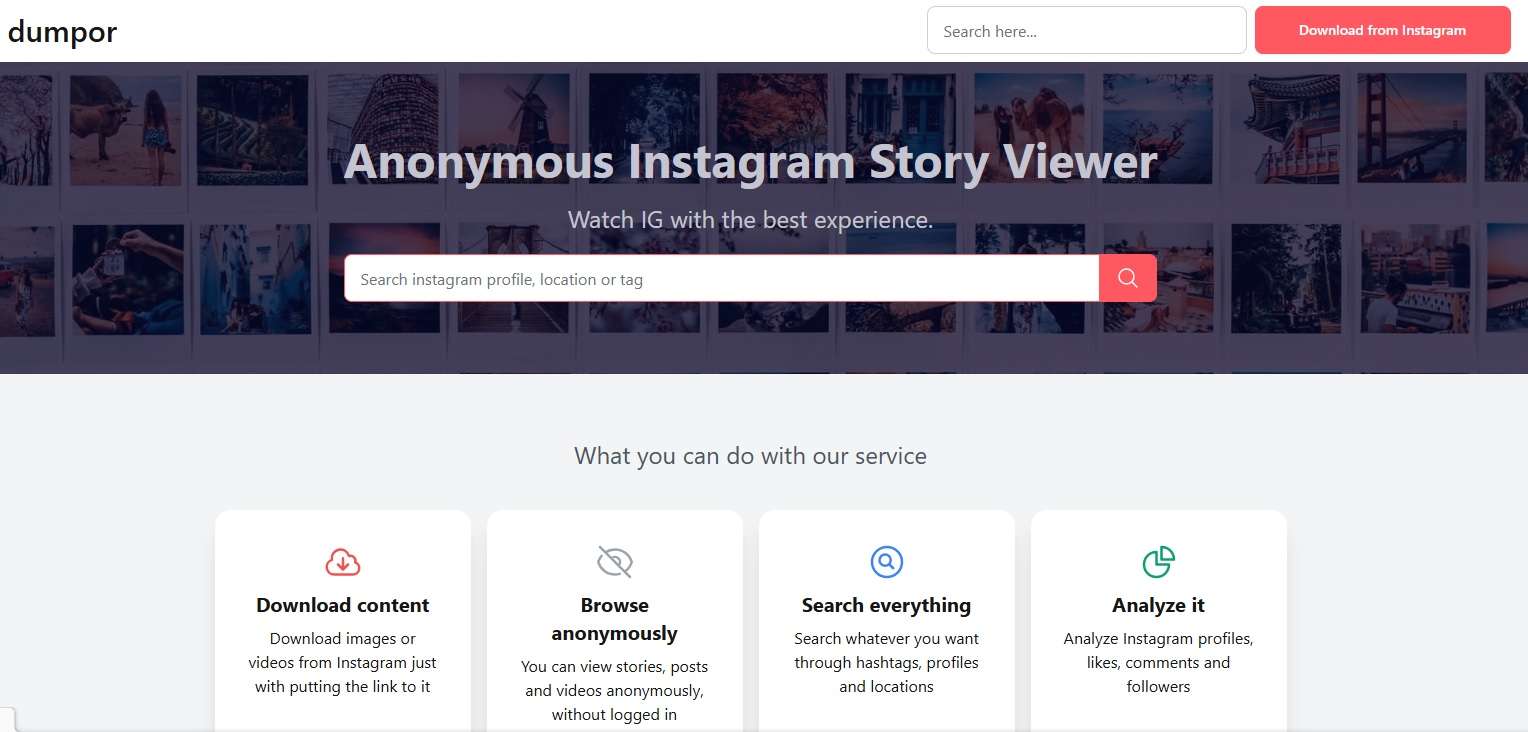
Steps to View Instagram Without an Account Using Dumpor
-
Visit www.dumpor.com.
-
Search for specific content or profile. Then, view it.
-
If you want to download a video or photo, simply tap on it and hit the Download button.
2. Anony IG Viewer
It is a reliable, fast, and fully secure platform that allows you to uncover Instagram profiles and content without registering for it. Anony IG Viewer not only helps you see highlights and stories, but also allows you to save content directly on your device.
You don’t need to log in to your account to use this tool. The best part? You can download your favorite highlights and stories in no time. This tool is highly compatible with computers, tablets, and mobile devices.

Steps to Look at Stories and Highlights Without an Instagram Account
-
Open the Instagram app or launch a browser and visit “instagram.com.”
-
Copy the profile’s username that you want to access.
-
Now, enter the copied username in Anony IG (www.anonyig.com) to browse for stories and highlights.
-
Download your favorite content.
3. Imginn
It is another incredible secret Instagram viewer that lets you browse for posts, stories, and profiles. Whether you want to watch or download your favorite stories, videos, or posts in high resolution, Imginn helps you do everything.
With this web-based tool, you can also read comments under all the posts. Simply put, this Instagram viewer acts as a middleman to ensure that your identity remains hidden. This feature of Imginn enables you to view different stories without letting the owners know about this.
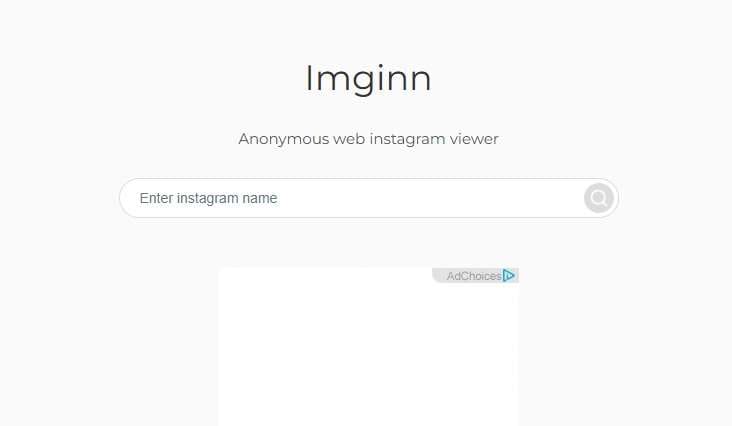
Steps to View Stories While Hiding Your Identity
-
Copy the username of an Instagram profile you want to access.
-
Go to the page: www.imginn.com.
-
Paste the copied username here and tap on the search icon to proceed. Alternatively, you can press Enter.
-
Click on the desired Instagram profile. You will now see all the stories and posts on the selected profile.
-
Download or save whatever you want on your computer or mobile.
4. GreatFon
This Instagram viewer allows you to uncover stories, followers, reels, hashtags, and profiles anonymously. Along with watching public content, this tool also enables you to save anything on your device, e.g., Instagram photos, videos, and stories. It ensures fully anonymous and 100% secure downloads. If you want to analyze profiles, comments, followers, or likes on Instagram, GreatFon will be your helping hand in this regard.
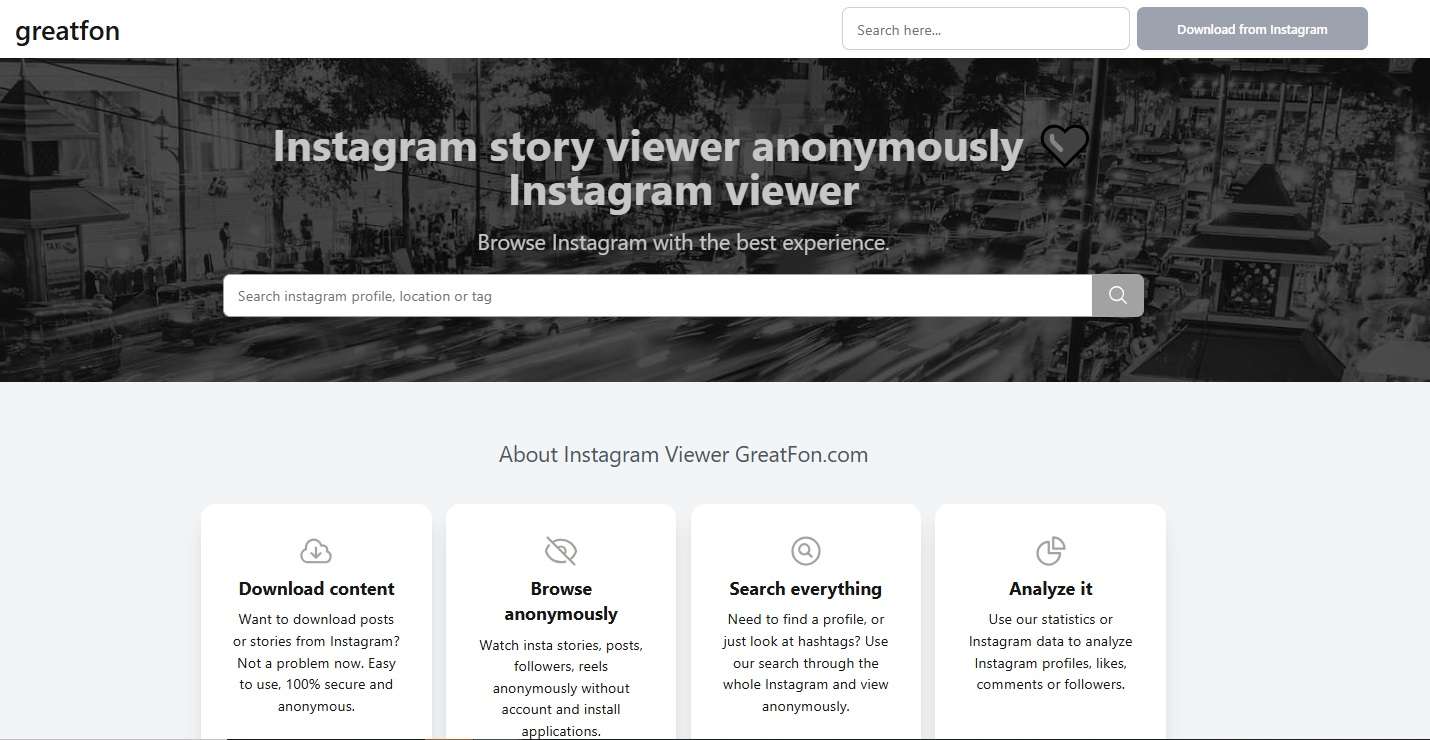
Search on Instagram Without an Account Using GreatFon
-
Visit www.greatfon.com.
-
Enter the Instagram profile’s name, hashtags, or location.
-
Tap on the search icon and browse for your preferred content.
-
It is time to download content from Instagram without logging in.
5. Picuki
This free, web-based tool is designed to assist people who want to browse Instagram profiles, followers, videos, comments, and stories anonymously without signing in to their accounts. You can access this tool from any browser without installing anything. Other prominent features of Picuki include hashtag search and photo editing. It also allows you to download high-quality videos and photos for offline use.
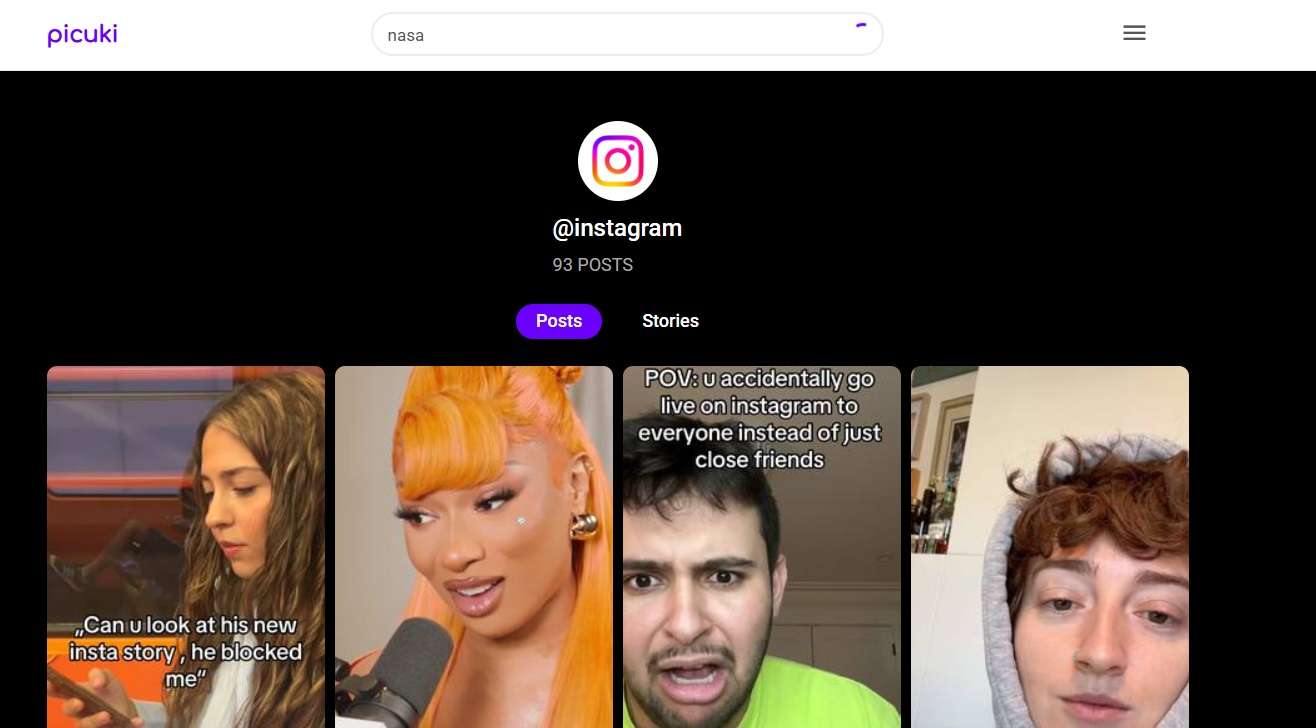
Steps to Watch Instagram Content Anonymously With Picuki
-
Go to www.picuki.com.
-
Enter the username, location, or hashtag in the search bar.
-
Search for posts, comments, highlights, and stories anonymously.
-
Download the videos and photos you need for later use.
Can You Access Private Instagram Profiles Without an Account?
Now, you are well familiar with the fact that you can look at Instagram without an account, but how about private profiles? Are they accessible, too?
Well, the answer is no. You can’t access or download posts, comments, highlights, or stories published on private Instagram profiles, as they are all in complete control of the original creators only.
Considering this fact, if a third-party application claims that it can help you watch content on private Instagram profiles without logging in to your account, it could possibly be a scam. These tools do nothing but waste your time. So, beware of such things.
Instagram strictly focuses on security and user control. Its security settings are designed according to the internal standards. Since there are no loopholes, you can’t view private content.
Do You Want to Record Instagram Videos & Edit Them Effortlessly? Try DemoCreator!
Do you want to record the screen from Instagram on the computer to make it look professional and appealing? Try DemoCreator. This AI-powered tool not only lets you record Instagram screens but also enables you to edit the recorded video files like never before.
Whether you are an expert video editor or a newbie, DemoCreator is easy to use for users of all skill levels. It offers a decent collection of visual effects, built-in templates, and other features to make the video editing process easier and fun. It is super compatible with macOS and Windows. Plus, it operates online, too.
Steps to Edit Videos In DemoCreator
Suppose you want to trim, crop, resize, or change the clip speed of a video clip. In that case, follow the steps below.
Step1Download, install, and open the tool on your system.
Step2Drag and drop your video file onto the timeline. Drag forward or backward to trim the video clips.
Step3Tap on the Crop button. The pop-up window allows you to change the video’s portions. Once you set the portions, click OK.
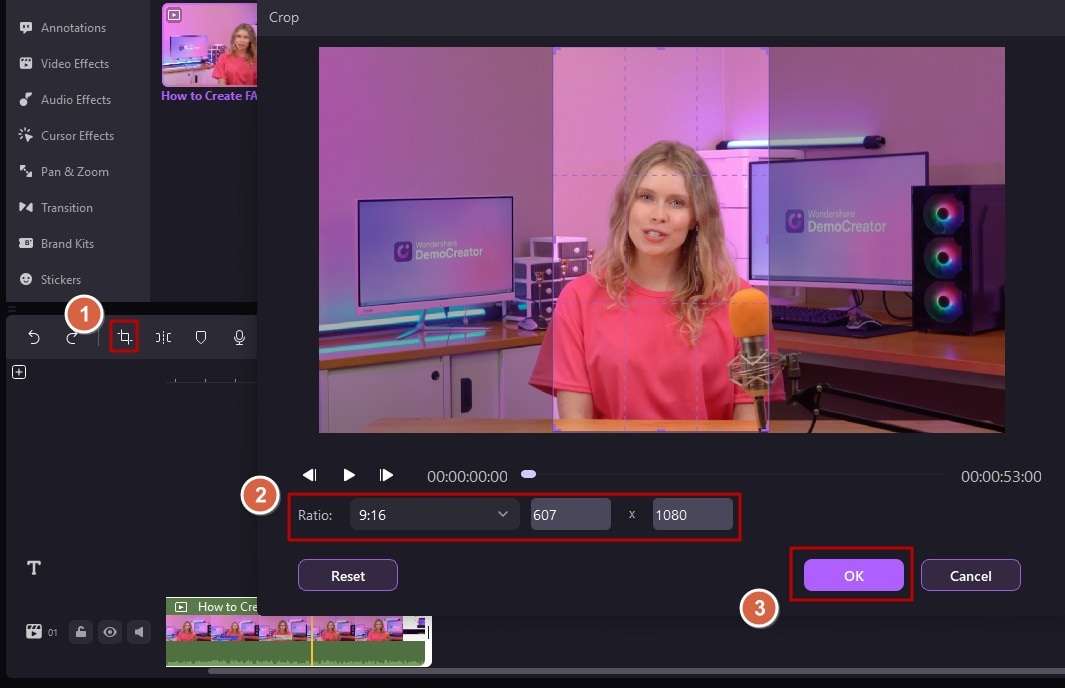
Step4Click the video clip and move the Scale slider right or left to resize the video, as shown below.
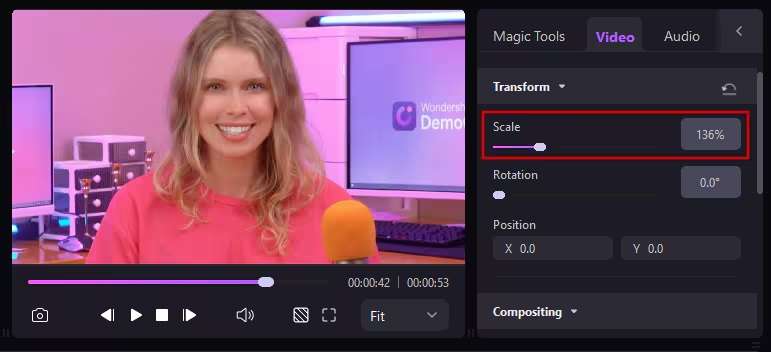
Step5Click the video clip and open the Speed drop-down menu in the properties area. Here, you can change the video clip’s speed according to your requirements.
Step6Once you complete the editing process, you can save your video in different formats, including AVI, MP4, MOV, and WMV. To do this, click the Export button.
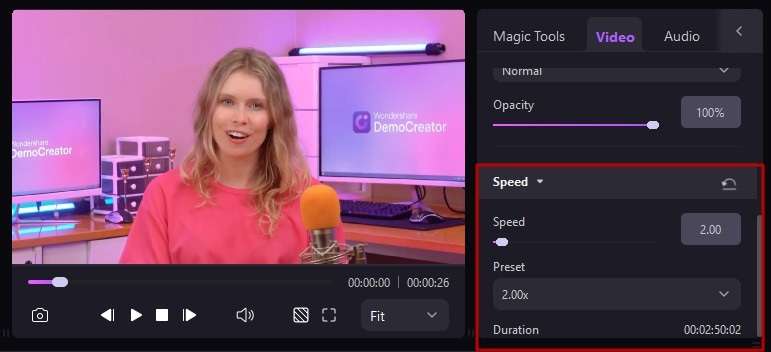
Final Words
Viewing content on Instagram without logging in to your account is very much possible. However, you need to be careful about the terms and conditions of this social media platform while accessing public content anonymously.
You can use profile URLs, hashtags, and search engines to view public profiles and media secretly. Alternatively, you can use third-party tools, like GreatFon and Imginn, to search on Instagram without an account.
If you plan to record Instagram screens and turn them into professional videos with effortless editing, Wondershare DemoCreator will be your go-to partner.
FAQs
1. Can I see who viewed my account if they are not logged in to their Instagram accounts?
No, you can’t see viewers of your profile if they are viewing your content anonymously without logging in. Instagram can only track profiles of users who have logged in.
2. Is it safe to use anonymous Instagram viewers?
Yes, there are some trusted viewers that are safe to use while accessing public data without logging in to your Instagram account. But, you can’t trust all the similar tools, as some may collect your information and use it for unknown purposes.
3. Can I save Instagram content secretly on my computer?
Yes, many anonymous Instagram viewers let you watch and download your favorite Instagram videos, photos, highlights, and stories on your devices: PC or mobile.



