The Best Screencastify Alternatives
Do you know that Screencastify is one of the most popular and fastest screen recording software on the market? Teachers, educators, and corporates can record their demonstrative videos through this application within the bling of eyes. This application is even easier than operating Microsoft paint! Students also can record something important or creative to showcase their performance to their teachers using this application.
However, this application also has limitations. The free version of this application comes with a few functionalities, only including an elementary video editing program. Thus, we are going to aware you some other more fantastic alternatives to Screencastify.
Some of them come with substantial annotation features and some others free full version access. However, all of them have some pros and some cons and that you should know before choosing any of them as a companion of you.
|
|
Screencast-o-Matic |
ScreenFlow |
CloudApp |
Greenshot |
ShareX |
FlashBack |
iSpring Free |
Veed |
Pipe |
CamStudio |
|---|---|---|---|---|---|---|---|---|---|---|
|
Rating |
4.7 |
4.7 |
4.7 |
4.7 |
4.6 |
4.6 |
4.6 |
4.5 |
4.5 |
4.5 |
|
Platforms |
Windows/Mac/iOS/Android/Chromebook |
Mac |
Windows/Mac/iOS/Chrome |
Windows/Mac |
Windows |
Windows |
Windows |
Online |
Online/iOS/Android |
Windows |
|
Price |
$1.65/month |
$129 |
$12.95/month |
Free |
Free |
$49 |
$227 |
$12/month |
$50/month |
Free |
|
Easy-to-use |
Yes |
Yes |
Yes |
Yes |
Yes |
Yes |
Yes |
Yes |
Yes |
Yes |
|
Record webcam |
Yes |
Yes |
Yes |
No |
No |
Yes |
No |
No |
Yes |
No |
|
Video edit |
Yes |
Yes |
Yes |
Yes |
Yes |
Yes |
Yes |
Yes |
No |
No |
|
Share |
Cloud |
Vimeo, YouTube, Google Drive, DropBox |
Link |
No |
Cloud |
YouTube |
YouTube |
Cloud |
YouTube, Dropbox |
No |
|
Media library |
Yes |
Yes |
Yes |
No |
No |
No |
Yes |
Yes |
No |
No |
1. Screencast-O-Matic
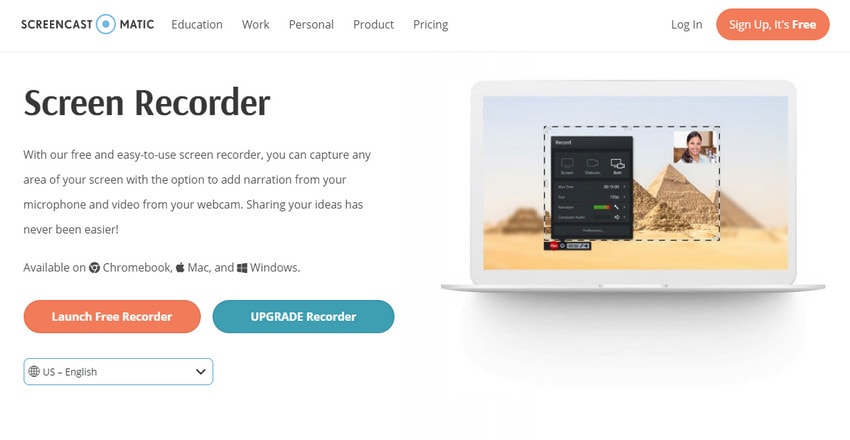
Within the blink of an eye, you can record and mix the recorded file with other imported media files with this application. This application is ultimately ease for screen recording and sharing the recorded media. The paid subscription of this application also very pocket friendly.
The teacher can easily make student's assignments using this application, and students have the liberty of capturing the entire lecture for future reference using this application. The process of analyzing students with different assessments of this application is class apart.
Pros:
- The mechanism of establishing connectivity among teacher and students is unparallel
- The interface is easy to use, mainly the screen recording feature
- Free for any usage
Cons:
- Only record up to 15 minutes
2. ScreenFlow
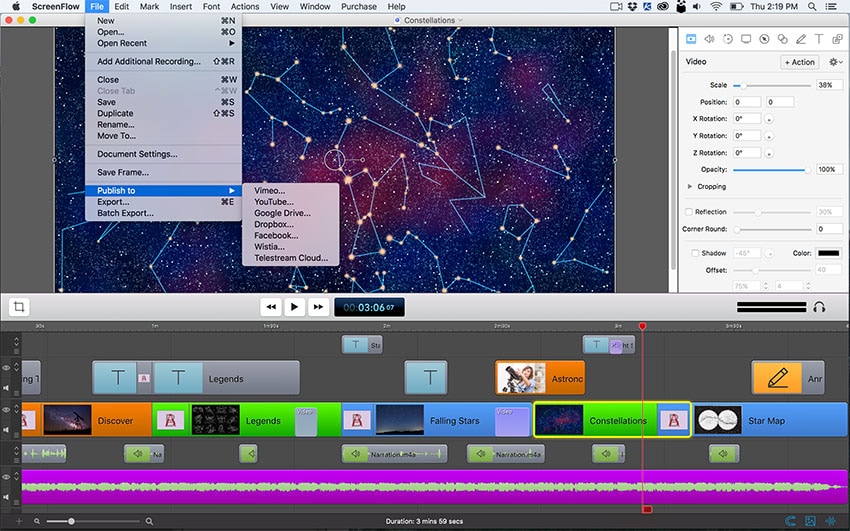
This application is one of the best screen recording and editing solution for Mac. It could become an excellent Screecastify alternative. This product has a considerable range of features for both recording and editing the media file along with superb sharing ease on various social media platforms.
Further, the annotation library of this application's editor is quite remarkable. The feature of focusing with the mouse pointer comes convenient when making live demonstration or presentation videos. ScreenFlow is also capable of recording lossless audio files that make this application very productive for some particular cases like product demonstration video.
Pros:
- The focusing technic of mouse pointers helps to make the demonstration part easier
- This application records the audio and video file separately which is a plus
- The image and text annotation on video files is outstanding
- The paid version is not overpriced
Cons:
- The frequent and annoying updates
- This application could have more file support for the file importing while making videos.
- The overall operation is a bit complicated
3. CloudApp

This application is beyond a standard screen recording and annotation app. Because this application offers its customers custom branding feature with exported contents, enterprise-level security features, custom storage options for unlimited automated file storing, and many more.
The team management feature of this application offers its users a cross-team invitation and collaboration facility that makes this application even more productive for corporate houses. CloudApp is capable of integrating other third parties applications like Trello Zendesk, Slack, and JIRA, including Skype.
This application offers a lot of features, but it is not free. The free version has minimal features. However, if you are an individual and have a moderate level of requirements, then this would be more than sufficient.
Pros:
- Creating and uploading screenshots is as fast as anything
- The user interface is outstanding
- The image annotation feature of this application is out of this world
- In terms of demonstration video making this application also flawless
- The enterprise or premium version offers collaborative work among a group of people
- The premium version has an outstanding customer support
Cons:
- Sometimes it malfunctions, especially when uploading large files
- The GIF animation making feature malfunctions often
- This application is not free
4. Greenshot

Greenshot is easy and lightweight. Most essentially, this application comes free, as it is an open-source application. It is available in both Windows and Mac stores. It is one of the most acceptable screen capturing applications along with sophisticated annotation tools. After the downloading and installation process, this application asks you to open it directly.
Once you open, it automatically goes to the system tray and starts functioning. To start this application, you need to click on the Greenshot system tray icon, and it will show you all the features of this application. After opening the options window, you will see 'capture region,' 'capture last region,' 'capture full-screen window,' and so on.
Even using this application, you can directly capture your Internet Explorer's screen. You can even open the preferences option to modify further its productivity and performance.
This application, however, only offers you features for capturing screen images; there is no option for video capturing. However, this application has a built-in image editor that has more than enough annotation feature to complete any presentation or notes for students.
Pros:
- Lightweight and fast performance
- Easy to operate
- Flexibility for different types of screen captures
- Inbuilt editing and annotation options
- Open source and free for any usage
Cons:
- Do not capture video screens
- Limited features for corporate and professional usage
5. ShareX
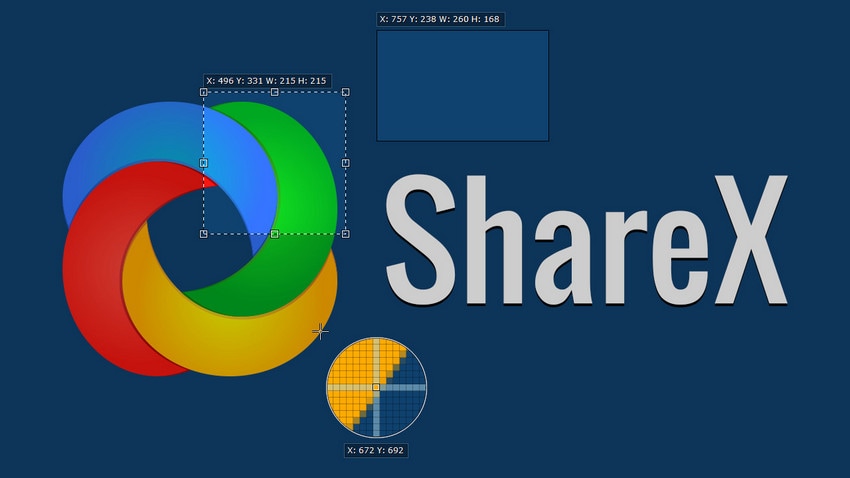
Unlike the Greenshot, this application offers video capturing features along with great screen capturing features. The capture option of this application offers fullscreen capturing, entire monitor capturing, specific window capturing, scrolling capturing, text capturing, along with an advanced feature for auto capturing. This application offers task automation; after finishing a recording, you can set a specific direction for the output file.
Further, this application has an outstanding editor for your project's annotation purpose. The file destination option has a plethora of networks attached to this application. People those who do frequent demonstrative video file uploading this application are just meant for them. You can even set some hotkeys to make your screen capturing and sharing tasks flawlessly.
Pros:
- This application is also free and open-source
- Easy to take screenshots
- You can export GIF files from your screenshots
- The annotation system is quite good
- The image editor has moderate professional features
- Video capturing is possible through it
Cons:
- Only available in Windows version, not for Mac
6. FlashBack
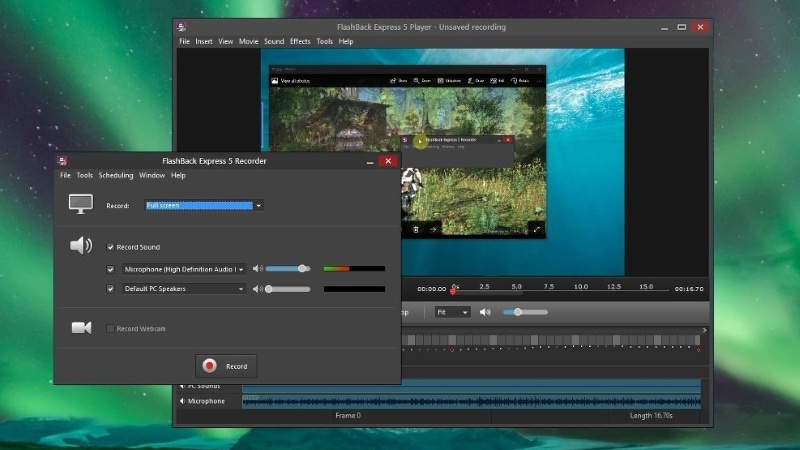
Like all the new screen recording and editing tools available in the market, this app also offers a fair amount of features. Using this application, you can do both collaborative works, and individual presentation works. Applying transitions, trimming, cropping, adding music, and importing other multimedia files is seamless with this application. The user interface is also very nice and clean. The recording feature is capable of performing area based recording and full-screen recording also.
However, this application has a sibling application called Flashback Pro, and that has some more superior features and functionalities. Flashback is also available in both format Windows and Mac. This application also offers you the freedom to record media files in custom resolution. FlashBack has all the qualities of becoming one of the most productive among all the screencastify alternatives.
Pros:
- Multi-device capturing like the screen along with the webcam
- Has a dedicated video editing interface for an instant, easy editing of outputs
- It can record multiple screens at a time
- Scheduling meetings is possible with this app
- It does not impose any watermark on your videos
Cons:
- Limited in features
- The GUI could be more attractive and easy
7. iSpring Free
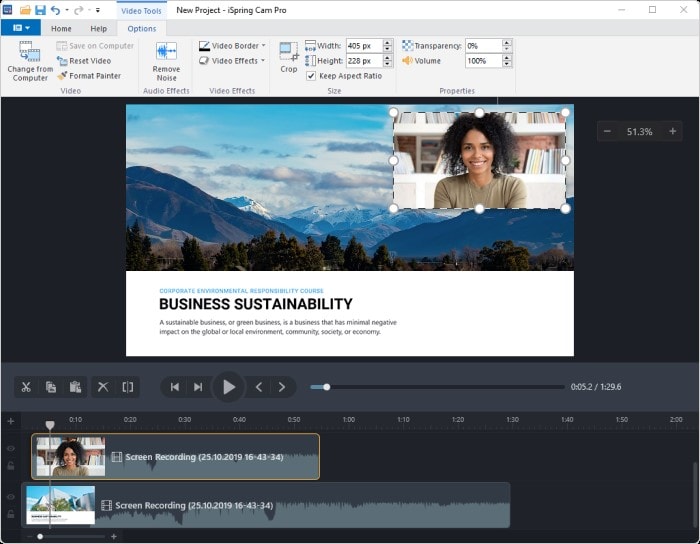
If you are finding screencastify alternatives free, then this could be a great choice. This application offers all the features for free; however, you cannot use the free version for non-commercial usage. The most attractive feature of this application is the capacity to turn your PowerPoint presentation slides into interactive eLearning materials with various annotation features.
This application is farther capable of creating MCQ questions for students. It also gives you the freedom of online Youtube videos to your presentations that make this application a real productive academic material maker.
This application has a vast number of presets for any presentation making need. This application is perfect for webinars, online tutorial making, live online sessions, and so on. However, this application also has a pro version that has some more cool features.
Pros:
- Free for any usage
- The PowerPoint integration feature is outstanding
- Various features to make webinars, presentations, and notes more interactive
- It can analyze the overall performance of users
- It publishes its contents in HTML5 format
Cons:
- Only a few things are missing in this application like video editing and powerful screen capturing
8. Veed
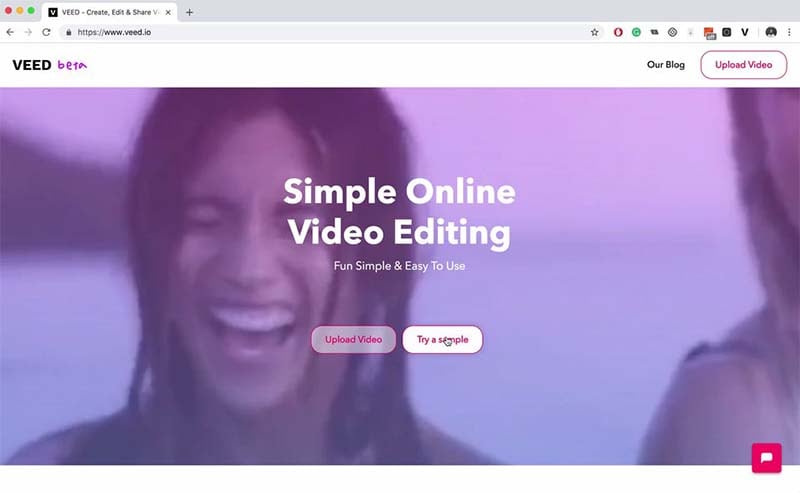
This application is one of a kind for social influencers, large organizations, and professional content creators. Veed allows you to adjust the speed of the video along with a feature to add an overlay of your brand. The social sharing of created contents of this application is flawless and takes only a few seconds to get the job done.
Further, this application offers some great features for collaboration. However, the free version only provides ten minutes of content creating capability and al very limited storage capacity of 2GB only. The free version also does not offer you the freedom to export full HD video content. To get the premium features of this application, you need to purchase the Pro user subscription.
Pros:
- The support service of this app is good
- Text and effects encoding
- Allows you to add subtitles
- Customer font uploading, auto transcription
Cons:
- Sometimes selecting a timeframe, adding text, and trimming videos makes trouble
- Effects library could be more robust for the free version
9. Pipe
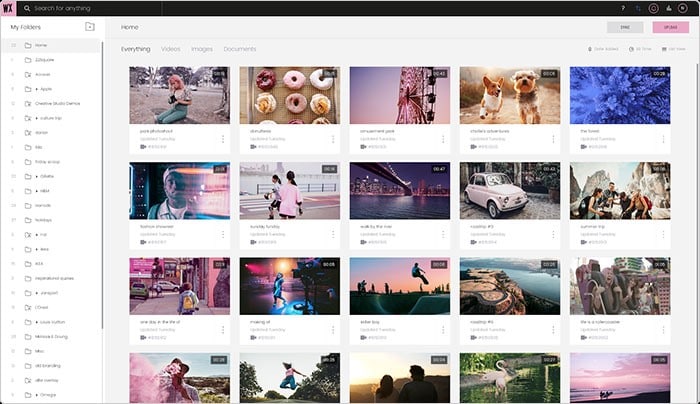
Likewise, this application is also an extension of the Google Chrome web browser. This application does come with three significant features of screen satisfying like recording screen, recording video, and uploading a video to the other storage and networks.
Pros:
- This is easy to use
- Dose offer integration facility on websites
- This application does offer a lot of modification scope
Cons:
- Not proper for regular usage
- The interface is not everyone's cup of the as long as we modify it further
10. CamStudio
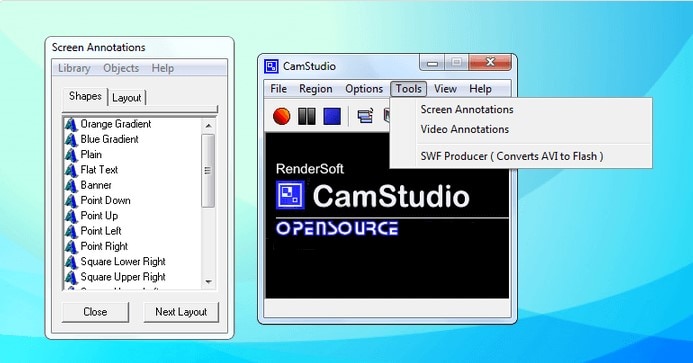
One of the most popular alternatives to Screencastify is CamStudio. Wondershare develops this application, and it has several other sister products for similar kinds of tasks. This application offers a powerful but free mechanism of capturing the windows screen.
CamStudio has a considerable amount of features and functionalities that can be optimized for a more excellent performance. This application also sometimes gives you unnecessary trouble like technical glitches, unwanted spam applications, and problems while creating or exporting content.
Pros:
- High quality screen capturing capacity
- This application is free for any usage
- This application is user-friendly, and the interface is very much intuitive
- Unlike all the other free applications this does not come with any limitation in recording time
Cons:
- Do not provide variation in exporting file formats
- Size of the exported content is heavy
- Introduces unnecessary programs during installation
Conclusion
If you have noted all the pros and cons of our products mentioned above, then you would know all the merits and demerits of all the applications. Although we have discussed all the products with a flavor of comparison, almost each of the products is great in their respective field.
If you have a standard and individual requirement of screen recording for video demonstration purpose, then any of the mentioned product would work well, however, if you have any greater need like training a considerable number of employees, making presentations for the big corporate venture, and similar then you must choose something wisely.

The All-in-One Screen Recorder & Video Editor
 Secure Download
Secure Download Secure Download
Secure Download





