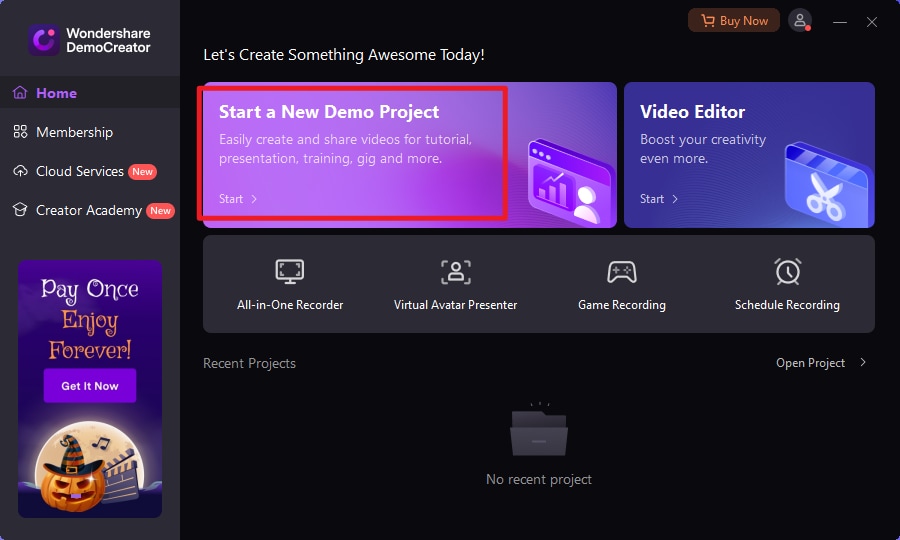DemoCreator User Guide
How to use Wondershare DemoCreator? Learn the step by step guide below
Available for:
DemoCreator User Guide
-
Get Started
-
Video Recorder
-
Video Presentation
-
Video Editing
-
Audio Edit
-
DemoCreator Effects
-
Export & Share
-
Keyboard Shortcuts - Windows
DemoAir User Guide
-
DemoCreator Cloud Service - Get Started
-
Video Creation Mode
-
Export&Share
FAQs
Follow Us on Social Media
-- keep up to date with all the DemoCreator news
Game Recording
If you want DemoAir to record your game video quickly, you can choose Game Recording.
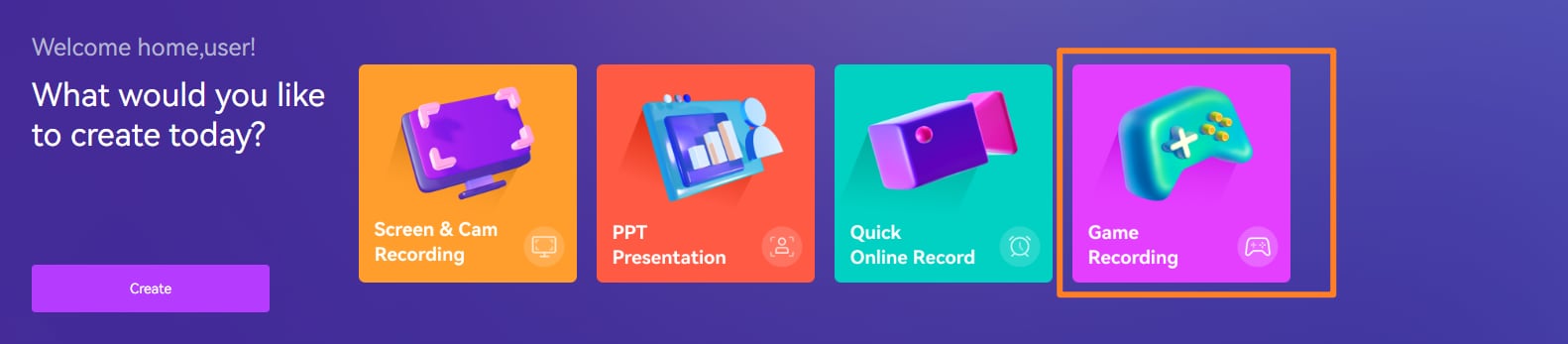
- If you have already installed Wondershare Democreator, you can click Game Recording to evoke it.
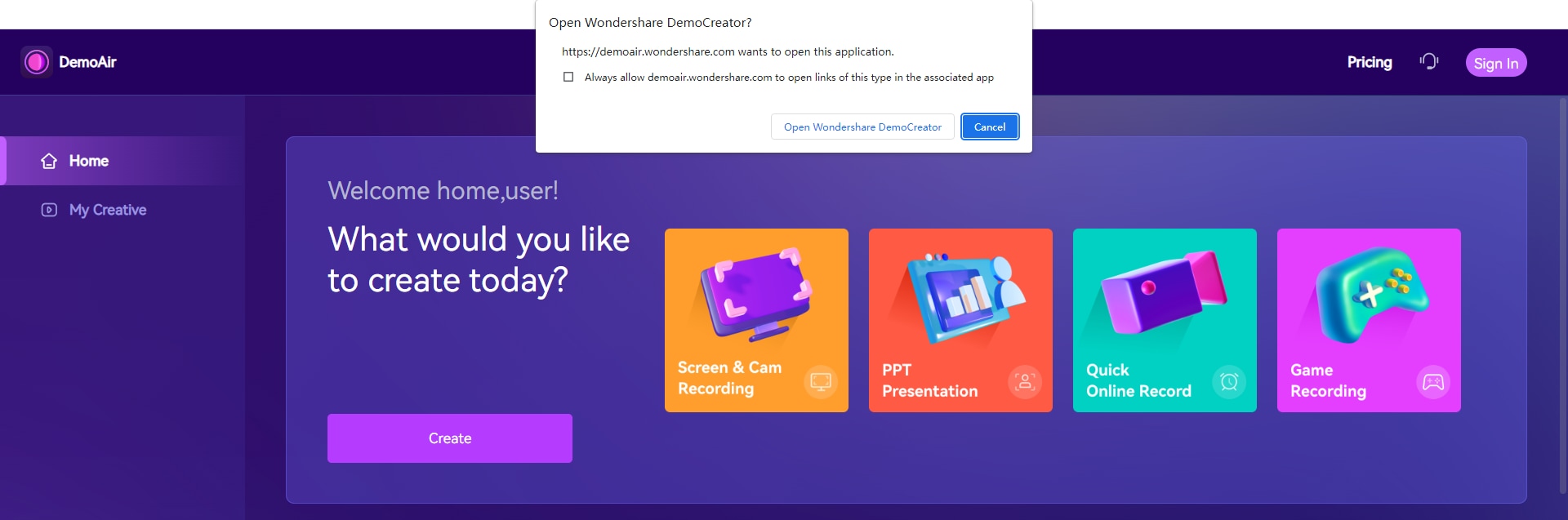
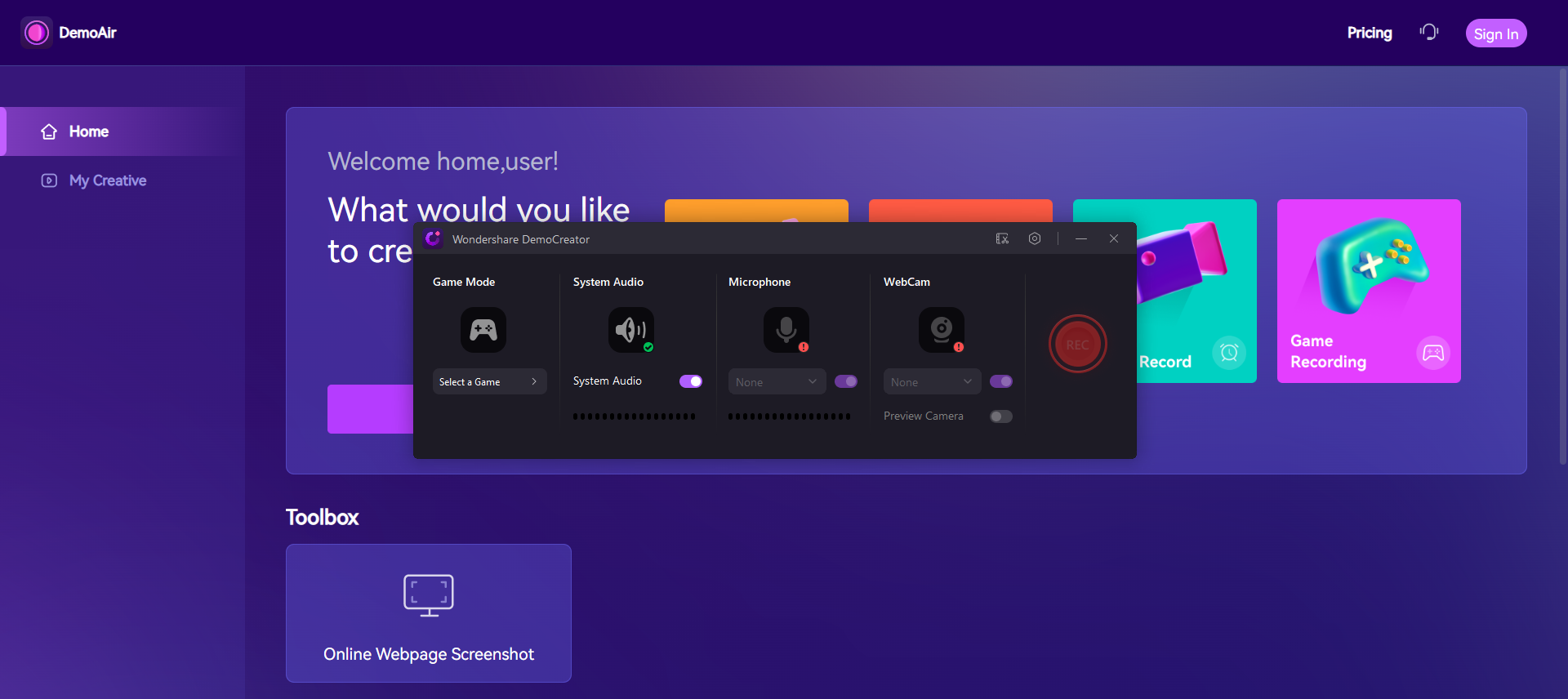
- You could click Try It Free to download it if not download Wondershare Democreator.
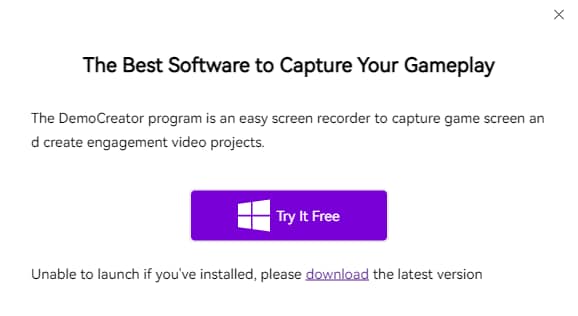
- Open the installation package.
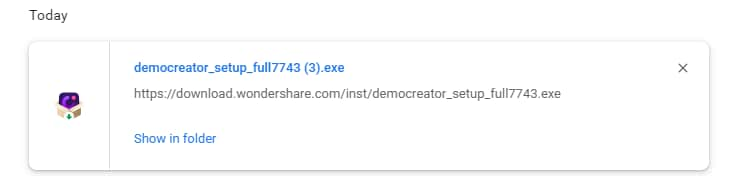
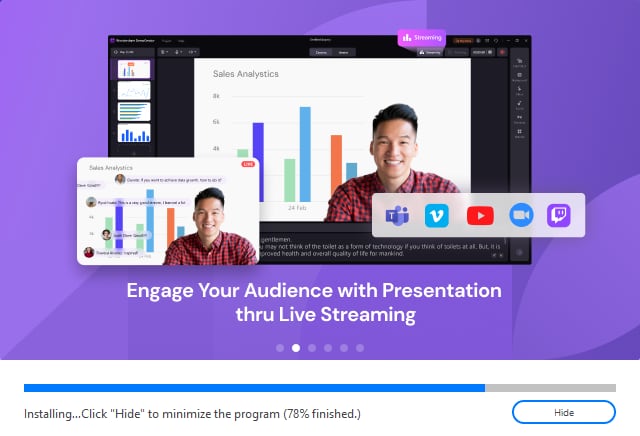
- Click Start a New Demo Project to start recording.