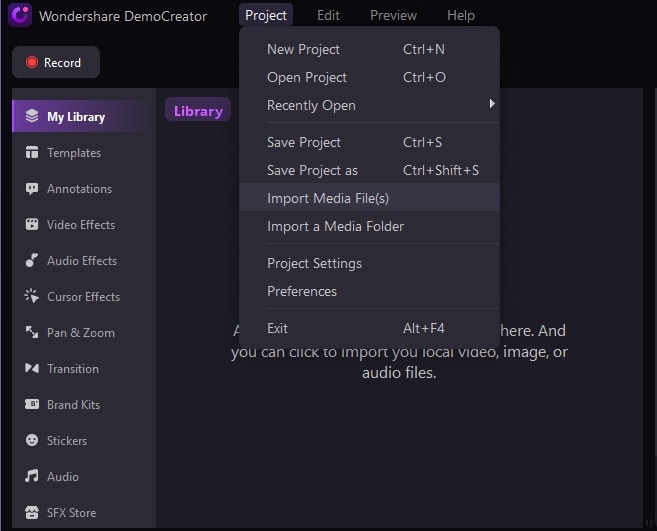DemoCreator User Guide
How to use Wondershare DemoCreator? Learn the step by step guide below
Available for:
DemoCreator User Guide
-
Drawing Tools
-
Install & Uninstall Extension
-
Record Browser Tab
-
Get Started
-
Video Recorder
-
Video Presentation
-
Video Editing
- Import Media
- Basic Video Editing
- PIP (Picture in Picture) Mode
- Transition Effects
- Annotation
- Caption (New Auto-Caption)
- Stickers
- Filters
- AI Text-to-Speech
- AI Object Remover
- AI Vocal Remover
- AI Voice Changer
- AI Beauty Filter
- DemoCreator Templates
- Brand Kits
- Thumbnail Maker
- AI Text-Based Editing
- AI Clips Generator
-
Audio Edit
-
DemoCreator Effects
-
Export & Share
-
Keyboard Shortcuts - Windows
DemoAir User Guide
-
DemoCreator Cloud Service - Get Started
-
Video Creation Mode
-
Export&Share
FAQs
Follow Us on Social Media
-- keep up to date with all the DemoCreator news
Import Media
DemoCreator supports you to import media files (video, audio, and images are supported) and PowerPoints, which allows you to create stunning video presentations.
In this guide, you'll learn 3 methods to import media files.
Import Media Files - Method One
Double-click the Media Library board to import your local videos, images, audio, or PowePoint files.
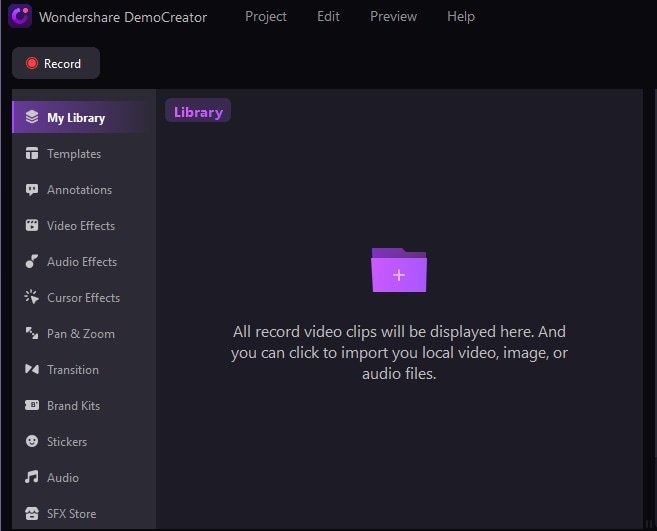
Import Media Files - Method Two
Method Two: Click the "+" icon on the right corner of the Media Library panel, and then select Import Media files or Import a Media folder to choose media files on your computer.
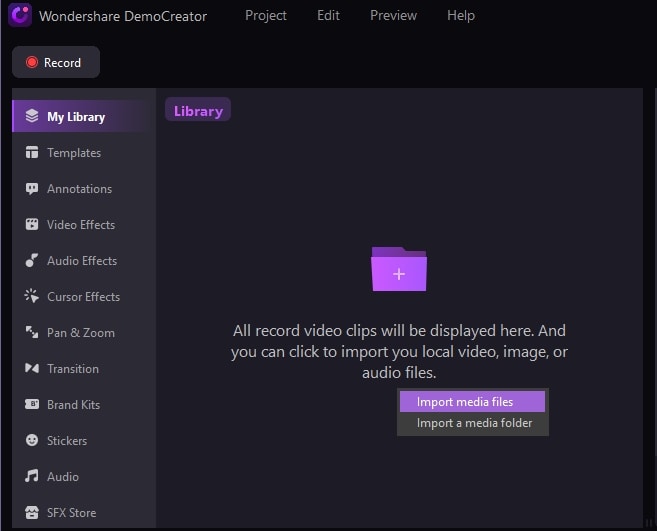
Import Media Files - Method Three
Click the File Tab and select Import Media Files from the drop-down list.