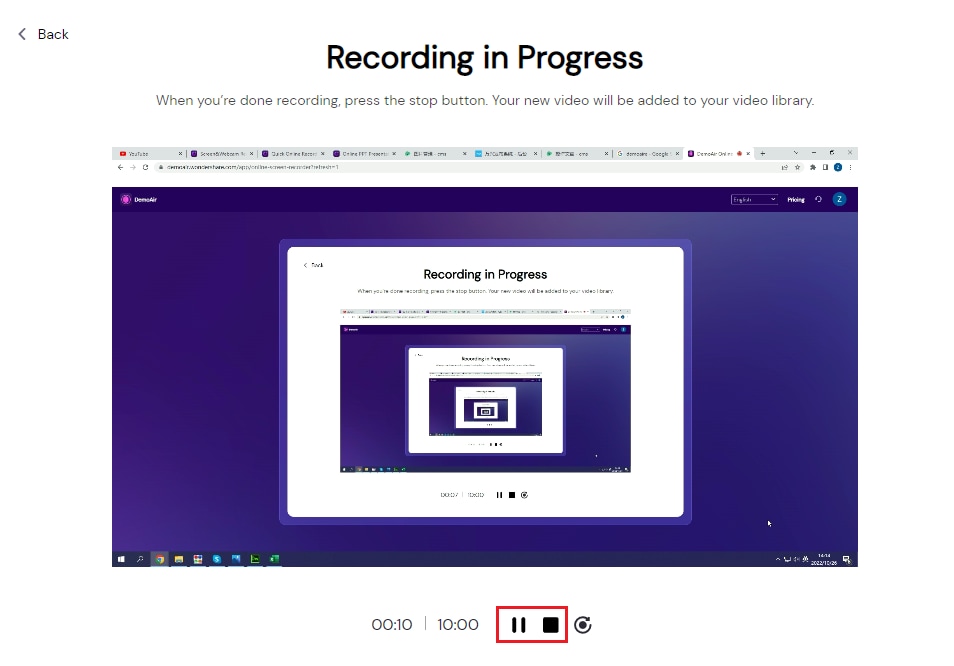DemoCreator User Guide
How to use Wondershare DemoCreator? Learn the step by step guide below
Available for:
DemoCreator User Guide
-
Get Started
-
Video Recorder
-
Video Presentation
-
Video Editing
-
Audio Edit
-
DemoCreator Effects
-
Export & Share
-
Keyboard Shortcuts - Windows
DemoAir User Guide
-
DemoCreator Cloud Service - Get Started
-
Video Creation Mode
-
Export&Share
FAQs
Follow Us on Social Media
-- keep up to date with all the DemoCreator news
Quick Online Record
You can start recording in one click without installing Google online toolkit by clicking Quick Online Record.
- Click Quick Online Record.
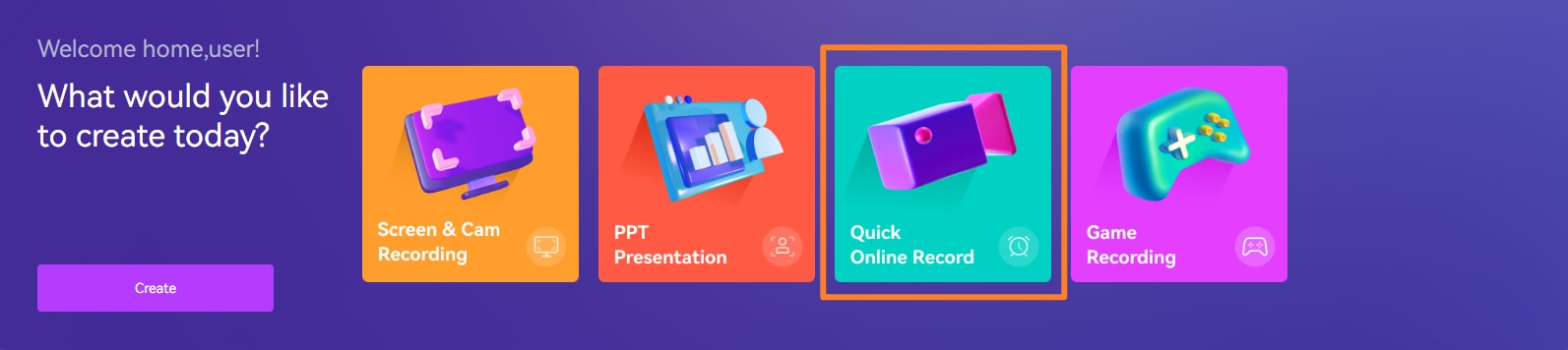
- Set up access to your "Microphone" and choose your audio device; choose Screen Only or Webcam Only, then click Start Recording.
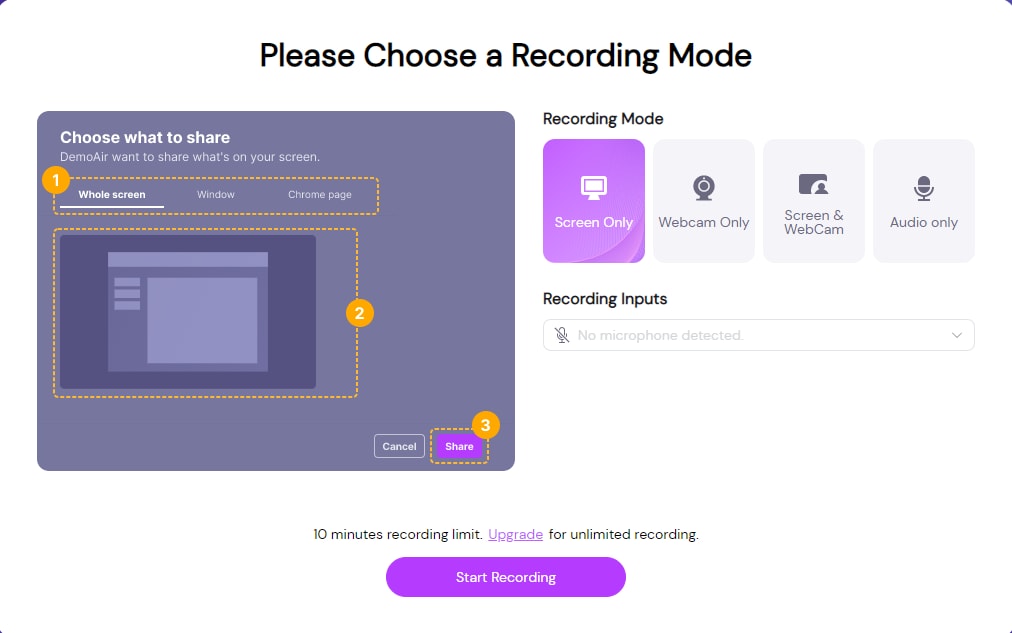
- Select the contents of your screen that you want to share, click Share system audio if you want to share the system audio, Then click "share" to start the recording.
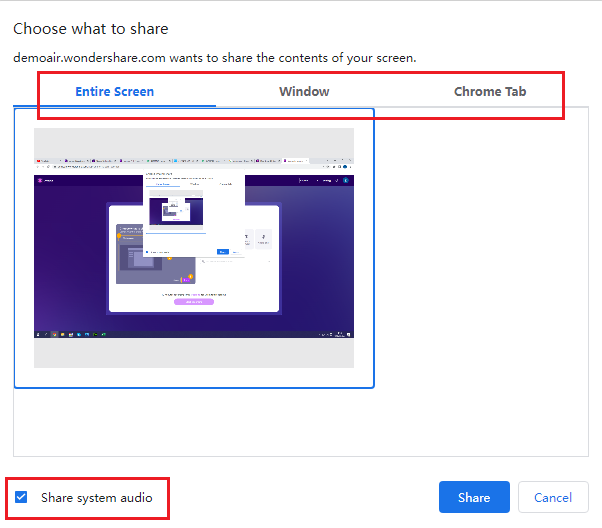
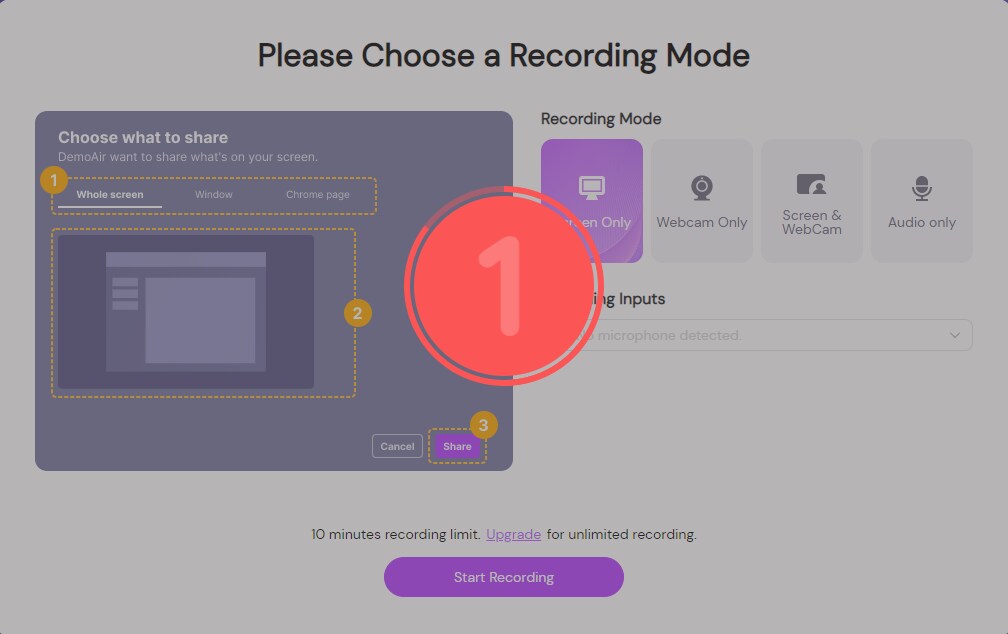
- Click Stop to finish your recording.