DemoCreator User Guide
How to use Wondershare DemoCreator? Learn the step by step guide below
DemoCreator User Guide
-
Drawing Tools
-
Install & Uninstall Extension
-
Record Browser Tab
-
Get Started
-
Video Recorder
-
Video Presentation
-
Video Editing
- Import Media
- Basic Video Editing
- PIP (Picture in Picture) Mode
- Transition Effects
- Annotation
- Caption (New Auto-Caption)
- Stickers
- Filters
- AI Text-to-Speech
- AI Object Remover
- AI Vocal Remover
- AI Voice Changer
- AI Beauty Filter
- DemoCreator Templates
- Brand Kits
- Thumbnail Maker
- AI Text-Based Editing
- AI Clips Generator
-
Audio Edit
-
DemoCreator Effects
-
Export & Share
-
Keyboard Shortcuts - Windows
DemoAir User Guide
-
DemoCreator Cloud Service - Get Started
-
Video Creation Mode
-
Export&Share
FAQs
Virtual Avatar Recording (New!)
Index
1. What is Virtual Avatar Recording?
Virtual Avatar Recording is a new feature in DemoCreator that allows you to create your own lively and professional-looking webcam recording video. DemoCreator virtual human tracks your jaw, eyes, ears, and pupils with machine learning. Move your head, and your virtual avatar will make too. Talk into your mic, and the avatar will lip-sync in real time or even mimic recorded audio.


2. How to Use Virtual Avatar Recording?
Step1. Launch DemoCreator and select [Virtual Avatar Recording] mode.
![]()


Step2. Enable the webcam and then select a virtual person you like. Make the camera well-adjusted to mimic your facial expression or body behaviors in real time. Align the position facing, and test if the avatar you choose can move in sync with you. Then click the red button or press F9 to start recording.
![]()
Background: Also, you can change the background you want before recording. Various background scenes are provided, which contain the Abstract, Academy, Business, Outdoor, etc.

Step3. Type your script and preset your script’s color, alignment, play speed, Opacity, and polish style in the setting board. Then, try the AI function to optimize your scripts.

Step4. Click“REC”, Start Recording, and play teleprompters. Now you can record videos with teleprompters to make your presentation videos more professional.
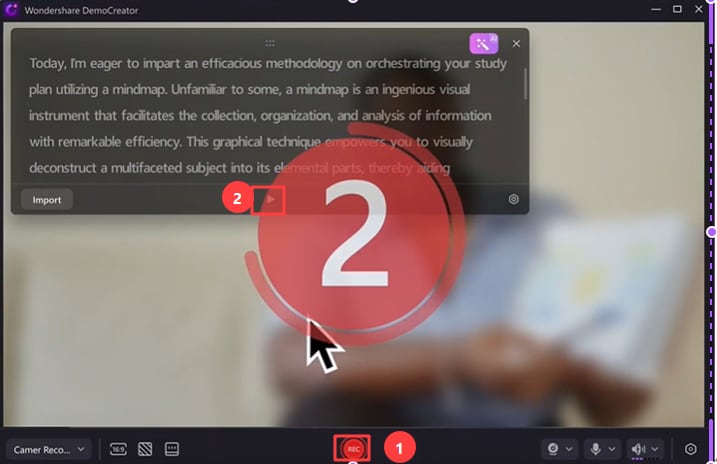
Step5. Click F10 to stop recording. Check your recorded file, then you can [Export Express] your video, [Re-record] or [Share] avatar video to your social platforms directly. If you want to make further recordings, then select [Advanced Editing].
![]()
 Secure Download
Secure Download Secure Download
Secure Download3. What Can a Virtual Avatar Be Used For?
DemoCreator is built-in with 27 virtual avatar selections, easily turning you into a virtual human with motion capture. You can use it for online teaching, presentations, gaming, and any other situation.
Education: Create an amazing learning experience to help your students learn the most. While recording, leverage digital props (virtual avatar), switch between video screen and virtual avatar, and use virtual backgrounds to record your lessons with DemoCreator. With [Virtual Human], you’ll make learning a fun experience for kids of all ages. Create your own educational videos and digital props to keep children focused and deliver efficient K-12 and ESL online education.
Business: Best tool for the virtual expo, deliver dull financial reports in engaging, presenter-led videos, which are easier to digest, and deliver a premium customer experience.
Gaming: You can record the game screen and upload your gameplay video to YouTube directly, and express gamers' real feelings and expressions via DemoCreator virtual humans. Make your game video more attractive!
Knowledge Sharing: Showing yourself in front of a camera makes students feel more authentic and makes distance learning more effective. But showing yourself with virtual humans will be more attractive.
 Secure Download
Secure Download Secure Download
Secure Download
