DemoCreator User Guide
How to use Wondershare DemoCreator? Learn the step by step guide below
DemoCreator User Guide
-
Get Started
-
Video Recorder
-
Video Presentation
-
Video Editing
-
Audio Edit
-
DemoCreator Effects
-
Export & Share
-
Keyboard Shortcuts - Windows
DemoAir User Guide
-
DemoCreator Cloud Service - Get Started
-
Video Creation Mode
-
Export&Share
FAQs
Activation and Account
This section is about the activation and account frequently asked questions.
1. What’s the difference between the paid version and trial version?
The trial version of Wondershare DemoCreator includes all the same features as the full version. The only difference is the exported videos in the trial version are watermarked. For a full comparison of our plans, see our pricing page
2. Can Democreator be used for free, and how to remove the watermark?
DemoCreator supports permanent free trial, but free users do not enjoy free technical support, and the exported video will have a watermark, as shown in the figure below.
If you want to remove the watermark, you need to purchase DemoCreator. purchase address
3. Is DemoCreator compatible with 32 bit operating systems?
DemoCreator requires a 64 bit operating system to install. You can find all the technical specifications here
4. How can I apply for a refund?
Please submit a refund request to our support team via the link below. Our support team will help process the refund for you:
5. What's the login mode of DemoCreator?
The Wondershare DemoCreator uses the Wondershare ID login mode rather than the registration code. Launch the DemoCreator and click creat an account, set your password, then you can sign in with your WSID.
6. Mac: DemoCreator for macOS System Requirements?
Supported OS: macOS v10.15 and above.
You can find more system requirements on this page
7. How to activate the DemoCreator after purchase?
Once you’ve logged in, the account will be automatically activated. Launch the Wondershare DemoCreator, find the  icon in the upper right corner, using your email and password at the time of purchase, then you can login with your Wondershare ID.
icon in the upper right corner, using your email and password at the time of purchase, then you can login with your Wondershare ID.
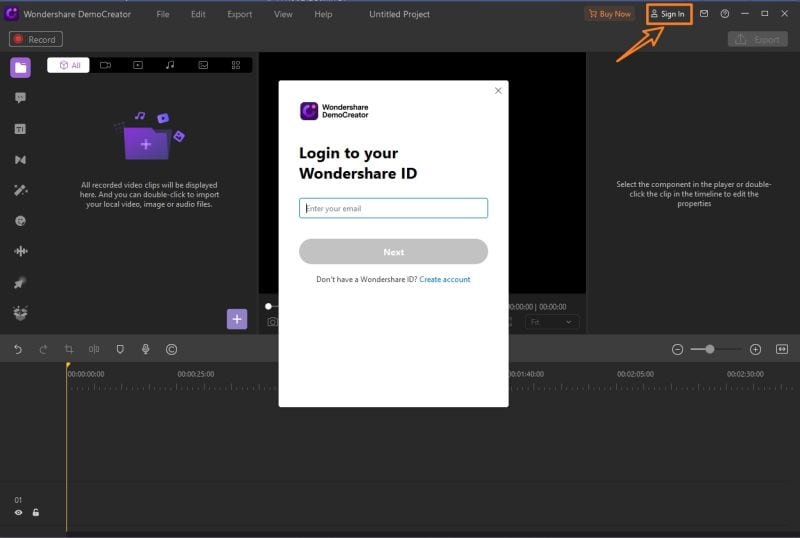
 Note:
Note:Please make sure that the email you purchased and registered was the same. If the email you used to purchase was different from your registered email, you could contact support to change your email.
8. Can I sign in on different computers?
Of course. But if you sign in on the second device, your account on the first device will be automatically logged out.

