DemoCreator User Guide
How to use Wondershare DemoCreator? Learn the step by step guide below
DemoCreator User Guide
-
Get Started
-
Video Recorder
-
Video Presentation
-
Video Editing
-
Audio Edit
-
DemoCreator Effects
-
Export & Share
-
Keyboard Shortcuts - Windows
DemoAir User Guide
-
DemoCreator Cloud Service - Get Started
-
Video Creation Mode
-
Export&Share
FAQs
DemoCreator Effects
1. What's the DemoCreator Effects? How to buy the DemoCreator Effects?
The DemoCreator Effects is the built-in effect store in DemoCreator, where you can download and purchase thousands of video effect templates and resources. If you want to buy the DemoCreator Effects, please go to the Effects Purchase Address
(Note: DemoCreator Effects only work with Wondershare DemoCreator Program. There are 3 subscription plans available: month, quarter, and one-year. Once you have subscribed to one of the plan, you will get unlimited downloads of media assets with ![]() icon in the DemoCreator Effects store during the period of time covered by your subscription. And the video effects packs without
icon in the DemoCreator Effects store during the period of time covered by your subscription. And the video effects packs without ![]() icon are free. You can enjoy it all the time.)
icon are free. You can enjoy it all the time.)
2. Where can I see the DemoCreator Effects membership information I purchased?
First, please ensure you’re signed in with your account, then click the  icon. Next, click More Info then you can check your DemoCreator Effects plan.
icon. Next, click More Info then you can check your DemoCreator Effects plan.
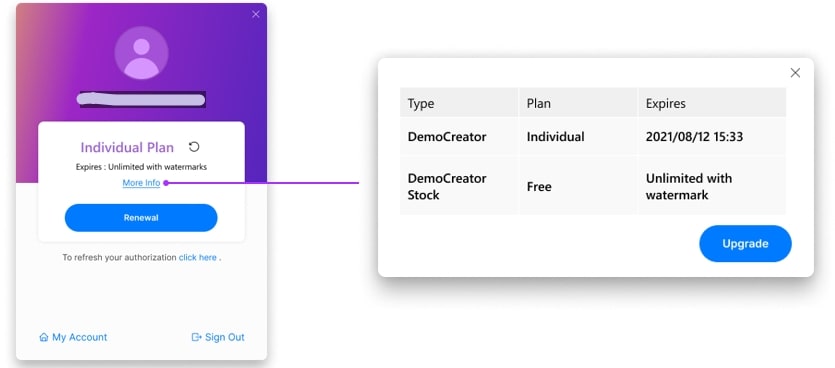
3. I bought the Resource members from Filmora/FilmStock (Standard/Premium), can I download the paid resources directly on DemoCreator?
No, you can't. The DemoCreator Effects is different from the Filmora and the FilmStock. These three products are independent of each other. Correspondingly, the resource member DemoCreator Effects purchased in DemoCreator cannot be used on Filmora/FilmStock.

