DemoCreator User Guide
How to use Wondershare DemoCreator? Learn the step by step guide below
DemoCreator User Guide
-
Get Started
-
Video Recorder
-
Video Presentation
-
Video Editing
-
Audio Edit
-
DemoCreator Effects
-
Export & Share
-
Keyboard Shortcuts - Windows
DemoAir User Guide
-
DemoCreator Cloud Service - Get Started
-
Video Creation Mode
-
Export&Share
FAQs
Import and Upload
This section is about import and upload frequently asked questions.
1. Where the project will be saved to?
All the projects will be saved to your computer locally and also the original files used in your project and the same to the final videos.
You can click the references button to modify the storage path according to your preference.
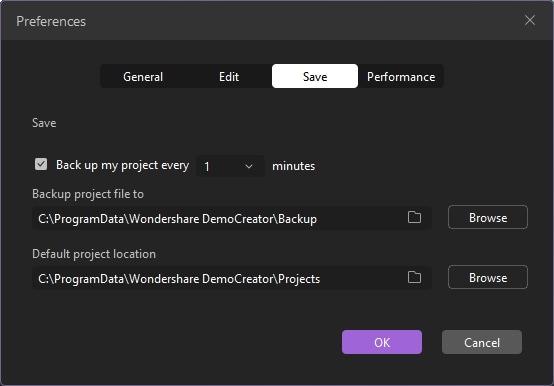
2. Can I open .dcsproj project with other app or players?
The .dcsproj file just can be opened with DemoCreator and if you want to open it with other players or apps, you need to convert it to a video first by hitting export button.
3. What should I do if the program crashes or freezes while importing?
Generally, this problem occurs because the format of the media that you need to import is not fully compatible with DemoCreator, since DemoCreator works perfectly with MP4, MP3, MOV, and many other format videos. You can find all the supported input formats here. You can download a converter, such as Wondershare UniConverter

