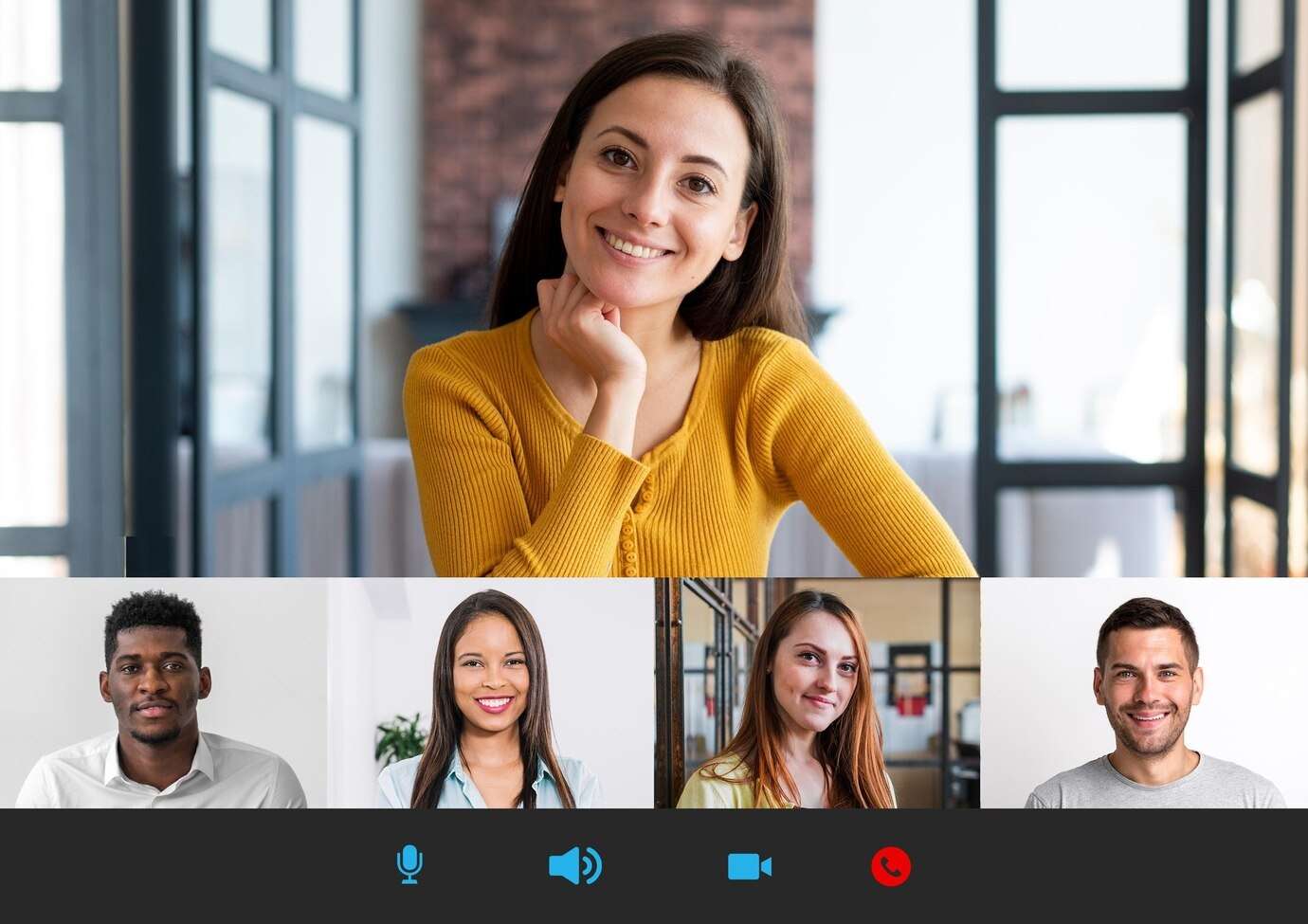In 2024, the market for cam recorders for PCs is brimming with options. However, choosing the right tool among them is important. To simplify your search, the page showcases the top 10 camera recorders for PC.
The top pick is ideal for both professional and personal use. Explore the list for more options tailored to meet your video recording needs. Whether you’re seeking free webcam recorders for Windows 10 or a premium one, the article has you covered. Read on to learn more.
In this article
- Wondershare DemoCreator – Best Overall Webcam Recorder for PC
- ManyCam – Best Alternative Webcam Video Recorder for PC
- Windows Camera – Built-In Camera Recorder for PC
- Logitech Capture – High-Quality PC Camera Recording Software
- Filmora – Best DemoCreator Alternative Webcam Recorder for PC
- DemoAir – Best Online Webcam Recorder for Windows 10
- Free2X Webcam Recorder – Alternative Free Webcam Video Recorder for PC
- CamStudio – Easy Webcam Capture Software for Windows 10
- VLC Media Player – Cross-Platform Camera Recorder for PC
- Webcamera.io – Free Online Webcam Recorder for PC
Part 1. Top 10 PC Camera Recording Software of 2024
These top 10 PC camera recording software options cater to diverse user needs. Find the one that best aligns with your recording goals and preferences:
Wondershare DemoCreator – Best Overall Webcam Recorder for PC
Wondershare DemoCreator is the ultimate solution for PC webcam recording needs. You can swap backgrounds in one click and have fun with virtual camera effects. The tool also allows you to present using a teleprompter to ease nervousness when facing a camera. It caters to professionals, educators, and content creators alike. Plus, with a free trial version available, you can experience it risk-free before subscribing.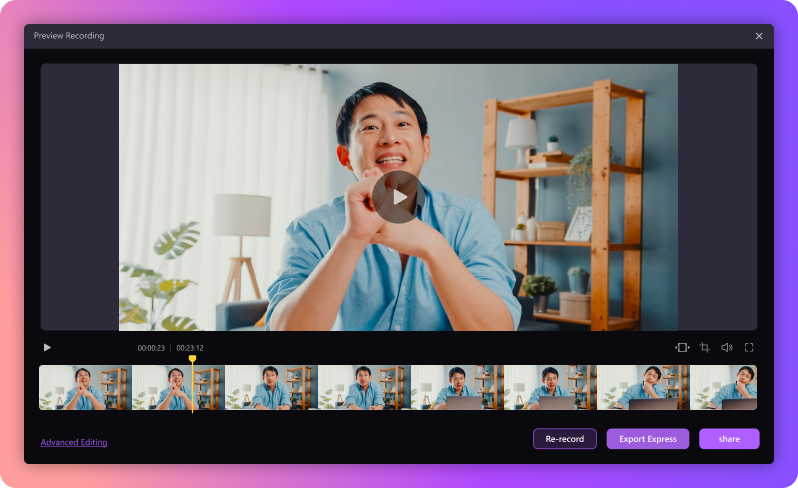
Supporting OS: Windows, Mac
Best for: Professionals, educators, and content creators
Price starts at $29.99 (Free trial available)
Key features:
Here are the key features of DemoCreator:
- Intuitive interface for easy navigation and usage
- Advanced editing tools, including timeline editing and green screen effects
- Multi-track audio recording for enhanced sound quality
Ratings: 4.8/5 (Capterra)
ManyCam – Best Alternative Webcam Video Recorder for PC
ManyCam is a versatile alternative for webcam recording on a PC. It’s ideal for live streamers, gamers, and video conferencing enthusiasts. The tool has virtual backgrounds, custom effects, and support from many video sources. With both free and paid versions available, ManyCam caters to a wide audience with varying needs and budgets.
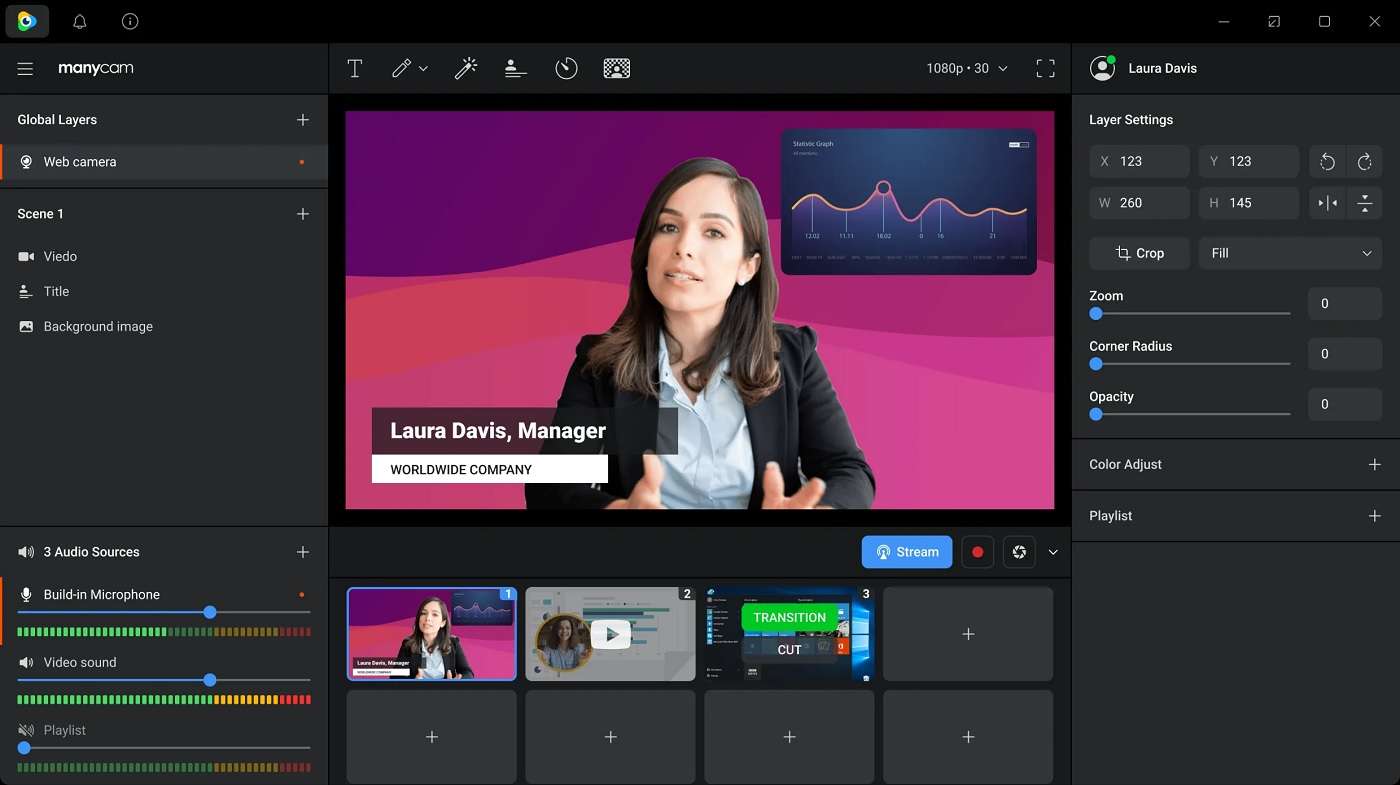
Supporting OS: Windows, Mac, Mobile
Best for: Livestreamers, gamers, and video conferencing
Price starting at $49 (Free version available)
Key features:
ManyCam has loads of features you can take advantage of:
- Virtual background and chroma key for creative video backgrounds
- Customizable effects and overlays to enhance video content
- Multiple video sources support seamless switching during live broadcasts
Ratings: 3.4/5 (g2)
Windows Camera – Built-In Camera Recorder for PC
Windows Camera offers a simple tool for PC users seeking built-in webcam recording functionality. Designed for casual users and quick recordings, it integrates with the Windows ecosystem. It allows for easy sharing and storage of recorded videos. Best of all, it comes pre-installed with Windows OS. It’s accessible to all users without any extra cost.

Supporting OS: Windows
Best for: Casual users and quick recordings
Price: Free (Included with Windows OS)
Key features:
Below are the features of Windows’ built-in camera app:
- Simple interface for straightforward camera operation
- Basic editing tools for trimming and adjusting video settings
- Integration with Windows ecosystem for easy sharing and storage
Ratings: Not applicable
Logitech Capture – High-Quality PC Camera Recording Software
Logitech Capture is tailored for Logitech webcam users and streamers. It offers automatic webcam detection and configuration for hassle-free setup. The software ensures high-quality video capture and seamless content creation. It’s available for free, making it an attractive choice for many.
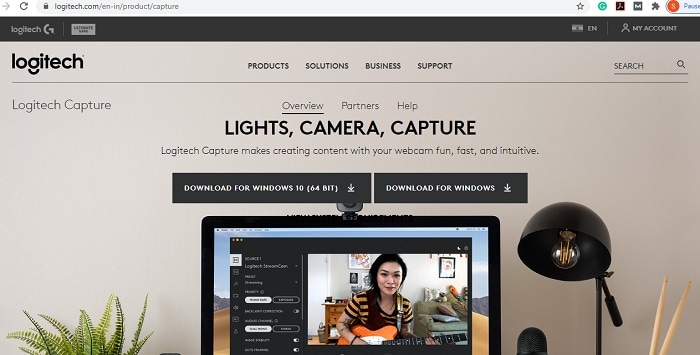
Supporting OS: Windows, Mac
Best for: Logitech webcam users and streamers
Price starting at: Free
Key features:
Logitech Capture’s features are:
- Automatic webcam detection and configuration for Logitech cameras
- Customizable recording settings for resolution and frame rate
- Built-in recording and streaming features for seamless content creation
Ratings: Not applicable
Filmora – Best DemoCreator Alternative Webcam Recorder for PC
Filmora is a user-friendly alternative to DemoCreator. The tool caters to beginners and intermediate video creators. The platform has a wide range of effects, transitions, and filters. Filmora allows for creative video editing without the steep learning curve. Plus, it has a free trial version available. You can explore its features before making a buying decision.

Supporting OS: Windows, Mac
Best for: Beginners and intermediate video creators
Price starts at $19.99 per month (Free trial available)
Key features
Filmora is the best alternative to DemoCreator due to these features:
- User-friendly interface with drag-and-drop functionality
- Wide range of effects, transitions, and filters for creative video editing
- Audio editing tools, including noise removal and audio equalization
Ratings: 4.5/5 (GetApp)
DemoAir – Best Online Webcam Recorder for Windows 10
DemoAir is a convenient online tool for Windows 10 users who need quick and easy webcam recording. As a web-based platform, it removes the need for installation. The tool provides instant access to recording tools. DemoAir also has cloud storage integration and basic editing functionalities. It streamlines the recording process for users on the go, all at no cost.

Supporting OS: Windows
Best for: On-the-go recording and quick sharing
Price starts at $29.99 (With free version)
Key features:
DemoAir is the online counterpart of DemoCreator. Here are its features:
- Web-based platform for instant access and recording without installation
- Cloud storage integration for easy access to recorded videos
- Basic editing tools for trimming and adding annotations
Ratings: Not applicable
Free2X Webcam Recorder – Alternative Free Webcam Video Recorder for PC
Free2X Webcam Recorder is a budget-friendly option for users seeking free webcam recording for their PC. It allows you to capture videos without any watermark or time limit. As a free solution, it offers basic functionalities for those with minimal recording needs.

Supporting OS: Windows
Best for: Casual users and budget-conscious individuals
Price: Free
Key features
The key features of Free2X Webcam Recorder are:
- Simple interface with one-click recording functionality
- Customizable recording settings for resolution and file format
- No watermark or time limit on recordings
Ratings: Not applicable
CamStudio – Easy Webcam Capture Software for Windows 10
CamStudio caters to educational purposes and software tutorials. It offers a lightweight and easy-to-use webcam capture software for Windows 10. Its ability to record screen and audio helps create comprehensive instructional videos. Best of all, it’s available for free.
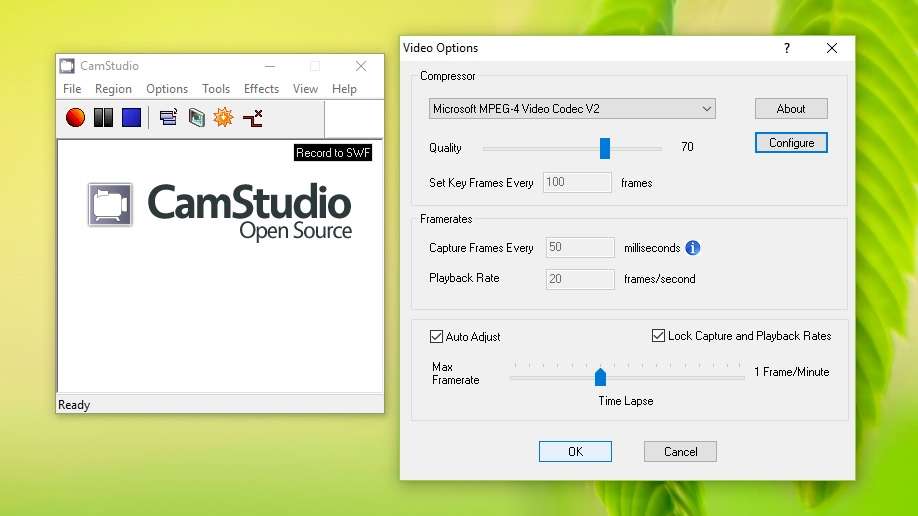
Supporting OS: Windows
Best for: Educational purposes and software tutorials
Price: Free
Key features
CamStudio’s features are:
- Record screen and audio simultaneously for comprehensive tutorials
- Customizable cursor effects and annotations for instructional videos
- Lightweight software with minimal system resource usage
Ratings: 4.5/5 (TechRadar)
VLC Media Player – Cross-Platform Camera Recorder for PC
VLC Media Player is known primarily for its multimedia playback capabilities. But it also serves as a cross-platform camera recorder for PC users. VLC allows for basic webcam recording functionalities. As open-source software, it receives regular updates and community support. It has proven reliability and longevity for users.
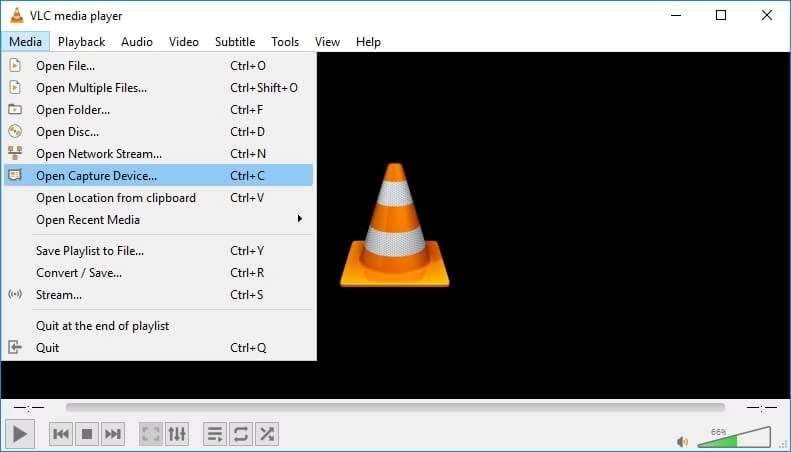
Supporting OS: Windows, Mac, Linux
Best for: Multimedia playback and occasional recording
Price: Free
Key features:
- Wide compatibility with various video formats for playback and recording
- Simple interface with basic recording controls
- Open-source software with regular updates and community support
Ratings: 4.7/5 (g2)
Webcamera.io – Free Online Webcam Recorder for PC
Webcamera.io is an online solution for PC users seeking a free webcam recording platform. Its browser-based interface, real-time video effects, and filters provide an intuitive and engaging recording experience. Plus, with direct sharing options to social media platforms and cloud storage, Webcamera.io streamlines the process of capturing and sharing webcam videos online.
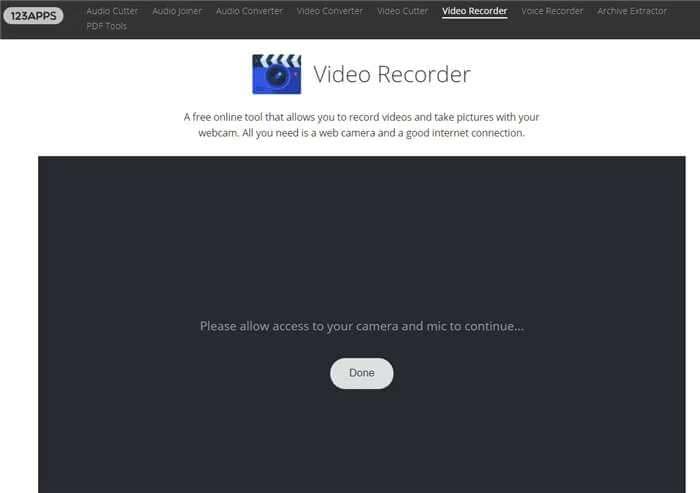
Supporting OS: Windows, Mac, Linux
Best for: Quick recordings and online meetings
Price: Free
Key features:
- Browser-based platform for instant access without installation
- Real-time video effects and filters for creative recording
- Direct sharing options to social media platforms and cloud storage
Ratings: Not applicable
Part 2. Common Inquiries About Webcam Recording
Starting your webcam recording journey opens up a world of possibilities. It’s essential to learn about common concerns to ensure a smooth start:

- What makes a good webcam recorder?
A good webcam recorder has a high frame rate for smooth video playback. It also has a quality microphone for clear audio capture. An ideal webcam recorder should also have auto-focus capabilities for crisp visuals.
- How long can a PC camera record?
In general, there’s no strict limit on recording time. The total recording time depends on your computer’s storage size. You can record for as long as you have available space.
- What equipment do I need for webcam recording?
To start your recording, you’ll need a webcam with suitable resolution. It’s recommended to use dedicated recording software and a microphone to capture audio.
- How do I ensure good video quality when recording with a webcam?
Ensure adequate lighting to avoid grainy footage. Position the camera at eye level for a flattering angle. It’s also ideal to change the webcam settings for optimal clarity. Finally, use a high-quality microphone for clear audio.
- How can I protect my privacy when using a webcam for recording?
Use trusted recording software with built-in privacy features, such as password protection or encryption. Cover the webcam lens when not in use to prevent unauthorized access. Plan your recording sessions to avoid sharing sensitive information.
Conclusion
There are many PC camera recording software available today catering to a variety of needs. Take the time to explore and find the one that best fits your needs. If you’re seeking a straightforward cam recorder for PC, give DemoCreator a try. Its intuitive interface and diverse features are suitable for users of all levels.
The simplicity makes it a top pick to get you started. Even then, explore all the webcam recorders for PC. Whether capturing moments or creating content, they provide your desired results. Give them a test run to streamline your webcam recording experience.