Do you know that the live streaming market size will grow from $1.51 billion in 2023 to $ 1.83 billion in 2025 according to Live Streaming Global Market Report? With the growing need for live content, many people want to make live streaming monetary and begin selling products. If you are new to this and want to be a part of this live-streaming market, it is essential to choose a good live-streaming video software.
We have picked the 8 best tools for you, along with their pros, cons, and other features. Let's dive in.
In this article
What is Live Streaming Video Software?
Before we dive into the exact live-streaming video software, do you know what it is and how it works?
Live-streaming video software, an application or platform allowing users to broadcast live video material over the internet. They normally include operations like video encoding and transcoding, setting up streaming, integrating with different hardware (cameras, microphones), strengthening the video feed with overlays or graphics, interacting with viewers via chat or comments, and making use of metrics and analytics for evaluating streaming performance. They make it easier to create, manage, and share live broadcasts.
Main Factors to Consider When Choosing Live Streaming Video Software
- Aim and Content-Type: There is special live-streaming video software that can cater to different needs, you can decide by your content types like education, gaming, or other content.
- Compatibility and Platform Support: Make sure the program is compatible with your operating system and with the sites you want to stream on, including Facebook Live, Twitch, or YouTube.
- Ease of Use: Professionals may want enhanced functionality and customization choices, while beginners may prefer simple setup procedures and simple interfaces.
- Full Analytics: If you want to live streaming for a long time, you should choose a platform that can provide analytics for your audiences, such as demographics, engagements, etc.
Top 8 Best Live Streaming Video Software
We have concluded the main factors to consider when choosing live-streaming video software, let's move on to the exact tools we have picked.
Wondershare DemoCreator
Wondershare DemoCreator, primarily known as a video recording and editing software, few people know that it can live stream as well. Let's unveil its hidden feature today!
Unlike normal live-streaming video software, Wondershare DemoCreator is a little bit unique. For its streaming feature, it can capture real-time desktop and program explanations while adding on-camera commentary to enhance your presentation recordings; Moreover, it has a wide range of compatibility with different platforms, including mainstream live streaming platforms like YouTube, TikTok, Facebook, and others like Zoom, etc. It is a good live-streaming video software for educators, commercial workers, and content creators.
Other Features:
- Record live streaming video seamlessly: you can customize the recording area, choose a specific window, or a full screen. It also provides a special mode for gaming.
- Customizable Canvas: It enables the four pre-set layouts of desktop and webcam within Canvas, you can merge display, fusion display, content full screen, and camera full screen.
- Up to 28+ Virtual Avatars to choose from.
- Use AI teleprompter to create scripts during live streaming.
- Powerful AI features to edit live stream recordings.
- Up to 30 different backgrounds to select from while live streaming.
How to Use Wondershare DemoCreator to Start a Live Stream?
- Download and install Wondershare DemoCreator on your computer.
- Click Video Recorder > Video Presentation to start.
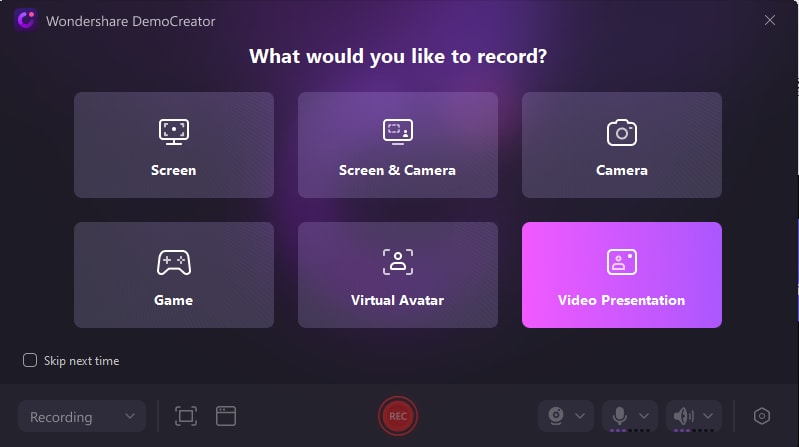
- Make basic settings such as selecting a window, setting up a webcam, and choosing a virtual background.

- Click "Streaming".

Related article: The Best live streaming platforms for the game, education, and social media.
Wirecast

Wirecast is a software video switcher, that controls real-time switching between multiple live video cameras, while dynamically mixing in other source media, such as QuickTime movies, music, audio, and slides to create professional broadcast productions for live or on-demand distribution on the web. Users can record the live stream locally for later playback or editing purposes.
Switchboard Live
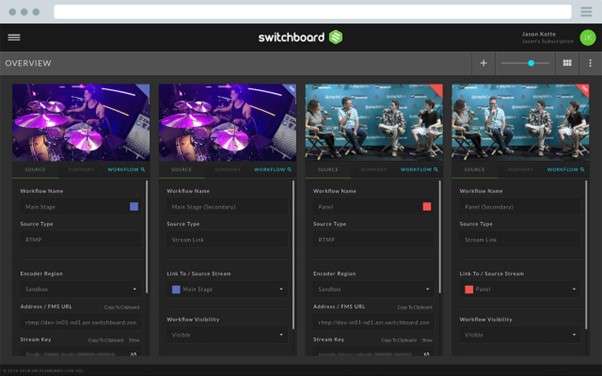
Currently known as "Switchboard Cloud," Switchboard Live is a live video transmission solution that runs on the cloud. It allows users to simultaneously stream live video content to many places, boosting the reach and audience engagement of the broadcasts.
FFSplit

FFSplit is an entirely free and open-source live streaming and recording software intended for Windows users. Utilizing their webcam or screen, users may record or communicate videos to many internet platforms or store them for later use. Features like scene creation, source management, tailored overlays, and support for several streaming sites like Twitch, YouTube Live, and Hitbox are all available in FFSplit, similar to those in other streaming programs.
Prism Live Studio
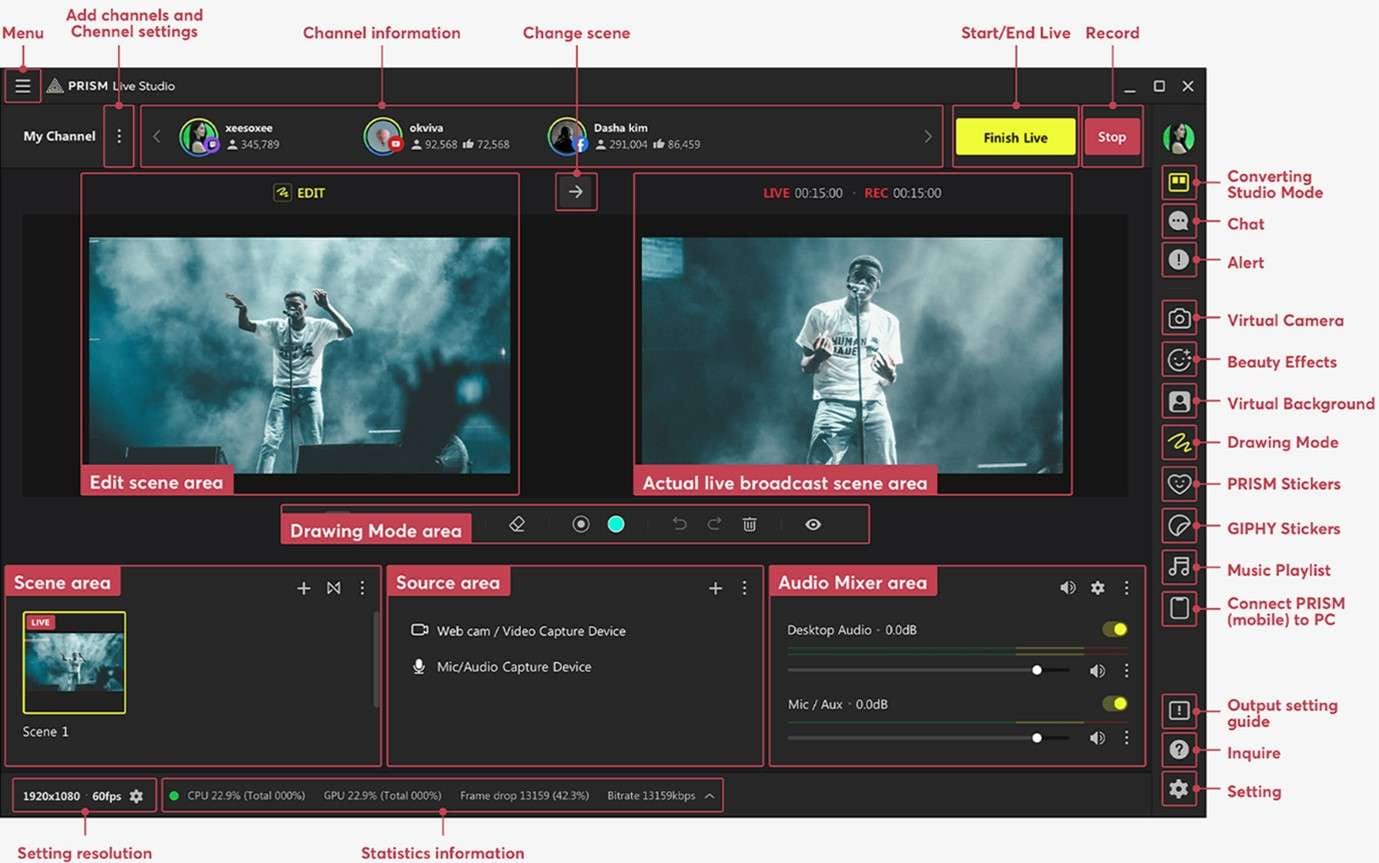
Prism Live Studio is a multifunctional tool for producing and sharing live entertainment. It's for those who want to create engaging multimedia content or stream live video on platforms like Twitch, Facebook Live, and YouTube. Prism Live Studio, produced is accessible for PCs and mobile devices. Text overlays, stickers, effects, filters, and animations are just a few of the real-time editing options users may use to instantly improve their recorded movies or live broadcasts.
SplitCam
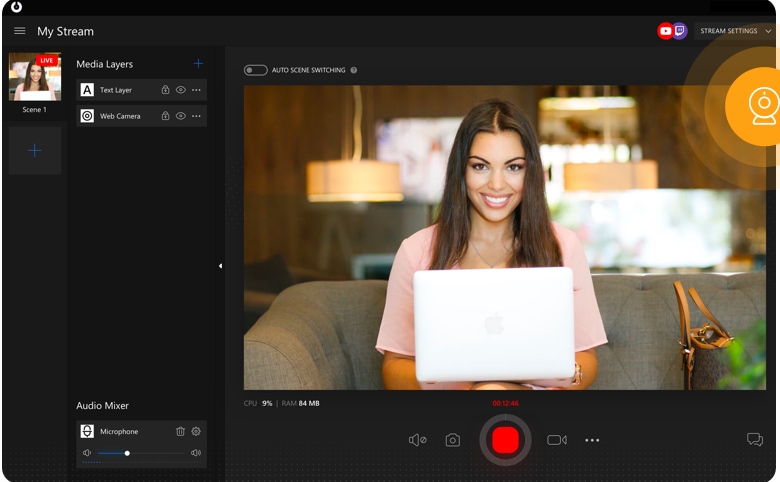
SplitCam is a free camera program for Windows that lets users broadcast or stream their webcam feed to several apps at once. By splitting the camera input into multiple streams that can be utilized simultaneously by other software applications, it serves successfully as a virtual webcam driver. With its ability to handle multiple sources, apply effects, and stream to various platforms simultaneously, it can greatly simplify and improve your content creation process
VidBlasterX

Video producers, broadcasters, and live streamers may utilize VidBlasterX, an adaptable and excellent live video development software. It gives users a range of tools for generating video material of the highest caliber, such as live switching, streaming, capturing, and allowing users to apply effects and graphics in real-time. A subscription-based licensing model with three distinct categories can be purchased from VidBlasterX to meet a range of demands and price points.
Lightstream Studio
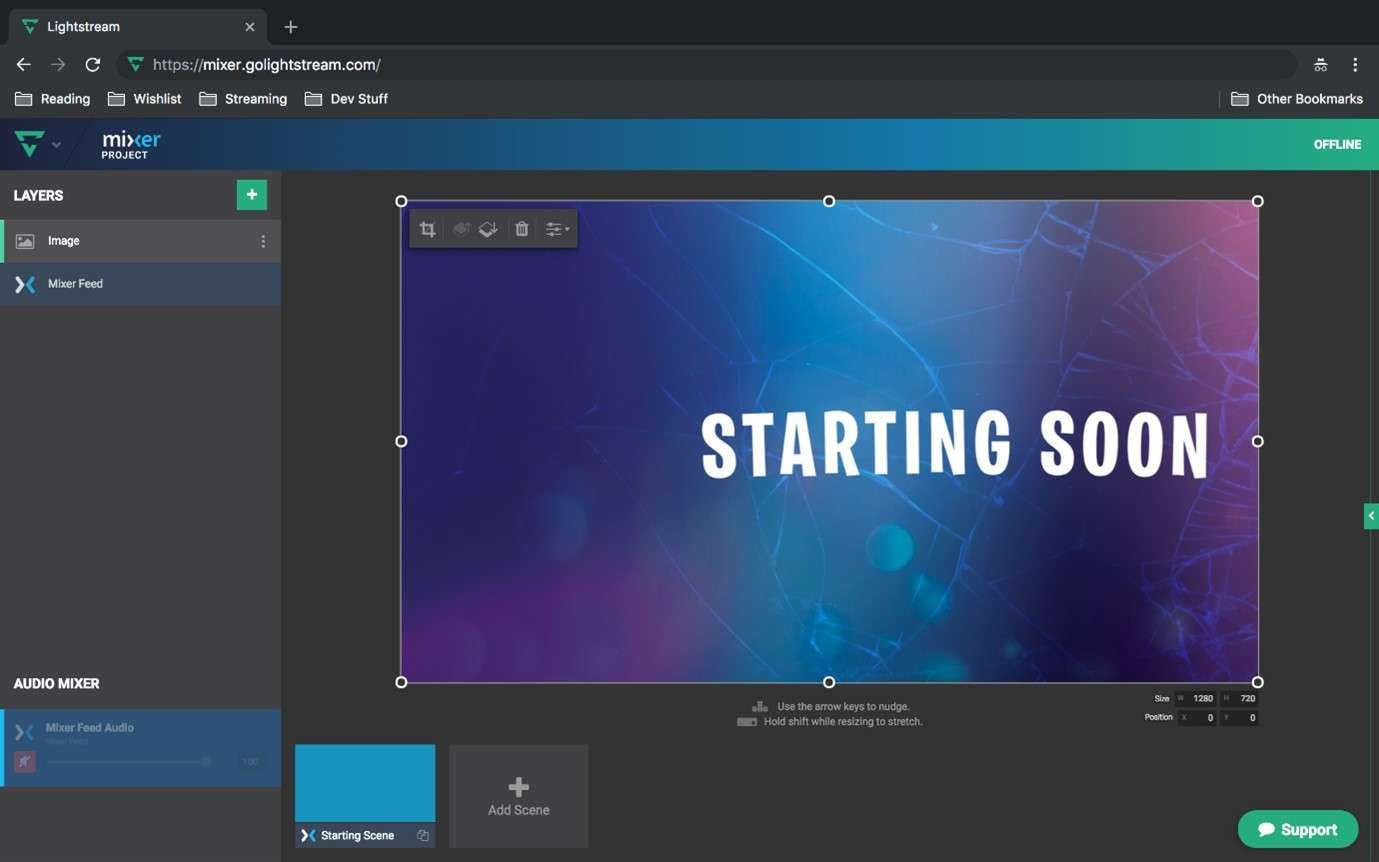
For producers of all skill levels, Lightstream Studio is an online live-streaming tool that makes the process of communicating simpler. It comes with capabilities that let users create high-quality broadcasts without requiring specialized gear or technical expertise.
Bonus: How to Record Your Favorite Live Stream Video Using Wondershare DemoCreator?
Step 1: Download the Wondershare DemoCreator software and launch it.
Step 2: Click Video Recorder and choose a mode according to your requirements.
Step 3: Choose screen mode to record the live streaming video.
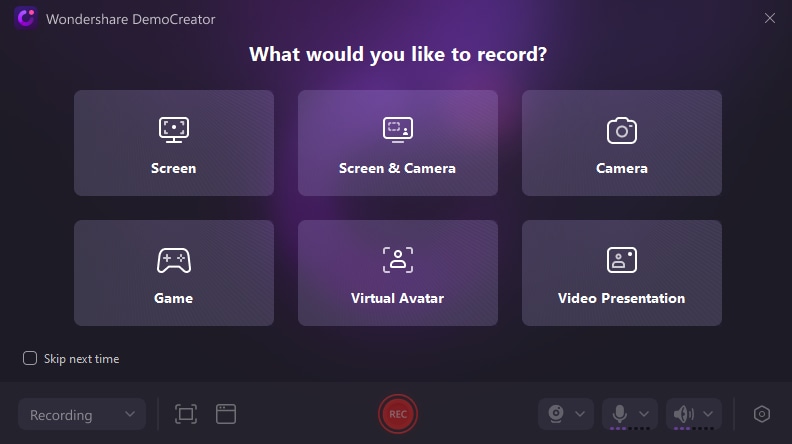
Step 4: When you are ready, click the "REC" button. This will initiate the recording process, and capture everything within the selected recording area in real-time.
Step 5: Click the red box or press F10 to stop recording.

Step 6: Drag your screen recordings to the timeline to make basic edits, Preview, and Export them to your computer.
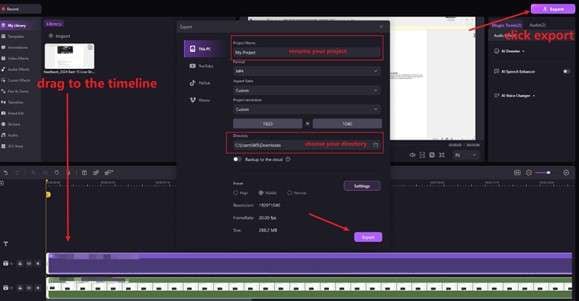
Conclusion
We have discussed the top 8 live streaming software. You may choose the program that best supports your streaming journey in 2025 by taking into account your unique requirements, comfort level with technology, and desired features. If you also want to record the snipped moments during the live streaming, you can use Wondershare DemoCreator to record, edit, and share them.




