In today’s fast-paced world of content creation, a reliable voice recorder app for PC is essential. Whether you’re a journalist, student, or creative professional, the ability to record easily can boost productivity.
To help streamline your workflow, here’s a list of the top 10 voice recorder programs for PC. All recommendations use a user-friendly interface, robust features, and seamless integration. Read on to know the best voice recorder for your content creation needs.
In this article
-
- Wondershare DemoCreator – Best Overall Voice Recorder Program for PC
- Voice Recorder – Built-in Voice Recorder App for PC
- Audacity – Free Voice Recorder Software
- NCH Audio Recording Software – Simple Voice Recorder App
- TechSmith Camtasia – Interactive Voice Recorder Software
- Cok Auto Recorder – Versatile Voice Recorder App
- Adobe Audition – Best Wondershare DemoCreator Alternative
- Sound Forge – Best Sound Recorder for Beginners
- QuickTime Player – Built-In Sound Recorder App for Mac Users
- Audio Hijack – Efficient Voice Recorder App for Mac
Part 1. Top 10 Best Voice Recorder Apps for PC in 2024
Having reliable voice recorder software is essential for a multitude of tasks. Here’s a definitive guide to the top 10 best voice recorder apps for PC in 2024.
Wondershare DemoCreator – Best Overall Voice Recorder Program for PC
Wondershare DemoCreator stands out as the best voice recorder program for PCs. The tool offers a perfect blend of intuitive interface and advanced features. Whether you’re a novice or a professional, DemoCreator provides the tools you need. You can capture high-quality audio recordings with a click. Here are the key features and pros and cons of DemoCreator:
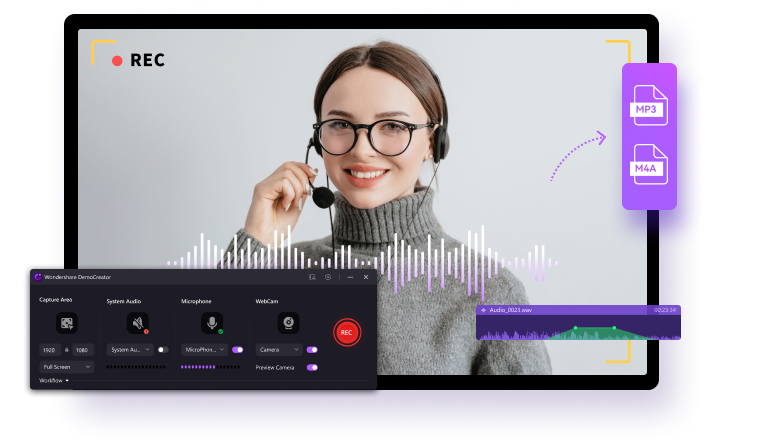
- Simultaneous computer and microphone audio recording. DemoCreator allows seamless recording of both computer system audio and microphone input. You can capture presentations, tutorials, or gaming sessions with synchronized audio sources.
- One-click voice transcription. With one click, DemoCreator can transcribe voice recordings and convert spoken content into text.
- Voice changer. The tool offers a built-in voice changer feature. It enables you to change your voice in real-time during recordings.
| Pros | Cons |
| ✔User-friendly interface suitable for beginners and professionals ✔Offers a wide range of editing tools for enhancing recordings ✔Allows for easy sharing of recordings on various platforms |
❌Some advanced features need a paid subscription |
Voice Recorder – Built-in Voice Recorder App for PC
Voice Recorder is a convenient built-in app for PC users. The app offers creators a simple solution for capturing audio recordings. With its intuitive interface, Voice Recorder is ideal for quick recording tasks. You can get started right away without the need for additional software. Let’s discuss the platform’s features and pros and cons:

- High-quality audio capture. Voice Recorder on PC delivers crisp and clear voice recording. It captures meetings, interviews, or personal memos with ease.
- Easy playback and editing. The built-in Voice Recorder simplifies playback and editing, enabling users to review recordings effortlessly and make necessary adjustments, such as trimming or appending sections, streamlining the process of refining and sharing audio content.
| Pros | Cons |
| ✔Comes pre-installed on most Windows operating systems ✔Lightweight and doesn’t consume much system resources ✔Offers basic recording functionalities without any extra cost |
❌Lacks advanced editing features compared to other apps ❌Limited customization options for recording settings |
Audacity – Free Voice Recorder Software
Audacity has long been a favorite among users. It’s a free and powerful voice recorder software that has been available for decades. As an open-source platform, Audacity provides extensive audio editing capabilities. It’s a versatile choice for both beginners and advanced users alike. Below are Audacity’s features and pros and cons:

- Multitrack recording. Audacity allows you to layer multiple audio sources or record separate tracks. It’s ideal for podcasting, music production, or voiceover projects.
- Extensive editing tools. With Audacity’s editing tools, you can fine-tune voice recordings with precision. It has noise reduction, equalization, and audio effects to enhance the quality of your recordings.
| Pros | Cons |
| ✔Completely free to use with no hidden costs ✔Offers a wide range of plugins for more functionality ✔Compatible with various audio formats for importing and exporting recordings |
❌Steeper learning curve compared to other voice recorders ❌The interface looks outdated and overwhelming for beginners |
NCH Audio Recording Software – Simple Voice Recorder App
NCH Audio Recording Software offers an effective solution for recording on your PC. Its interface and features are perfect for a straightforward voice recorder app. Delve into NCH Audio Recording Software’s key features and pros and cons:

- Multi-format compatibility. NCH Audio Recording Software supports recording in various formats. It simplifies the sharing of your voice recordings.
- Real-time monitoring. You can listen to your voice recordings as they are being captured. It enables quick editing to optimize audio quality and clarity.
| Pros | Cons |
| ✔Offers a range of audio effects and filters for enhancing recordings ✔Supports scheduled recordings for automated capture ✔Compatible with Windows and macOS operating systems |
❌The free version has limited features ❌Technical support may not be as responsive as other software providers |
TechSmith Camtasia – Interactive Voice Recorder Software
TechSmith Camtasia goes beyond traditional voice recording apps. The software offers interactive features as well for creating engaging content. With its screen recording and editing tools, Camtasia is one of the top voice recorders. It’s ideal for educators, trainers, and content creators looking to produce recordings.

- Simultaneous audio and screen recording. TechSmith Camtasia allows you to record voiceovers simultaneously with screen activity.
- Audio enhancement tools. Camtasia provides noise removal and volume leveling. It enables you to polish voice recordings for professional-quality results.
| Pros | Cons |
| ✔Suitable for creating tutorials, presentations, and e-learning content ✔Provides customizable templates and animations for enhancing videos ✔Offers a free trial period for you to test out its features |
❌Higher price point compared to some other voice recorder apps ❌May require extra training to fully use its features. |
Cok Auto Recorder – Versatile Voice Recorder App
Cok Auto Recorder offers a unique approach to voice recording with its automatic recording feature. The software detects sound and schedules recordings accordingly. It provides a versatile recording solution in various environments without manual intervention.

- Automatic voice recording. Cok Auto Recorder offers automatic voice recording functionality. You can start recording sessions based on predefined triggers or schedules.
- Voice activation. With voice activation technology, the tool starts recording when it detects sound.
| Pros | Cons |
| ✔Ideal for capturing ambient sounds or conversations without manual intervention ✔Supports recording from many sources simultaneously ✔Offers options for adjusting recording quality and format |
❌Limited editing capabilities compared to some other software ❌The interface is outdated compared to modern recording apps |
Adobe Audition – Best Wondershare DemoCreator Alternative
Adobe Audition is a professional-grade alternative to Wondershare DemoCreator. It offers advanced audio recording and editing capabilities. The software also has seamless integration with other Adobe products. It’s why many users prefer it for professional audio production. Here are Audition’s key features and pros and cons:
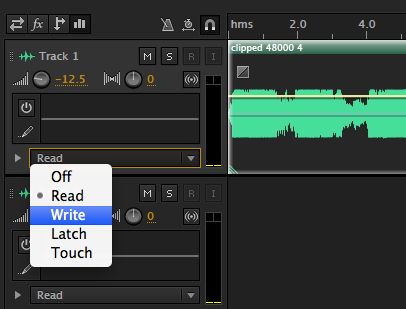
- Professional editing suite. Adobe Audition provides noise reduction, pitch correction, and audio restoration tools.
- Multitrack recording. Audition supports multitrack recording, allowing you to capture multiple audio sources simultaneously.
| Pros | Cons |
| ✔Part of the Adobe Creative Cloud suite, with seamless integration to other Adobe products ✔Supports multitrack recording and editing for complex audio projects ✔Provides advanced tools for noise reduction and audio restoration |
❌The subscription-based model may be costly for some users ❌Steeper learning curve compared to other voice recorder apps |
Sound Forge – Best Sound Recorder for Beginners
Sound Forge caters to beginners with its simple interface and basic recording functions. Despite its simple design, Sound Forge offers high-quality audio recording and editing tools. It’s an ideal choice for users new to audio recording. Let’s review the key features and pros and cons of the tool:

- Precise editing tools. Sound Forge offers editing tools like cut, paste, fade, and normalize functions. It enables you to refine and perfect your audio content with ease.
- Real-time monitoring. You can listen to your recordings in real time. It ensures optimal audio quality and performance.
| Pros | Cons |
| ✔Designed for beginners with easy-to-understand controls ✔Supports high-resolution audio recording for professional-quality results ✔Allows for batch processing of audio files for efficient editing |
❌Lacks advanced features found in more professional-grade software ❌Limited options for audio effects and filters compared to some competitors |
QuickTime Player – Built-In Sound Recorder App for Mac Users
QuickTime Player comes pre-installed on macOS devices. It provides Mac users with a built-in solution for recording audio. The platform offers basic recording and editing functionalities. It’s a convenient option for casual users. You can capture audio on your Mac without installing another software. Here are the key features as well as the pros and cons of QuickTime Player:

- Simple voice recording. QuickTime Player provides a straightforward interface for voice recording.
- Playback and sharing. After recording, QuickTime Player enables easy playback and sharing of voice recordings. You can share via email, messaging apps, or social media platforms.
| Pros | Cons |
| ✔Lightweight and doesn’t have to use much space and system resources ✔Offers simple recording and editing tools suitable for casual users ✔Compatible with various audio formats for sharing and exporting recordings |
❌Limited features compared to dedicated voice recorder software ❌May not meet the needs of advanced users needing extensive editing |
Audio Hijack – Efficient Voice Recorder App for Mac
Audio Hijack offers Mac users an efficient solution for capturing audio from any application or device. It has customizable workflows and extensive audio processing tools. The software is a versatile choice for users looking for advanced recording capabilities on macOS.
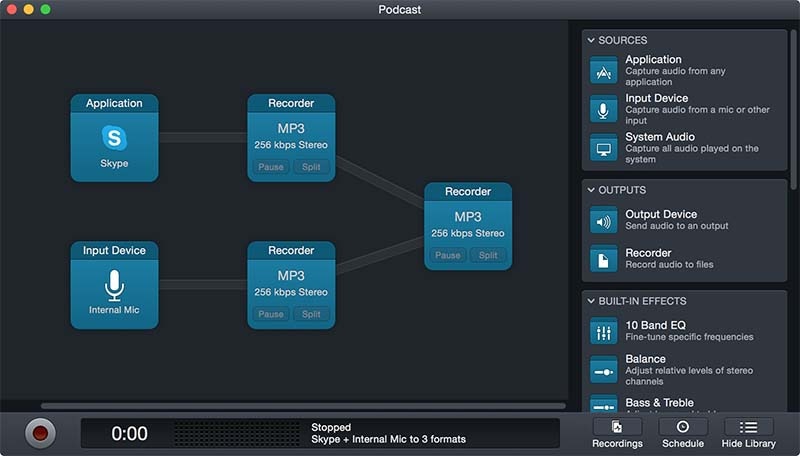
- Customizable recording setup. Audio Hijack offers a customizable recording setup. It allows you to capture audio from specific applications, devices, or sources.
- Real-time audio processing. You can apply effects, filters, and adjustments to voice recordings. It helps during live editing and audio recording enhancement.
| Pros | Cons |
| ✔Highly customizable with options for creating complex audio workflows ✔Supports recording from many sources ✔Provides real-time monitoring and editing capabilities |
❌Mac-exclusive software, not available for Windows users ❌The interface looks complex for beginners without prior audio recording experience |
Part 2. How To Use the Best Recorder App for PC
Using DemoCreator is a straightforward process that can enhance your content creation experience. Learning how to record on DemoCreator means you can record on any other app. Here’s a step-by-step guide along with images:
Step 1: Download, install, and launch DemoCreator on your computer. Start by logging in or creating a Wondershare account. You can also sign in using your Google, Facebook, X (formerly Twitter), or Apple ID account.
Step 2: Before starting your voice recording, it’s recommended to configure your recording settings. Set the capture area, system audio, microphone, and webcam (optional).
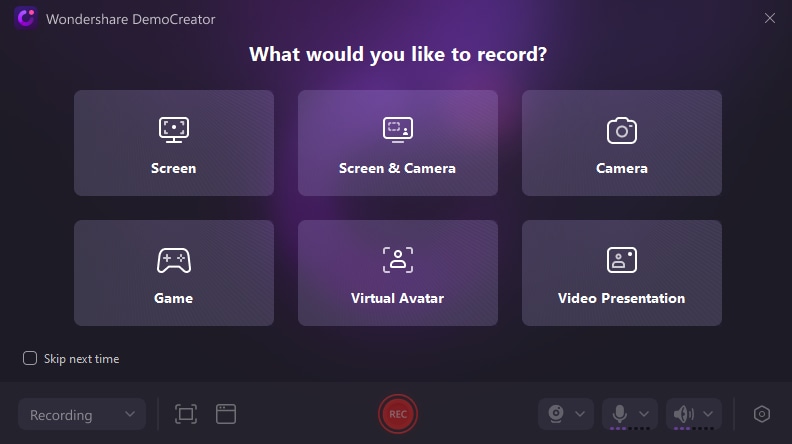
Step 3: Click the Record button to start voice recording. When you finish the voice recording, click the Stop button to finish the session.

Step 4: After editing, DemoCreator has built-in editing tools to refine your recording. To polish your voice recording, trim, cut, merge, add annotations, effects, and more.
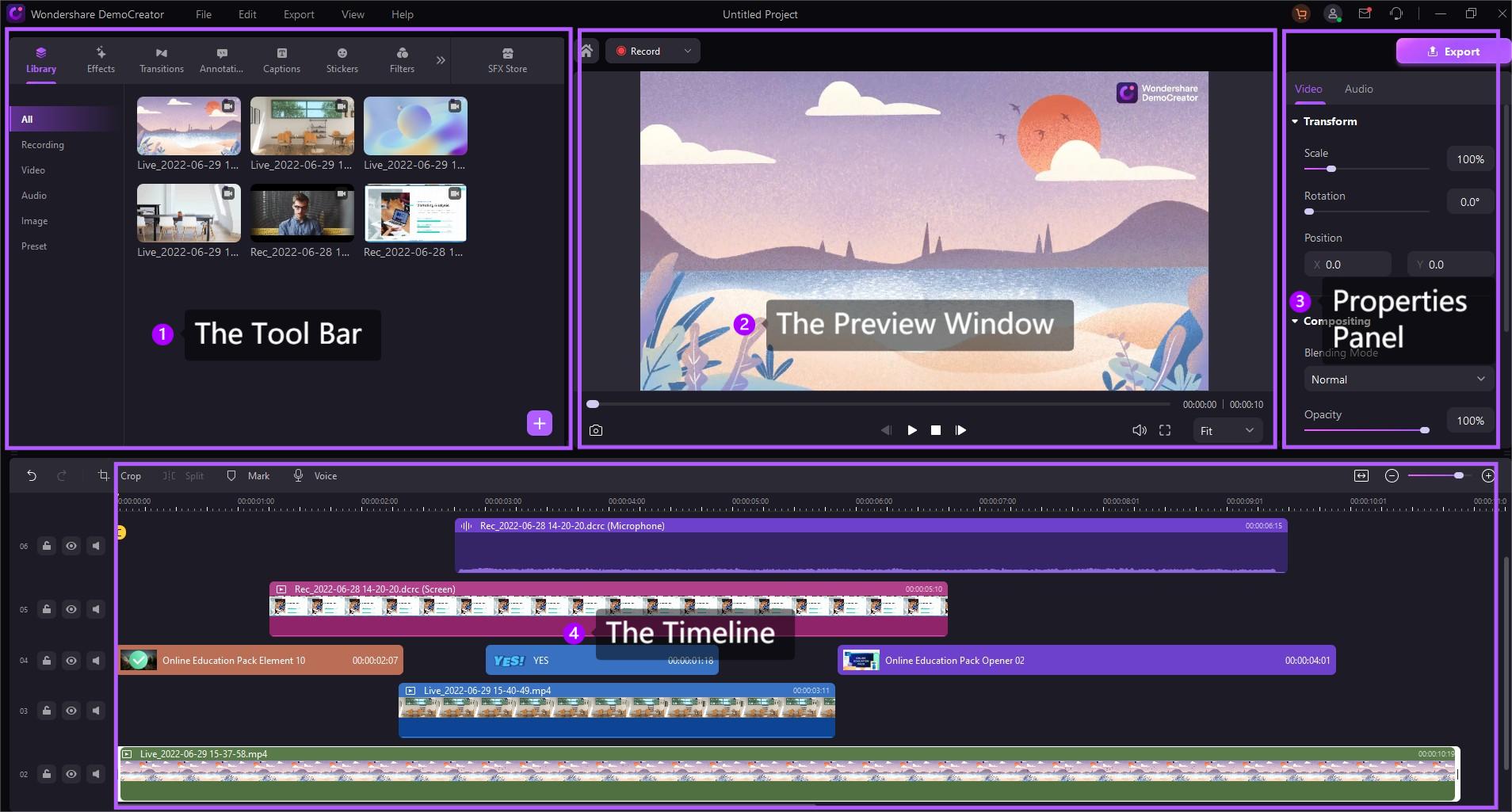
Use Cases
Here’s how DemoCreator empowers you to create content in various fields:
- Creating tutorial videos. You can record step-by-step tutorials with voiceover and on-screen annotations with ease.
- Recording podcast episodes. DemoCreator allows you to capture audio discussions or interviews with a click.
- Producing voiceovers. Record professional voiceovers for presentations, videos, or animations. Take advantage of the built-in editing tools to improve your voiceovers.
- Capturing lectures or webinars. You can record educational sessions for future reference or sharing.
- Recording gameplay commentary. The tool also lets you create engaging gameplay videos with live commentary for your audience.
Part 3. Criteria for Choosing the Best Voice Recorders
When selecting the best voice recorder, consider these criteria to ensure optimal productivity:

- Audio quality. Look for apps that offer high-quality audio recording capabilities. It’s better if it has options for adjusting settings like bitrate and sampling rate.
- Ease of use. Look for an intuitive interface that makes recording effortless. Reduce the learning curve and focus on creating content right away.
- Cost-effectiveness. Check the upfront cost and any extra fees for premium features or subscriptions. Ensure that the app offers good value for your investment.
- Editing capabilities. Choose a voice recorder with robust editing tools. It should allow you to trim, cut, and merge easily.
- Voice recording features. Test the app’s range of features. Try voice activation and scheduled recordings, or add annotations for easier organization.
- Technical support. Focus on apps with reliable customer support channels. Having FAQs, tutorials, and responsive help desks helps with any issues.
- Compatibility. Ensure compatibility with your PC’s operating system and hardware specifications. This avoids compatibility issues when recording.
Conclusion
The best voice recorder apps for PC offers features to cater to diverse recording needs. From simplicity to advanced functionalities, each app presents unique advantages. It’s recommended to experiment with different options to find the perfect tool.
While all options have merits, Wondershare DemoCreator stands out among all software. The user-friendly interface and comprehensive features unlock your creativity in more ways than one. It’s the ideal voice recorder program for PC.




