Recording high-quality audio on your Mac device can be difficult if you don't have the right tools and solutions. You're probably here because you want to step up your audio game. If so, you're in the right place.
We've researched the market and explored all free audio recording software for Mac to provide you with a list of the best solutions available. You can check out the table below for short reviews or read detailed reviews in a minute.
| Free Audio Recorder for Mac |
Best for | Key Features |
| Voice Memos Mac built-in free sound recorder |
Recording voice memos and calls |
|
| QuickTime Player Mac built-in free screen and voice recorder |
Recording video calls and tutorials |
|
| Wondershare DemoCreator Professional screen and audio recorder for Mac and Windows |
Recording and editing voice-over, podcasting, live streaming, online courses, product memos, gameplays, presentations, video calls, and more. |
|
| Audacity Free and open-source audio editing and recording software for Mac, Windows, and Linux |
Producing music and podcasts. |
|
| Riverside Online podcast & video recorder |
Recording podcast |
|
| GarageBand for Mac Mac built-in free music creation studio |
Producing music and podcast |
|
| Apple Logic Pro Mac built-in free Digital audio workstation (DAW), discontinued |
Producing music |
|
| Descript Third-party podcast and video editor |
Recording and editing podcast |
|
| WavePad Free audio recording software for non-commercial use only |
Recording and editing podcasts, voice-over, and audio tracks |
|
| MP3 Audio Recorder Simple free audio recording software for Mac and Windows |
Recording MP3 audio file |
|
How We Picked the Best Free Audio Recorders for Mac
Selecting the best free audio recorders for Mac is complicated, so we've created a list of criteria all tools must fulfill to appear in our top 10.
- Ease of use — the tool you select should be intuitive and easy to use.
- Audio quality — the selected tool should provide customizable and high audio quality results.
- Features — aside from audio recording, you should get additional features to make your journey more efficient.
Thus, let's jump into the list and help you select your ideal free sound recorder for Mac.
1. Voice Memos

Apple Store rating: ![]() 4.8/5
4.8/5
Voice Memos is a built-in free sound recorder for Mac. You can record your Mac's built-in and external microphone with it and make the most out of your journey. It's a simple yet high-quality recorder with few additional features. Voice Memos is ideal for beginners in the audio industry or for those who don't seek professional tools and solutions.
Features
Here are Voice Memos' best features:
- Audio formats — you can choose between compressed and uncompressed formats for your audio journey.
- Simple editing — trim and cut your recordings using the Voice Memos application.
- Playback — you can speed up or slow down the recorded audio files.
Pros and Cons
2. QuickTime Player

CNET rating: ![]() 6/10
6/10
QuickTime Player is another built-in Mac tool initially designed for free screen and voice recording. You can record sound with this tool from your device's built-in microphone or external sources but don't expect too much from it. It doesn't have many features you can use to customize your experience, but you'll surely master QuickTime Player within a matter of seconds.
Features
QuickTime Player provides the following features:
- Recording quality customization — you can choose the quality of your recordings up to 44100 Hz.
- Editing — you can cut or trim the recordings post-production with QuickTime Player.
- Splitting — split your audio recordings to be able to enhance the editing journey and get better results.
Pros and Cons
Read more:
- How to record screen using QuickTime
- How to record audio using QuickTime
- How to record screen with audio using QuickTime
- How to stop screen recording in QuickTime
3. Wondershare DemoCreator
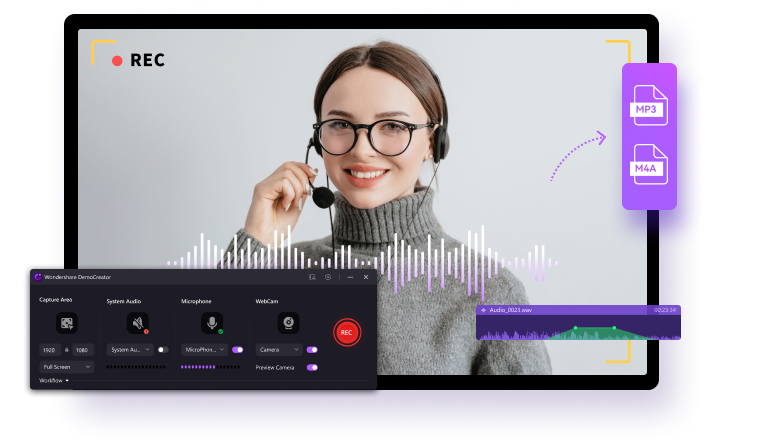
G2 rating: ![]() 4.7/5
4.7/5
Wondershare DemoCreator is the most powerful recording and editing solution for both video and audio files. It allows you to record your Mac's system audio or microphone completely for free. You can completely customize your experience, choose the quality of your voice recordings, and access an array of advanced editing features to take your experience to the next level. It's the most inclusive audio recording tool, and you'll surely be amazed by the features it offers.
Features
Here are some of the most prominent features you'll find on Wondershare DemoCreator:
- Multi-track recording - record audio and video together or with separate tracks for post-production.
- Audio effects — add special effects to your audio recording, such as fade in or out.
- AI Denoiser — remove unnecessary background noises from your recordings and watch your audio come to life.
- Voice changers — you can change the recorded voice and create a unique persona with built-in Wondershare DemoCreator features.
- Editing tools - split, trim, add background music, and more.
Pros and Cons
4. Audacity

G2 rating: ![]() 4.5/5
4.5/5
Audacity for Mac is a free open-source audio editing and recording tool for music and podcast production. Although the user interface is outdated and overwhelming, you'll quickly learn to navigate the experience and start creating exceptional recordings. You can also customize your recording experience using manual editing tools, and record both system sound and audio from external devices. Thus, it's one of the most-loved free music recording software for Mac.
Features
Audacity provides some of the following features:
- Batch processing — the tool allows you to edit multiple recordings simultaneously.
- Plugin support — you can connect Audacity with other audio editing tools to maximize productivity.
- Multiple source support — connect any microphone you like and record your audio on the Audacity platform.
Pros and Cons
5. Riverside

G2 rating: ![]() 4.8/5
4.8/5
If you're looking for a designated free sound recorder for Mac for your podcasting journey, Riverside may be the perfect option. It's a professional tool designed for podcasts and online marketing, so you can meet your audio goals with this platform. It has been featured by numerous renowned companies, like Netflix, proving its reliability and trustworthiness. Riverside can record audio from the system or catch sound from external devices, making it versatile.
Features
You can find the following features on Riverside:
- Track separation — you can split your audio to edit separate tracks and deliver the best results.
- Magic audio — use the power of AI to enhance the audio quality in your recordings.
- Simple editing — speed up your audio, cut the tracks, or trim the recordings using the built-in solutions.
Pros and Cons
6. GarageBand

G2 rating: ![]() 4.3/5
4.3/5
As you can guess from the name, GarageBand was first designed to help new and upcoming music artists. However, people discovered the platform's potential, and the tool is now widespread in all audio industries. It's easy to use, and you'll master all the features within a few minutes, which is why it's among the best free audio recorders for Mac. You can record your system sound and make some of the most unique creations.
Features
Here are some of the best features you'll find on this free music recording software for Mac:
- Virtual instruments — you can create music on the platform and add it to your voice recordings.
- MIDI editing — you can edit all aspects of your audio, including pitch, duration, and more.
- Audio loops — you'll access an extensive library of loops for your next recording.
Pros and Cons
Read more:
7. Logic Pro

G2 rating: ![]() 4.6/5
4.6/5
Like Garageband, Apple Logic Pro is a built-in professional, free music and audio recording software for Mac that you can use to record system sound and audio from external sources. It offers numerous manual editing features to enhance your experience, such as beat-making and mixing. This platform's best feature is that it can be used for Dolby Atmos sound, which is why many professionals adore using the free solution.
Features
Logic Pro comes with an array of features, and here are some of them:
- Plugins — you can use official Mac plugins to enhance your experience.
- Simplified mode — instead of jumping straight into the professional journey, you can use the basic features first and get used to the platform.
- Editing — the tool comes with various editing features, like tempo, stamps, key commands, and more.
Pros and Cons
8. Descript

G2 rating: ![]() 4.6/5
4.6/5
Descript was mainly designed for presenters and screen recording needs. However, you can use the Audio-only option to record your voice on Mac and get the desired results. The free audio recording software for Mac is easy to use and navigate, but you won't discover too many audio editing options to elevate your experience and become a professional in the audio field. One of the best things is that this free audio recorder for Mac allows you to record your system sound and audio from input devices.
Features
You can discover the following features on Descript:
- Numerous supported devices — you can record your audio regardless of the audio source.
- Sharing — you can easily share your creations and collaborate within the platform.
- Filler word removal — remove "uhs" and "hmms" from your recordings using the built-in feature.
Pros and Cons
9. WavePad

G2 rating: ![]() 4.3/5
4.3/5
WavePad is another professional tool primarily designed for free audio editing on Mac and Windows. Thus, if you're searching for an easy-to-use yet highly efficient audio editor, WavePad may be a good choice. The user interface may initially seem overwhelming, but you'll quickly get the hang of it and start making your production dreams come to life. You can record system sound and external audio, making it versatile and inclusive.
Features
- Batch editing — edit multiple audio recordings simultaneously.
- Restoration — use this feature to remove background noises from your recording and make your audio professional.
- Editing — cut, trim, crop, equalize, etc.
Pros and Cons
10. MP3 Audio Recorder

Apple Store rating: ![]() 2.1/5
2.1/5
MP3 Audio Recorder is the simplest free audio recording software for Mac devices you can find, allowing you to record your system's sound and external microphone. There are no additional or advanced features, but sometimes less is more. If you don't want to lose your head over numerous tools and try to navigate your recording journey, an MP3 Audio Recorder is your ideal choice: no fuss, no stress, just a normal recording process.
Features
As mentioned previously, MP3 Audio Recorder doesn't provide advanced features, so here's what you can expect from this tool:
- You can pause the recording using custom keys.
- It supports constant bitrate encoding.
- It supports external microphone devices.
Pros and Cons
Conclusion
Recording your audio on Mac may not seem like an exact science, but you may seek professional results that won't come without a fight. Thus, we've researched the market to discover the best free audio recorders for Mac to help you reach your dreams and become an audio master. Some solutions include QuickTime Player, Audacity, GarageBand, Logic Pro X, and more.
However, one tool stands out from the crowd due to its free features. Wondershare DemoCreator is the most powerful audio recording software for Mac. It can enhance audio quality, change voices, and remove background noises. It's suitable for everyone, regardless of their skill levels.
FAQs About Free Audio Recording Software for Mac
-
How can I record audio on my Mac for free?
You only need a microphone and a powerful software solution to perform this action. Open the program, choose the audio recording feature, set the preferences, and you're ready to go. Once you finish recording, you can touch up your audio file and make it ready for the audience. -
What is the best free voice recording app for Mac?
The best free voice recording application is indeed Wondershare DemoCreator. This tool will provide you with features you won't see anywhere else, such as an AI-powered Denoiser, a voice changer, and many more. It'll elevate your experience even if you have no experience in the field. -
Does Apple have a free voice recorder?
Absolutely! You can use the free built-in video and audio recorder called QuickTime player to record audio only. It's simple to use, and you'll get the desired results without downloading additional applications. However, the tool lacks editing features, so you won't be able to make your audio as professional as you may want. -
Is Soundflower free?
Yes! Soundflower is an entirely free and open-source extension for Mac that elevates your audio recording experience. -
How can I record internal audio on my computer for free?
You don't need fancy equipment to make great audio recordings. For instance, you can use Wondershare DemoCreator to edit your audio and make it sound like it came from the studio. Thus, we best advise you to invest in a high-quality audio recording software solution.




