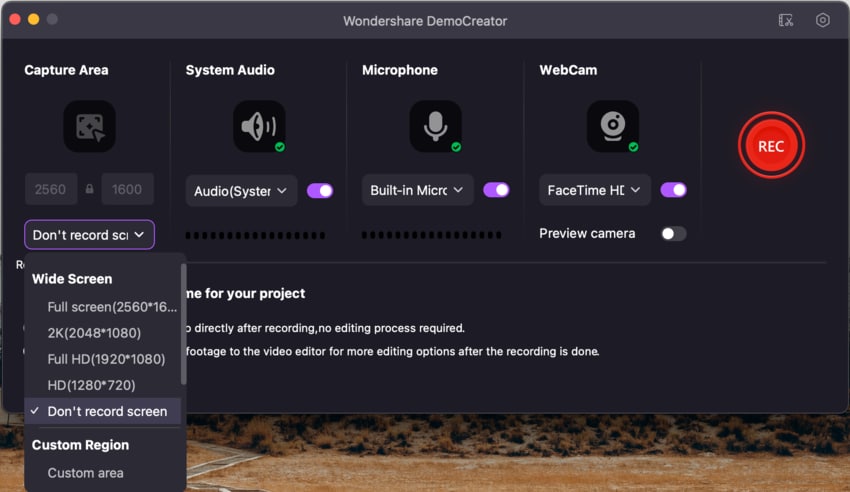Music always brings us a lot of joy in our lives, do you have a fever for streaming music? Or do you often listen to the internet radio stations on the way to work? Audio stream recorders are fantastic tools to enrich your music entertainment. It allows you to record streaming audio from music sites, and radio stations effortlessly. Here, we are going to discuss the best free audio stream recorders that you can use on different devices.
In this article
Best Free Audio Stream Recorder for PC: Wondershare DemoCreator
Wondershare DemoCreator is a versatile free audio streaming recorder and video editing software, it provides six different recording modes that cater to various content creation needs, from recording tutorials and presentations to capturing gameplay and online meetings.
Key Features
- There are flexible recording modes available for users to choose from.
- Schedule a time to start and end recording.
- Separate screen and audio tracks after recording.
- Customize exporting resolution, formats, and FPS according to your needs.
- Powerful AI features to edit audio recordings.
- Trim, change speed, and remove background noise from recorded audio streams.
How to Record Audio Stream with Wondershare DemoCreator?
Step 1: Download the WonderShare DemoCreator software and launch it.
Step 2: Click Video Recorder.
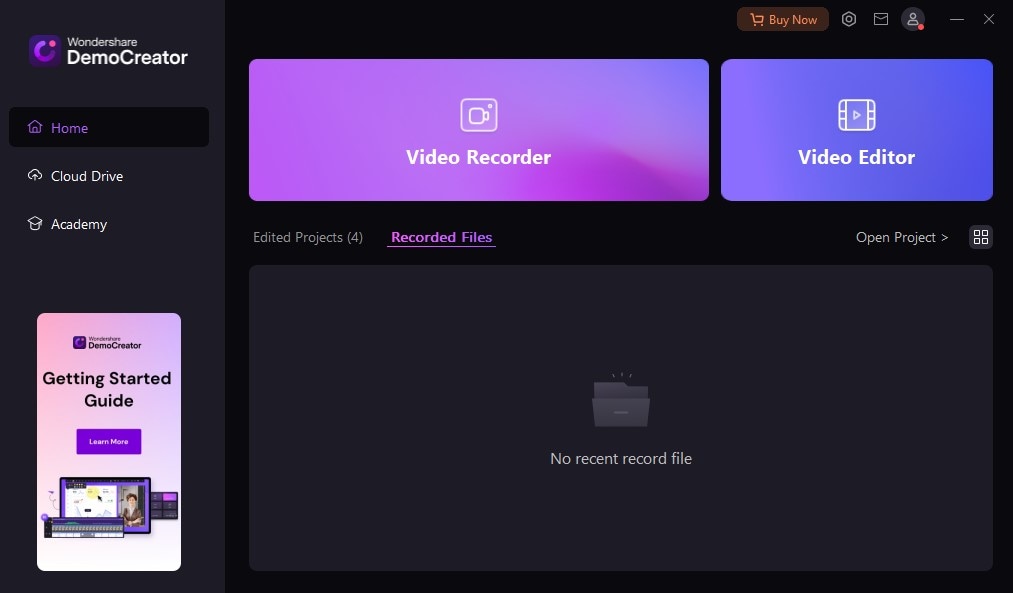
Step 3: Choose screen mode to record the live streaming video.
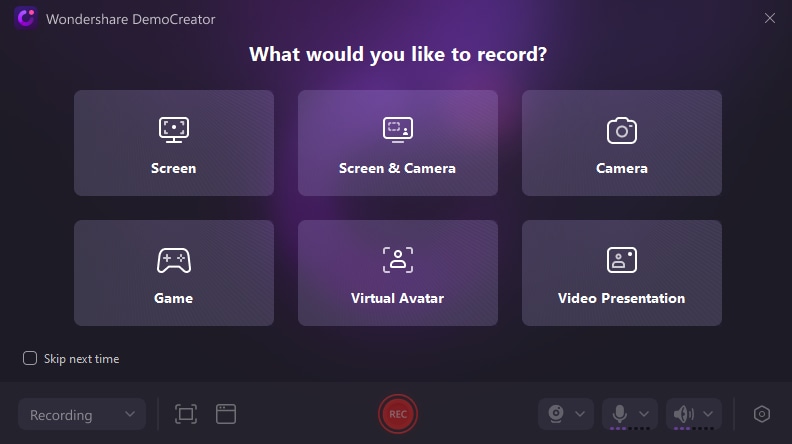
Step 4: When you are ready, click the "REC" button. This will initiate the recording process, and capture everything within the selected recording area in real-time.
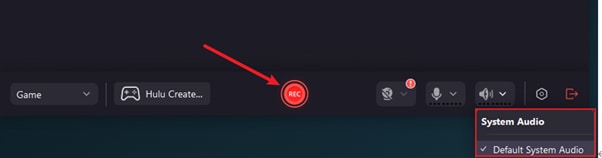
Step 5: Click the red box or press F10 to stop recording.

Step 6: Drag your screen recordings to the timeline, if you only need the audio file, you can delete the screen captures.
Step 7: Preview, and Export them to your computer.
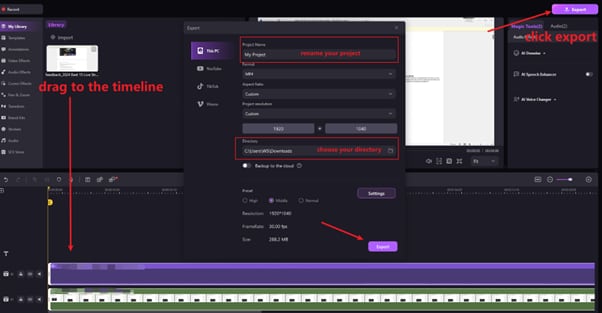
Top 5 Free Audio Streaming Recorders for Android in 2024
AudioLab Audio Editor Recorder:

With an extensive range of capabilities for recording, editing, and converting audio files, AudioLab Audio Editor Recorder is a powerful and flexible audio stream recorder for Android users. It also allows users to create custom ringtones, from its latest updates, a teleprompter is added to the recording. Most users like its multi-tracking recording features, and its all-in-one audio editing capabilities. It has a high user rating on Google Store with 4.7 out of 5.
Internal Audio Screen Recorder:
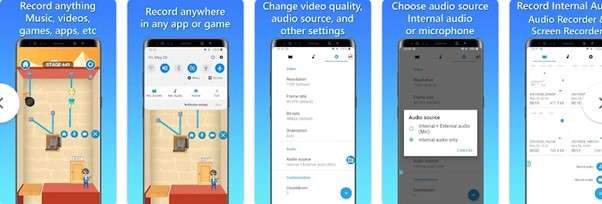
Internal Audio Screen Recorder is a powerful Android audio stream recorder that allows you to capture high-quality videos with the added capability of recording internal audio. You can record anything like music, videos, and games. It gives users the ability to add text, drawings, and notes to recordings to highlight key points. Based on 6.53k reviews from Google Store, its user rating is 4 out of 5.
Easy Voice Recorder
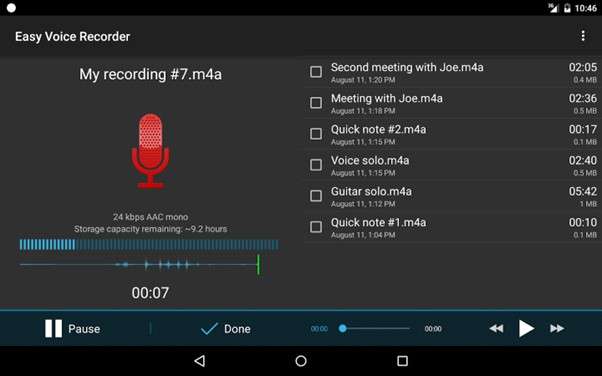
Easy Voice Recorder is a free and easy-to-use audio stream recorder for Android devices. Its ease of use and high-quality audio recording capabilities make it ideal for a wide range of applications, including personal note-taking and music practice sessions, as well as lectures and meetings. The app's various modes, excellent output, and organizational features increase user appeal and obtain 4.7 stars out of 5 in the Google Store. It guarantees smooth and crisp audio by supporting recording in high-quality codecs like PCM (WAV) and AAC.
Voice Recorder Audio Sound MP3:

Voice Recorder Audio Sound MP3 is a powerful audio stream recorder that works on Android devices, you can record it with just one click and it produces good recording results. Besides, it can lively transcribe speech to text, and you can also upload an audio recording to transfer it to text. What’s more, it provides options for voice changing. If you want to keep the privacy, you can choose to lock the audio recordings. With so many features offered, it got 87.4k reviews in the Google store and was rated at 4.7.
Screen Recorder - AZ Recorder
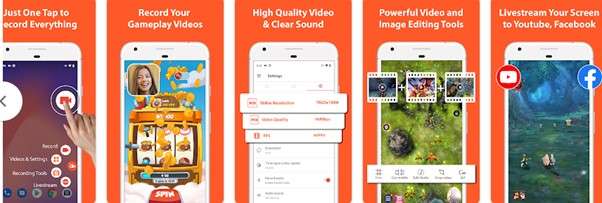
AZ Screen Recorder is a reliable and high-quality audio stream recorder for Android, it is packed with features and a customizable screen recording tool. Besides recording stream videos, you can live stream your screen to YouTube and Facebook directly. With the capacity to record audio and video in high quality, and a variety of editing tools, it can be used for a wide range of purposes, from professional presentations to instructional and gameplay videos. With more than 100M downloads, it gets 4.7 stars out of 5 in the Google store.
Best Free Audio Streaming Recorder for iPhone: Apple Voice Memos
Apple Voice Memos:
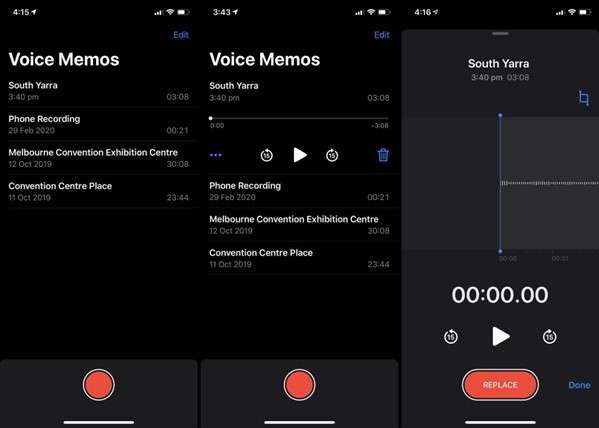
Apple Voice Memos is a free audio stream recorder for iOS devices that provides excellent recording quality, and a seamless connection with the Apple environment. For users who want to quickly and effectively record voice notes, lectures, interviews, and other audio recordings, this is a great option because of its easy design and ease of use. You can share recordings via Mail, Messages, AirDrop, and other supported applications.
Conclusion
In this article, we have discussed the best free audio stream recorders for PC, and picked 5 different tools to record audio streams on Android phones, at last, we provide one solution for iOS devices. We hope you can find something useful in this article and choose one of your favorite tools compared to their features, pros, and cons. If you ask our recommendation, I would say Wondershare DemoCreator, which provides the fullest features, various recording modes, and powerful audio editing features after recording the audio.