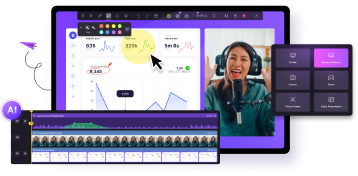In this article
In the modern world of technological advancement, streaming has taken center stage as a means through which one gets to watch series and other content. But now and then, it is inevitable to download a TV show for offline consumption, in instances like when you are on a flight without access to the internet or on a car journey; therefore, downloading is necessary once in a while to avoid cases of having to wait for a show to buffer. Several of these sites let the users download the desired TV shows safely and enjoyably. The best sites for obtaining a TV show download are discussed in this article.
Best TV Download Websites
1. YIFY
The first one on the list is YIFY also known as YTS, which is known for being the largest provider of torrent links for TV shows and movies completely free. The main highlight of this website is that the file size for all the TV shows and all of their episodes is compacted without compromising the HD video quality. This is a popular feature that made it famous amongst users over the past few years to download TV shows to watch offline.
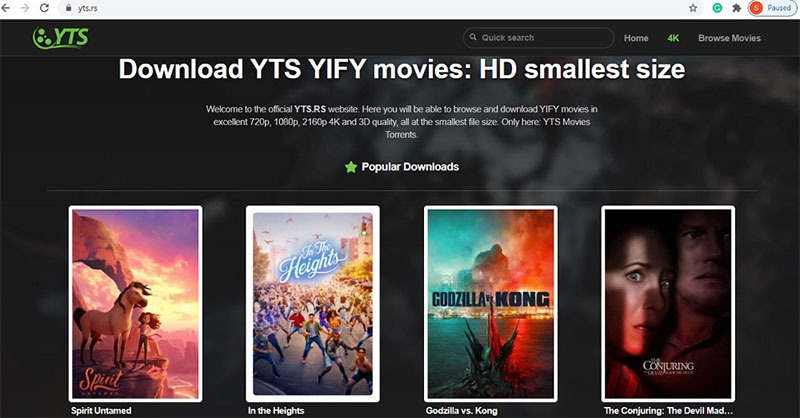
The website is mostly accessible throughout the world, and if for certain legal issues, it is not opening in your country, then you can always use a VPN for streaming on this website. The shows available are completely free, and they are updated constantly with each new episode being added to their huge data servers.
Key features:
- Free to use website
- Webpages are clean and minimalist
- Less number of adds
- Shows are updated constantly
- HD quality videos
2. Netflix
The next one on the "download TV shows from website list" got to be the most popular streaming platform of all. After its release, this has been a hub of entertainment for people who want to enjoy movies and TV shows. On this website, you have to pay a monthly or yearly subscription plan, which will make you a member, and you will be available with exclusive TV shows produced by different productions.
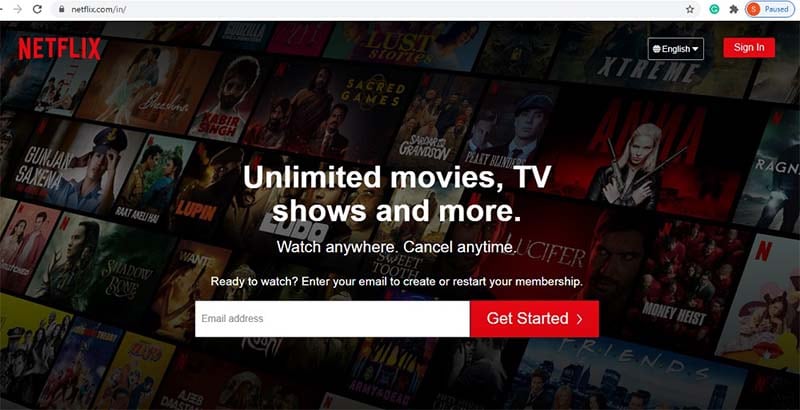
Netflix also has its TV shows which you can enjoy in different languages. The customized experience will let you feel more comfortable with suggestions of TV shows according to your preferences. The website supports streaming in different video qualities that ensure you receive a premium experience each time you are enjoying your favorite shows. And since it's a paid website, you won't find ads bothering you anytime you are watching something.
Key features:
- Completely ad-free experience
- HD streaming service available
- The fully customized search interface
- Multiple language support
- Clean and easy-to-use interface
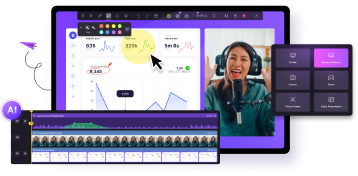
3. 123movies
This particular website is known best for its direct links to download TV episodes when you want to enjoy them. Many times, users face issues while going through the different TV shows listed on any website. The clickbait is a very irritating part, and it almost ruins the experience. 123Movies doesn't contain such traps where you click on a link and are directed to any bogus website.
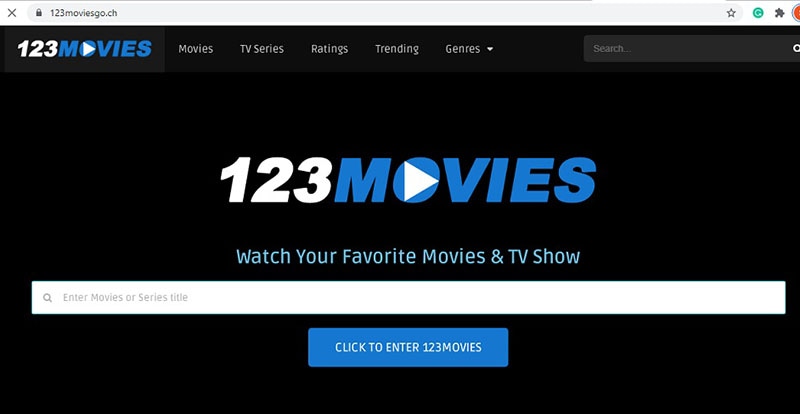
The website provides authentic links containing tv shows database, which you can stream without any issues. It also has a dedicated search option from which you can search for your favorite TV show. Then you need to click on the link, and it will ask you to choose the video quality you want to watch. You can select your preference and then you will be directed towards the streaming page where you can watch the shows for free.
Key features:
- No subscription fees needed
- Easier controls for video playback
- HD quality videos available
- Easy access without complexity
- Updated database for TV shows
4. Acethinker

As the most efficient application for downloading TV shows from the available sites, Acethinker has been used repeatedly due to its flexibility. Its touch and maneuverability are easy to navigate, even for someone with limited computer knowledge. This is an advantage because the program has rich functionality, and one can quickly download TV Shows of the best quality. This means it is amicable because it supports many formats and websites, enabling users to watch comfortably. If you are downloading a single episode and a complete season, Acethinker moves with a lot of efficiency and compatibility with various devices; it is an excellent choice for any TV enthusiast.
Features:
- Wide Range of Formats: Acethinker supports multiple video formats, which means you can download and watch your favorite TV shows in a format that is compatible with your device.
- User-Friendly Interface: Because of this, it is relatively straightforward for users to download any TV show, regardless of whether they are new to torrent or have been using torrent for quite some time.
- Fast Download Speeds: Acethinker is optimized for speed, allowing users to download episodes in just a few minutes.
How to Use Acethinker:
- Visit the Acethinker website and download the software.
- Install the software on your computer.
- Copy the URL of the TV show episode you wish to download.
- Paste the URL into Acethinker and select your desired format and quality.
- Click "Download" and wait for the process to complete.
If you want a good TV show download site, try Acethinker. It is a useful platform for everyone interested in a fast, high-quality, and easy-to-use download tool.
5. EaseUS Video Downloader

EaseUS Video Downloader is among the tools experts recommend for downloading TV shows. It holds a reputation for guaranteeing the downloading of high-definition videos, promising to enable fans to watch their favorite shows with stunning total HD views. In terms of the download rate, EaseUS meets expectations as it is indeed relatively fast to download one's favorite episodes or even the whole season in one go, which is particularly important for those who do not want to spend hours making a download.
Features:
- Batch Downloads: In this aspect, EaseUS permits users to download several episodes at once, which is also convenient.
- High-Definition Quality: The software allows downloading videos in different quality options, such as 720p, 1080p, and 4K. These options give users the best experience while watching the videos.
- Broad Compatibility: EaseUS supports various websites; therefore, it can be adapted for downloading TV shows.
How to Use EaseUS Video Downloader:
- Download and install the EaseUS Video Downloader from the official website.
- Open the software and paste the URL of the TV show episode you want to download.
- Choose your desired resolution and format.
- Click "Download" and wait for the download to finish.
Compared to other software solutions, EaseUS Video Downloader can be regarded as a reliable and versatile tool that focuses on the quality and fast downloading of all videos. It is a TV show download site where users may download various high-definition episodes.
6. VideoProc

Despite the apparent role of VideoProc being a TV show downloader, it is much more than that. Apart from video downloading, VideoProc has features such as video processing that enable users to edit their videos in several ways. In particular, it is equipped with editing tools that would be perfect for viewers who want to adjust the clip before forwarding it. From downloading to converting or editing, VideoProc is essentially turning into all-in-one media processing software, which makes it a VideoProc for anyone.
Features:
- High-Speed Downloads: VideoProc integrates the intelligent acceleration strategy to make the download processes fast.
- Support for 1000+ Sites: Currently, Video Proc supports more than a thousand sites, which makes it one of the most compatible download applications.
- Built-In Editing Tools: In addition to downloading, the VideoProc comes with basic features for editing videos, including cutting, resizing, and adding subtitles.
How to Use VideoProc:
- Download and install VideoProc from the official website.
- Open the software and go to the "Downloader" section.
- Paste the URL of the TV show episode you want to download.
- Select the format and quality, then click "Download."
- Use the built-in editor to make any necessary adjustments to your video.
If you need more than a download tool, VideoProc has an amazing package that can be very helpful in managing your TV show.
7. WFDownloader App

The WFDownloader App targets individuals who, while watching their favorite television serials, simultaneously require downloading several episodes or even the entire season. Its one-time download feature makes it preferable for those who like to binge-watch and, hence, are able to download many TV shows at a go. Surprisingly, the app is very efficient; it has no complicated features and is very user-friendly. Therefore, WFDownloader is a perfect tool for anyone looking for a method that would allow them to download the entire series quickly and painlessly.
Features:
- Bulk Downloading: WFDownloader lets users download an entire playlist or multiple episodes at a time, which is ideal for anyone who likes binge-watching.
- Easy to Use: The interface is rather intuitive, allowing users to start downloading as quickly as possible with the fewest adjustments.
- Broad Format Support: It offers an option for multiple format support, which is essential to reduce the occurrence of errors.
How to Use WFDownloader:
- Download and install the WFDownloader App from the official website.
- Open the app and paste the URL of the TV show or playlist.
- Select the episodes you want to download.
- Click "Start" to begin the bulk download process.
Yes, it is easy to use, which makes it suitable for anyone who wants to download more episodes or seasons of a particular TV show at once without much hassle from the WFDownloader.
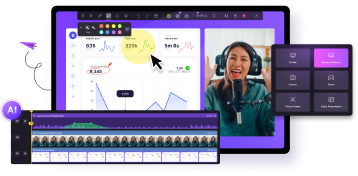
8. Reddit Recommendations

Reddit is also an ideal source for searching for the best TV show download sites, as it is based on people’s votes. Over time, users actively participate and post links to experience sharing and ratings from many download sites in different subreddits, including r/TVShows and r/Piracy. Such information shared knowledge helps others to come across credible and current sources for downloading TV shows. The active user base also means the recommendations are fresh and up-to-date, always pointing the user to the best download sites. Reddit provides valuable information from the community and feedback from the real world, which makes it useful for everyone seeking reliable sources for downloading TV shows.
Features:
- Community-driven: Recommendations based on real customers' experiences can be made even more accurate.
- Access to Various Sites: Reddit helps you find many download sites that may be relatively unknown but are rather efficient.
- User Reviews: One way to measure a site's quality or even safety is to listen to what the community has to say.
How to Use Reddit for Download Sites:
- Visit Reddit and search for relevant subreddits, such as r/TVShows or r/Piracy.
- Look for threads where users discuss the best TV show download sites.
- Follow the links provided and read through the comments to assess the safety and reliability of the site.
Reddit is not a download site; however, it is the most reliable source for locating the optimal and most current TV show download sites, as suggested by users.
9. VideoProc

Despite the apparent role of VideoProc being a TV show downloader, it is much more than that. Apart from video downloading, VideoProc has features such as video processing that enable users to edit their videos in several ways. In particular, it is equipped with editing tools that would be perfect for viewers who want to adjust the clip before forwarding it. From downloading to converting or editing, VideoProc is essentially turning into all-in-one media processing software, which makes it a VideoProc for anyone.
Features:
- High-Speed Downloads: VideoProc integrates the intelligent acceleration strategy to make the download processes fast.
- Support for 1000+ Sites: Currently, Video Proc supports more than a thousand sites, which makes it one of the most compatible download applications.
- Built-In Editing Tools: In addition to downloading, the VideoProc comes with basic features for editing videos, including cutting, resizing, and adding subtitles.
How to Use VideoProc:
- Download and install VideoProc from the official website.
- Open the software and go to the "Downloader" section.
- Paste the URL of the TV show episode you want to download.
- Select the format and quality, then click "Download."
- Use the built-in editor to make any necessary adjustments to your video.
If you need more than a download tool, VideoProc has an amazing package that can be very helpful in managing your TV show.
10.O2Tvseries
This website has millions of users all over the world since it provides them with all the TV shows they want to see and that too without any subscription money. Once you go to this website, you will find all the new episodes of famous TV shows that were recently released, and you can opt to download TV episodes free, with no registration. Upon scrolling, you will find the list of TV shows alphabetically.
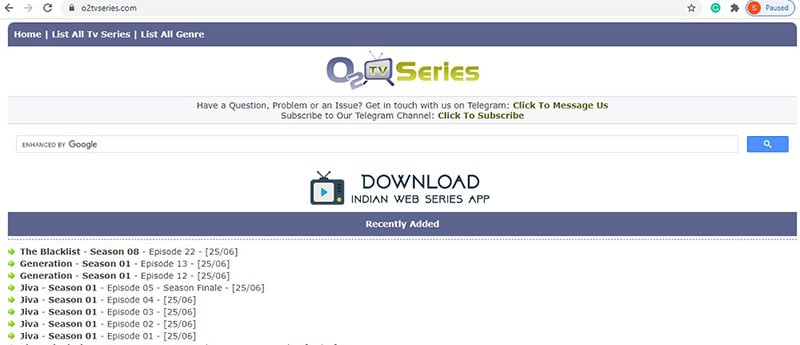
Suppose you want to discover new TV shows, and then you can go through the entire list of shows and click on them to access the videos. Or if you are interested in finding a particular show, then there is a dedicated search button available for easier access. Once you find your required episode or show, you can click on the video quality you want to stream in, and the website will let you watch it for free.
Key features:
- Completely free to use
- Streaming is clean and simple
- Different video qualities are available
- Compact file size for better data usage
- Optimized search for shows
Free Way to Save TV Shows to Computer
You can stream these shows using any of your smart devices like your smartphone laptop, or tablet. And particularly if you are using a computer, then this section can help you with saving these TV shows to your computer. You can use the various screen recording software which will help you to record these TV shows. And one such great software is the Wondershare DemoCreator.
It is not just screen recording software since it has proved to be more useful. It has a simple and clean interface that lets you record your favorite shows for free. And one of the key features that sets it apart is the fact that you can also capture the screen sound. The process for recording a TV series with the help of DemoCreator is as follows:
Downloading the software
The first step in saving your TV shows to your computer is downloading the software to record the screen. You can download DemoCreator for your PC by going to their official website at democreator.wondershare.com. At the bottom of the page, click on the download button. This will start the downloading process of the software.

Setting Up
Once you complete the downloading process, you can access it in the downloads section of your storage. You need to double-click it or right-click and then open the file. An installation wizard will appear, and when you follow the steps, you will be done with the installation successfully.

Getting started
Now, after you complete the installation of the software, you will be available with the software icon on the same file to which you can create a shortcut and place it on your desktop. Then after double-clicking it, the interface will open. You will be asked to allow certain permissions, which you need to say yes, and then you will be done with the
Recording TV shows
At the user interface of DemoCreator, you will be available with the start recording button. This will start the recording process once can click it. You will see a floating panel showing a bunch of icons for pause and stop the recording. You can click on the stop button after you are done, and your TV show will be saved successfully.
Legal and Ethical Considerations
One needs to download the animated series in a legal procedure so that they do not infringe any copyright laws. It is very wrong to download movies via torrents, and it also poses a significant danger to whichever device you use for the downloads since most of them contain malicious materials such as viruses and other forms of malware. It is always essential to make sure that the TV show download site of your choice is legal and authorized to download the content being downloaded.
By only using legal download options, one is giving the creators and the industry a boost so more quality works can be made. The majority of online streaming services provide an option to download for offline watching in their apps, which is legal instead of risky.
Conclusion
However, regarding the download of TV shows, selecting the specific site for downloading them is essential as it is an integral part of the downloading process. Depending on your priorities, be it the flexibility of Acethinker, the crisp image quality that comes with EaseUS Video Downloader, the richness of features that can be found in VideoProc, the speed of WFDownloader, or the user feedback on Reddit, there are enough tools available to suit ones' needs.
Finally, legal downloads should always be encouraged, and internet users should avoid any form of downloading that may lead to other problems. So, with the right tools and sites, you can watch whatever caught your eye last night at work or at school without any internet or Wi-Fi connection.