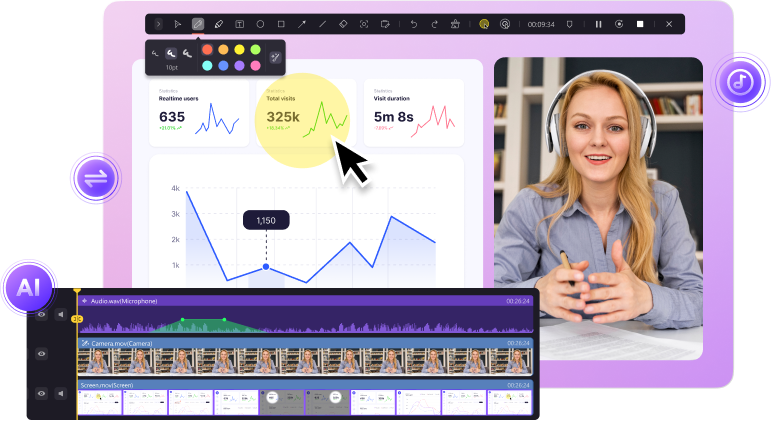In 2025, a streaming audio recorder has become an essential tool for both professionals and students alike. It allows for seamless recording, playback, and review of online meetings, lectures, podcasts, and more. For example, a university student attending a series of virtual lectures can use a streaming audio recorder to capture the entire session, making sure they don’t miss any important details.
But how does it work? A streaming audio recorder works by capturing audio from a live stream by intercepting your device's audio output, then converting it into a digital format you can store and replay later. To explore the best options available, check out our comprehensive guide to the top streaming audio recorders online, where we compare features, prices, and reviews to help you make an informed choice.
In this article
Part 1. A Look at the Top 7 Streaming Audio Recorders for 2025
Thankfully, finding streaming audio recorders online in 2025 is easy. However, before you dive into the options, make sure the recorder you choose is compatible with your device. Whether you’re using a PC, Mac, tablet, or smartphone, ensuring the software matches your operating system and hardware is essential. By checking compatibility and reading reviews, you can choose the right recorder for you and enjoy all its features.
1. Wondershare DemoCreator
At the top of our list for streaming audio recorders is Wondershare DemoCreator. This powerful tool offers a free version allowing users to record up to 10 minutes of audio hassle-free. This means you can explore its impressive features without any cost. If you require longer recording times, there's the option to upgrade for unlimited duration.
What makes this great is its seamless recording feature straight from your microphone without dealing with sign-ups, captchas, or verifications. Not only streaming audio, with DemoCreator, you can capture your computer screen and edit videos with ease. Additionally, it guarantees user privacy during recording, with no data sold to third parties.
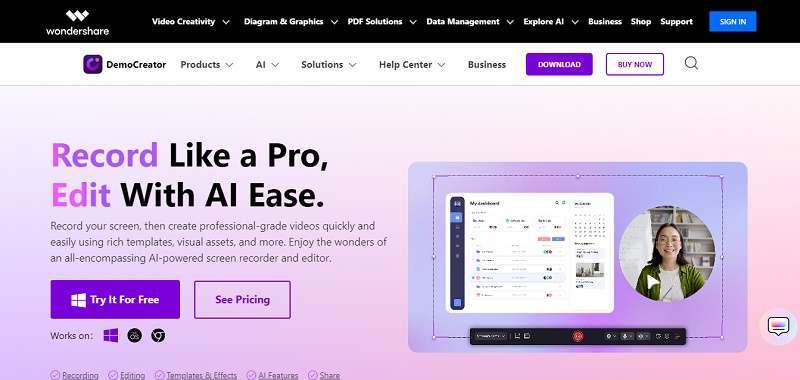
Price: Free. Premium plans start from $15.99 per month for individuals and $69.99 per year for businesses
Availability: Windows, Online
2. Apowersoft
Our next recommendation for the best-streaming audio recorders in 2025 is Apowersoft. Apowersoft Streaming Audio Recorder is a powerful tool designed to enhance your music experience. It allows you to record streaming audio from various sources such as music sites, video platforms, radio stations, and audio chats. Plus, this app provides a wide range of output audio formats for compatibility with different devices.

Price: Free. Premium plans start from $29.95 per month for individuals and $79.95 per year for businesses
Availability: Windows, MacOS, Online
3. Online Voice Recorder
Another noteworthy recommendation for streaming audio recorders in 2025 is Online Voice Recorder. As suggested by its name, Online Voice Recorder is a web-based tool for capturing audio using a microphone and saving it as an MP3 file. It offers simple functionality for recording and editing audio recordings. By using this tool, you can automatically detect and remove silent fragments at the beginning and end of recordings. Plus, it allows you to crop recordings to the desired section.
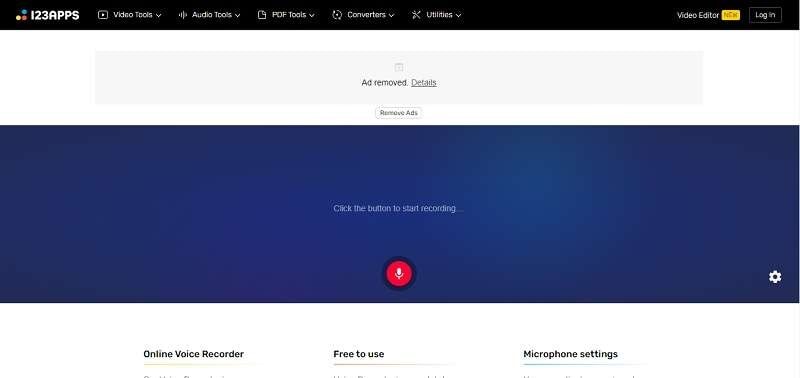
Price: Free. Premium plans start from $6 per month
Availability: Online
4. Audicable
Audicable is next up on our list of recommended streaming audio recorders for 2025. Audicable is a powerful streaming audio recorder for 2025 that offers the ability to convert music from multiple music platforms to local MP3/AAC/FLAC/WAV/AIFF/ALAC formats at up to 10x faster speed. It is designed for users who seek lossless quality music and also offers three download modes: App Mode, Web Mode, and Record Mode.
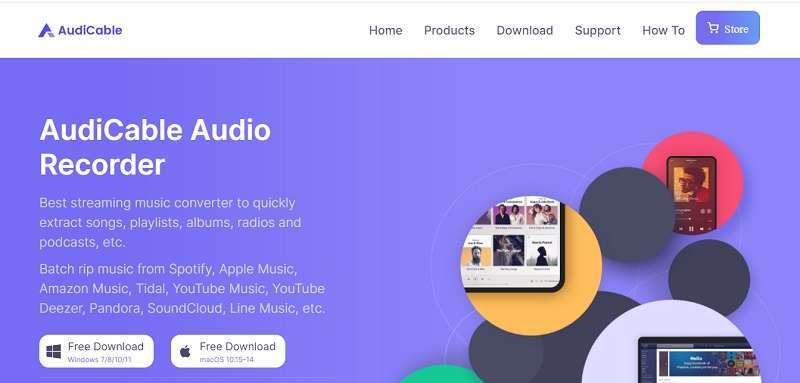
Price: Free. Premium plans start from $29.95 per month
Availability: Windows, iOS Mac, Online
5. Free Sound Recorder
For those interested in discovering more streaming audio recorder options, we suggest Free Sound Recorder. This is a versatile tool that allows you to capture any sound passing through your sound card and export it in MP3, WMA, WAV, or OGG formats. Free Sound Recorder also supports recording from a variety of sources, including microphones, external devices, internet broadcasts, streaming audio, local audio files, and even VoIP calls.

Price: Free
Availability: Windows, iOS Mac, Online
6. Abyssmedia
Our next pick for top streaming audio recorders in 2025 is AbyssMedia. This powerful software allows you to capture high-quality audio from various sources, providing a great solution for both casual users and professionals. AbyssMedia avoids virtual sound cards to maintain performance and stability. Instead, it relies on standard Windows features to ensure compatibility with future updates.

Price: Free. Premium plans start from $9.95 per year and $19.95 for a lifetime license
Availability: Windows
7. Ashampoo
To complete our recommendations, the streaming audio recorder we suggest is Ashampoo. It offers a straightforward approach to audio recording, making it ideal for users who want a hassle-free experience. Ashampoo allows you to record from your microphone or soundcard and supports a variety of output formats such as MP3, WMA, OGG, WAV, FLAC, OPUS, and APE.
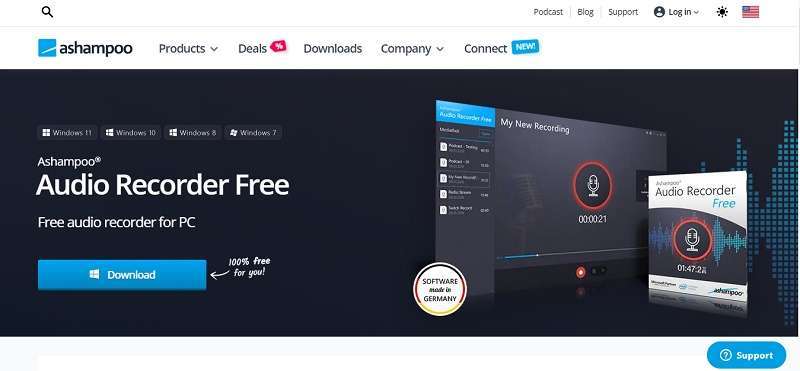
Price: Free
Availability: Windows
Part 2. How to Use a Streaming Audio Recorder
After checking out our top recommendations, let's explore how to use a streaming audio recorder. Among our picks, we highly recommend Wondershare DemoCreator. It's the best choice for a few reasons. First, it makes audio recording and sharing very easy. With just a click, you can record your voice and share it with anyone, anywhere. Plus, DemoCreator offers great cloud storage and file-sharing options.
Another cool feature is its ability to record multiple voices at once. It’s helpful when you're doing an interview or a group discussion. With support for high-quality audio recording, you can be sure your recordings will sound great every time.
Next up, we'll walk you through the process of using a streaming audio recorder using Wondershare DemoCreator:
Step 1. Access Wondershare DemoCreator’s online voice recorder.
The first thing you need to do is visit DemoAir voice recorder website and grant permission to access your microphone. You can go to the site’s settings and select “allow” for the microphone’s access.
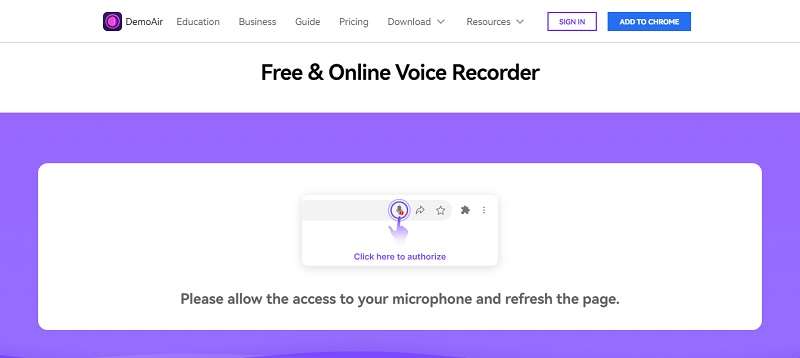
Step 2: Start voice recording.
Once you have granted the microphone access, refresh the page and the screen will look like below. Click “Record” to start recording
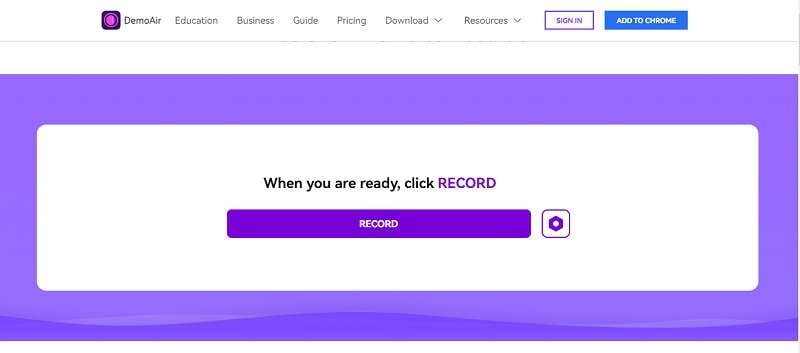
Then, you'll see a 3-2-1 countdown window. During audio recording, the "Pause" icon lets you pause and restart, the "Stop" icon ends recording, and the "Trash" icon deletes the recorded audio if needed.

Step 3. Save your recordings
After recording, you'll be directed to a preview page. From there, you can download the voice file in MP3 format or upload it to Google Drive or Wondershare Drive for sharing.
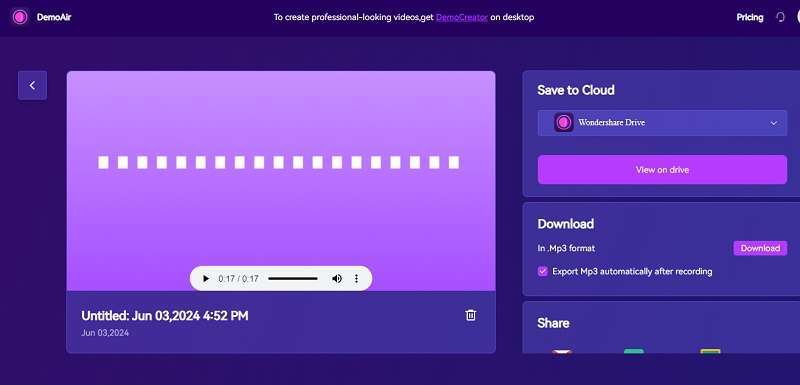
Conclusion
In conclusion, streaming audio recorders are essential tools in 2025 for professionals and students. Fortunately, it's easy to find the right recorder. By exploring our top recommendations and considering factors like compatibility and features, you can select the best recorder for your needs.
Among our picks, Wondershare DemoCreator stands out for its ease of use, versatile features, and high-quality audio recording capabilities. If you're looking to share recordings, conduct interviews, or participate in group discussions, DemoCreator offers a great experience, making it the ideal choice for capturing and sharing audio content in 2025.
FAQ
-
What is a streaming audio recorder?
A streaming audio recorder is a tool that enables users to capture audio from various online sources, such as streaming services, websites, online meetings, or internet radio stations. It allows users to save the audio content for offline playback or further editing. -
Are streaming audio recorders legal to use?
Generally, yes, streaming audio recorders are legal to use for personal purposes, such as recording lectures for study or capturing audio from online videos for personal use. However, it's essential to respect copyright laws and obtain permission before recording and distributing copyrighted content. -
How can I record streaming audio on an Android device?
To record streaming audio on an Android device, click settings on your phone and find the screen recorder option. Choose the screen recorder, and a floating button with a microphone and pause-resume option will appear, then simply press the red record button to start recording and tap it again to stop. If you only need audio, you can use streaming audio recorder apps for Android from the Google Play Store. Simply download a reputable recording app, open it, and follow the instructions to start recording the audio you want. -
How do you record vocals with just the laptop?
To record vocals with just a laptop, you need a microphone and recording software. Plug the microphone into your laptop's microphone input or USB port. Then, open a reliable recording tool such as Wondershare DemoCreator. Choose your recording settings, like input source and quality, and start recording. Make sure the microphone is near the vocalist for the best sound, and keep an eye on the recording levels for a clear recording.