Music recording booths, podcast studios, and content creation rooms. These are only a handful of examples where an MP3 recorder for PC plays a pivotal role, as such tools help users in various industries, making them incredibly important today.
But how do you find and download an MP3 recorder for a PC that’s right for you?
Don’t worry; we’ll answer those questions and provide more than a few programs to help you record audio. Stick around as we’ll delve deep into the best options, show you their best features, and compare their pros and cons.
In this article
How We Created Our List of Top MP3 Recorders for PC
It’s easy to download an MP3 recorder for a PC or install it on your device, but how do you choose which one to download? Well, to help you find the right tool, we’ve compiled a list of the best MP3 recorders for PCs in 2024, and we did it by looking into the following aspects of each program:
- Audio Manipulation Tools – Recording MP3 files is one thing, but a great MP3 recorder for PC will also let you manipulate the recordings you make and edit the sounds you’ve created.
- Support for Additional Formats – A recorder for PC only needs to record MP3 files, but a tool that supports additional audio formats has an advantage over one that doesn’t.
- Pricing of the Tool – While we’ve included free MP3 recorders for PCs, a few paid apps also made the list, as the price is justified considering the features you often get with premium tools.
- The App’s Ease of Use – Regardless of features and pricing, no one will use an app if it’s too complicated to navigate. That’s why an intuitive interface is vital.
A recorder for PC should pass with flying colors in each of the abovementioned categories to make the list, and that’s precisely how we tested each tool.
Top MP3 Recorders for PC - Free & Paid
Now that you know more about our rating criteria, we can move on to the list of the best MP3 recorders for PC in 2024. We’ve prepared seven of these tools for you, so check them out below and learn about their strengths and weaknesses.
Audacity
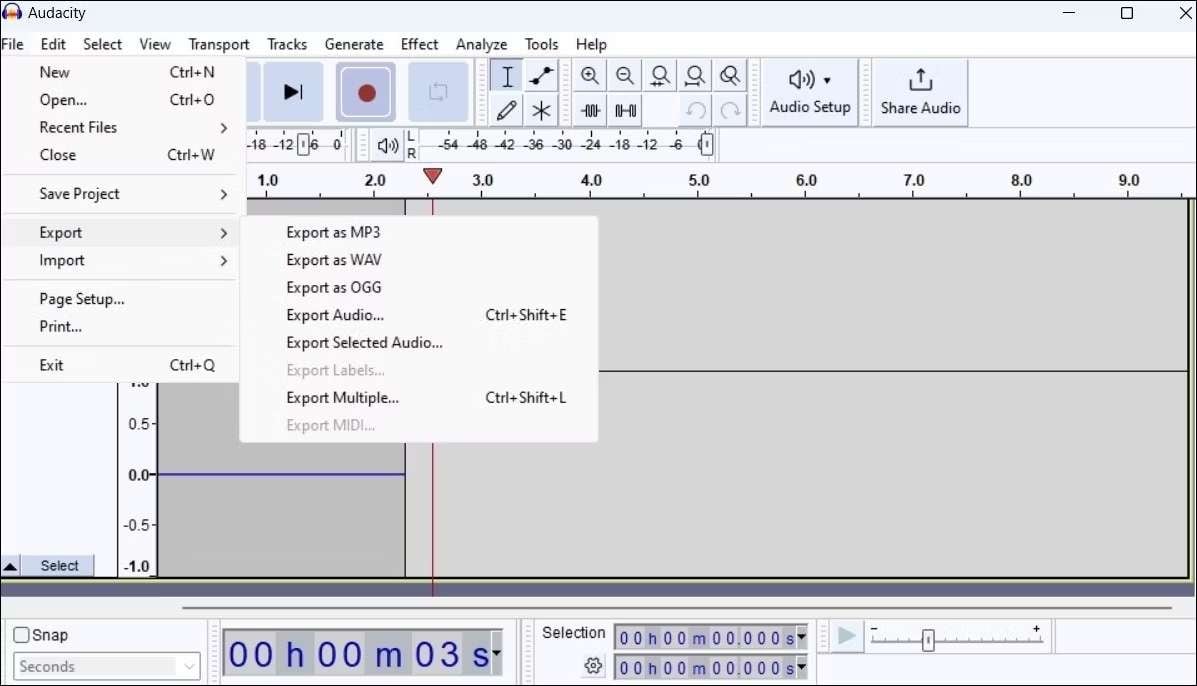
If you’re looking for a free yet professional tool to capture audio, look no further than Audacity. This open-source program is fantastic at recording vocals and voice calls, making songs, and editing audio tracks. While it doesn’t have an intuitive interface, it supports multiple audio formats and can effortlessly record multiple tracks simultaneously or apply filters to your recordings.
Key Features
- There’s a wide range of professional and user-made plug-ins you can add to Audacity;
- The app has professional-grade sound effects typically only found in premium tools;
- It’s an MP3 recorder for PC and Mac with support for multiple other audio formats.
Voice Recorder App
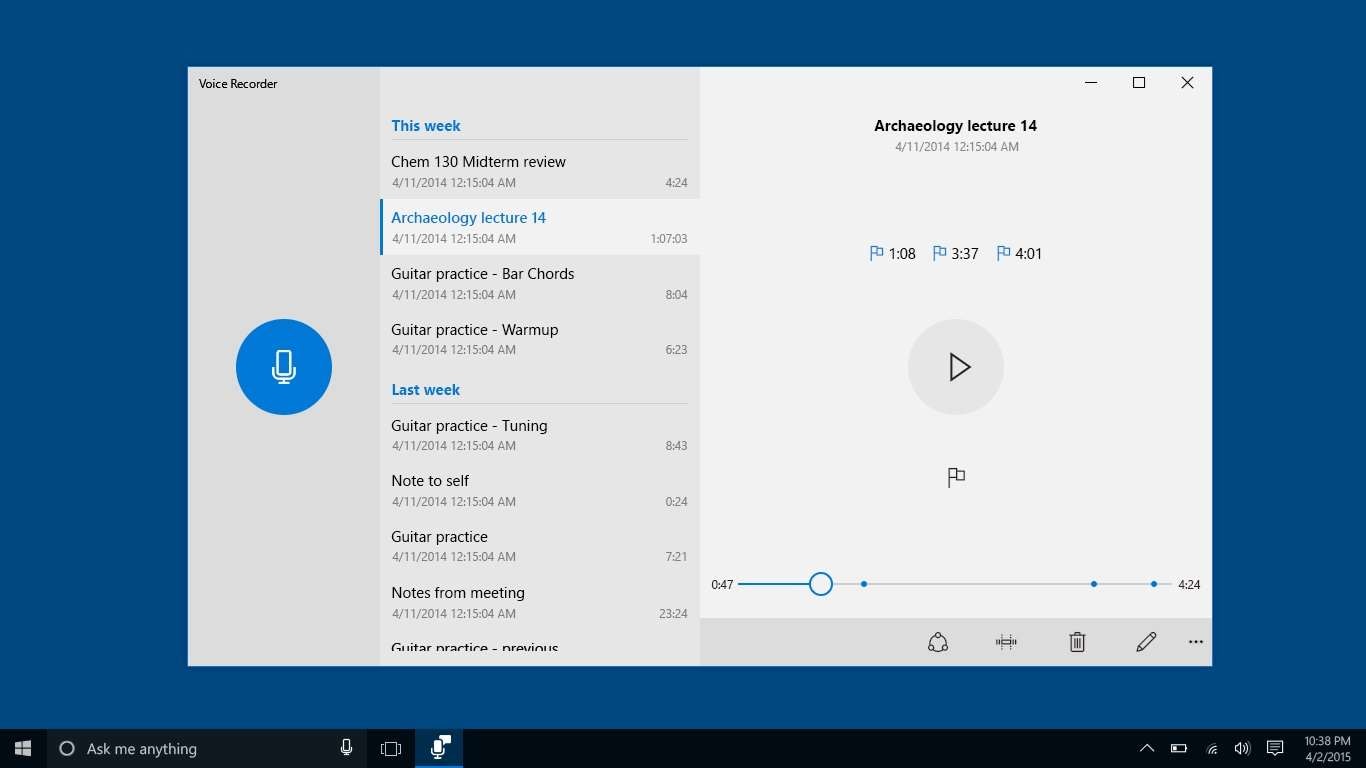
Windows 10 users who prefer not to download an MP3 recorder and use built-in tools will love the included Voice Recorder app (Sound Recorder on Windows 11), which is already on their systems. While it doesn’t save in the MP3 format by default, PC enthusiasts can use this simple and free sound recorder to output M4A files and easily convert these to MP3 later.
Key Features
- The program has a simple and effortlessly usable interface;
- It autosaves recordings and stores them in your Documents folder;
- Voice Recorder has built-in sharing features for quickly sending your recordings to friends, family, or other apps.
WavePad
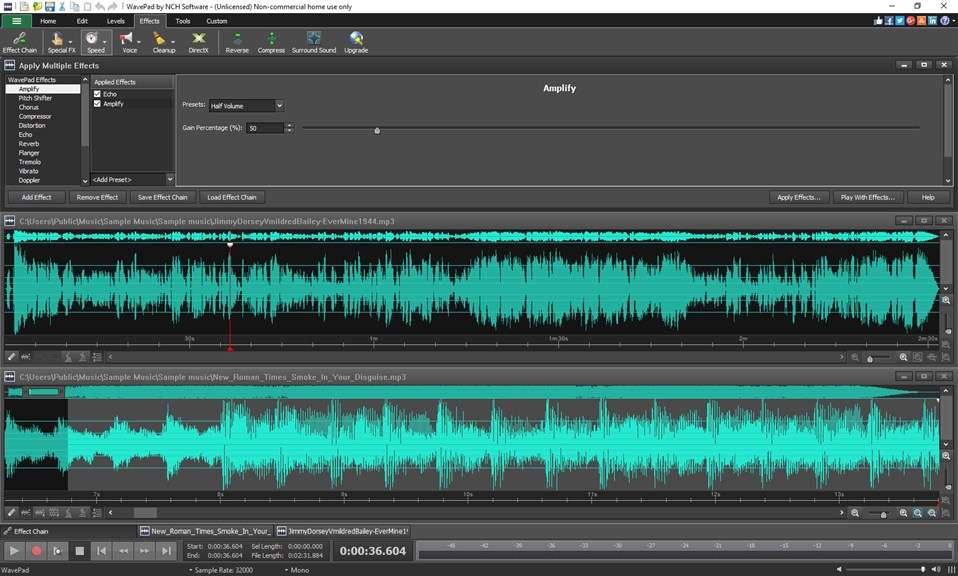
With support for 50+ audio formats, WavePad is a feature-packed recording and editing tool. You can use it as a simple MP3 recorder for PC or try some of its editing features, such as amplifying, normalizing, and equalizing audio recordings. It also supports batch audio editing and noise and click/pop removal.
Key Features
- WavePad lets users set up voice-activated audio recording;
- The app can automatically trim silence at the beginning or end of the recording;
- There’s a built-in audio editor for effortless trims, cuts, and other edits.
Free Sound Recorder

As its name suggests, Free Sound Recorder is a free MP3 recorder for PC and Mac. With it, users can capture any computer sound, such as audio from streaming broadcasts, voice calls, video conferences, websites, etc.
In addition to MP3 files, the program also supports WMA, WAV, and OGG formats, and its engine can detect the best audio format for your sound card.
Key Features
- It can record both internal and external sounds in multiple formats;
- There’s a scheduling tool for recordings even when you’re not near the PC;
- The app has a built-in sound editor to perform basic edits or enhance audio files.
Ardour

Developed with musicians and creators in mind, Ardour is a top-quality audio-capturing tool. While the app focuses primarily on enhancing audio recordings in its built-in editor, Ardour is also a highly capable MP3 recorder for PC, macOS, and Linux.
It can effortlessly record multiple tracks simultaneously, making the app ideal for music artists and social media influencers.
Key Features
- There’s a wide range of plug-ins and add-ons you can add to Ardour;
- The app’s user interface uses beginner-friendly drag-and-drop actions;
- Ardour supports multi-track recording and editing.
Adobe Audition
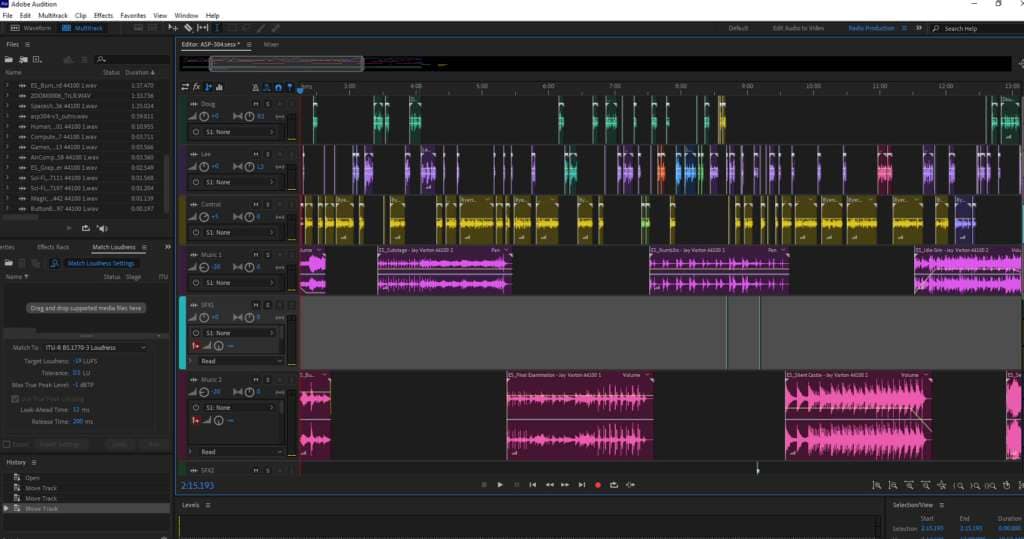
Adobe Audition has you covered if you want an MP3 recorder for PC to create podcasts, restore audio, or handle video post-production. The app’s visualization tools are handy, while its recording and editing standards adhere to film and TV broadcast audio standards, ensuring top-notch quality of your audio recordings.
Key Features
- The app has a fantastic Loudness Meter feature for targeting streaming services;
- It’s an all-in-one recording, mixing, and mastering studio tool;
- The app is a part of Adobe’s family and has access to dozens of plug-ins.
Rev Online Voice Recorder
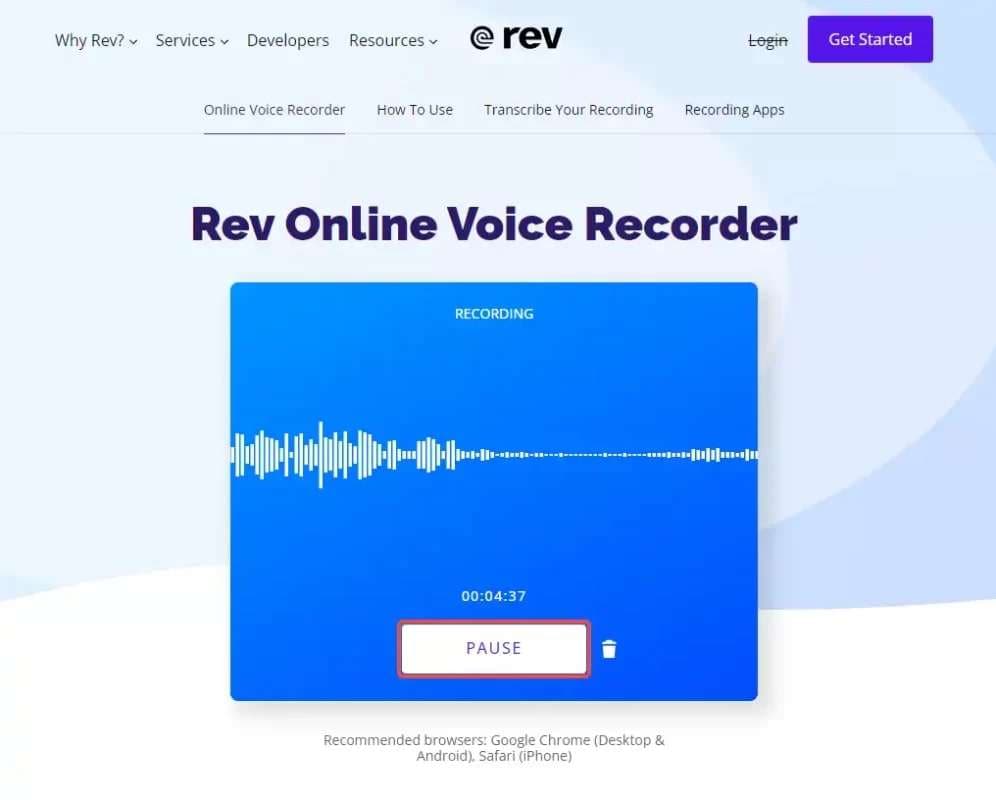
Rev Online Voice Recorder should be your go-to tool if you don’t want to download an MP3 recorder and prefer online apps. This web-based tool functions as a free online MP3 recorder for PC with the option of transcribing your recording for a price.
It’s effortless to use on any platform, but Rev recommends Google Chrome for PCs and Android and Safari for iPhones.
Key Features
- The app doesn’t require that you download anything, doing everything within the browser instead;
- Rev doesn’t collect your recordings on its servers, providing the utmost privacy and safety for your audio files.
- It can transcribe your MP3 audio recording with speech recognition software at 90% accuracy and $0.25 per minute or with human transcribers at 99% accuracy and $1.50 per minute.
Bonus: Best MP4 (Video & Audio) Recorder for PC
Downloading an MP3 recorder and using it to capture sounds is one thing, but what happens if you need to record in the MP4 format? There’s a big difference between the two.
Nonetheless, professional MP4 recorders for PCs also exist, with dozens of distinct ones readily available. Yet, among such a wide range of options, one name emerges above the rest, representing the ultimate MP4 recorder for PC – Wondershare DemoCreator.
With six distinct recording modes and cross-screen capturing capabilities, it can record screens, webcams, and audio separately or simultaneously, making it the perfect MP4 recorder for PCs. It’s also characterized by high-quality, smooth recordings with crystal-clear sound and up to 8K in resolution at 120 FPS.
Moreover, using it to record videos is a breeze, and here’s how you can do that:
Step 1: Download and launch the app, tap Video Recorder, and select the Screen option.
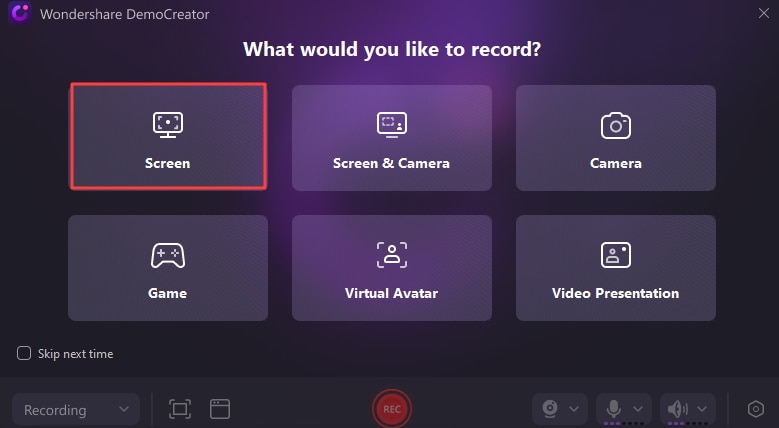
Step 2: Customize the recording area by selecting a resolution or a specific window to record.
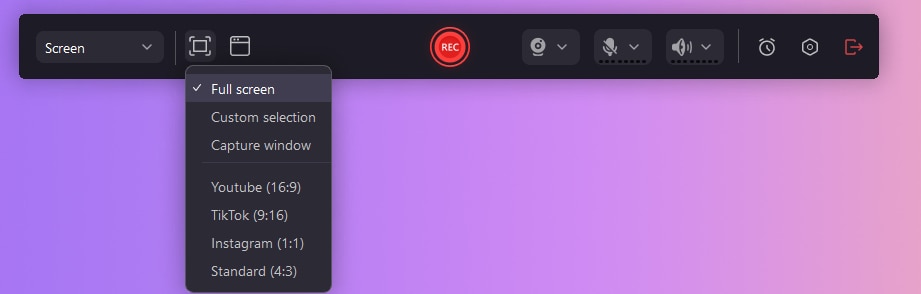
Step 3: Adjust your Webcam, Microphone, and System Audio settings to your liking.
Step 4: Tap the REC button or the F9 key on your keyboard to start recording. Press Pause or tap F9 again to pause and resume the recording.

Step 5: Once done, tap F10 to stop. Alternatively, click the Stop button in DemoCreator’s menu bar.
Step 6: When you stop the recording, DemoCreator will export the audio file or take you into its editor, depending on your recording scheme settings. You can check the recording, trim or cut it, add sound effects, denoise it with AI, and edit it however you like. When ready, tap the Export button at the top right to save it in MP4 format.
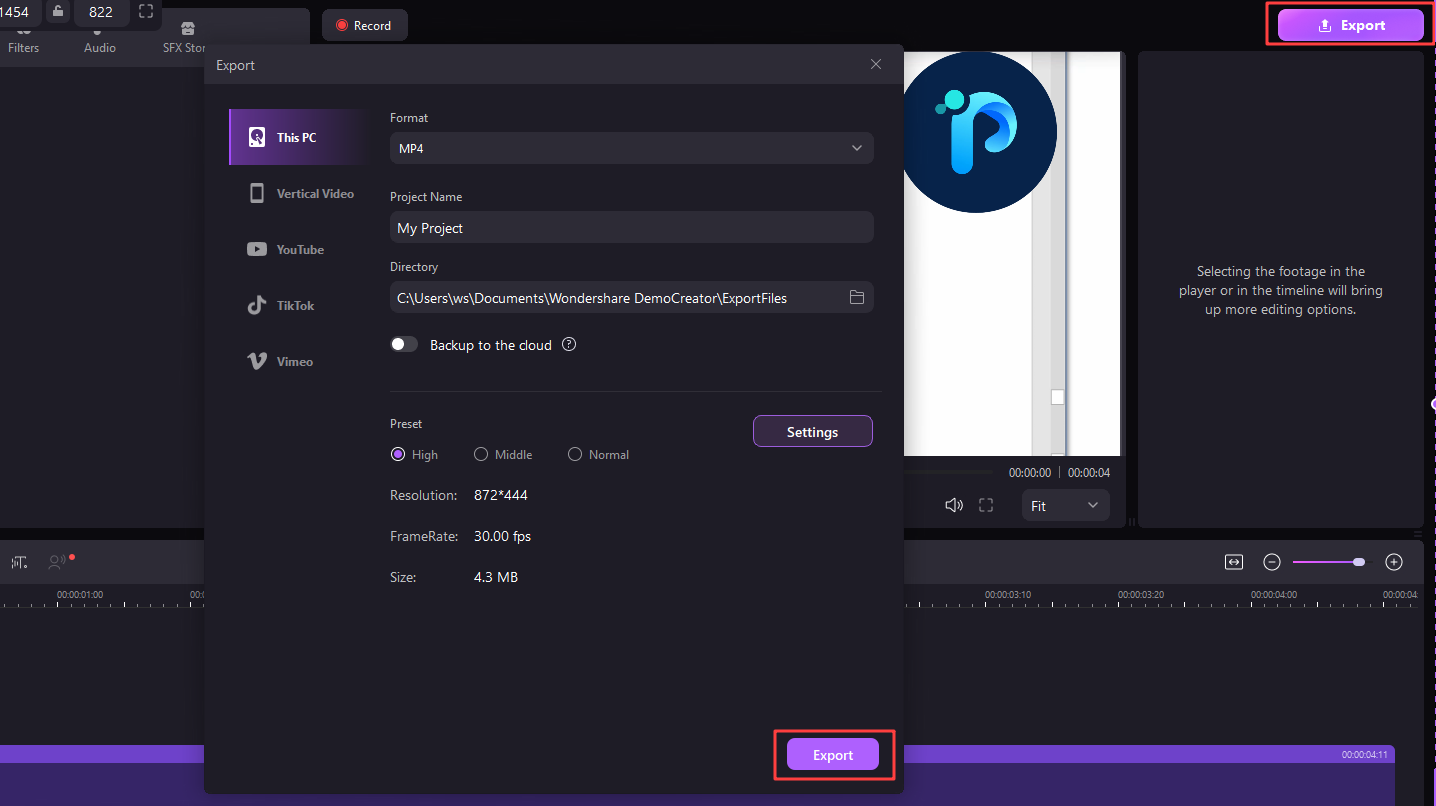
Not only does DemoCreator effortlessly capture recordings, but it also has a powerful editor that allows you to make seamless edits with the help of AI. These features create a well-rounded tool for all your recording and editing needs.
Conclusion
Whether you’re a musician, podcaster, or content creator, you likely know the importance of a great MP3 recorder for PC. Yet, there’s a sea of such apps floating around the internet, and to help point you toward the right ones, we’ve tested dozens of these tools and looked into their various aspects.
After thoroughly testing such apps, we devised a list of the seven best recorders. Our list includes Audacity, Voice Recorder App, WavePad, Free Sound Recorder, Ardour, Adobe Audition, and Rev Online Voice Recorder. Whichever one you download from here, you’ll have no issues.
If you need to record MP4 files, we’ve also included DemoCreator as a bonus tip, showcasing its recording and editing capabilities and demonstrating how it can effortlessly record screens, webcams, and sounds separately and simultaneously.
FAQ
-
Do I need to download an MP3 recorder for my PC?
No, you don’t have to download one. Web-based apps are also available, and you can use these tools to capture sounds in MP3 format instead of downloading an MP3 recorder for a PC. -
What is an MP3 recorder for a PC?
It is a desktop program that lets users record audio in the MP3 format directly on a computer. These highly convenient tools are excellent at capturing sounds for podcasts, voice memos, music-recording sessions, etc. -
Can an MP3 recorder for a PC record video?
Unfortunately, no, it can’t record video. If you’d like to record MP4 clips and other video files, you’ll need a professional video recorder like Wondershare DemoCreator. This recorder can seamlessly create MP4 recordings of screens, webcams, games, and presentations, with or without the audio, and effortlessly edit these recordings in its built-in video editor.




