Are you trying to create some music? You don’t need an expensive studio and equipment to do so. You can do it from the comfort of your home. There are numerous music studios online for free. We've prepared a comprehensive guide to help you narrow down your search and find the one that works best for you.
We'll walk you through the top seven free online music recording studios, highlighting the essential details and features of each one. You'll also learn how to pick the best music studio online. Moreover, we’ll review the bonus video recording tool you can try. With this, you'll feel supported in your music creation journey with the best free online sound recording studio.
In this article
Should You Use a Free Online Music Studio?

Your musical journey doesn’t have to be expensive, nor does it require significant investments in software and equipment. You can easily find a music recording studio available online for free – more and more online music studios have been popping up, making it hard to find the one worth trying.
So, should you use a free online music recording studio? The answer is yes. However, you should find a free music studio worth your time and effort. To help you find the right one and not waste your time, we’ve selected the top seven free online music studios so that you can pick your favorite.
Best Free Online Music Recording Studios
We’ve tested several online music studios and came down to the list of our top seven choices for the best free music recording tools online. We’ll review each of them, including key features and pros and cons. Therefore, you’ll understand each music recording studio and decide which suits your needs best.
BandLab

BandLab is a free social music platform available in 180 countries worldwide. BandLab is one of the most popular music platforms, with millions of users. Its main goal is to connect artists and music lovers and offer them free service. Moreover, BandLab provides numerous resources to help new users get started in music production.
Key features of BandLab are:
- Bass boost
- Audio clarity enhancements
- MIDI mapping to gain full control of your hardware
- Live sessions for easy collaborations
- Fade editor for the beginning and end of an audio area
Soundtrap

Soundtrap is another popular music recording studio. It’s a cloud-based platform that offers artists numerous features to create music. Moreover, it’s perfect for educational purposes, as it can help you learn all the essentials for creating music online.
It allows users to create and edit audio transcripts, connect microphones and other instruments, and invite others to collaborate with them.
Key features of Soundtrap are:
- Third-party integration
- API allows easy integration of other apps
- Class and student management for music teachers
- Communication management
- Music track editing tools
AudioTool

AudioTool is an online music recording studio that is perfect for beginners. It offers an intuitive user interface and drag-and-drop features to make it as straightforward as possible. AudioTool allows users to record music and mix various sounds to create the best music compositions. Moreover, the users have reported that the output quality is exceptional.
The main features of AudioTool are:
- Free media library
- Collaboration with other artists
- Intuitive activity dashboard
- Audio manipulation features
- Reporting/analytics feature
Soundation

Soundation is an online sound recording studio that allows anyone to create music. With over 4 million user accounts, Soundation is a great place to record music and find a welcoming community of artists. This free online music recording studio offers numerous tools, instruments, and effects that help you create high-quality music.
Key features of Soundation are:
- Simple Synth that offers four oscillators and standard variability
- Basic effects such as reverb, compression, delay, and others
- Wub Machine feature that creates grimy wubs
- Europa, a high-quality wavetable synthesizer
- Extensive loop library
- 12 virtual instruments
Amped Studio

Amped Studio is another popular DAW that offers various features to help users record music online. Its dark interface is pleasant to work with and simple to navigate. Moreover, Amped Studio also offers an extensive library of ready-made samples that you can use. However, you'll need a Premium account to access more samples and loops.
Key features of Amped Studio are:
- Extensive library of samples and loops
- AI assistant for track ideas
- Share option for easy collaborations
- Conversion of microphone sound, like humming, into a MIDI signal
- Unlimited VST support
- A set of built-in virtual instruments and effects
AudioSauna

AudioSauna is a popular online music recording studio with more than a decade of experience in the industry. The app allows users to create tracks online and save them as audio files.
It offers incredible features for recording and mixing your music tracks, resulting in high-quality final products. Moreover, this flexible DAW allows you to express your creativity online for free.
The main features of AudioSauna are:
- Ping-pong looping
- Sampler with unlimited layering
- Numerous live effects
- Integrated tape delay and stereo reverb
- Multiple note values can be altered at once
- Virtual analog synth and FM-synth
SoundBridge

SoundBridge is a cross-platform online music recording studio that is simple to use and offers an intuitive UI. This DAW offers all the necessary features to record and mix your music compositions. While SoundBridge is a paid program, it offers a free 10-track version. However, it’s a newer program, so more updates and features can be expected.
Key features of SoundBridge:
- Detachable GUI elements
- Cross fades
- Scale presets that remove unwanted piano keys
- Fold presets you can save for later use
- Easy access tags for favorite samples and directories
- Built-in virtual MIDI keyboard
How to Pick the Best Online Sound Recording Studio

We tested numerous programs before reaching the final list of our top seven choices for free online music recording studios.
But how can you decide which one is the best for you? Before you start recording music, you need a few things. You need a microphone, headphones, a computer, and an online sound recording studio to create quality music from the comfort of your home.
Once you get the setup, you need a reliable online music recording studio. How do you pick the best one? We’ve prepared a few tips you can check and decide which one from the list above works for you.
- Find a DAW with a simple interface that is intuitive for beginners and requires little to no previous knowledge.
- Look for a music recording studio that records locally to high-resolution formats.
- A DAW should have a built-in editor to allow you to mix and master your music.
- Don’t invest money if you don’t have to. Find a DAW that is free or offers a free trial.
- If your online music recording studio offers collaboration features, it can help you connect and work with other artists.
Bonus: Best Desktop Video Recording Studio to Try
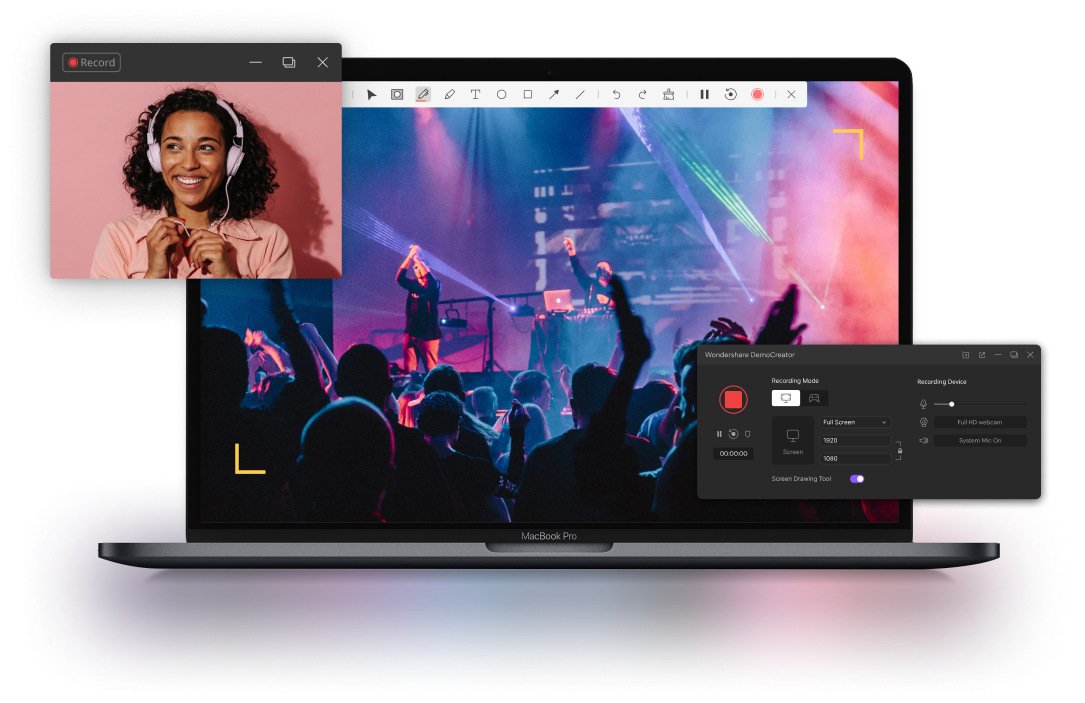
If you’re looking for a tool to record audio plus video, try this bonus tool. Wondershare DemoCreator allows you to record not only sound but also desktop video with ease. Its advanced AI technology can be extremely useful for high-quality video recording.
Besides desktop recording, Wondershare DemoCreator allows you to record your screen and webcam simultaneously, as well as system and microphone audio. That makes it perfect for any scenario and situation. Moreover, it’s a versatile tool for music recording, podcasts, tutorials, presentations, etc.
This advanced video recording studio offers professional-level features that can make the process of audio and video recording a breeze. Besides being advanced, Wondershare DemoCreator offers a modern and intuitive interface, making video recording a pleasure.
Some of the key features of Wondershare DemoCreator are:
- Adjustable recording setting space
- Rich annotation feature to highlight any portion of the video
- Allows third-party audio recording
- An array of video and audio editing tools
- It supports and exports videos in any popular file format and allows instant sharing on social media.
Conclusion
If you want to embark on a musical journey and start creating music, you need an excellent free online music recording studio. With a music recording program, you can create professional-level music at home. To find the best online music recording tool, you should look for a free, easy-to-use recorder with a built-in audio editor.
To help you narrow down your search, we suggest you try one of these free online music recording programs: BandLab, Soundtrap, AudioTool, Soundation, Amped Studio, AudioSauna, or SoundBridge. If you want a reliable and advanced video and audio recorder, try Wondershare DemoCreator.




