A video interview introduction is the perfect opportunity to show your prospective employer what you’re made of. It gives you a chance to highlight your expertise, reveal your past experiences, and place focus on your skills and talents that would make you the ideal new hire.
However, just because it’s asynchronous and online doesn’t mean the job interview is less nerve-wracking.
It could even be more challenging to prepare an introduction video for an interview rather than prepare for an in-person conversation. After all, you won’t be able to assess the interviewer’s facial expressions and nonverbal behaviors that could help guide you.
Still, you could do a few things to ensure you nail your video introduction interview – check them out.
In this article
How to Create a Video Introduction Interview [Equipment + Software]
First, to create an interview video introduction, you need the right audio and video recording software and basic equipment – such as a microphone and a webcam. Don’t worry – you won’t have to make any hefty investments, especially if you choose an affordable yet high-quality tool like Wondershare DemoCreator.
It’s an all-encompassing recorder and editor with advanced features to perfect all your audio and video content. Ideal for a self-intro video, it can capture not only your webcam and microphone but also your system audio and screen, allowing you to showcase your portfolio from your desktop, past projects, and more.
What’s more, it comes with advanced feature sets that can enhance the overall quality of your video:
- AI denoise – clean up your audio and remove distracting background noises;
- Background remover/changer – make it seem like your video was recorded in a professional environment;
- AI teleprompter – create a script and follow it easily with an on-screen teleprompter that can help you deliver your lines naturally.
To simplify the process even further, explore DemoCreator's library of professionally designed templates tailored for self-introduction videos. These templates provide a structured framework and visually appealing layouts, allowing you to create a polished video quickly and easily, even if you have limited video editing experience. This is a feature that distinguishes DemoCreator from basic video editing tools.

To create an introductory video for an interview with this tool, you need to follow a few simple steps:
Step 1: Download and launch Wondershare DemoCreator on your PC;
Step 2: From its main menu, select Video Recorder;
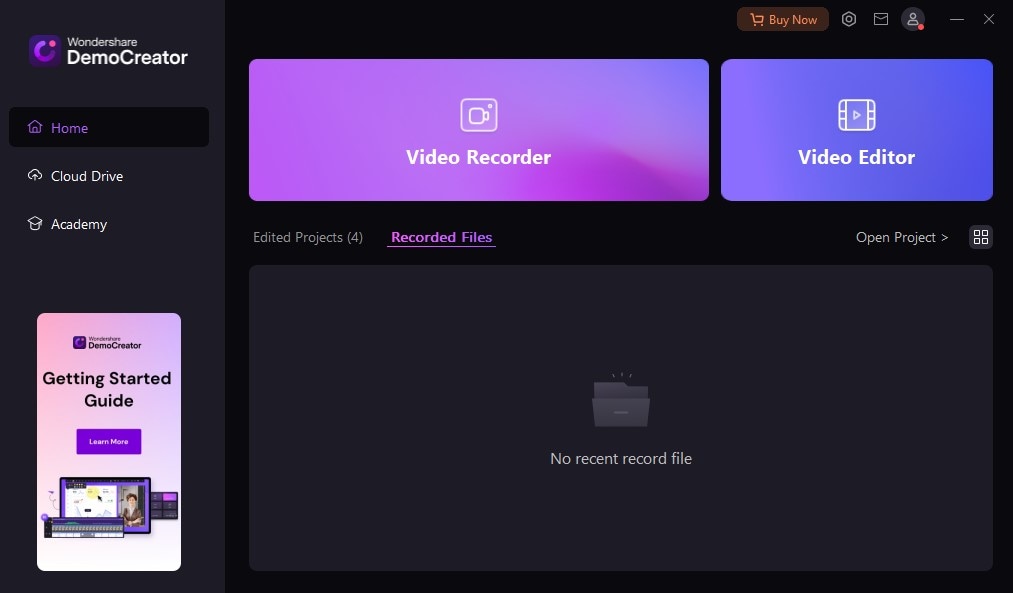
Step 3: In the next window, select your recording mode – Camera if you want to record only webcam, Screen & Camera if you want to capture your screen with a webcam overlay;
Step 4: Adjust screen size, microphone, audio settings, and more, and choose a background from the menu at the bottom of the screen;
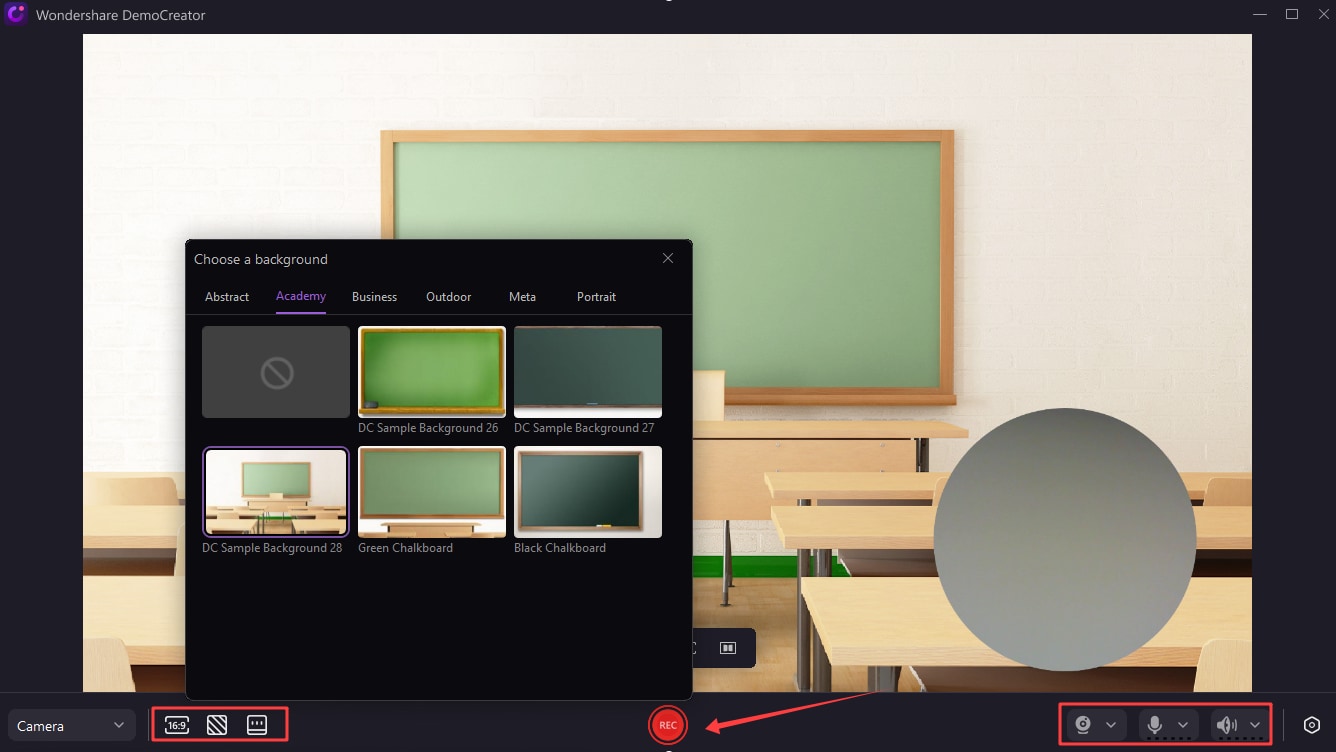
Step 5: If you want to use the teleprompter, click on the AI Teleprompter icon at the bottom of the screen;
Step 6: Type your script, optimize it with AI, and adjust its size, style, colors, and more;
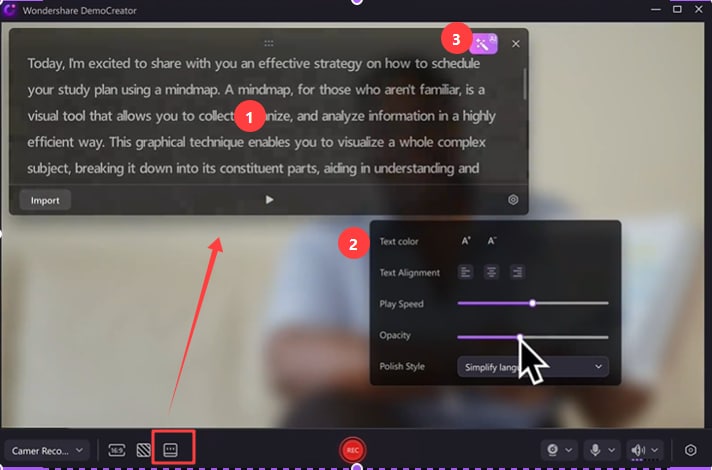
Step 7: Click the red Rec button to start recording.
Once you’re done recording your video interview introduction, you can head straight to DemoCreator’s built-in editor to polish it. You can easily trim your video, cut out awkward pauses, add audio and video effects, and more.
- Record customized screens with audio and edit them in different tracks.
- Capture gaming videos, tutorials, and presentations and then edit them in one tool.
- Built-in unlimited editing templates, special effects, and other sources.
- Supported export to MP4, MOV, MKV, GIF, and other formats.

Things to Include in Your Interview Video

With the right software and equipment, all left is to come up with what exactly to say in your self-introduction video for the interview. Arguably, that’s the most challenging part of it all.
In a nutshell, you should treat your introduction video interview just like any in-person job interview. You’ll want to be clear, concise, and professional, focusing only on the most important points – your skills, expertise, previous experience, and what makes you a good candidate for the position you’re applying for.
If you’ve been unemployed for a while (or if this is your first “real-world” job), you’ll want to focus on your education, briefly going over any degrees or relevant certificates you may have. If your experience is limited, you could mention any hobbies or passions that have taught you some skills that are relevant to the position you’re going after:
“My name is Sam Richards, and I hold a Communications degree from Stanford University. Having volunteered for the school paper, I’ve mastered my research skills and developed a keen attention to detail that I believe would make me a perfect candidate for this position.”
“I am Amber Holland, and I’m a recent social sciences graduate from Johns Hopkins University. I spend most of my time volunteering at the food kitchen and am passionate about building relationships within my community.”
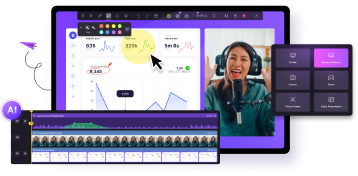
If you are currently employed or between jobs, you’ll want to mention your education but focus on your current title and professional experience.
“My name is Andy Launder, and I hold an MA in digital marketing and analytics. I’m currently a marketing assistant at [company]. I’m applying for the digital marketing manager position in your company because I believe I have the right skills and experience to help you increase your reach and attract new leads and customers.”
“I am Sandra Miller, and I’ve been working as an RN at [hospital] for 10 years. Over the course of my career, I’ve been able to develop excellent time management, communication, and leadership skills. I have recently passed the APRN certification exam, which is why I’m applying for the position of APRN at your hospital.”
Remember that you’ll likely have a strict time limit for your introduction for video interview – usually around 2 to 3 minutes. Even if the company you’re contacting hasn’t specified the exact time limit, you’ll want to stick to just a few minutes since few recruiters will even want to entertain a longer video.
That means you’ll want to stick to the point, briefly going over your professional experience, education, and relevant accomplishments.
Avoid going into your personal interests or personal life tidbits that aren’t relevant to the job requirements. Avoid repeating yourself or rambling about skills, hobbies, and passions that have nothing to do with the position you’re going after.
Most importantly, avoid rushing through your introduction. You’ll want to stay confident, conversational, and optimistic despite the time limit.
Creating a Structure for the Self-Introduction Video [with Script Samples]
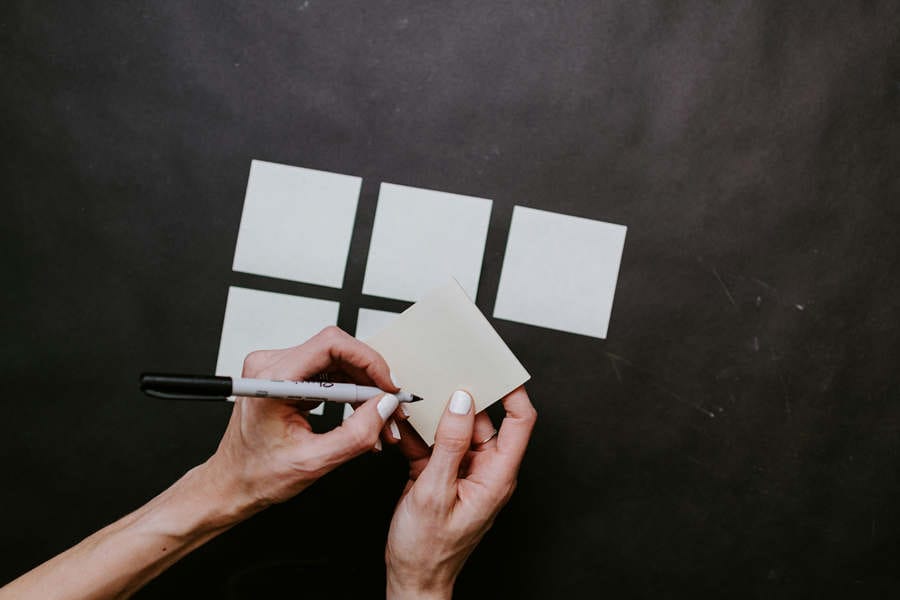
Creating a specific structure for what you want to say in your video introduction for a job interview can help you organize your thoughts and come up with the perfect “elevator pitch”.
As a rule, most self-introduction videos for a job will follow a specific structure:
“Hello, Mr./Ms. [recruiter’s name], my name is Jim Cain, and I’m from [city, state].”
“I have an MA in computer science from Cornell University, and I hold a Google Data Analytics Professional Certificate.”
“I’m currently employed as a junior data analyst at [company]. Throughout my employment, I’ve helped [company] increase their customer retention rates by no less than 18%, helping to uncover and fix major bottlenecks that were increasing our churn rates.”
“Considering that I spend most of my time crunching numbers and solving complex problems in front of my computer, I’ve recently taken up jogging as I believe keeping both my body and mind sharp helps me stay focused and productive.”
“I’ve been tracking your company’s growth for a while now, and I’m truly impressed with the recent change in direction you’ve taken. I believe that my skills and previous experience would make me a perfect addition to your organization as I can provide the necessary insights that would help you achieve your goals and attract more customers.”
“Thank you for considering me for the position of data analyst. I’m grateful for the opportunity to join your team and I’m looking forward to hearing back from you.”
While you can express yourself in your unique style and let your personality shine, you’ll want to stick to this overall structure. It will help you ensure that you mention all the most relevant points while staying within the 2 to 3-minute time limit.
Conclusion
Self-introduction videos can be nerve-wracking and confusing, but they’re barely any different from in-person interviews. You’ll want to focus on the skills and experiences relevant to the job you’re applying for and make it crystal clear what you would be bringing to the table should the company hire you. Remember, your self-introduction video is your chance to make a strong first impression. By following these tips and leveraging the powerful features of DemoCreator, you can create a compelling and memorable video that helps you stand out from the competition. Don't forget to end your video with a clear call to action, inviting the recruiter to contact you for an interview or learn more about your qualifications.
Aside from this, all you have to do is ensure that your video looks and sounds good – an easy thing to achieve with the help of Wondershare DemoCreator.
FAQs
-
How do you introduce yourself in a video interview?
In a video interview, self-introductions should be concise and to the point. Begin by politely greeting the interviewer, followed by your name, position, and any work experience or skills relevant to the position you are applying for. Your educational background and major accomplishments can be briefly mentioned, but the focus should be on what demonstrates how you are a good fit for the position. Finally, you can express your interest in the opportunity and your identification with the company culture.
-
What should I say in an introduction video?
In a self-introduction video, you need to succinctly present your background, abilities and interests. Start by introducing your name and basic information, followed by focusing on professional skills and experience relevant to your target position. Finally, you can mention your career goals or expectations for your current position and express your interest in joining the company or team.
-
What to say in a 30 second introduction video?
In a 30-second self-introduction video, keep it simple and concise. First, quickly introduce your name and current position. Next, focus on your most relevant skills or work experience, highlighting the value you can bring to the company. Finally, express your interest in the position or your anticipation of joining the company's team in a short sentence.
-
What should I say in an interview video?
In the interview video, you need to demonstrate your professional abilities and personal characteristics. First, make a short introduction of yourself, including your name and professional background. Next, describe your work experience and accomplishments in detail, especially the parts that are relevant to the position you are applying for. You can also talk about your career development goals and why you think you are a good fit for the position. Finally, express your expectations and vision for joining the company.
-
What are some creative ways to make my self-introduction video more engaging?
Start with a captivating image or video clip, use dynamic transitions, and incorporate background music that reflects your personality. DemoCreator provides a variety of options to help you bring your video to life.



