These days, the practice of conveying information, ideas, and messages through visual elements is increasing exponentially. Many online and offline resources offer various interactive components known as visual elements. These resources use the power of artificial intelligence to enhance visual communication within a piece of content. In this article, we will discuss all the details related to visual communication and how you can generate content utilizing interactive elements.

In this article
- Part 2. Exploring the Key Components of Visual Communication
- Part 3. Importance of Visual Communication
- Part 4. The Right Way to Use Visual Communication in The Workplace
- Part 5. How to Use Visual Communication to Grow Your Brand
- Part 6. Tips For Generating Content with Visual Communication Examples
Part 1. What is Visual Communication and How It Transforms Images and Graphics?
Visual communication is a practice in which visual elements such as images, graphics, and charts improve the illustration of ideas and data. It is an essential resource through which we can convey information and perceive data. This technique improves the user experience by eradicating the language barrier and making the information accessible to various audiences.
Moreover, the definition of visual communication includes showing ideas via elements, which simplify and elevate the information-gathering procedure. This efficient technique appeals to both the logical and emotional aspects that make complex ideas accessible.

Part 2. Exploring the Key Components of Visual Communication
As discussed above, visual communication uses different visual elements to make the content accessible and comprehensible for users. The top key components that make this visual approach useful for users are provided next:
- Graphical Images: These elements are the visual representation of the concept or subject within a document, video, or even a presentation. Images help evoke emotions, illustrate ideas, and provide contacts. For instance, a photo with a happy girl dancing in the rain conveys happiness and innocence within the picture.
- Icons and Symbols: Symbols and icons are used to simplify images or videos by representing ideas or actions. These elements are used in interfaces to convey information instantly and universally. To add icons and symbols to your content, you can utilize resources like Wondershare DemoCreator.

- Videos: The best element to demonstrate a process or tell a story through moving visuals is a video. Videos use motion and sound to engage the audience and explain a concept.
- Stickers: Stickers are another form of moving visual elements that help in telling a story. These elements are shorter in length than a full-length video. Moreover, using DemoCreator, you can add exciting stickers to your videos to make them more interactive.

- Maps: To highlight a location or neighborhood features, you can use elements such as interactive maps. These elements are primarily used in websites to allow users to explore the location visually.
- Screen Recording: Another powerful tool for visual communication that allows users to share and capture the activity from the device screen is screen recording. It helps create demonstrations, presentations, and tutorials. Users can utilize the comprehensive screen recording functionality offered by DemoCreator to make their visual content more accessible.

- Logos: Logos are one of the fundamental elements used to distinguish and identify a company, brand, service, or product. A combination of text and images representing a memorable mark related to a brand is known as a logo.
- Charts: These visual communication examples help analyze and understand information by providing data in visual form. Charts provide detailed statistical data in a concise manner, which lets users grasp the information instantly.
- Graphs: Another element that represents the statistical data in a clear and visually engaging way is a graph. Graphs provide precise data with the relationship between the factors within the data to help users understand complex information conveniently.
- Diagrams: Diagrams are elements used to explain and organize information in a structured way. These elements are essential in various fields, such as engineering, business, and education. They help in illustrating the processes, relationships, and concepts that are complex when described within the text alone. There are various tools like DemoCreator that let you add diagrams to your presentations and other content.

Part 3. Importance of Visual Communication
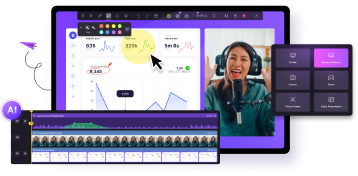
After understanding what visual communication is in detail, let's look at the importance of this approach in various fields. Below are the reasons why you should use visual elements in your content:
1. Simplified Complex Information
Visual elements simplify complicated data and information by representing them visually. This has made it easier for the audience to understand the concept instantly. Using diagrams and charts to illustrate a process can simplify a procedure that might be confusing if described only in a form.
2. Enhance Memory Retention
Elements like charts and images help improve data retention, as people remember visuals better than text. A well-formulated visual content can leave a long-lasting impact on users while making data memorable.
3. Better Accessibility
Visual communication can enhance usability and accessibility for people with different literacy and language proficiency levels. Visual aids can eradicate the language barrier and allow individuals who might not be fluent in a particular language to comprehend the content through symbols.
4. Effective Data Representation
To effectively highlight comparisons, relationships, or insights, you can utilize visual elements in your content. Elements like maps, charts, and graphs convert raw data into understandable visual information.
Part 4. The Right Way to Use Visual Communication in the Workplace
You can use visual communication in different fields to make your content more understandable. For instance, in the workplace, you can utilize DemoCreator to record the screen for your online presentation. Furthermore, you can convert the recorded presentation into a demo for peers using different elements the tool offers. Follow the steps mentioned below to learn how to utilize examples of visual communication using Wondershare DemoCreator:
Step1 Acquire the Screen Recording Feature
Once you have successfully launched the tool on your device, select “Record Video” from the tool’s interface to proceed forward. Next, select the “Video Presentation” title to let the tool set up the recording process.

Step2 Setup the Configuration and Begin Recording
In the following interface, input camera and microphone configurations after selecting the program window of presentation to share. Press the "Record" button located at the bottom to begin the recording. Once the recording is completed, press the "Stop" button, and the tool will navigate you to the editing interface. Here, click on the "Advanced Editing" button to enter DemoCreator's editing interface.

Step3 Add Visual Communication Elements
Moving ahead, select the video's thumbnail and drag it through the DemoCreator's timeline to begin editing. You can add captions to make the PPT comprehensible using the "Add Subtitles" option located on the timeline. To include auto-generated captions, head to the right-side panel of the interface and select "Auto Subtitles” from the “Subtitle” section.

Step4 Annotate the Video Based on Your Preferences
To highlight the important points in the presentation, head to the toolbar located on the left and expand the “Annotation” option. A list of elements will appear, from which you can choose the component and drag it to the video's preview to include it in the video. You can change the size and position of the element from the small window located on the right side of the interface.

Step5 Save The Edited Video to Your Device
Finally, head to the top right corner of the interface to click the "Export" button once all the editing is completed. You can export the generated PPT to your device by inputting export configurations and pressing the "Export" button.

Part 5. How to Use Visual Communication to Grow Your Brand
Using visual communication to grow a brand can be quite beneficial, as it helps you represent your brand on a broader level. You can use images, graphics, and other visual elements to convey your brand's message and identity. Here is how to use this approach to help your brand grow exponentially:
- Define the Visual Style of Your Brand: Create a unique and interesting logo that represents your brand's identity and value. You can choose a set of colors that reflect your brand and evoke an emotional response.
- Use High-Quality Images: Use high-quality images to showcase your products, services, and team. Using low or poor-quality photos can negatively impact your overall brand reputation.
- Include Video Content: Another way to grow your brand using visual communication is to add videos on different platforms, such as your website and social media accounts. Additionally, you can use customized graphics that represent your brand's unique style.
- Implement Visual Storytelling: Use visual stories with a narrative arc from start to end. This lets your audience connect more deeply and emotionally and helps build brand loyalty.
Part 6. Tips For Generating Content with Visual Communication Examples
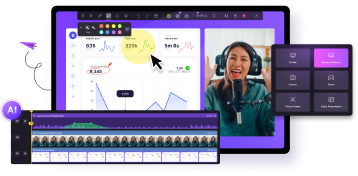
Using visual communication examples can significantly help you grow your business. Thus, below are a few actionable tips you can utilize when implementing examples of visual communication:
1. Use Infographics
To present complex data to the audience, transform it into appealing infographics to make the information understandable. You can also use charts and icons to reveal statistical data in a more simplified manner. This can help in building consistency while building your brand.
2. Design Appealing Social Media Posts
Craft interactive graphics for social media posts to capture attention and interact with the audience. If you are planning to launch a new product or service, generate vibrant Instagram posts and add a call to action.
3. Use Visuals to Highlight Important Data
To highlight essential data or information, you can get aid from images or videos to build an emphasis. You can also use bold headings, highlighting fonts, and icons to pinpoint essential data.
4. Use Simple and Understandable Illustrations
You can use simple illustrations that reflect your brand's unique style and message. If you are starting a tech company, you can design a series of custom illustrations to represent your services.
Conclusion
To conclude, using visual communication to represent the content can help you in multiple ways. This incredible approach allows users to convey their brand's message to the audience by providing various interactive elements. One tool that lets you implement interactive visual elements is Wondershare DemoCreator. This extensive tool offers multiple functionalities to generate content that offers comprehensive visual communication.



