The growth of freelancers, remote workers, and work-from-home positions caused by industry changes, technology innovation, and the global pandemic has made certain tools essential. Webcams are vital equipment for any professional working on a computer, regardless of where they might be.
Apart from getting a quality webcam, professionals also need reliable webcam recording software that allows them to capture and polish videos. Today, we'll introduce the 10 best webcam recording software.
Table of Content
The 10 Best Webcam Recording Software
Here are the best webcam video recording software options. We tried to be as objective as possible, but they weren't ordered in any particular way. All of these tools are a worthy choice, depending on your needs.
1.Wondershare DemoCreator
Compatible with: Windows, Mac, and Chrome users.
User rating:
- Capterra -
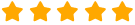 4.8/5 (8 ratings)
4.8/5 (8 ratings) - Trustpilot -
 4.6/5 (42 ratings)
4.6/5 (42 ratings) - G2 -
 4.7/5 (6 ratings)
4.7/5 (6 ratings)
Best for: users looking for the best all-around webcam recording software.
Wondershare DemoCreator is a comprehensive webcam recording and video editing software with modern video recording features.
It can record videos with up to 120fps and 8K resolution. All of the videos are smooth, detailed, and crisp. The recorded footage and audio can be layered into multiple tracks, providing greater flexibility, especially during post-production.
It has multiple AI capabilities, allowing you to polish videos, customize them, add subtitles/captions, etc. It's a versatile tool that will enable you to record instruction videos, product presentations, educational videos, tutorials, live gaming streams, etc.
DemoCreator works on Windows and Mac, but it also has an online version called DemoAir, which you can use for free but has limited features.
Key features:
- Screen recording, webcam recording, and audio recording.
- Customizable recording window.
- Comprehensive video editing with zooming, captions, panning, overlays, timelines, effects, layers, etc.
- Simple audio editing features.
- AI features (denoising, subtitle generation, background removal, etc.)
- Green screen removal or adding.
- Cloud syncing.
- Real-time drawing.
- Virtual avatars.
- Integrations with live streaming platforms.
Pricing:
- Free
- Cross-Platform Quarterly Plan: $29.99 per quarter
- Cross-Platform Yearly Plan: $59.9.year
- Perpetual Plan: $79.99 one-time payment
2.Bandicam

Compatible with:
- Windows
User rating:
- Capterra -
 4.5/5 (115 ratings)
4.5/5 (115 ratings) - Trustpilot -
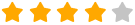 4.1/5 (39 ratings)
4.1/5 (39 ratings) - G2 -
 4.4/5 (41 ratings)
4.4/5 (41 ratings)
Best for: recording video games.
Bandicam is a well-known webcam recording tool available only to Windows users. It's known for its ease of use and great video quality. Bandicam lets you capture anything on your screen, including webcam footage, game recordings, and screen recordings.
Gamers and streamers often use it because it can record webcam and game footage without issues. It's an HD recorder with H.264 codec support that can accelerate recordings and compress videos while delivering smooth results. It also allows you to upload to YouTube and other popular platforms directly.
Key features:
- 4K ultra HD recording with compression.
- Can record WAV, AVI, and MP4 videos.
- Has a video scheduler.
- Real-time drawing.
Pricing:
- Free version
- Bandicam paid: $2.78 per month
- Bandicam + Bandicut: $49.97 per year
3.Loom

Compatible with: Windows, Mac, Android, iOS, and Chrome extensions.
User rating:
- G2 -
 4.7/5 (1,980 ratings)
4.7/5 (1,980 ratings) - Getapp -
 4.7/5 (443 ratings)
4.7/5 (443 ratings) - TrustRadius -
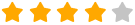 9.2/10 (173 ratings)
9.2/10 (173 ratings)
Best for: recording product demos.
Loom is versatile recording software that can capture webcam footage, screen footage, and both simultaneously. One of the neat features of Loom is that it creates a shareable video link as soon as you finish recording, allowing you to easily share videos.
It's a web-based recorder that can be integrated with various online tools, including Notion, Gmail, and Slack. It comes with customizable privacy controls and various video analytics that indicate that Loom is best for creating marketing videos like product presentations, demos, how-to manuals, etc.
Key features:
- High-quality video recordings up to 4K.
- Record through streaming platforms, apps, webcams, or screens.
- Custom recording window.
- Has a mobile app.
- Reduces background noise.
Pricing:
- Free version
- Business: $12.50 per month
- Enterprise: custom pricing
4.Movavi

Compatible with: Windows and Mac.
User rating:
Best for: users who want many effects.
Movavi is a capable video recording and editing tool with a modern and smooth user interface. It offers different options for recording videos, such as selecting a specific area to record, recording multiple video sources, or recording their screen.
It has a recording scheduler and offers easy exporting to Vimeo, Google Drive, and YouTube. It also has some useful added features like noise reduction and drawing tools that allow you to enhance your videos. There are many video editing tools, including overlays, transitions, titles, and filters.
Key features:
- 4K video capturing.
- Different video exporting options (MP3, MP4, MOV, AVI, etc.)
- AI audio enhancer.
- Record separate video inputs.
- Drawing tools.
- Video editing tools.
Pricing:
- Video Editor: $19.95 per month
- Video Editor Plus: $69.95 per year
- Video Suite Plus: $94.95 per year
5.OBS Studio

Compatible with: Windows, Mac, and Linux.
User rating:
- Getapp -
 4.7/5 (1,041 ratings)
4.7/5 (1,041 ratings) - TrustRadius -
 8.9/10 (38 ratings)
8.9/10 (38 ratings) - Capterra -
 4.7/5 (1,040 ratings)
4.7/5 (1,040 ratings)
Best for: users who want advanced customization options.
OBS Studio is an open-source video recording tool that offers flexible recording options. Users can capture parts of their screens, whole screens, games, and webcam footage. It offers custom FPS settings, bitrate settings, and resolutions based on the user's specific needs. It's also possible to record audio only if needed.
OBS is integrated with streaming platforms like Twitch and YouTube, and you can directly stream on those platforms through this software. Even though OBS offers many customization options, this can also be a challenge for users who want a simple out-of-the-box recorder. Setting up OBS requires some time but offers solid recording options and quality results.
Key features:
- Integrated streaming platforms.
- Record screen and webcam footage.
- Has many filters.
- Different video source layers.
Pricing:
- Free
6.Riverside

Compatible with: Windows, Mac, iPhone, and Android.
User rating:
- TrustRadius -
 6.4/10 (7 ratings)
6.4/10 (7 ratings) - G2 -
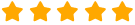 4.8/5 (783 ratings)
4.8/5 (783 ratings) - Software Advice -
 4.5/5 (6 ratings)
4.5/5 (6 ratings)
Best for: recording podcast videos.
Riverside allows users to make quality video recordings with a simple, sleek, intuitive interface. It provides seamless production with advanced AI Speaking View and automated editing tools. You can record videos locally on each participant's device. Videos are recorded in 4K, and they have exceptional studio-quality audio.
All video and audio tracks are uploaded to the cloud, meaning there are no crashes or glitches. Your videos will be saved online even if you lose your internet connection. Riverside lets you merge tracks and edit them or download separate tracks for post-production.
Key features:
- 4K video recordings.
- Records video/audio tracks locally.
- Separate video and audio track recording.
- Multistreaming and live streaming.
- Integrated media board.
- Custom RTMPs.
Pricing:
- Free plan
- Standard: $15 per month
- Pro: $24 per month
- Business: custom pricing
7.CamStudio

Compatible with: Windows.
User rating:
- SourceForge -
 3/5 (242 ratings)
3/5 (242 ratings) - LO4D - 4.1/5 (149 ratings)
- AlternativeTo -
 2.4/5 (13 ratings)
2.4/5 (13 ratings)
Best for: users who want a solid free option.
CamStudio is an entirely free desktop webcam recording software. It's an excellent option for people who want a free solution that can give them quality results with webcam recording. CamStudio has a simple interface that's very beginner-friendly, and anyone can quickly find their way around it.
Recording with CamStudio is unlimited, but output is limited, as you can only export videos as SWF and AVI. CamStudio is also equipped with some editing features that can do a solid job, but don't expect anything special.
Key features:
- Record screen and webcam.
- Audio recording.
- Screenshotting and editing.
- Simple video effects.
- SWF and AVI outputs.
Pricing:
- Free
8.Camtasia

Compatible with: Mac and Windows.
User rating:
- G2 -
 4.6/5 (1,273 ratings)
4.6/5 (1,273 ratings) - Getapp -
 4.5/5 (423 ratings)
4.5/5 (423 ratings) - TrustRadius -
 8.9/10 (335 ratings)
8.9/10 (335 ratings)
Best for: users who want many AI capabilities.
Camtasia is another open-source webcam recording software that's easy to set up, gives great recording results, and offers some excellent editing features that make it stand out. Its key strength is the capturing quality. It's a non-linear webcam recording and editing software. However, today, it's a paid tool because it has gone a long way.
Camtasia lets users add multiple video and audio layers to customize their recording experience. That allows for more flexibility, as users can combine webcam footage with screen recordings.
The videos can also be edited with various transitions, effects, layers, splitting, and trimming. Camtasia also has different AI features that make specific tasks a breeze.
Key features:
- Camera recording, screen recording, and audio recording.
- Video editing features.
- Audio editing.
- Ai background removal.
- AI script writing.
- AI denoise.
Pricing:
- Camtasia Essentials: $197.9.year.
- Camtasia Create: $274.0.year
- Camtasia Pro: $549.1.year
9.Yawcam

Compatible with: Mac, Windows, Android, and iPhone.
User rating:
- AlternativeTo -
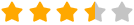 3.7/5 (3 ratings)
3.7/5 (3 ratings) - Softpedia -
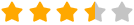 3.7/5 (168 ratings)
3.7/5 (168 ratings) - CNET -
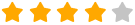 4/5 (1 rating)
4/5 (1 rating)
Best for: users who want to learn how to use a webcam recording tool quickly.
Yewcam stands for "Yet another webcam software," and it delivers what its name implies. It's designed to be a free webcam recording, screen recording, and streaming software.
It has some of the most basic interface commands and settings, making it ideal for beginners without webcam video recording software.
Tawcam offers basic video effects, including image quality customization, image overlay, and texture overlay. Yawcam is an entirely free and open-source solution designed primarily for Windows, but it's a web-based webcam recording software that can be used on all platforms.
Key features:
- Video screen and webcam recordings.
- Video streaming.
- Image screenshots.
- It has a web server that provides remote access.
- Motion detection feature.
- Image and texture overlay.
- Recording scheduler.
Pricing:
- Free
10.ManyCam

Compatible with: Windows and Mac.
User rating:
- G2 -
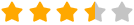 3.4/5 (27 ratings)
3.4/5 (27 ratings) - Software Advice -
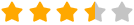 3.5/5 (10 ratings)
3.5/5 (10 ratings) - Capterra -
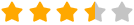 3.7/5 (10 ratings)
3.7/5 (10 ratings)
Best for: recording web meetings or conferences.
This webcam recording software can also handle screencasting tasks. It's very adept at video conferencing since it can easily connect with various video calling tools like Google Meet, Microsoft Teams, Zoom, etc.
ManyCam can simultaneously broadcast to multiple platforms, such as Twitch, YouTube, and Facebook. It also has useful video tools like highlighters, virtual pens, emoticons, live effects, on-screen titles, and virtual backgrounds.
Key features:
- Webcam video recording.
- Screencasting.
- Media source switching during recording.
- Useful integrations.
- Whiteboard feature.
- Many illustrations are available.
Pricing:
- Free
- Standard: $4.year
- Studio: $7.year
- Premium: $9.year
Comparison of the Top 10 Webcam Recording Software
| Webcam Recording Software |
Best for | Supported platforms |
Recording quality |
Free version |
| Wondershare DemoCreator | users looking for the best all-around webcam recording software | Mac, Windows, and Chrome. | 8K, 120FPS | |
| Bandicam | recording video games | Windows | 4K, 1200FPS | |
| Loom | recording product demos. | Windows, Mac, Android, iOS, and Chrome extensions. | 4K, 30FPS | |
| Movavi | users who want many effects. | Windows and Mac. | 4K, 60FPS | |
| OBS Studio | users who want advanced customization options. | Windows, Mac, and Linux. | 4K, 60FPS | |
| Riverside | recording podcast videos. | Windows, Mac, iPhone, and Android. | 4K, 60FPS | |
| CamStudio | users who want a solid free option. | Windows. | Full HD, 30FPS | |
| Camtasia | users who want many AI capabilities. | Mac and Windows. | Full HD, 60FPS | |
| Yawcam | users who want to learn how to use a webcam recording tool quickly. | Mac, Windows, Android, and iPhone. | Full HD, 60FPS | |
| ManyCam | recording web meetings or conferences. | Windows and Mac. | Full HD, 60FPS |
Things to Consider When Choosing a Webcam Video Recording Software
There are many webcam recording software options available, and it can take time to choose the right one. Here are the most important criteria to consider when choosing webcam capture software.
Webcam Recording Software Type

There are two main types of webcam recording software: online tools and desktop applications. Online options give you more flexibility but rely on an internet connection, while desktop versions must be installed on your device. Some of the tools on our list offer cross-platform support, which gives you the best of both worlds.
Price of the Webcam Recording Software
Price is always an essential factor when choosing any product, and it's the same with webcam recording software. If you need a simple webcam capture software, you should get a free webcam recorder. However, you will have to pay if you want better results and more advanced recording and editing features.
Supported Video Quality

Some tools might be more suitable depending on your recording needs. The current standard for webcam video recording is 1K, but you can find software that can capture 4K and 8K videos. Recording in higher quality requires a better webcam and more computing power.
Supported File Formats
If you're using videos for streaming purposes or social media, using a tool that supports the correct file formats is essential. Of course, you can always convert the video using an additional tool, but this will reduce quality, and you probably want to avoid that.
Track Layering
If you want to edit your videos during post-production, you need to get a tool that can record video and audio in separate tracks. That lets you control what is visible and heard in the video. For example, if people are talking over each other in the video, you can quickly deal with this issue by taking out separate audio layers.
Ease of Use

A modern, sleek, and intuitive user interface is an important aspect of webcam recording software. People who don't constantly work on recording and editing videos don't have the time to go through complex processes and configurations just to record video footage.
Number of Features
The number of features you get for your money is an important factor. Additional features can help you create better videos and showcase your creativity. Things like editing features, video effects, drawing tools, teleprompters, or AI capabilities can make your workflow much easier, leading to better results.
Conclusion
This is our list of the best webcam recording software of 2024! Take the time to check out these tools and learn how they work. Any of these tools is a good choice, but you should assess your needs and compare the available options before committing.
You don't want to pay for something without even knowing if that product will work for you. Luckily, most of the tools on our list have free versions or free trial options you can use to learn more about them.
FAQs
-
What is the best overall webcam recorder software?
The best overall webcam recorder software is Wondershare DemoCreator. It combines the simplicity and accessibility of basic tools but provides advanced features and capabilities of professional solutions. -
What is the best webcam recording software for Windows?
The best webcam recording software for Windows is DemoCreator. On top of that, it also works on Windows and as a Google Chrome extension. -
What is the best webcam recording software for Mac?
DemoCreator is the best all-around webcam recording software for Mac because of its modern features, sophisticated AI, and ease of use. -
What is the best webcam recording software for Linux?
The best webcam recording software for Linux is OBS. It offers smooth performance and many customization options that Linux users love. -
How can I use my webcam to record myself?
To record yourself using a webcam, connect the webcam to your computer, open a webcam recorder software, customize your recording options, and start recording. -
Does Windows 10 have a webcam recorder?
Yes, Windows 10 has a built-in webcam recorder you can use for free without installing additional tools. However, it offers really basic features. -
Does Windows 11 have a webcam recorder?
Windows 11 has a camera app with webcam recording features and can be used as a basic webcam recorder. -
Is it illegal to record someone on a webcam without their knowing or consent?
Consent is the primary factor for determining whether recording someone is legal. You must clarify your intentions to all participants and get their consent before recording them.




