Is MP3 Skype Recorder Available for Mac?
Free and easy to use, MP3 Skype Recorder is designed for Windows users only and is compatible with all operating systems from Windows 7 to 11. No versions are available for Mac devices, so if you want to record your Skype conversations on a Mac, you'll need to look into alternatives.
The good news is that it is a relatively simple tool. It records conferences, P2P Skype and SkypeOut calls, and Skype Online number conversations, then stores them as mp3 files locally on your device. It has no particularly advanced features, so finding an alternative for Mac is easy.
The Best Alternative to MP3 Skype Recorder for Mac
There are dozens of available tools that can work as good MP3 Skype Recorder alternatives for Mac. After all, it doesn't take much to replicate the limited set of features that the MP3 Skype Recorder comes with.
However, since you already have to look for an alternative tool, you don't have to settle for the limitations imposed by it. Instead, you can rely on more powerful, feature-packed solutions like Wondershare DemoCreator.
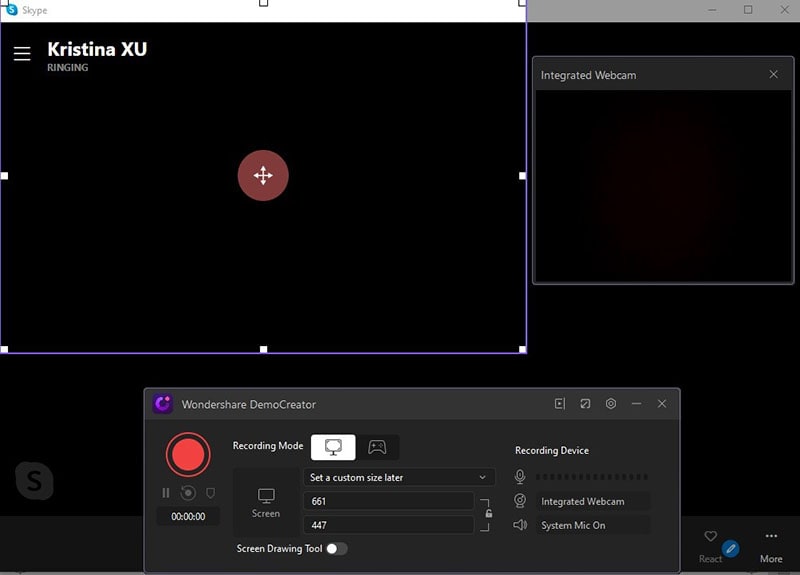
Wondershare DemoCreator is a full-fledged video/audio recorder and editor. It's a feature-packed solution that allows you to capture your Skype conversations and your entire screen in high resolution. Most importantly, it's compatible with both Windows and Mac, so you can use it on any device, regardless of your preferred operating system.
Some of the key features you'll enjoy with Wondershare DemoCreator include:
- Separate recordings - record screen, camera, and microphone tracks separately so that you can edit it effortlessly later;
- Schedule recordings - automatically start recording your screen and audio at a scheduled time;
- High-quality recording - record videos in up to 8K resolution with 120 fps;
- AI denoiser - use AI-powered denoiser to remove distracting background noise from conversations and ensure your audio is crisp and clean;
- Video messaging - distribute recordings to your team as video messages to simplify collaboration and communication.
Due to its extensive capabilities, this software has found its use in numerous environments - from entertainment to education, business, and marketing. Even for personal uses, it allows you to record and edit your Skype conversations and add unique voice and video effects to create and capture cherished memories. You can even use it to make an online video presentation.
To start recording your Skype call with this MP3 Skype Recorder for Mac, all you need to do is follow a few simple steps:
- Install the app on your Mac and register your account;
- On the main screen, select Video Recorder;
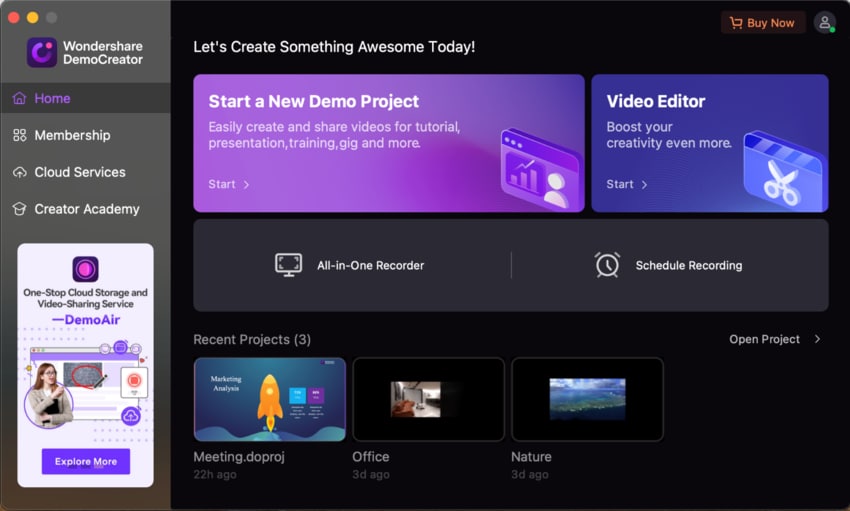
- Set your recording preferences. For example, you can choose to record only the Skype audio by selecting "Don't record screen" in the Capture Area.
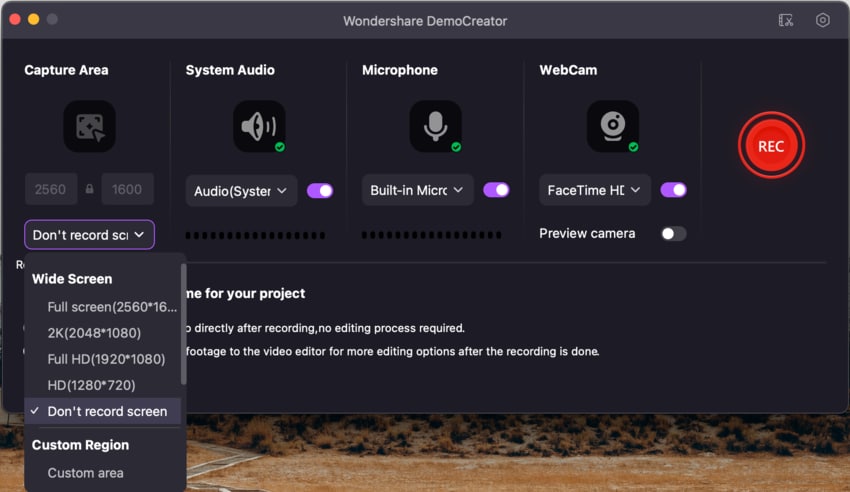
- Start your Skype call;
- Click the red Rec button to start recording;

- To finish your recording, click the Exit button to the far right.
Once you've finished your recording, you can continue editing your audio/video directly in Wondershare DemoCreator. If you want your recording as is, you can export it and save it directly on your computer (or choose to export and save the video and audio files separately).
Conclusion
If you use Skype regularly, the MP3 Skype Recorder can be an incredibly useful tool.
In professional settings, it helps you keep a record of all interactions with customers, coworkers, and superiors (which can be exceptionally useful if you're ever in a he said, she said scenario). For personal uses, it allows you to save important moments with friends and family and relive them whenever you feel a bit nostalgic.
Unfortunately, that's only if you're a Windows user - there's no MP3 Skype Recorder for Mac, so you'll need an alternative tool if you're using Apple products.
MP3 Skype Recorder can be a handy tool for both personal and professional use. However, since there's no MP3 Skype Recorder for Mac, you'll need an alternative like Wondershare DemoCreator if you want to capture the audio and video of your conversations.
With this app, you're getting an all-in-one recorder and editor that will ensure all your video and audio files are pristine and ready for sharing if needed.
FAQs
-
What is an MP3 Skype recorder?
It is an audio recording tool designed to capture your Skype conversations. You can set it up to activate when you turn on your PC, and it will work in the background monitoring for Skype activity, then start recording audio as soon as you make or receive a Skype call. -
Is the MP3 Skype Recorder available for Mac?
No, it isn’t available for Mac – it’s designed solely for Windows computers (from Windows 7 to Windows 11). To record your Skype conversations on Mac, you’ll need a tool like Wondershare DemoCreator. It can record both audio and video and help you edit your files to perfection. -
Can I use the MP3 Skype Recorder for free?
Yes, it’s entirely free for personal use. If you need it for commercial use, you’ll have to subscribe to one of its plans. The Pro plans start from £2.00 a month (∼$2.53) for a single computer to £1.50 a month (∼$1.89) per computer for 12+ devices. -
What are the limitations of MP3 Skype Recorder?
It has several limitations that might affect your experience as you’re using it. Primarily, it’s only available for Windows devices – there’s no support for any other operating system. Secondly, it only allows you to record Skype audio. You can record only P2P Skype and SkypeOut calls, Skype Online number conversations, and conferences.




