Sometimes, you wish to replay some of your favorite meetings, games, or other happenings from your computer, but you can’t since you didn’t record the precious memories. Thus, you may be searching for your ideal video screen recording solution to meet your goals and expectations.
If that applies to you, welcome to this guide, where we discuss the best free online video screen recorders. These tools will help you save money while recording your device’s screen. Keep reading for a bonus tip to resolve all your recording issues.
In this article
Which Types of Video Screen Recorders Exist?
The screen recording industry provides several types of screen recorders you can choose from depending on your needs and preferences. Let’s check out some of the most popular types below:
- Desktop screen recorders – Once you download one to your desktop device, you can use it to record your favorite videos.
- Browser extensions – You can integrate a recorder into your browser and access it through the add-ons for the most convenient recording journey.
- Online recorders – You can visit specific websites to access the recording feature and download the videos.
- Mobile recorders – You can download dedicated apps or use built-in tools to record your phone’s screen and save the video to your gallery.
If you’re searching for an easy and free way to record your screen, online video screen recorders may be your ideal solution.
Why Use a Free Online Video Screen Recorder
Numerous reasons may make you think free online video screen recorders are your ideal solution. Here are some of the most notable:
- Cost-efficiency – Thanks to these tools, you won’t have to spend a dime to record your screen and share your favorite memories.
- No installation – You don’t have to download anything to access solid screen recording tools and features.
- No updates – If you choose free online video screen recorders, you won’t have to think about updating your programs to get the best experience.
- Convenience – Free online video screen recorders are easy to access. You can always have a recording source, regardless of your device.
- Ease of use – Most screen recorders have an intuitive user interface, making them ideal for professionals and beginners in the recording world.
Best Free Online Video Screen Recorders
Here’s a list of the best free online video screen recorders.
Wondershare DemoAir
Wondershare DemoAir is one of the best free online screen video recording tools since it allows you to record your screen, camera, and audio simultaneously. Moreover, the tool is very customizable, so you’ll be able to enjoy a unique experience.
How to use it
Wondershare DemoAir is very simple to use. All you have to do is follow the guide below for an excellent recording journey:
Step 1: Head to the official Wondershare DemoAir website.
Step 2: Choose your recording preferences.
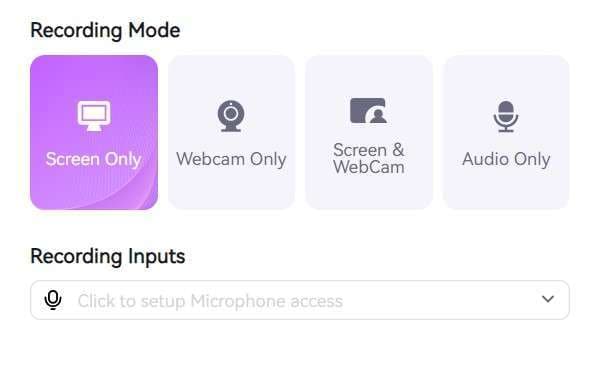
Step 3: Click Start Recording.
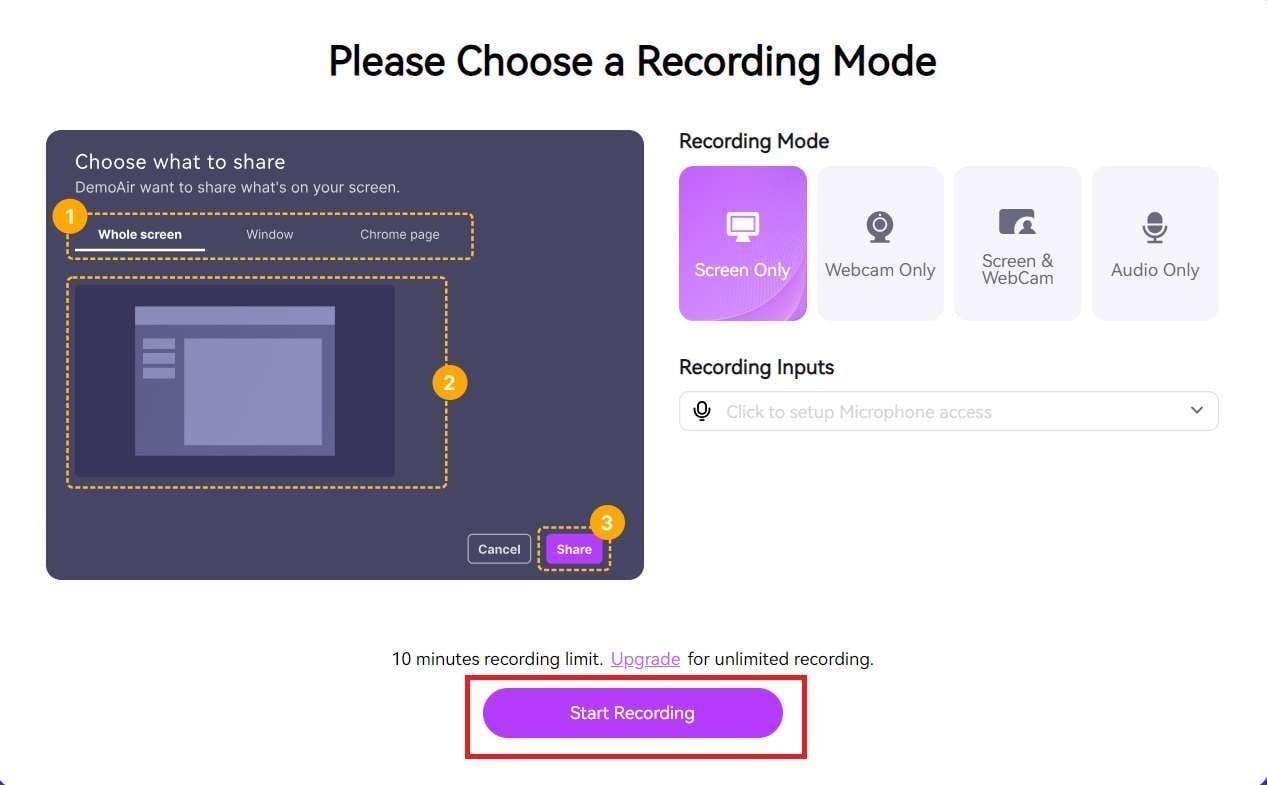
Step 4: Choose the part of the screen you want to record (Chrome Tab, Window, or Entire Screen).
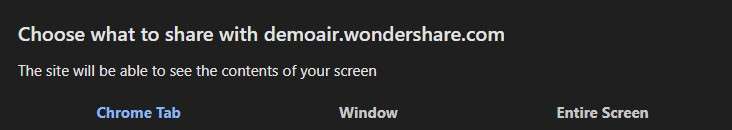
Screen Capture Online Screen Recorder
Screen Capture is a modern tool that allows you to access essential screen recording and saving tools. You can record your screen in HD and save the files to the desktop. Moreover, you can schedule your recordings and use annotations to make the journey more efficient. However, one of the downsides is that your recordings will have watermarks if you use the free version.
How to use it
Below is a step-by-step guide to using Screen Capture to record your screen online for free:
Step 1: Visit the official Screen Capture website.
Step 2: Select your preferences and click Start Recording.
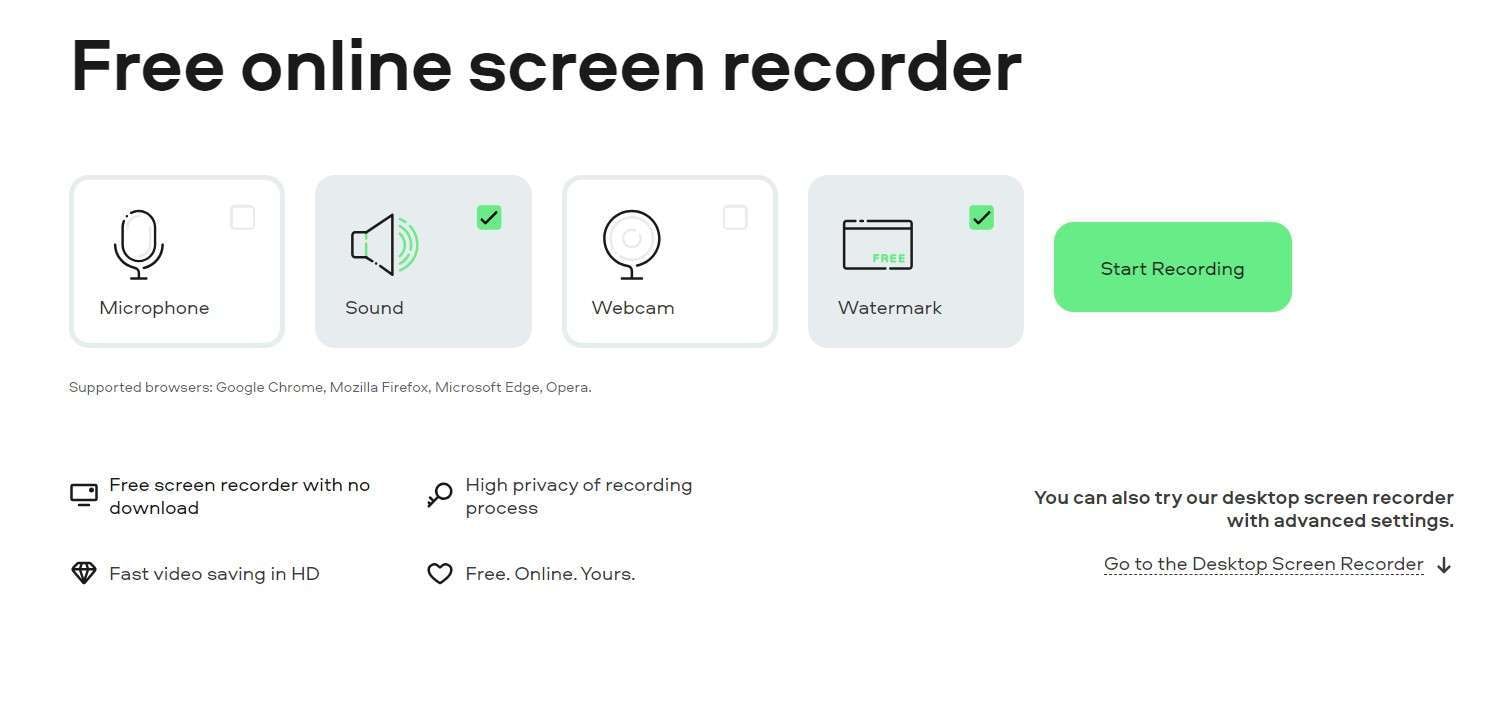
Step 3: Choose the part of the screen to record.
ScreenApp
ScreenApp can help you in remote work by recording your meetings, creating AI notes, and transcribing your calls. Thus, it may be your ideal choice if you’re searching for a tool to record video conferences. The best part is that the free version doesn’t leave a watermark, and you can customize your experience.
How to use it
Here’s how to record your screen with ScreenApp:
Step 1: Open the official website and click the Start Free button.
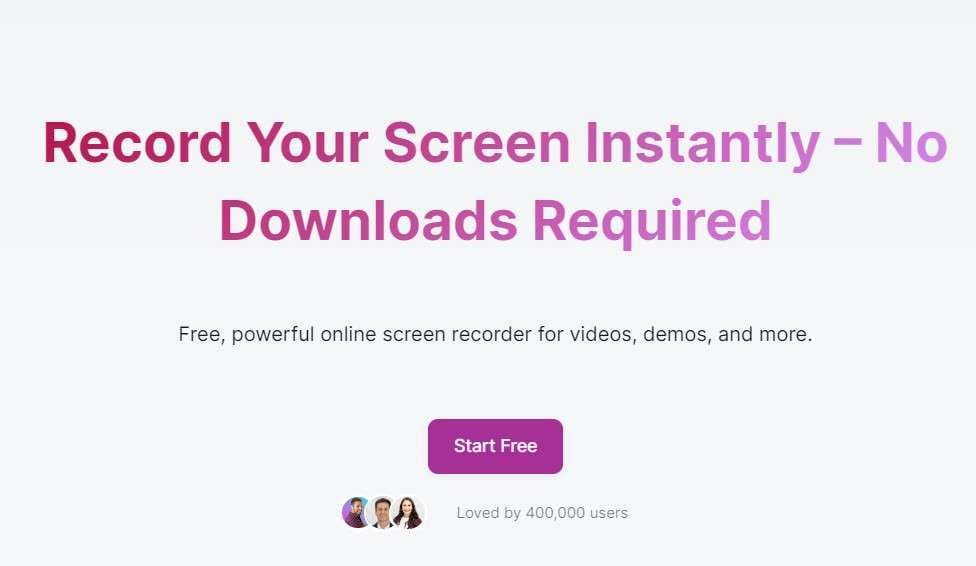
Step 2: Create an account.
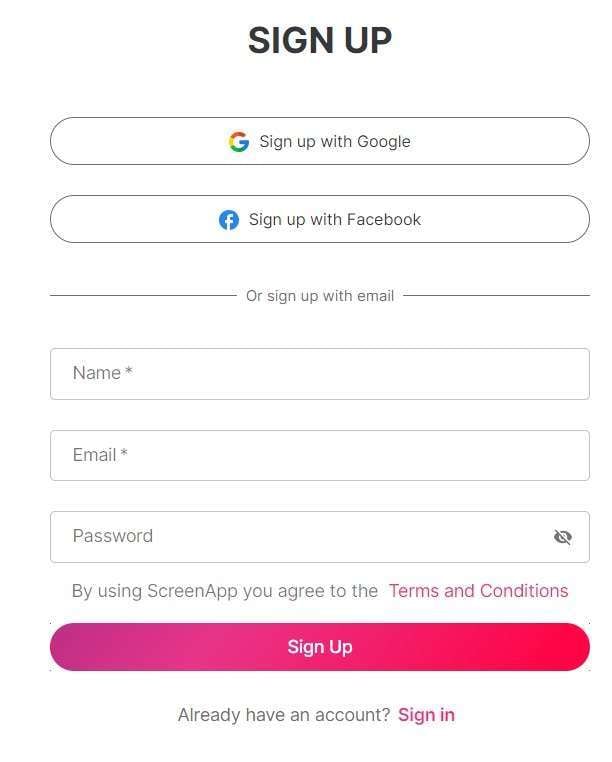
Step 3: Click Screen Record.
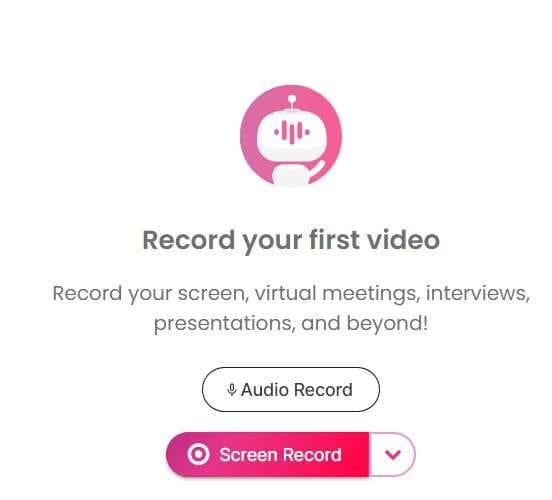
Step 4: Give the website permission to access your microphone and camera.
Step 5: Select the part of the screen you want to record.
Online Video Cutter
Among numerous other features and tools, Online Video Cutter provides a free online video screen recorder for all devices. The user interface resembles a professional editing tool, which is why there may be better solutions for beginners. However, if you want to edit your recordings for free afterward, Online Video Cutter is a solid option since it provides standard editing features.
How to use it
Here’s how to use this free online video screen recorder:
Step 1: Open the website and click Start Recording.
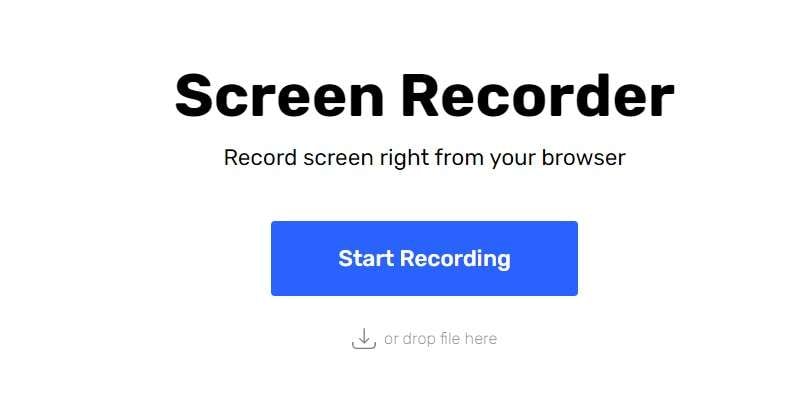
Step 2: Select your recording preferences and click Next.
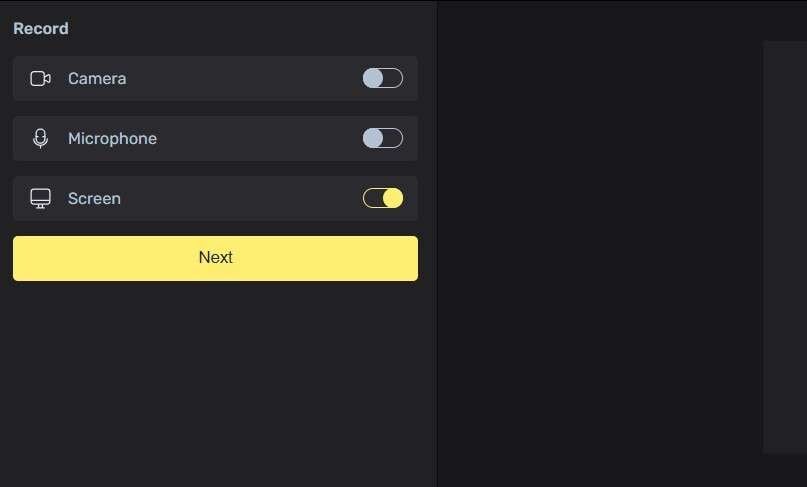
Step 3: The last step is to click Record and start recording.
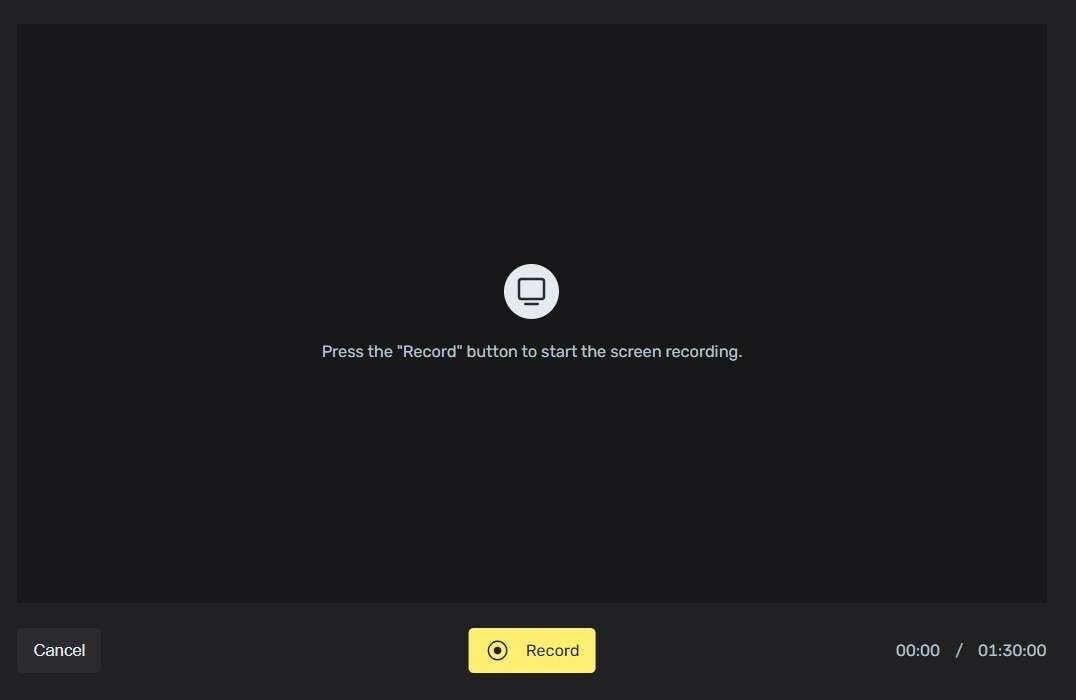
Flexclip
Flexclip is a universal recording and editing program suitable for beginners in the video industry. You can record your screen and use the editing tools to personalize your recordings and customize your experience. Aside from that, the tool isn’t very feature-packed, so we recommend it if you’re starting your video screen recording journey.
How to use it
Below is a step-by-step guide to using Flexclip to record your screen for free:
Step 1: Head to the official website and click Start Recording.
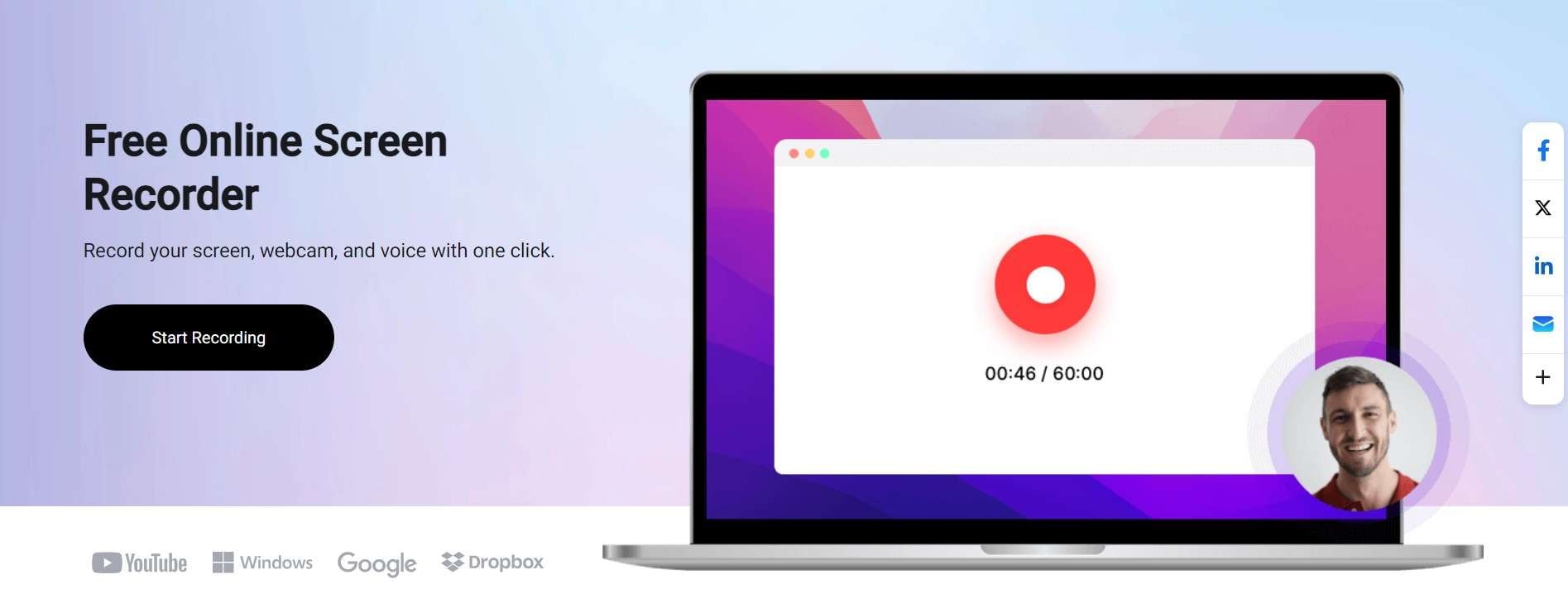
Step 2: Select the part of the screen you want to record.
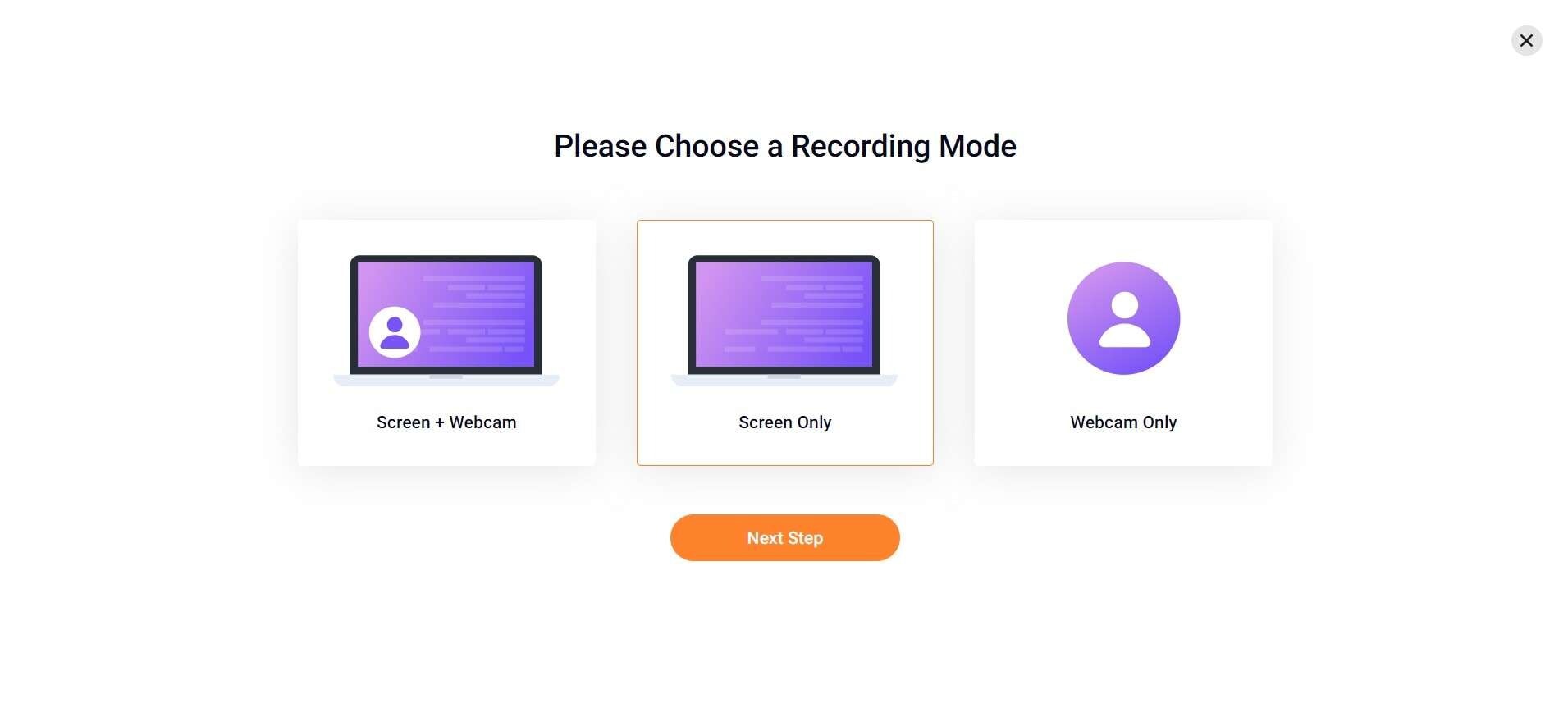
Step 3: Choose the preferred recording settings. Click Start Recording.

VEED.IO
VEED.IO is one of the most loved free online video recording and editing tools. Aside from screen recording features, it provides excellent editing options to fine-tune your recordings. For instance, you can remove backgrounds, make eye contact, and use the power of AI to customize the files.
How to use it
VEED.IO may have the most straightforward user interface. Here’s how to activate the screen recording feature:
Step 1: Open the free online video screen recorder and click Start Recording.
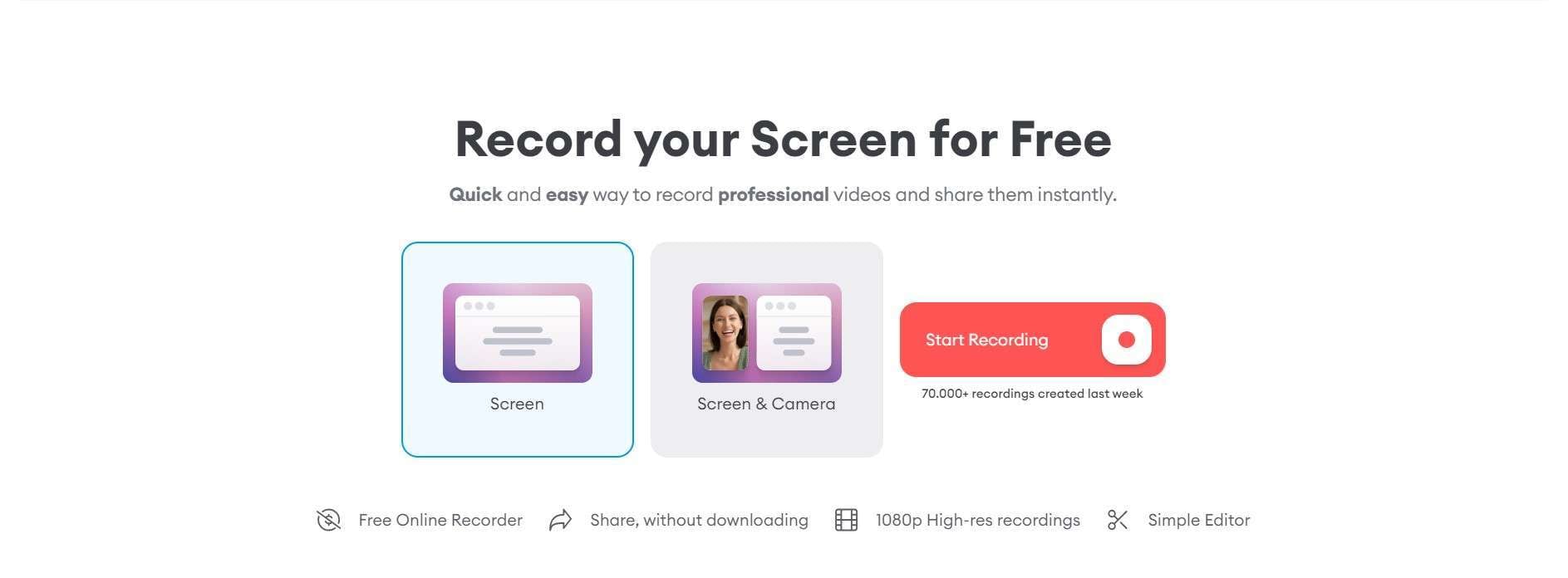
Step 2: Give the tool permission to use your microphone.

Step 3: Select the tab to share.
Apowersoft Online Screen Recorder
Apowersoft Online Screen Recorder provides all the essential features and tools to take your recording experience to the next level. For instance, you can connect it to your preferred cloud platform, instantly saving your recordings to the cloud to avoid potential data loss. Aside from this feature, Apowersoft doesn’t have many tools for professionals.
How to use it
Apowersoft Online Screen Recorder is simple to use. Here’s how it can record your screen:
Step 1: Open the website and click Start Recording.
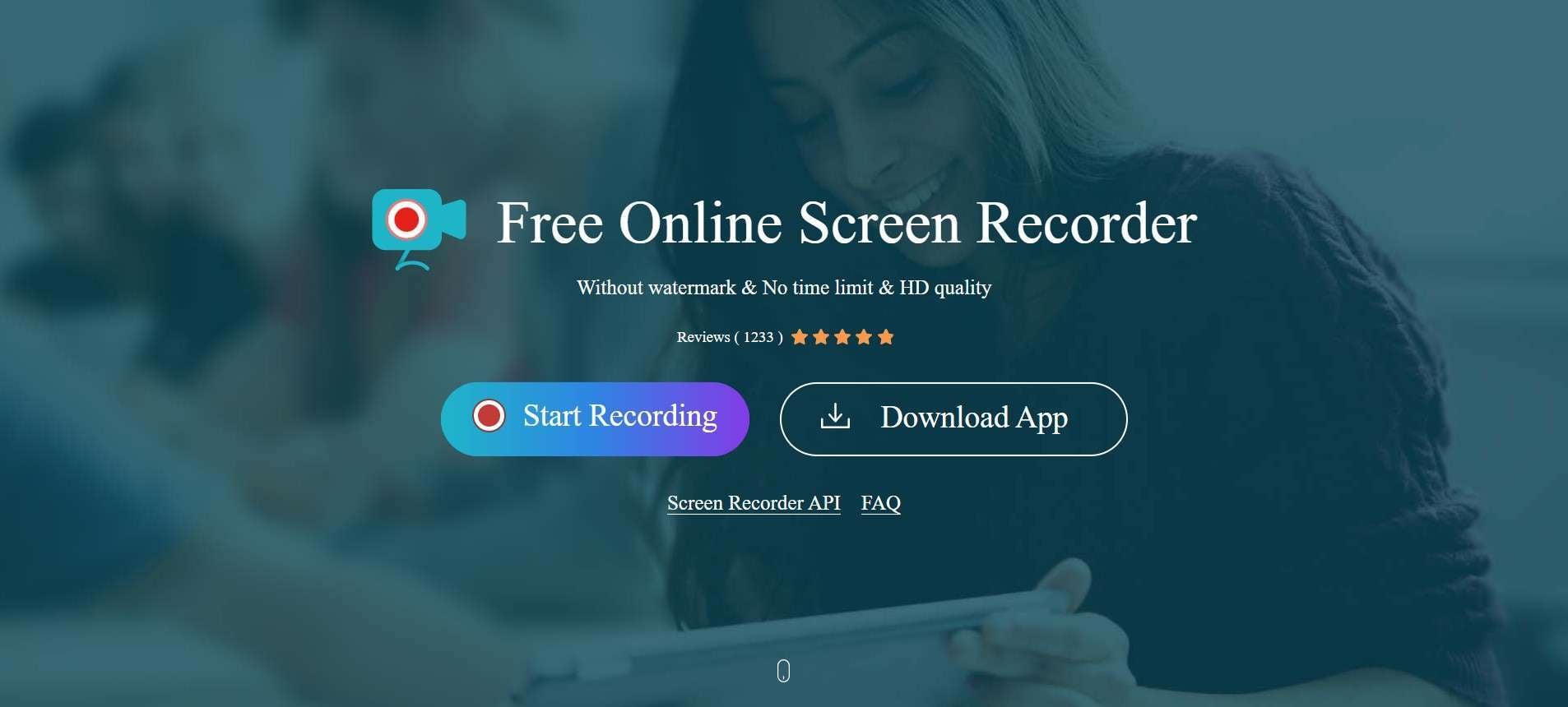
Step 2: Select recording preferences and sources. Click Start Recording.

The Downsides of Free Online Video Recorders
Although free online video screen recorders are easy to access and use, they may not be the best in the long run. Check out the downsides of using these recorders before determining which one fits your needs and preferences:
- Quality limitations – Don’t expect high-quality results if you use free online video recorders. Your recordings may be buggy, so professionals and businesses avoid these tools.
- Features – Free online tools usually have limited features that won’t allow you to edit and customize your experience. You’ll get a raw product without the possibility of making it unique.
- Watermarks – Most free tools will put a sizable watermark over your recordings. These watermarks will make your recordings look unprofessional.
- Ads – Since these tools work online, ads are an unavoidable part of your journey. Pop-ups might annoy you while trying to use the recording feature.
- Support – You can’t rely on support if you experience issues with a free online video recording platform. These tools most likely don’t have support services to help you resolve problems.
Bonus: Best Offline Video Recorder – Wondershare DemoCreator
If the disadvantages of free online video screen recording tools seem overwhelming and you’re searching for a better solution, Wondershare DemoCreator has your back. This feature-packed software can improve your video journey and help you create the most professional videos.
One of the numerous advantages of using this tool is that you can record your videos in up to 8K, and the tool supports 120 FPS. Moreover, you can use the editing features in post-production to elevate the recordings’ quality and add pizzazz to the raw files. For instance, you can add auto-captions, remove the background, change the speaker’s voice, and add annotations to master the art of video editing.
If you’re interested in trying the tool, head to the official Wondershare DemoCreator website, download the package, and follow the steps below to record your screen:
Step 1: Open Wondershare DemoCreator and click the Video Recorder.
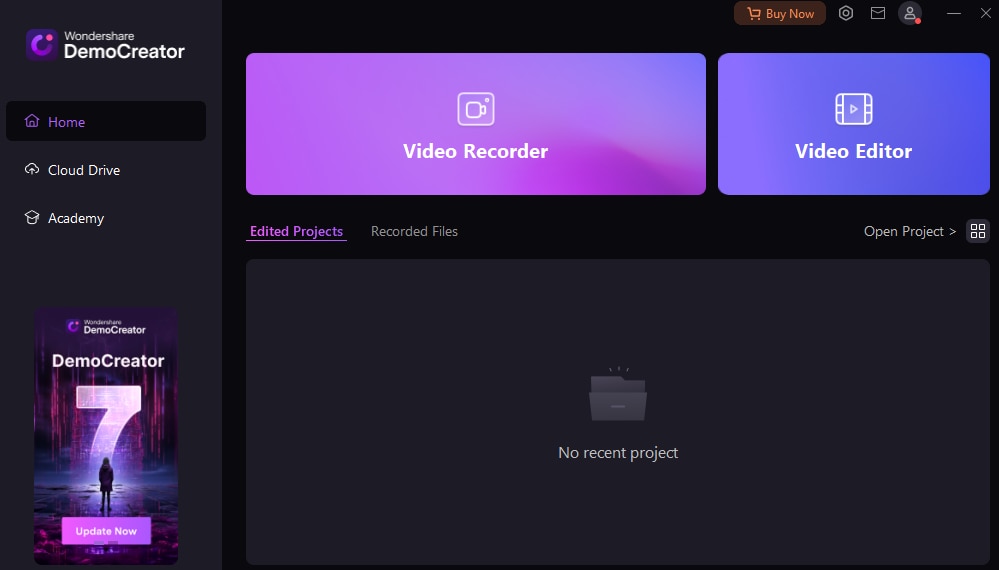
Step 2: Select what you want to record (in this case, Screen or Screen and Camera).
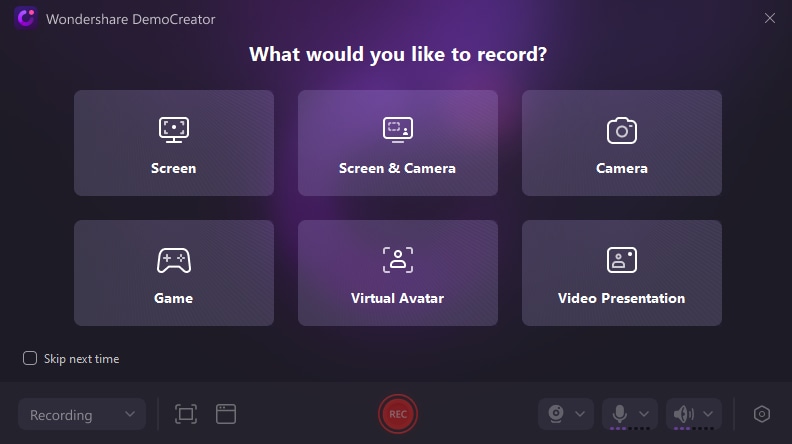
Step 3: Customize the recording settings.
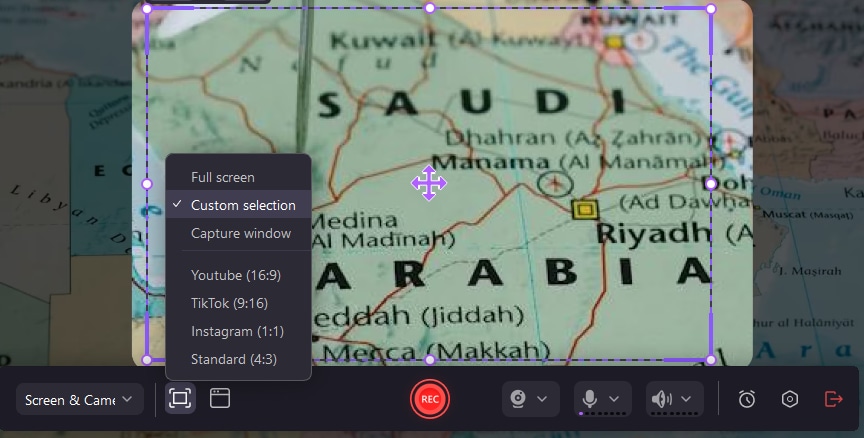
Step 4: Start recording by clicking the REC option or pressing the F9 key.
Step 5: Pause the recording by hitting F9 or stop recording using the F10 key.

Conclusion
Recording your screen can be helpful in numerous scenarios, such as recording your calls, conferences, games, or simply preserving some of your favorite computer memories. That is when screen recorders come into play. Check out the solutions above if you’re searching for easy-to-use, free online video screen recording tools.
However, we recommend downloading Wondershare DemoCreator for the most professional results. You’ll access a world of advanced recording and editing features that will help you master the art of screen recording.




