The past few years have been a mess, especially since the pandemic. Many events influenced the world’s economy, peace, and health, so we must stay on top of all the activities to learn what we can expect in the future. That is where video news reports come into play.
These reports are the heroes of our time, allowing access to all the latest information for all interested parties. If you want to become the one who will change the world and keep the public updated, you’re in the right place. We’ll show you how to make a news video report and start your career in the field.
In this article
What Is a News Video Report?
A news video report combines reporting on the latest events worldwide with presenting visual elements accordingly. Reporters can add videos from a place or include relevant footage to emphasize the importance of specific details and bring the story closer to the audience. Such reports can contain numerous elements, including the following:
- Introduction – Reporters introduce the topic to give viewers insight into what they can expect from the video news report.
- Clips – Creators add relevant clips from a particular scene or use other videos to emphasize the topic.
- Narration/voiceovers – Video news reports contain narration or voiceover elements to expand on the topic and elaborate on the events.
- Interviews – Reporters often talk to witnesses or other people and let them share their opinions and views with the world.
- Annotations – Creators sometimes use annotations in their videos to emphasize the importance of specific elements and draw attention to the report’s central message.
- Lower thirds – This graphic overlay includes text that explains the topic more or introduces someone. For instance, if a report contains an interview, a lower third will display the name of the interviewee and the details about them.
Some features are essential (such as clips and introduction), while others are optional (such as interviews or annotations), which brings us to the topic below.
Understanding the Goal of Your News Video Report

Understanding the goal of your news video reports will help you know which elements to include to emphasize the topic. Here are the most common goals to consider:
- Straight news – Also known as hard news, these reports elaborate on current issues worldwide, providing all the details relevant to the story. They can also include breaking news and the latest activities.
- Updates – Once you present straight news, you can provide updates to keep the audience engaged and tell them everything new about the topic.
- Educational reports – You can also make video news reports to educate your audience (for instance, about their health) and help them improve their day-to-day lives. These reports can be historical, medical, ecological, or anything else that fits your narrative.
- Call to action – News reports sometimes call the audience to action to make their surroundings a better place. For instance, if a city organizes volunteer cleaning, you can ensure the activities reach a broad audience and help improve the world.
- Entertainment – Another goal may be to share entertaining activities with the audience and give them ideas for spending their days and living their lives to the fullest.
What You Need to Make a Video Report
Creating professional news video reports isn’t easy, especially if you’re new to the industry. Getting and delivering the desired results to the audience will take considerable time and practice. Thus, if you’re trying your luck in the video report industry for the first time, here’s everything you need to make your clips top-notch.
Equipment

The first essential piece of equipment to record a news video report is a high-quality recording camera to capture all the scenes you plan to present to the public. Another is the microphone or other audio input system to make the narration or voiceovers crisp and comprehensive.
Once you get these essential tools, you can invest in additional equipment, such as backgrounds, tripods, and lighting, to make your videos pop. Your choices will depend on the type of news reports you’ll record.
Personnel

Although you can record your reports independently if you have the experience, hiring personnel can cut production time and lead to more professional video news reports. For starters, you can hire a camera operator to record your reports. Also, you can hire a reporter to get the desired results if you’re camera-shy.
These people will help you improve your reports and provide the videos your audience wants to see. Therefore, this step is an unavoidable part of your plan to start your reporting journey strong.
Recording and Editing Software
The most crucial part of filming your video news reports is the post-production editing process. However, manually editing your recordings may take significant time and effort, especially if you don’t have editing experience, so you’ll need a robust recording and editing software solution. The market is teeming with such tools, but Wondershare DemoCreator stands out the most.

Wondershare DemoCreator utilizes the most advanced systems and AI features, leading to the best and most time-efficient results. For instance, you can use various video editing tools, apply audio filters, remove background noise, replace or remove the background from your videos, add auto-captions, and use an AI teleprompter. You can enjoy many other features to streamline recording and editing.
One of the most remarkable features this program provides is annotations. You can use several elements to emphasize specific parts of your videos and convey the intended message. Therefore, download the software from the official Wondershare DemoCreator website and start the most efficient news video reporting journey.
A Detailed Plan

Before pressing the Record button, develop a detailed plan about how your final recording will look. For instance, determine whether to insert an interview, how many clips to add to the report, and whether to include additional elements to make the content more engaging.
You can also write down your script or use DemoCreator’s teleprompter to maximize efficiency. Write your plan down to see what to prioritize for the best results and what may be excessive.
How to Make a News Video Report With DemoCreator
Once you download DemoCreator to your device, open it and follow the steps below to make the best news video reports:
Step 1: Open the Video Recorder.
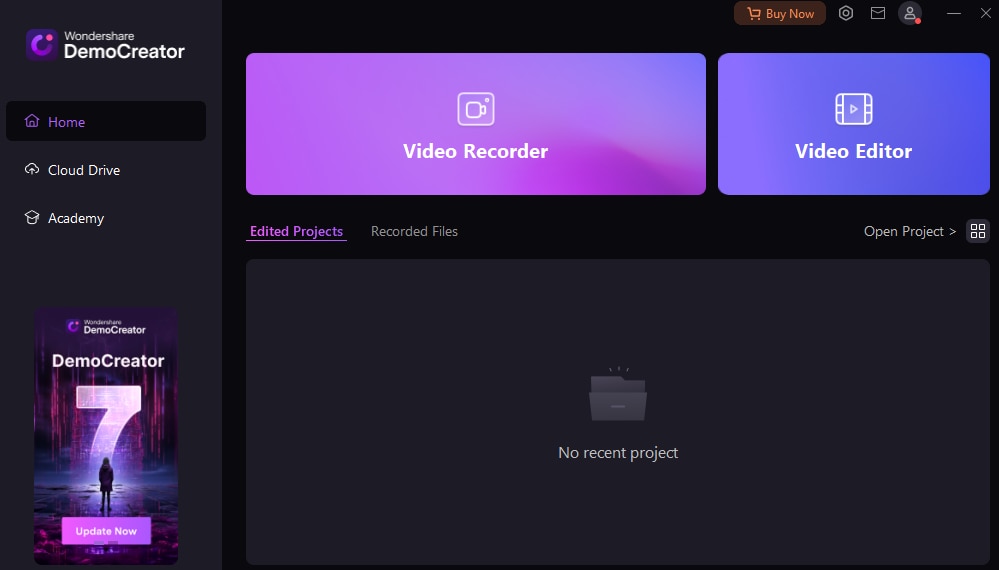
Step 2: Choose a Camera recording mode.
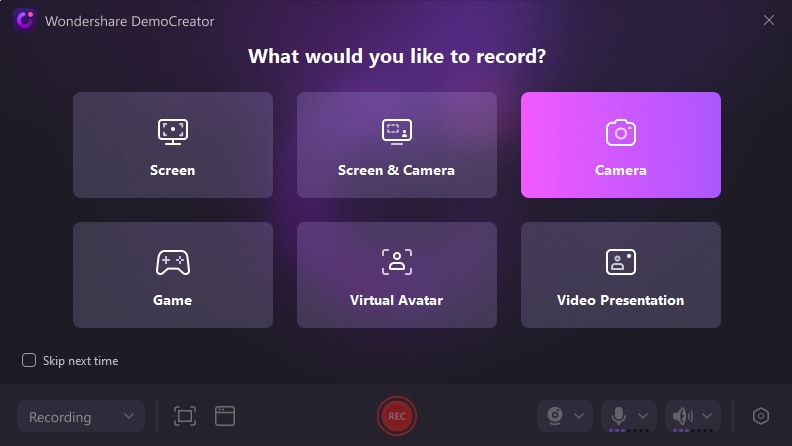
Step 3: Select your recording preferences, such as the camera input, background, microphone, and aspect ratio.
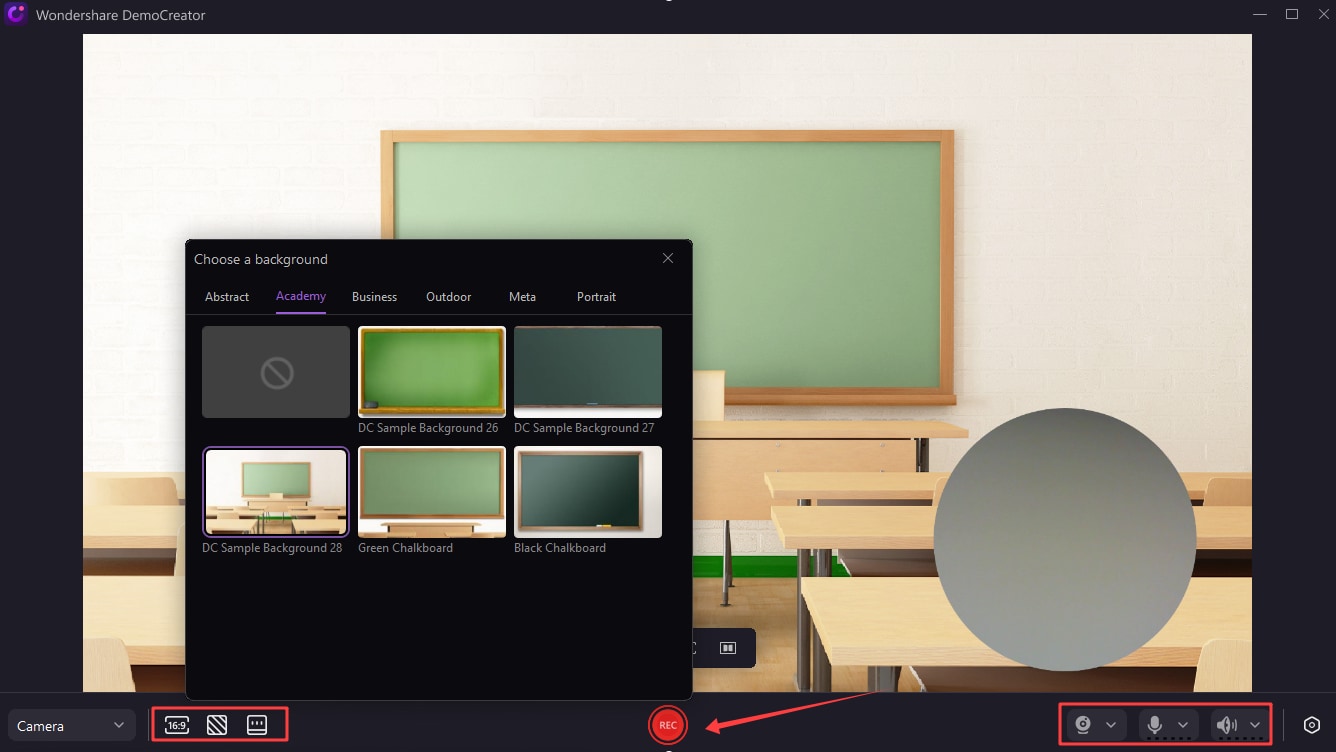
Step 4: Click the Teleprompter icon in the bottom bar and paste your script. You can also set teleprompter preferences.
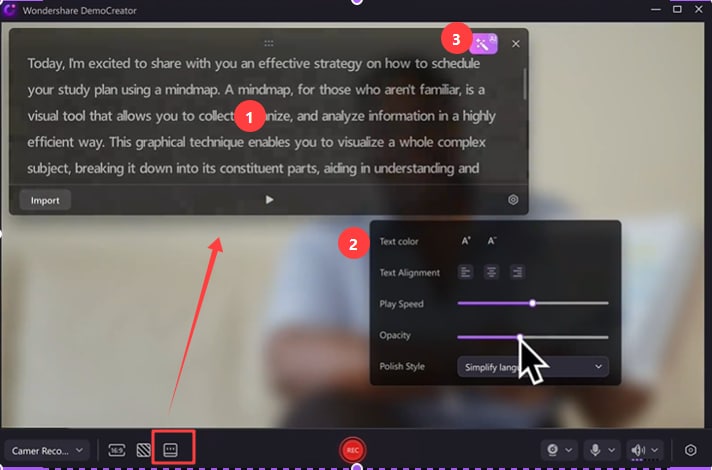
Step 5: Click the REC button to start recording and the Play icon to start running your teleprompter.
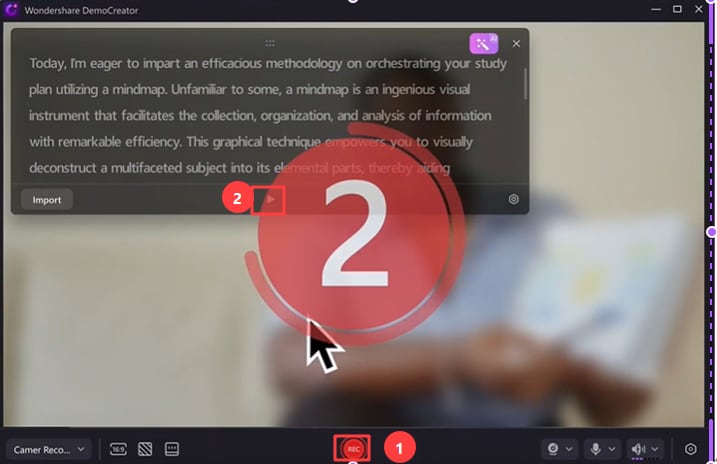
Once you finish recording, you can access the editing tools on the Wondershare DemoCreator platform. For instance, click the Video tab in the right-hand Properties panel to access the AI Denoiser and put effects over your recordings. In just a few minutes, you’ll have an audience-ready news report.
Tips for Making a Video Report
Below are essential tips to help you create the most engaging video reports and keep the audience focused while you present the news.
Keep It Short
Don’t overextend your reports to keep the audience engaged. After all, the reports should be concise and present only the most crucial details about the topic. Various events happen worldwide every minute, and there’s not enough time to report on everything if you were to film long-form content.
Therefore, keep your video news reports between 2–7 minutes for optimal results. The length will depend on the desired details and crucial information you must present to the audience.
Don’t Clutter the Audio and Video
Keeping your reports simple is the key to success. Don’t clutter the audio and video files since it may overwhelm the audience and distract them from the relevant message. For instance, don’t put music in the background while narrating, as it may lead to decreased focus.
Instead, take it one element at a time. That will create an environment the audience can focus on without unnecessary distractions. Even if the final draft seems reasonable from your perspective, the audience may not agree, so keeping it simple is a safe bet in the reporting world.
Make Your Story the Primary Focus
While recording a news report, make your story the center of attention and keep the audience’s focus on the topic. Thus, avoid all potentially distracting elements unrelated to the story to get the best results and gain an extensive viewer network.
This tip includes ditching all video clips and audio materials that won’t contribute to or explain the story. If you’re interviewing someone and want to add their opinion to the report, include only instances related to the topic, and don’t allow additional pieces of information to come through.
Make the First Frame Memorable
One of the oldest tricks in the book to gain viewers’ attention is creating a memorable first frame. It will tell the users that they can expect the most mind-blowing story and that they should stay to hear what you have to say. Whether you plan to create news video reports for social media platforms or television, focus on the main frame for the best results.
The first frame should contain some elements you’ll focus on during the report without revealing too much. Get to know your target audience and create the first frame accordingly.
Combine Video Tracks
Since most stories will have several elements, combining video tracks will help you get the message across and include all the details in the report. For instance, if you have two or more videos telling different stories about the report’s topic, you can place them one after the other and create a comprehensive view.
Moreover, the narration should fit the videos and follow their story for the most engaging content. Remember to add transitions and other effects to make the most seamless reports and become the master of video editing and news reporting.
Add Voiceovers
Last but certainly not least, add voiceovers to your video reports to get the message across and tell the desired story. You can place them over videos to narrate while visually presenting essential details about the topic. This feature can also emphasize the importance of specific video or image elements.
Voiceovers will help you maximize efficiency and take your news video reports to the next level. Therefore, grab the microphone whenever you can and start explaining the video’s elements.
Conclusion
Creating video news reports can be tricky, especially if you’re new to the industry. Fortunately, this detailed guide will help you achieve the desired results and engage your audience as best as possible. We’ve discussed how to set your reporting goals, which elements you need to start your journey, and how to record your reports.
Moreover, we’ve presented the most efficient tool for recording and editing your video reports: Wondershare DemoCreator. This feature-packed solution contains everything you need for efficient recording, including an AI teleprompter, captions, audio effects, and backgrounds. So give it a shot and watch your reporting career change.




