What do these three individuals have in common: Mr. Beast, Jake Paul, and Markiplier? They are the highest-earning YouTube vloggers with a combined followership of 151 million followers!
But they didn’t do this by magic. They did this by finding the right niche, using the right equipment, employing the proper strategies, and staying committed, and that’s what we’ll help you with today!
We’ll guide you with all the necessary tools and show you how to make a YouTube video!

In this article
Step 1: Find Your Target Audience

Find a Niche Market
Think of a niche market as a section of a larger market characterized by its own needs. Focusing on a niche reduces competition and allows you to identify and connect with an audience better when learning how to start making YouTube video.
Go for something you’re passionate about. Remember the old saying, “Find a job you love, and you will never have to work a day in your life.”
In this case, “finding your job” requires you to find trending niches based on what you love and use that as a starting point when making YouTube videos.
Create a User Profile
Create a user profile to understand your target audience better. It reflects the age, gender, location, interests, and other characteristics of who you deem your ideal viewer to be.
To create one, ask yourself what motivates your viewers and how your content can be of value to them.
Identify Users’ Pain Points
Visit forums and social media and scour through the comments sections of YouTube channels to see what people discuss, argue, and talk about, their concerns, and what they want. See how making YouTube videos and creating content based on those concerns while sticking to topics you’re passionate about work out for you.
Don’t forget to consider trending hashtags and stories in your niche, too. You can even carry out surveys on your social media accounts to get feedback and align your topics closer to what your potential audience seeks. These are all steps anyone learning how to make a YouTube videos must take.
Step 2: Learn About Yourself

What’s Your Interest?
When making YouTube videos, you won’t be able to understand your audience’s interests unless you know your own interests first. Though the content will ultimately be geared toward your viewers, passion fuels, motivates, and drives you to create that content.
So, sit down and muse about what excites you: cooking? Technology? Games? Or are you keen on the endless ways to make money online, which, by the way, is the most profitable niche on YouTube?
So, before thinking about how to make a YouTube video, answer these questions. Creating content in a niche you’re enthusiastic about is easier and more rewarding.
What Skills Do You Have?
Do you have any technical skills like editing videos or the ability to come up with unique jokes on the spot? Public speaking?
You’ll be surprised just how anything you’re good at can be a skill that helps add value to your content and sets it apart. Be mindful of this as you learn how to make a YouTube video.
What Makes You Special?
The most successful YouTubers often have likable personalities, and research has shown that viewers relate more with YouTubers who share information about their lives - self-disclosure. Can you do that as you learn how to make your first YouTube video?
It builds a bridge between you and your audience. Your personality can differentiate you from other content creators, as can your perspective on topics and the style you choose to disseminate content (storytelling prowess, humor, etc.)
So, be authentic when making YouTube videos, and don’t be surprised when viewers flock to you, drawn by your individuality.
Step 3: Determine a Topic

Know the Search Volume of the Topic
The higher the search volume, the more interested people are in the chosen topic. So, aligning your niche and topic to it means you’ll likely get higher views.
Conversely, the high search volume won’t matter if the niche is not relevant to you, so you must find a balance: go for something in between relevant to your goals and popularity.
Use TubeBuddy or Google Keyword Planner to analyze the search volume of topics you’re considering. You’ll know how to use these tools better the more you understand how to make videos for YouTube.
Learn About the Competition of the Topic
There’s stiff competition among popular topics. And as a beginner just learning how to make a YouTube video, you’ll swim with sharks if you attempt to use a highly competitive topic!
So, research your chosen topic, see the number of videos on it, how well-made the videos are, and the popularity of the channels hosting them. Search for a different topic if the market is too saturated with your chosen topic.
VidIQ is a great tool that shows how difficult it will be to rank for particular keywords when making YouTube videos.
Analyze Other Creators’ Content
Study other YouTubers in your chosen niche to see how to start making YouTube video; study what they’re doing right, and think about how you can produce something similar but better.
Go through as many comments in the comments section as possible to see what the viewers liked and didn’t like and what they deemed could have been done better.
Studying how to make videos for YouTube by looking at other people’s content allows you to duplicate their success by offering something fresh to viewers while making it seem familiar. Your videos will meet demand and provide a unique take on the topic.
Step 4: Determine the Content

What Does Your Audience Care About Most?
For this step in knowing more about making YouTube videos, ask yourself what your audience cares about the most. Understanding their needs, concerns, and likes are the only things you need to keep your audience engaged.
Find Out Your Audience’s Needs in Comments and Forums
Finding your audience’s interests will require checking forums, online communities, Reddit, Quora, etc., where potential viewers are active.
Tools like Google Trends or YouTube’s search suggestions can also help because they tell you what’s popular and trending from your input keywords.
Go through their discussions and take into cognizance their pain points, questions, and discussions; you’ll know the topics they’re passionate about and what they want. This is a necessary step in your efforts to learn more about how to make a YouTube video.
What Makes Your Videos Stand Out?
The answer is your unique selling point. Your storytelling or presentation style, the level of research you conduct on your topics, and production quality are all selling points you can utilize to make your content stand out.
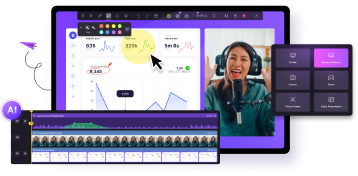
Show Your Unique Insights
While learning how to make YouTube videos from established YouTube channels is necessary, don’t just copy them or rehash information; add your own flavor by sharing your experiences. This adds authenticity to your content and builds trust between you and your viewers.
Make Sure What You Share Is Useful
Do you know how to make videos for YouTube while providing value to viewers? Your content should fulfill your audience’s educational, practical, entertainment, or inspirational needs.
If your video answers a common question and offers something viewers can’t find anywhere else, you’re on the right track. Just ensure you listen to their feedback and update content based on that.
What Types of Videos You Should Start With?
Star with tutorials when making YouTube videos simply because they’re easy to create and can cover pretty much any aspect of life, so you’ll never lack things to teach people about. Plus, you don’t necessarily have to show your face in tutorial videos!
Such videos don’t need an on-camera personality to be successful; this curbs any anxiety you may have from speaking directly into the camera (this is actually a very pervasive issue).
Do you know that only 7% of people are comfortable speaking in front of a camera? And Wyzol, a company renowned for creating explainer videos, showed in a survey that over 73% of people got cold feet when speaking on camera, affecting their delivery!
If you’re still on the fence about whether instructional videos are the way forward, it might interest you to know that over 83% of people prefer watching video tutorials to text or audio. And Think With Google echoes this, saying users prefer watching a YouTube video tutorial over text or audio instructions!
These statistics are very telling, so why not make the most of this info and record your first tutorial video while learning more about making YouTube videos? But which tool do you use? Ever heard of DemoCreator?
Wondershare DemoCreator is primarily a screen and webcam recorder, but it can do so much more for you if you want how to make YouTube videos that stand out (more on this awesome YouTube companion later!).
Step 5: Write a Script

Ways Of Narration
Do you want to assume a first-person narration style when making YouTube videos, or would a third-person style work better with your chosen topic and niche?
The former is better suited for an engaging experience, but the latter works better if you’re creating informative videos. Another option is a voiceover or faceless video using tools like an AI video generator.
Camera Language
Cameras speak if you didn’t know. How? Cameras tell a story with their angles and movements. Close-ups are perfect for showing details and emotions; wide shots show the setting, while panning creates action and dynamic motion.
The camera language you speak must perfectly convey the story of the video’s message. There are several camera languages, so learning the fundamental techniques as you know how to make a YouTube video won’t be amiss.
Emotional Tone
Even an average script can be a great video if you can evoke the desired emotions at the right time.
Your emotional tone should complement the content, regardless of whether you’re going for something inspirational, humorous, touching, or moving. Do it right, and your audience will be well and truly invested in your story or video!
Background Music
Music sets the mood and feeds a video with life. Learn about it as you learn how to make YouTube videos. Use upbeat music for something fast and energetic, while soft and gentler sounds slow down the pace and show calm.
But ensure you use royalty-free music or an AI music generator to avoid crashing into any copyright issues. Lastly, always remember that music should only enhance the visuals and not dominate the video.
Actors’ Lines
Memorize this rule when practicing how to make a YouTube video: never use complex language in your dialogue. Remember, the goal is to build a following with as many people as possible, including people worldwide who might only speak and understand basic English.
The ideal dialogue is clear, the lines are natural and easy for your actors to deliver, and it aligns with the emotional tone and pace of the video.
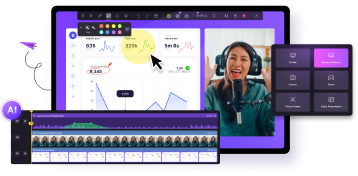
Step 6: Get Your Equipment Ready

Computer
This is a no-brainer, but you’ll need an excellent computer for making YouTube videos. The computer will record, render, and edit your videos. Of course, you don’t necessarily have to use the computer’s webcam to record, but it makes things easier.
Ensure the system is powerful enough, has sufficient RAM and hard drive space (SSD because it’s faster), and can run software compatible with video recording and editing apps.
Camera
A good DSLR camera can be expensive, but that’s the best option if you want to understand how to make a YouTube video because you have control over settings like focus aperture, etc., to produce high-quality videos. But a mobile phone with a high-end camera can be a great substitute.
If you are going with the advanced camera option, be mindful of the lenses because you need to get those that align with your shooting style, e.g., prime lenses to capture portraits and wide-angle to take landscape shots when making YouTube videos.
Microphone
You can record your videos in 4K, and they won’t amount to anything if the audio quality is poor. Clear audio is synonymous with professional-grade videos, so invest in a good external microphone if the built-in one for your computer or camera won’t suffice.
A Lavalier or shotgun microphone sounds much better than the built-in mics in the camera microphones you might use for making YouTube videos.
Consider the environment before deciding on the mic to use; if you are shooting somewhere noisy, get a mic that can reduce background noise.
Environment
Ensure you’re recording in a quiet space with nothing to distract you. You can also employ soundproofing materials; natural light is best for minimizing shadows.
And don’t forget the beauty of the place too. Find a place that’s already visually appealing before you add your own touch.
Step 7: Start Recording

Wondershare DemoCreator has become one of the most popular tools patronized by several YouTube channels.
It’s used by educators, gamers, brands, content creators, and individuals, amassing over 4.12 million active users in over 26 countries and regions with over 8.41 million videos created: a testament to its efficiency in making YouTube videos!
Features:
- Choose from over six recording modes: screen, camera, audio, game, virtual avatar, and video presentation.
- Customize the recording area to capture the entire screen, a particular window, or only a specific portion of the screen.
- Has built-in annotation tools, templates, stickers, animations, and cursor effects.
- Standard aspect ratio and those predesigned for YouTube, TikTok, and Instagram.
- Rich with AI features like AI in-recording, in-video editing, and in-audio editing.
The steps below will show how to make YouTube videos with DemoCreator.
Step1 Open DemoCreator
Download, install, and open DemoCreator for macOS, Windows, or the Online Tool. Click “Video Recorder.”

Step2 Select Recording Mode
Select a mode depending on the type of YouTube video you’re recording.

Step3 Record Screen
If you change your mind about the recording mode, look to the bottom left and select a different option. Make all the necessary selections and click the red “REC” button to start recording your video.

Step4 Save and Edit Recording
Once you’re done, click the Stop button and save the recording. And now, you’re nearly at the final stage of learning how to make your first YouTube video!

Step 8: Edit Your Video
What if you’ve recorded and want to know how to make a YouTube video edit? You use DemoCreator’s built-in editor!
It comes packed with enough features to rival any professional editing software. The tools it offers help limit post-production editing of a video even before it’s fully exported!
You can use the annotation tools to highlight specific elements in the video, the templates and backgrounds to suit the video’s topic, and the stickers to add flair and humor. Learn how these tools work as you learn how to make a YouTube video because it’ll be worth it!
Features
- Has simple but effective cursor effects that aid in making YouTube videos better.
- Dozens of transition effects to pick from.
- Has AI tools like AI portrait to make editing faster.
- Export can immediately be uploaded to the cloud.
Follow the steps below to see how to make a YouTube video and edit it with this tool!
Step1 Open DemoCreator
Open DemoCreator and click “Video Editor.”

Step 2 Edit Vide
Click the purple Folder icon to open a window to locate the YouTube video you want to edit.
Once it’s loaded, drag and drop it into the timeline. To the left are the templates, audio effects, cursor effects, etc. Edit to your heart’s content and click “Export” when you’re done.

Step3 Export Project
A new window will open, where you can name the project, select the video format, and choose the aspect ratio and resolution. Click “Export” again, and your system will convert and save it. Finally, click “Open Folder” to locate it. And that’s how to make a YouTube video with DemoCreator!

Step 9: Upload Your Video

Two Ways to Upload a YouTube Video
DemoCreator – You connect DemoCreator to your YouTube and upload your edited videos.
YouTube – You use YouTube Studio to upload the video to your account, ensuring you follow the rules and guidelines.
SEO (Search Engine Optimization)
Keywords, Titles, Description, and Tag
Bloggers, content creators, and brands know SEO well. But since you’re entering the world of YouTube video-making and eager to learn how to make YouTube videos, you’ll come to know SEO even better!
SEO entails enhancing any content to rank well on search engines like Google. However, on YouTube, SEO uses the keywords in your video’s title, description, and hashtags to match what people want or search for. That also includes optimizing your video thumbnails and captions.
Cover and Thumbnail
The thumbnail is the “cover” of your video and is designed to make viewers curious and click. The best ones look great and always have text for context.
Closed Captioning
CC means closed captioning, which is text on a screen that shows the actor’s dialogue and other audio elements. It’s another vital element to remember if you want to learn how to make YouTube videos.
All these will help you appear in their search results and bring you another step closer to mastering how to make YouTube videos! Good SEO thus enables you to appear at the top of the search results.

FAQs
-
How To Edit YouTube Videos?
To learn how to make a YouTube video and edit it, use DemoCreator and other editing suites like Final Cut Pro. They all offer advanced and basic editing features such as cropping, color grading, etc.
-
How To Upload Video to YouTube?
Log into your YouTube account and click the Camera icon with the “+” sign in the middle. Choose “Upload video,” then locate and double-click the file. Fill in details like tags, titles, etc. Click “Publish.”
-
How To Make Money on YouTube?
Join the YouTube Partner Program to monetize your account and earn revenue from ads, YouTube Premium subscribers who watch your content, etc.
-
How To Record Video for YouTube?
DemoCreator is perfect because it’s a recorder and a video editor. OBS Studio and Camtasia are good alternatives, too.
-
How To Make a Thumbnail for YouTube?
When you record with DemoCreator, export the very first frame of the video, then edit it with the annotations, etc., to make it look attractive.
-
How To Get More Subscribers on YouTube?
It starts with creating visually appealing content, so take advantage of DemoCreator’s stickers, templates, and more to create something that piques viewers’ interest. Using compelling thumbnails and calls to action is vital, too.



