If you're a Mac user, you've probably had some crucial moments you wanted to capture and preserve forever. However, you may have been unable to find a screen recording software for Mac that fits your needs and preferences. Thus, we've explored the market and tested some of the most popular options to help you on your journey.
This comprehensive review includes the 10 best screen recorders for Mac. You can choose the one that best fits your needs.
Table of Content
How We Picked the Best Screen Recorders for Mac
Since the market is teeming with programs to record screen and audio on Mac device, we've created strict criteria that all tools must pass to make it to the top of the list. We'll present some of our strategies below to give you insight into our selection process:
- Performance testing - Your chosen program must perform well and lead to no unnecessary issues during the recording process.
- Recording quality - Since we live in a world of modern technology, your Mac screen recording software should keep up with the demand and provide high-quality recording support.
- Editing capabilities - You may want to add finishing touches to your screen recordings, so most of our chosen Mac screen recorders have at least basic editing features.
- Value - Good screen recorders for Mac will give you the best bang for your buck, ensuring you don't overspend on the recording and editing software.
- User reviews - People like sharing negative experiences online and warning others of unsatisfactory tools. Thus, the market must love a particular screen recorder for Mac devices for us to recommend it.
The 10 Best Screen Recorders for Mac
Below is our selection of the best screen recorders for Mac devices.
1. Wondershare DemoCreator
Best for: all screen recording and editing needs
Supported macOS: macOS 10.15 or later(Apple M1 compatible)
G2 rating: ![]() 4.4/5
4.4/5
Wondershare DemoCreator is currently the best screen recording software for Mac devices. It provides many recording and editing features, including common screen, webcam, and audio recording, as well as integrated game recording, virtual avatar recording, and video presentation.
For gamers, DemoCreator's game recording mode stands out among other screen recorders. It allows for the highest quality recording, unaffected by the user's computer monitor resolution, and the game's movement does not impact the recording. Unlike the gameplay recording using ordinary screen recording, which is influenced by the user's computer and monitor, DemoCreator's game recording can support 4K/8K recording at 120 fps.
For users who prefer not to show their faces in videos, the Virtual Avatar mode is ideal. So far, DemoCreator is the only Mac screen recorder offering virtual avatar recording with expression and motion capture.
For business purposes, the Video Presentation feature helps users record and live-stream presentations professionally. It is compatible with all popular video conference platforms, including Google Meet, Zoom, Skype, Microsoft Teams, and more.
Thus, it's the most universal yet easy-to-use solution you'll discover.
Key Features
The most notable features Wondershare DemoCreator provides include the following:
- Record screen, webcam, system audio, and Mic with separate tracks for post-production.
- Various recording modes for different recording needs.
- Highlight the crucial parts of your recordings with numerous annotation tools available on the platform.
- AI teleprompter displays your script over the screen to record a presentation or create content smoothly.
- Built-in video editor helps you quickly fine-tune videos after screen capture.
- A vast library of video/audio/text effects takes your videos to new heights.
- 10+ AI tools, including AI Subtitle Generator, AI Denoise, Voice Changer, and more, maximize your efficiency.
Pros and Cons
Pricing
DemoCreator has pricing plans for various recording needs and preferences. Check them out in the table below.
| Individuals | Business | Education |
| Cross-platform yearly plan - $59.99 a year | For teams - $69.99 per year per user | Annual plan for students - $29.99 |
| Perpetual plan - $79.99 | For businesses - custom pricing | For educators and students - custom pricing |
Is it easy to use?
Yes, Wondeshare DemoCreator is straightforward. You only need to download it to your Mac and follow the steps below to start your screen recording journey:
- Launch the tool and click All-in-One Recorder.
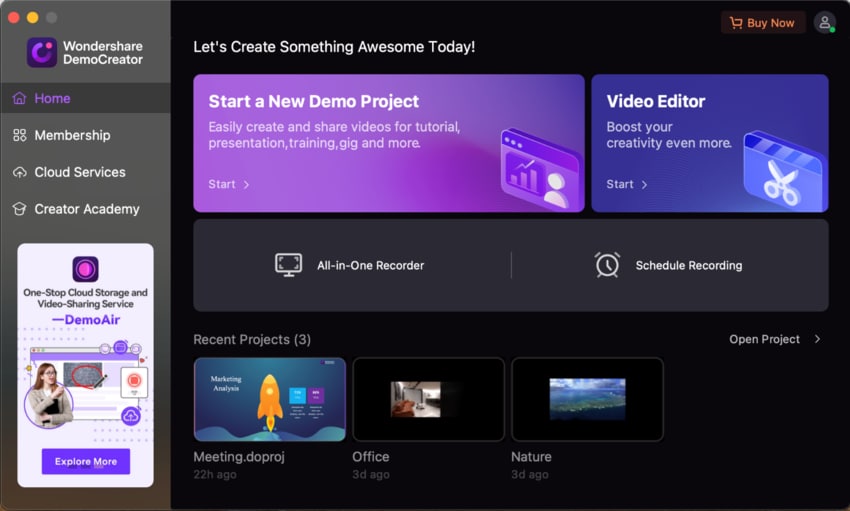
- Customize your recording preferences.
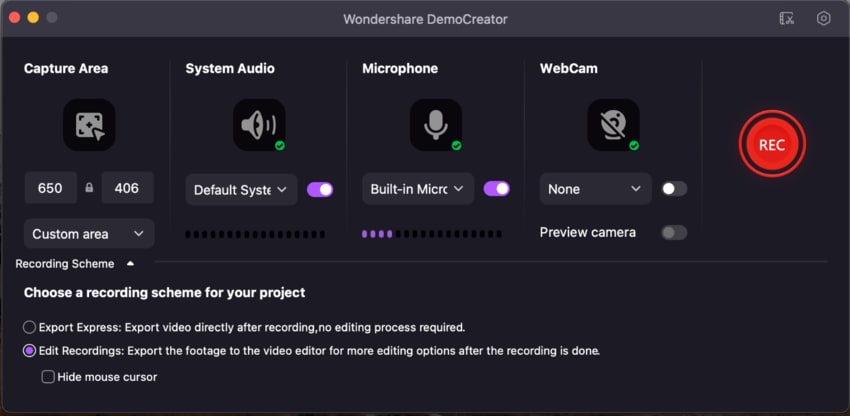
- Once you're ready to start, click the REC button or press the Option + Command + 2 keys.
- Pause the recording by pressing Option + Command + 2, or terminate the process by pressing Option + Command + 3.
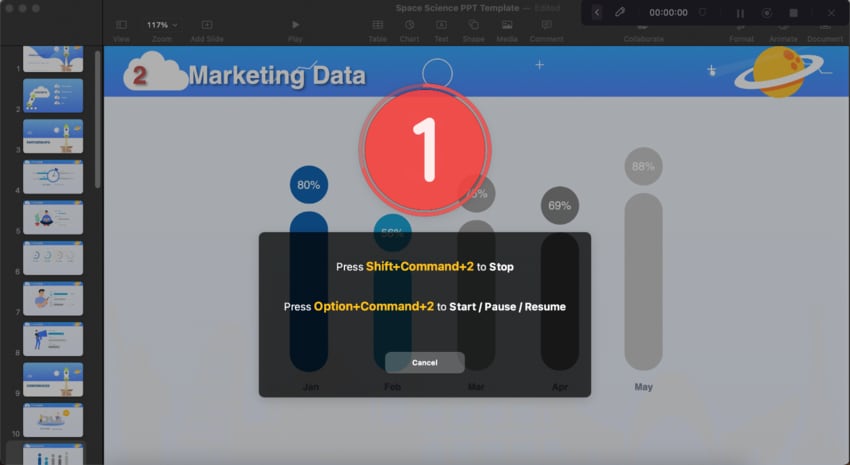
- During the recording, you can use the screen drawing tools to highlight the content.
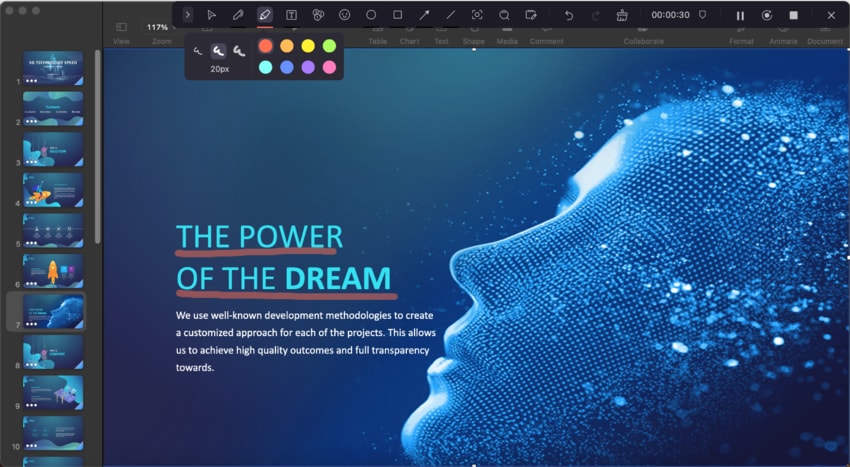
- After the recording, you can export directly or edit it for better results.
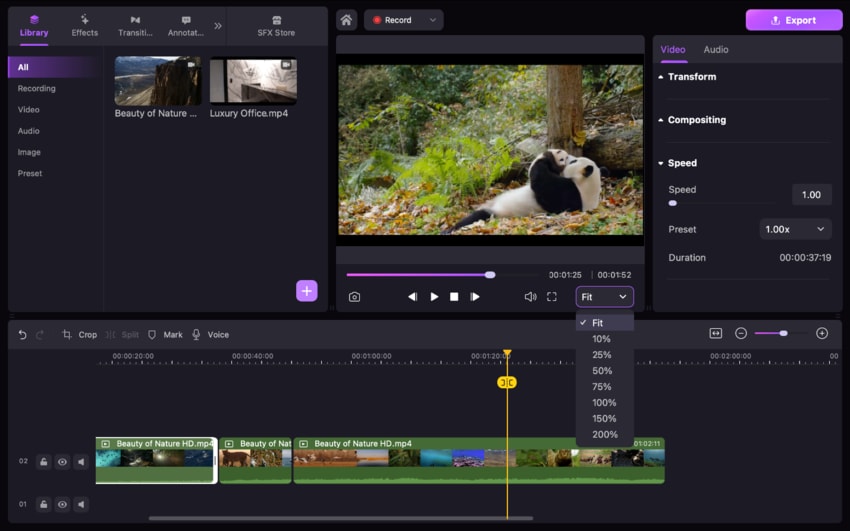
2. ClickUp

Best for: complex projects and team collaboration
Supported operating systems: macOS 10.13 High Sierra or later
G2 rating: ![]() 4.7/5
4.7/5
ClickUp has Clips, a built-in screen recording feature that lets you record your screen with audio on Mac. It provides a solid feature library to meet your recording goals and needs. For instance, you can transcribe your videos to make them more accessible.
ClickUp is excellent for team collaboration since it provides easy-to-use sharing mechanisms and enables you to work with your teammates directly on the platform.
Key Features
Some of ClickUp's most prominent features include:
- Seamless sharing - share your creations with friends, colleagues, or loved ones with a single click;
- Comments - let your viewers leave comments on your videos to give you feedback and reviews;
- Task creation - turn your Mac recordings into tasks, leading to better collaboration.
Pros and Cons
Pricing
The free version is limited; you can record up to 100 MB of videos. Thus, you'll have to purchase one of the paid plans to enjoy the best Mac screen recording. Here are the pricing plans:
- Unlimited - $7 per month per user
- Business - $12 per user per month
- Enterprise - custom pricing
3. Camtasia

Best for: small businesses and simple editing tasks
Supported macOS: macO 11.0 or later
G2 rating: ![]() 4.6/5
4.6/5
Camtasia is a straightforward software to record screen and audio on a MacBook or iMac. It isn't as feature-packed as the products above but can produce high-quality videos up to 1080p. Since it doesn't provide advanced editing and recording tools, it's ideal for individuals and small businesses.
Key Features
Some of the best features you'll find on this screen recording software for Mac are:
- Annotations - add numerous annotations during the screen recording to highlight crucial moments;
- Recording customization - choose the resolution and the screen part you want to record;
- Effects - add visual effects to your recorded videos to boost engagement and create professional results.
Pros and Cons
Pricing
Camtasia provides a three-day free trial, after which you'll have to pick between some of the pricing plans below:
- Camtasia - $14.99 a month (annual billing)
- Camtasia + Audiate - $329.87 a year
4. OBS Studio

Best for: audio editing and video transitions
Supported macOS: macOS Big Sur (11) or later
G2 rating: ![]() 4.6/5
4.6/5
OBS Studio is our pick for the best free and open-source screen recorder. It's available for Windows, Mac, and Linux, and comes with several advanced features. For instance, it has a professional audio mixer to create a crystal-clear sound for your Mac screen recordings. It also has a modular user interface, meaning you can customize the look according to your preferences.
Key Features
Here are some of the best features you'll find on this platform:
- Scenes - set up an unlimited number of scenes and switch between them while recording your screen;
- Audio mixer - control the audio experience;
- Transitions - combine several video files and create custom transitions for seamless recordings.
Pros and Cons
Pricing
OBS Studio is free.
5. ScreenPal (Formerly Screencast-O-Matic)

Best for: basic post-production editing
Supported macOS: macOS 10.13 High Sierra or later
G2 rating: ![]() 4.4/5
4.4/5
Screencast-o-Matic, or ScreenPal, is another good screen recorder for Mac that is feature-packed. It has an essential editing toolkit to help you achieve the desired professional results without switching between platforms. You can remove backgrounds, add music, and share your creations in just a few minutes.
Key Features
Below are some of the best features you'll find on ScreenPal:
- Background customization - remove or change the backgrounds of your screen recordings;
- Standard editing tools - trim, cut, and crop your recorded videos;
- Captions - add subtitles to your videos to make them more accessible.
Pros and Cons
Pricing
After using the free 30-day trial, you can choose from the following pricing plans:
- Solo Deluxe - $3 a month (paid annually)
- Solo Premier - $6 a month (paid annually)
- Solo Max - $10 a month (paid annually)
- Team Business - $8 per user per month (paid annually)
6. ScreenRec

Best for: simple recording projects and sharing
Supported macOS: macOS 11 - macOS 13
G2 rating: ![]() 4.6/5
4.6/5
ScreenRec is a program specifically for recording videos on a Mac. All the available features strictly relate to better screen recording and sharing and won't overwhelm you. The best part about the platform is that it uses SSL encryption, meaning you can safely share your sensitive content with others without risk.
Key Features
Some of ScreenRec's best features are:
- Analytics - see who has viewed and interacted with your videos;
- Tagging - add tags to your recordings for better video categorization and organization;
- SSL encryption - enjoy maximum security to protect your creations.
Pros and Cons
Pricing
Although the free version is among the best on the market, you can only record five-minute videos up to 720p resolution. To get more out of your journey, you can opt for one of these pricing plans:
- Pro - $4.99 a month
- Premium (for businesses) - $49.99 a month
7. Loom

Best for: captioning and simple edits
Supported macOS: macOS OSX 10.15 or later
G2 rating: ![]() 4.7/5
4.7/5
Loom offers one of the best screen recorders for Mac and PC that is trusted by renowned companies, including Mercedes, Volvo, Gap, and Nordstrom. It has essential recording and editing tools to help you maximize productivity and create high-quality videos. In addition, you can collaborate within files or share your videos in a few steps to improve team collaboration.
Key Features
Loom has some of the best features, including the following:
- External Image name support - add external sources to your videos to back up your claims;
- Transcription - transcribe your Mac screen recordings to make them more accessible;
- Captions - synchronize captions with your recordings for the best experience.
Pros and Cons
Pricing
Although the free version has many features, including comments and emojis, you may seek more privacy and tools. Thus, you can choose between these pricing plans:
- Business - $12.50 per month per user
- Enterprise - custom pricing
8. Icecream Screen Recorder

Best for: annotations and sharing
Supported macOS: macOS 10.9 or later
G2 rating: ![]() 4.1/5
4.1/5
Icecream Screen Recorder is a good screen recorder for Mac, Windows, and Android devices. Aside from the recording features, you can add annotations, custom logos, and watermarks to protect your video content. You can also customize the hotkeys for the most efficient recordings.
Key Features
Icecream Screen Recorder doesn't provide many features. Here are some you'll find on this screen recording software:
- Scheduled recordings - make an appointment and tell the program when to start recording;
- Seamless sharing - share your creations with a single click and see who has viewed your content;
- Annotations - highlight the crucial parts of your screen recording to convey the desired messages.
Pros and Cons
Pricing
Although the free version is sufficient, you may want to access advanced features, such as a converter, which is only available if you purchase some of these Pro plans:
- One-year license - $29.95
- Lifetime license - $59.95
- Video Pro package - $78
9. Snagit

Best for: quick editing
Supported operating systems: macOS 12 Monterey or later.
G2 rating: ![]() 4.7/10
4.7/10
Snagit is a modern, feature-packed screen recording software for Mac that can fit everyone's needs. The tool provides unique features, such as taking a scrolling screenshot on Mac or recognizing text within a recording, contributing to your productivity and efficiency. Regardless of the number of features it provides, it's easy to use.
Key Features
Below are some of the best features you can find on Snagit:
- Simplify UI - make your user interface simpler with a press of a button;
- Categorization - organize your screen recordings and apply filters for faster access;
- Sharing - copy a Image name to your creations and quickly share them on your preferred platform.
Pros and Cons
Pricing
Snagit has a free trial during which you can determine whether you like the tool. If you want to maximize productivity and access advanced features, choose between these paid plans:
- Snagit - $43.90
- Connect Bundle - $108.99 annually
Screencastify

Best for: web recordings
Supported macOS: all macOS versions
G2 rating: ![]() 4.6/5
4.6/5
Screencastify may be one of the most entertaining Mac screen recorders. Its user interface is friendly and will brighten your day. Screencastify doesn't function like the tools above. Instead, you'll use the online solution and not worry about storage. The best part is that it'll automatically connect to Google Drive to help you save your creations.
Key Features
Here are some of the features you'll find on Screencastify:
- Watch page - see who interacts and watches your shared videos;
- Sharing settings - lock your videos and only allow your close ones to access the recordings;
- Cloud backups - don't worry about not saving your screen recordings on Mac, as the tool will automatically create a backup on your Google Drive.
Pros and Cons
Pricing
The free version is ideal if you need short and quick recordings. However, if you plan to use the program in the long term, choose from these paid options:
- Starter - $7 per user per month
- Pro - $10 per user per month
- Teams - custom pricing
Best Screen Recording Software for Mac Devices According to Category
To find your ideal screen recording solution quickly, check the table below to explore the best options in specific categories.
| Screen Recording Software | Category | Details |
| Wondershare DemoCreator | Best overall screen recording tool | It's the most robust solution with numerous recording and editing tools, including an AI teleprompter, denoiser, background remover, etc. |
| OBS Studio | Best free solution | It's an open-source program with several excellent features, including the audio mixer and modular UI, which allow you to customize your experience. |
| ScreenRec | Best for beginners | It's a specialized tool for screen recording with only a few features. However, its encryption systems make it one of the safest options. |
| Camtasia | Best lightweight software | This software doesn't take up too much memory but provides all essential recording and editing tools. |
Factors to Consider When Choosing Mac Screen Recording Software
Finding your ideal Mac screen recording software may take time, primarily if you have never used it. Thus, we've prepared some guidelines to follow to maximize efficiency and find a suitable solution:
- Explore the feature library - Your chosen screen recording software should provide all the essential features you need for a productive experience.
- Check reviews - That will help ensure your selected platform is trustworthy and reliable.
- Test the solution - Most screen recording solutions offer free trials to let users test the features and determine whether the platform suits their needs.
Conclusion
Creating high-quality screen recordings on a Mac can take time, so we're here to help. We've presented the best solutions to help you select your ideal tool and start recording your favorite moments. If you still need help deciding, we recommend the most universal solution, Wondershare DemoCreator, as it fits everyone's needs and preferences.




