In today's digital world, photos have become an essential component. For their businesses to expand and prosper, many sectors depend on high-quality images. Photos may define the firm, from promoting items to demonstrating marketing prowess. They often become the main tool used by customers to decide which companies or goods to buy. This is why giving images a distinctive touch is crucial. And a quick and efficient method to accomplish exactly that is by using a free online background remover. For those who don't have the time to study photo editing but still need to accomplish this in some of their ideas, there are several programs available to remove the backdrop from your photograph. These free background removal programs have been carefully chosen by us for you. Let's find out.
In this article
Why you will Need Online Video Background with No Download?
People who use picture applications may choose to utilize other programs to remove the background from their photographs for a variety of reasons. One of them is to exclude individuals who unintentionally appeared in a photograph. You would have experienced trauma if you had ever sought to erase the backdrop from a picture for your own reasons. One may assume that it would call for some familiarity with graphic design and related fields. But in practice, things are different. Any undesired item or the whole backdrop of a picture may be removed or clipped off with a free background remover. The main professions that need a free online background remover are photographers, online retailers, and e-commerce websites. Any image's backdrop may be made translucent with ease. A functional internet connection is all you need. While there are other PC programs and mobile applications for Android and iOS that can do the same task, we'll concentrate on internet resources or websites in this article.
5 best Online Background Photo Removers
1. Adobe Express
Any image's backdrop may be eliminated with Adobe Photoshop Express for the web. Although the program is free to use, it has several flaws. Although a picture's backdrop is removed, the subject identification accuracy is poor. In other cases, it also takes the topic out of the backdrop. You must log into your free Adobe account and upload the JPG or PNG picture file in order to utilize Adobe Express. Once the file has been uploaded, remove the backdrop by clicking the "Auto-Remove background" option. With excellent tools for picture editing and background removal, Adobe Express is a widely popular and potent program. Using this program, you can modify photos in any way. You must pay a fee to utilize Express since it is not free software.
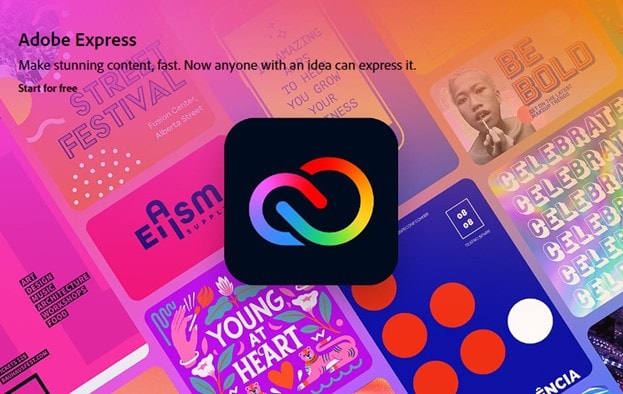
In terms of what marketers and business owners need, Adobe Express also provides functions like cropping, color adjusting, filters, and resizing that are almost identical to high-end desktop tools. You may easily make photographs in whatever format you want for your marketing with the help of these and several simpler capabilities. Express is the first passion of professional picture editors and designers. It contains a ton of capabilities and is very well-liked by pros. It can also be used to remove backgrounds from photos. Even though Express has capabilities and advantages that are unmatched, you must practice to master the program and edit images successfully. This tool allows for thorough editing. Images may be turned into paintings and appealing drawings can be produced.
Features:
- You may use the application for either personal or commercial usage;
- It can edit any sorts of images.
- You have access to both entry-level and higher-level choices.
- It's simple to take off the photo's backdrop and replace it with a different one.
- Adobe Creative Cloud Express allows you to work with image layers and alter the picture.
Pros:
- Automatic backdrop removal; batch background removal;
- Unlimited number and size of photos;
- Manual adjustment;
- Image editing tools
Cons:
- You need an Adobe Account
2. Clipping Magic
A program with a ton of functions, Clipping Magic is surely not worth the money and is not as accurate as other of the top background removal applications on our list. You may quickly clip any item from a photo and paste it to another one without any jagged edges with Clipping Magic Background Remover. When listing products online on different e-commerce platforms, it is mostly favored for altering product photos. To trademark your photographs, this background remover tool also has a watermark capability. This software gives you the option to choose between two ways for identifying the background region to be deleted.
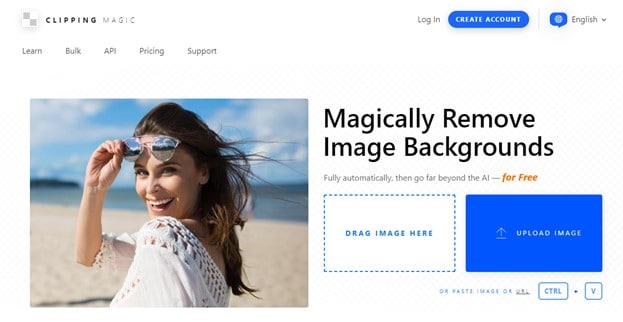
There is no need to register for an account in order to utilize Clipping Magic. You may purchase plans to enjoy all the features the website has to offer; click on the Pricing page to discover what plans are available. Click the blue Upload picture button to get started, then drag the image to the box on the side to remove the backdrop. You can see all the editing options at the top and bottom. It will inform you that you can only download a size-restricted preview of the picture when you are ready to download. At the top right, you may change languages whenever you like.
Features:
- It contains a batch processing function that allows you to edit many images at once.
- When making a collage, you have the freedom to reposition the elements in the image.
- To designate whether you wish to erase or preserve an item or area of the image, choose from the red or green highlighted brushes.
- Easy backdrop removal is made possible by automatic background detection.
- With a simple cut and paste procedure, it enables for photo modification.
Pros:
- Smart Editor;
- Auto-clip AI;
- Scalpel tool for fine cuts;
- Smart Auto Crop
Cons:
- There are few choices for image size and resolution.
3. Retoucher Online Background Remover
You can quickly edit your images and apply numerous effects, including removing image backgrounds, using the Retoucher Free Design Editor. You may change the default backdrop to a different picture or a solid color by using our automated background switcher. Although some fine-tuning will still be necessary, this method of background removal is quicker than a totally manual one.
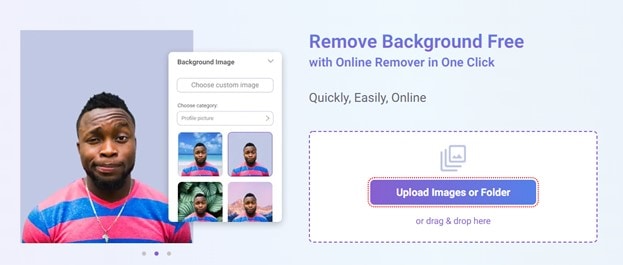
Another simple background remover is Retoucher. To utilize it, you don't need to register for an account. Just upload the picture. You may also undo such errors using the restore and erase slider. If you choose, you may also add a blurred backdrop to your photograph. There are a lot of wonderful possibilities available to you. Additionally, you don't even need to register to use Retoucher to erase the background from your picture!
Features:
- Ability to handle hair or any other fur borders
- Ability to automatically recognize the subject in photographs.
- One upload can handle more than 1,000 photos.
Pros:
- Remove signature;
- Bulk picture background eraser;
- Keep/Remove Tool;
Cons:
- You must pay to access all shapes and backgrounds,
- AI Cutout is not particularly accurate.
4. PhotoScissors
Through foreground segmentation, this photo background remover makes it simple to eliminate the backdrop from any image. It gives you the ability to remove undesirable backgrounds and extract the topic from photographs so you may utilize them later to make the shots you want. With PhotoScissors, there is no file size restriction while editing a photo. With the aid of two brushes, you may indicate the areas of the picture that should be retained and those that should be deleted.

You may erase an image's backdrop using PhotoScissors without setting up an account. Use the numerous editing options after uploading the picture. The picture's size may be altered, it can be restored or erased, and you can even add a backdrop color or image. In the star tab, you may change the opacity, Blur Radius, and Color. You may shift the border and change the feathering on the Foreground tab, for example. Even your submitted images will be saved by the website in case you need to utilize them again.
Features:
- It is simple to erase challenging backdrops from photographs.
- Interactive interface for altering picture backgrounds.
- It is intuitive and user-friendly.
- The size of a picture that may be modified is not constrained.
- It enables you to replace the backdrop with a different picture or alter the color to what you like.
Pros:
- Automatic background removal;
- AI-powered; Accurate background deletion;
- Replacement and changing of backgrounds
Cons:
- Unintuitive UI
5. PhotoRoom
Another top and well-known website that automatically eliminates the background from your images is PhotoScissors. You may use transparency, a solid color, or a custom backdrop picture to replace the background once it has been removed.
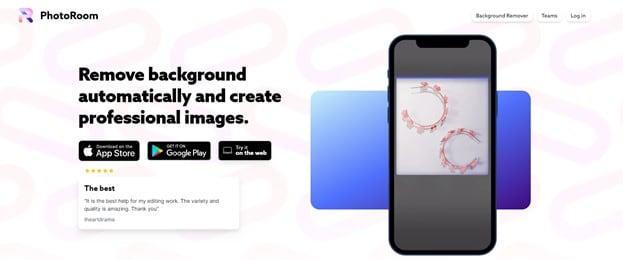
With the use of artificial intelligence, PhotoRoom promises to eliminate picture backgrounds for free. The online application can also handle any fur borders on a picture, including hair. Any photograph may have its backdrop removed with PhotoRoom in just three easy steps. To obtain the background-free picture, just upload the image, click the convert button, and then click the "Download" option.
Features:
- Automatic background cleaning method;
- Completely free;
- User-friendly UI for beginners
Pros:
- Automatic backdrop removal;
- AI-based functionality
- software workflow integration;
Cons:
- The save choices could be a little unclear.
How to Remove Photo Background with DemoCreator?
It is vital to have access to high-quality free tools like DemoCreator's Remove Background, which makes our life simpler and our photographs more attractive, in this age of eCommerce and social media when rapid, efficient photo editing has become a daily duty. Despite this, eliminating backgrounds from photographs is still a challenging and somewhat time-consuming operation, particularly if you're working on many images at once. A complete suite like DemoCreator is thus required. Background removal from pictures and videos is simple with this free editing program. Users may quickly and precisely detect and delete picture backgrounds using this tool's simple-to-use interface.
Steps to Remove Photo Background with DemoCreator:
To remove the backdrop from your recorded video, you must first start the Video Editor from the Beginning interface. Uploading recorded videos is made easier using this interface. Use this high-resolution background remover by clicking the Video Editor and then according to the guidelines below.
Step1 Using a Custom Backdrop Rather Than a Picture
To alter the background, load your images with the unpleasant backdrop and the desired backdrop into the library. After adding both files to the timeline, drag the photo from the library into the video editor. You may pick the picture from which you desire to remove the backdrop by clicking on it. Your picture will instantly be imported. Then, the backdrop may be deleted by simply choosing it, as shown below:
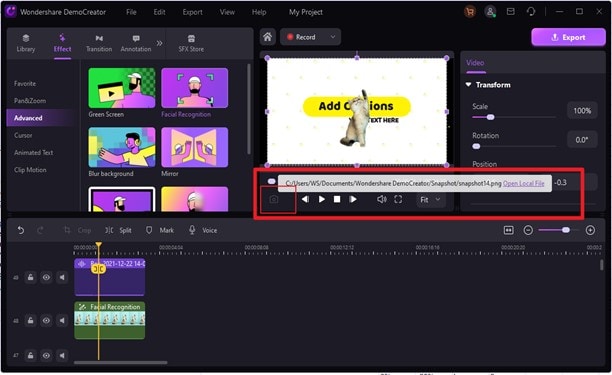
Step2 Use Facial Recognition Software
You may instantly eliminate undesired themes or objects from your images with DemoCreator without affecting the image quality. Watermarks, scratches, and other flaws might be erased using AI-based face recognition. From the Effects option on the left toolbar, pick Facial Recognition. Simply drag and drop the face recognition effect onto the proper video to eliminate the backdrop from it. As you can see, the backdrop of the face cam video will fade rapidly.

Step3 Edge Thickness Adjustment
You may fast alter the Edge thickness of your photo in the Facial Recognition menu. You may alter the brightness or lighting of the photo's edges using this tool. To modify the photo's edges, utilize the Edge Thickness slider as shown in the sample below:
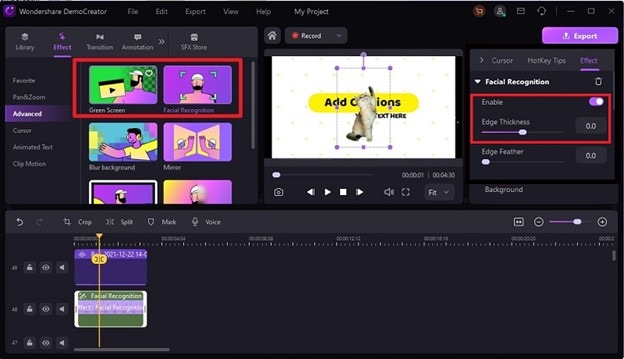
Step4 Modify Edge Feathering
DemoCreator allows you the opportunity to enhance your image's edge feather in a way similar to edge thickness. The Edge Feather, which is placed directly beneath the Edge Thickness slider, may be used to suitably soften the edges of your shot. You may simplify and smooth out the edges of your photo by modifying the background using the slider as shown below.
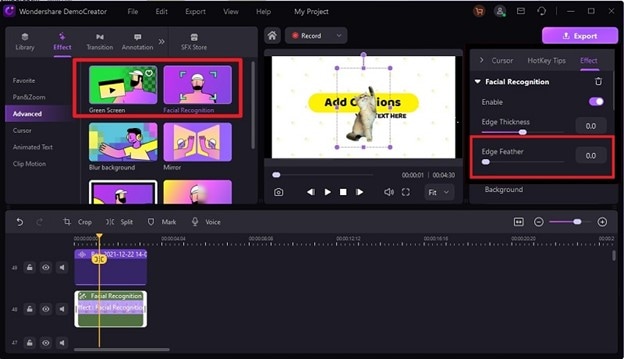
Step5 Using the Pre-Set Backdrop In Lieu Of The Original
By clicking on the photo in the timeline and utilizing DemoCreator's compositing tool, you may turn any Background into a green screen or any other color. Your great background picture should be a part of the first stage. When the "green screen" from the preceding video has been removed, this will become visible. As soon as you can, add your video beneath the main track. To open the settings menu, double-tap the video clip from which you wish to delete the event's background.
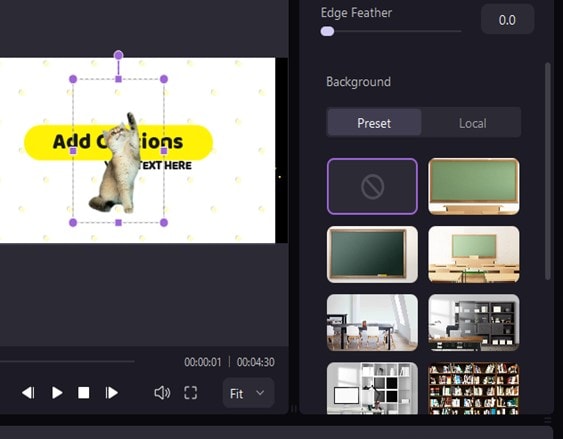
Step6 Use the Chroma Key and Green Screen
DemoCreator is one of the easiest tools you can use to give your movie's backdrop a green screen effect. Simply upload the recorded green screen video to the library combined with the backdrop screen you've selected. The green or any other background color may then be deleted by choosing it. You may apply the effect and adjust the video using the characteristics like offset, tolerance, edge thickness, and edge feather as shown above using the properties box that will appear on the right side of your screen. After importing both files into the video editor, drag the green screen effect from DemoCreator's library area to the timeline.

Step7 Export/Save to Desired Format
In addition to other parameters like the encoder, resolution, frame rate, and bit rate, you have the ability to pick your chosen video format. It's time to change the file formats after editing is done so you may export your final movie. It lets you maintain your image's High-quality setting, which is reflected in the Export box below. You may also export your photo from DemoCreator in a variety of formats, such as the ones indicated below: WMV, MP4, MOV, AVI, GIF, and a big number of others.
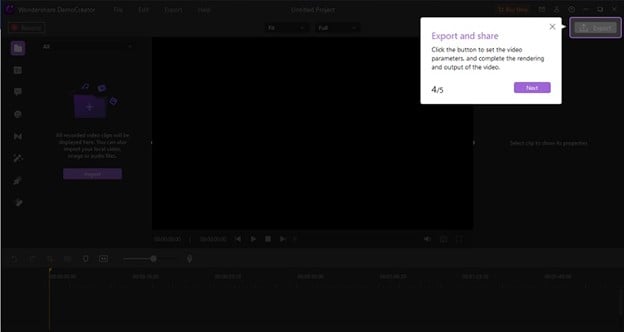
Conclusion
To properly edit your images nowadays, you don't need to be a Photoshop whiz. Anyone can attempt it with credible results thanks to the availability of a variety of simple tools. Even while the aforementioned tools make it simple to remove the backdrop, if DemoCreator doesn't appeal to you for any reason, you may still do it. The speedier processing of photos with little human input is made possible by the application of AI technology. For industries that require thousands of high-quality images for a range of applications, this is very practical. The low rate is also fantastic, particularly because you get to enjoy consistently excellent images. Therefore, you may attempt these picture editing services if you're trying to outsource bulk background removal, image masking, and clipping path services that are done by hand.
An essential demo-making tool that helps learners, educators, freelancers, and gamers to take idea-sharing to the next level.


