The 33rd Summer Olympics will be officially held in Paris, France in July, and there will be many important sports events. Sports commentators, as an indispensable part of sports events, can make the entire event more exciting and intense, allowing people to feel and be immersed in the event even in front of the screen.
Suppose you're a sports enthusiast looking for the easiest way to watch a sports event narrated by your favorite sports commentator. In that case, an AI-enabled sports announcer voice generator is all you need.
Today, we'll discuss the most popular sports commentators and how AI announcer voice generators can help you mimic them.
In this article
Who Are The Most Famous Sports Announcers?

Sports commentators are highly praised for their immense ability to convey emotion and amplify the thrill of the game in question. Let's see some of the biggest names from the world of sports commenting.
John Madden
John Madden was an American football coach turned television sports commentator for the NFL league. He received the status of an iconic sports commentator figure due to his incredibly enthusiastic depiction of football plays. He was also known worldwide for the Madden NFL video game series.
Vin Scully
Vin Scully earned his fame as LA's best baseball sports commentator with a unique storytelling style that gave the voice to the LA Dodgers. His insightful game commentary turned him into a legend in baseball sports commentary.
Bob Costas
Bob Costas is one of America's most popular NBC/NBA sports commentators. He is also a sportscaster widely recognized for his incumbency with NBC Sports.
Since he's considered one of the most versatile American sports commentators and broadcasters, Bob Costas has commented on an array of NBC sports, from soccer to basketball, offering insightful and captivating sports analysis for the viewers.
Best 6 Announcer Voice Generators
Below is our selection of the best announcer voice generators you should check out in 2025, with key features, strengths, weaknesses, and how to use them.
1. Typecast

Typecast lets you generate announcer voices based on the written text you input. It also enables you to refine the generated voice models by fine-tuning various settings like speed, pitch, emotion, and more, which is a very important factor for sports announcers.
Key features:
- Over 400 AI voices and avatars with an extensive range of customization options;
- Fine-tune Emotion and Speech Pace settings of AI voice models;
- Voice cloning with parameter adjustments;
- Share your AI voice models on streaming platforms like Spotify;
How to generate announcer voices with Typecast:
- Visit the Typecast.ai website and navigate to the Typecast editor;
- Click Character Casting and check the Reporter/Announcer box;
- Select the AI voice model and click Proceed;
- Input your text;
- Adjust voice settings like Emotion, Pitch, etc.;
- Click the Play button to generate the voice and listen to the sample.
2. FlexClip

FlexClip is a versatile radio announcer voice generator that can seamlessly convert text to natural-sounding radio announcer voice models. It gives you access to over 400 announcer AI voice avatars that you can further custom-tailor according to your specific preferences.
Key features:
- Generative text-to-speech generator;
- 400 AI-powered voice models;
- Customizable AI voice effects and diverse accents, and change AI voice style, gender, and age;
- AI audio/video script generator
- 74,000+ royalty-free music tracks;
- Sound mixing and editing with AI-generated radio announcer voices;
How to generate announcer voices with FlexClip:
- Visit the official FlexClip website and navigate to Tools > AI video script > ChatGPT Prompts;
- Write the script with ChatGPT and click Generate;
- Select Text to Speech and input your script;
- Select a target language and choose your AI voice avatar;
- Click Generate.
3. TopMediai

TopMediai lends you the power of AI to help you transform written scripts into captivating, dynamic, and realistic sports announcer voices. The platform allows you to choose from the best sports announcer voices in football, basketball, and baseball.
In addition, TopMediai offers an extensive range of high-end customization options to help you fine-tune different audio settings, including voice gender, excitement level, tone, and more.
Key features:
- AI-powered sports announcer voice generator with dynamic voice models;
- Authentic commentary-style speech capabilities;
- Machine learning-powered customization options and AI voice parameters to adjust voice tones and emotions;
How to generate announcer voices with TopMediai:
- Visit the TopMediai website and select TopMediai text to speech;
- Input the script you want to narrate in an announcer's voice;
- Navigate to the Audiobook tab and select the Sports announcer AI voice model you prefer;
- Click Convert.
4. Murf.AI

Whether you need to turn your audio recordings into multiple radio announcer voices or transform the text into a natural-sounding radio commentator voice, the Murf announcer voice generator lets you easily convert text to speech.
Key features:
- Visual voice editing with different adjustments for pronunciation, pauses, interjections, speed, emphasis, pitch, and more;
- Extensive library of vocal models with over 200 voices, tonalities, and styles;
- Support for voice models in over 20 languages (Spanish, Russian, German, French, Italian, etc);
- Murf Voices Installer for direct voice integration into Windows apps.
How to generate announcer voices with Murf.AI:
- Visit the official Murf.AI website and create an account;
- Paste your script into the Murf editor;
- Select the sports announcer's AI voice in a preferred language;
- Click Generate Audio to generate spoken audio.
5. Narakeet

Narakeet is a simple yet powerful online sports announcer voice generator that gives you access to AI-powered text-to-audio and voiceover dubbing tools. With Narakeet, you can turn any written text or file into top-grade sports announcer voices in mere seconds.
In addition, Narakeet gives you access to a wide range of sports-related voice styles to ensure you replicate the enthusiasm and energy of popular sports commentators worldwide.
Key features:
- Text-to-speech voice generator with 700 realistic voices in 90 languages (Danish, English, Greek, Polish, etc.);
- Convert subtitles to audio with timestamp synchronization;
- Voiceover dubbing;
- Add pauses to speech voiceovers and it can adjust reading speed;
How to generate announcer voices with Narakeet:
- Visit the official Narakeet website;
- Click Get Started or Make Your Audio;
- In the Text to Audio editor, type your script or click Upload File to load the script from a document;
- Select the voice model;
- Click the + icon to adjust volume, speed, and other settings;
- Click Create Audio.
6. ElevenLabs

ElevenLabs is one of the most popular online free AI-powered voice cloning and radio announcer voice generator tools for content creators.
The tool gives you access to 39 pre-built announcer voice models in over 20 languages, including Romanian, Japanese, Arabic, Russian, Spanish, and more.
Key features:
- Convert text to speech online;
- Generate realistic multi-lingual AI voices;
- Automatic sentiment matching;
- Generative AI voice modeling with emotive capabilities;
- Adjust voice outputs to combine vocal stability and clarity;
- A vast library of vocal stylings for more animated delivery.
How to generate announcer voices with ElevenLabs:
- Visit the ElevenLabs official website;
- Select the language you prefer;
- Type the text you wish to convert to sports announcer speech;
- Select the AI voice model;
- Click Play to generate audio.
When to Use Sports Announcer Generators

You can use a sports announcer voice generator for various purposes and use cases ranging across multiple industries:
- Language localization – tap into multi-lingual support to reach global audiences by adapting sports content to fit different language preferences worldwide.
- Museum tours – harness the power of an AI sports announcer generator to enhance your content with exciting commentator voice models and boost guided sports facility tours and museum exhibits.
- Branding – generate personalized AI voice models for sports-related events, promotions, advertising, and more.
- Content creation – use AI voices to increase engagement with your highlight reels, analysis videos, podcasts, etc.
- Video games – take sports gameplay realism to the next level with dynamic AI commentary.
Bonus Tool for Content Creation: Wondershare DemoCreator
Want to create a sports event commentary video using a sports announcer's AI voice? Let's try a bonus tool. Wondershare DemoCreator is the ultimate AI-powered screen recording and video editor that can help you take your content creation efforts to the next level.
Key features:
- 6 modes for screen recording to meet all your needs;
- Change audio speed to make your audio clips faster or slower to increase engagement;
- Tap into five voice changer effects (transformer, robot, child, male, and female) to emulate a desired voice in your audio content;
- Audio denoiser easily removes any background noise from your audio clips;
- Audio fader with fade-in and fade-out options for seamless transition between audio clips;
- Audio trimmer lets you custom-tailor or extract audio from your content.
Here are the steps to use Wondershare DemoCreator to create a sports event commentary video.
- Download Wondershare DemoCreator from the website, launch the product, and click screen record.
- Choose your screen mode, we recommend you to use "screen" here.
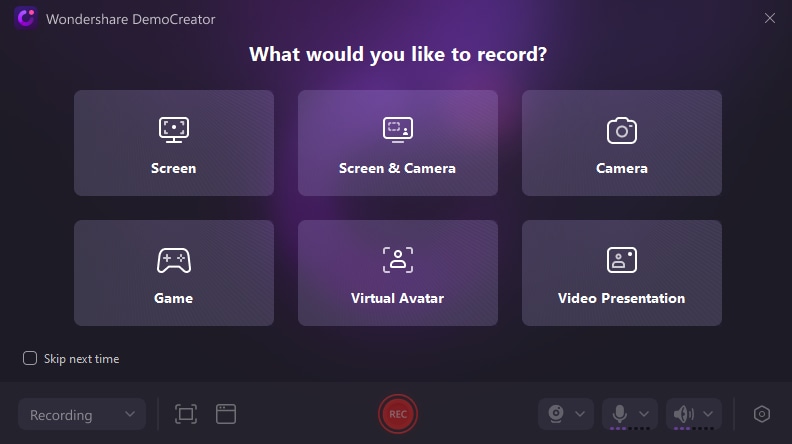
- Choose the sports event screen you want to record.
- Click REC to record.

- Click Stop or press "F10" to finish recording, and files will automatically appear on the video editing timeline.

- Import your sports announcer's ai voice.
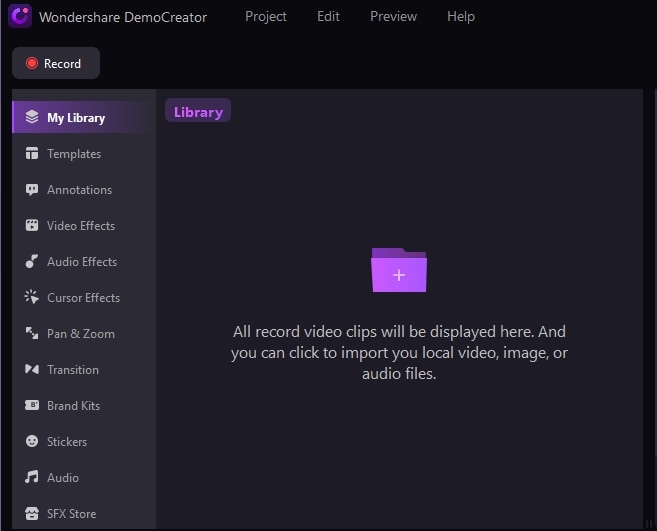
- Delete the Microphone-recorded audio file.

- Drag AI-generated sports announcer's voices to the timeline.

- Select the sports announcer's AI voice. Click Auto-Caption, choose the language of the audio, then click OK.

- Preview and export the video.

You can also customize it with other features such as AI voice changer, audio denoiser, sound trimmer, and more.
Conclusion
Sports announcer voice generators open limitless possibilities for content creators. From accessibility and education to sports, marketing, and entertainment, these tools show remarkable potential for AI-driven creativity.
Thanks to the power of AI, an announcer AI voice generator can automatically convert any written text into multi-lingual, AI-enabled, and fully customizable voice models. You can shape these models according to your specific requirements and change settings like speech speed, pitch, emphasis, and more.
All the tools mentioned here can help you enrich your audio/video content with human-like sports announcer voices to increase content engagement and drive more viewers to your brand. In addition, Wondershare DemoCreator can help you streamline content creation with advanced AI-powered audio editing capabilities.




